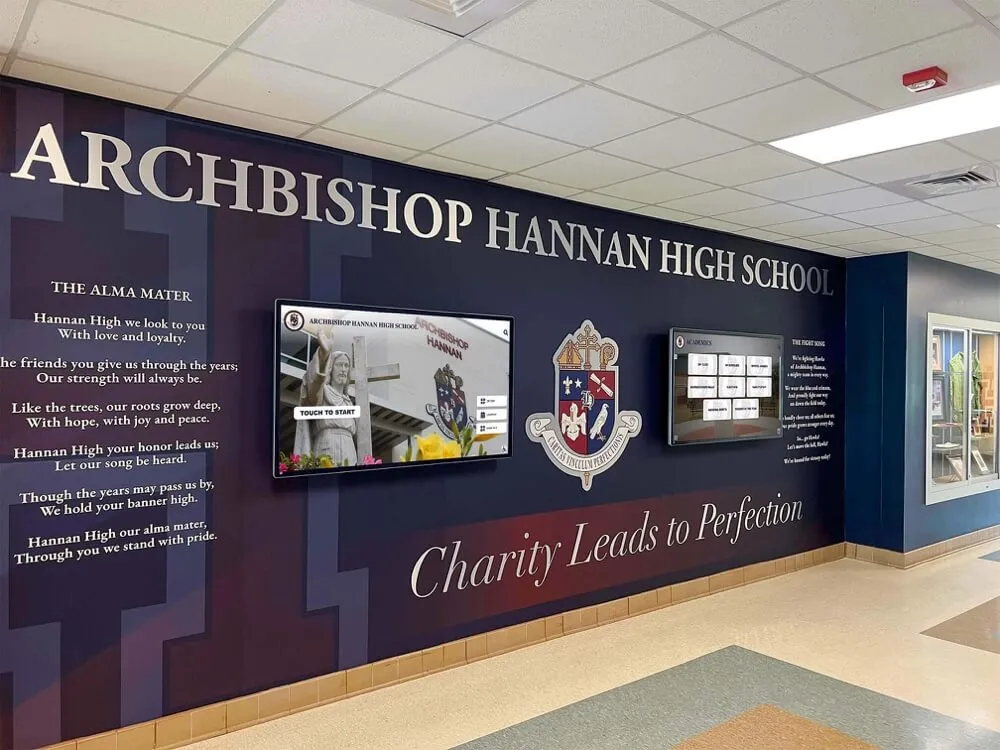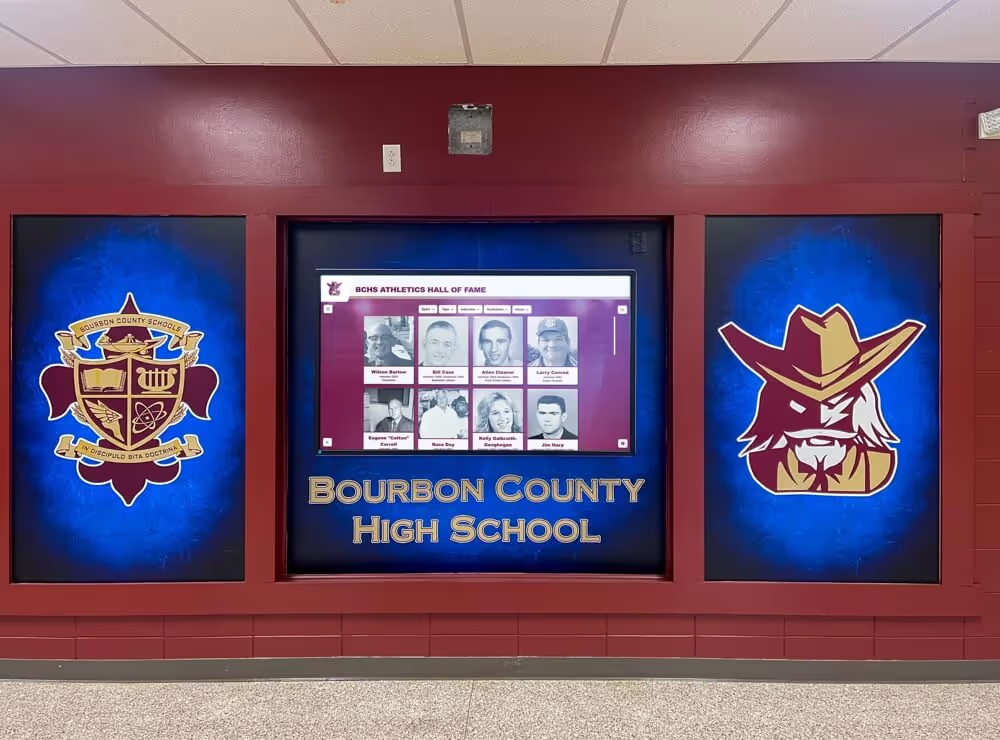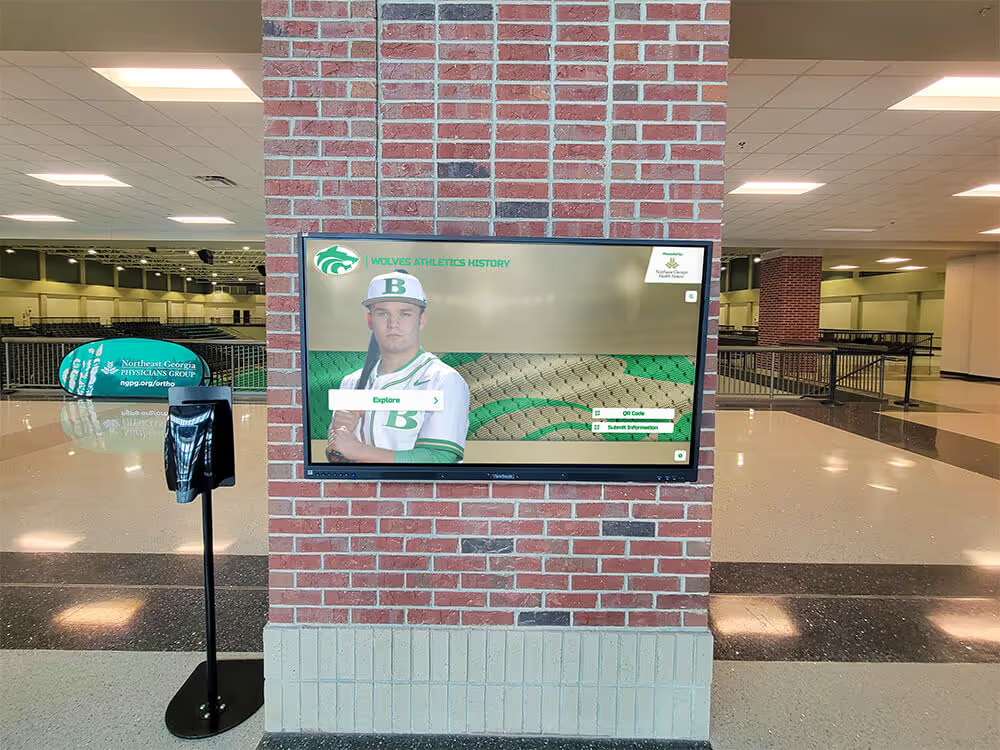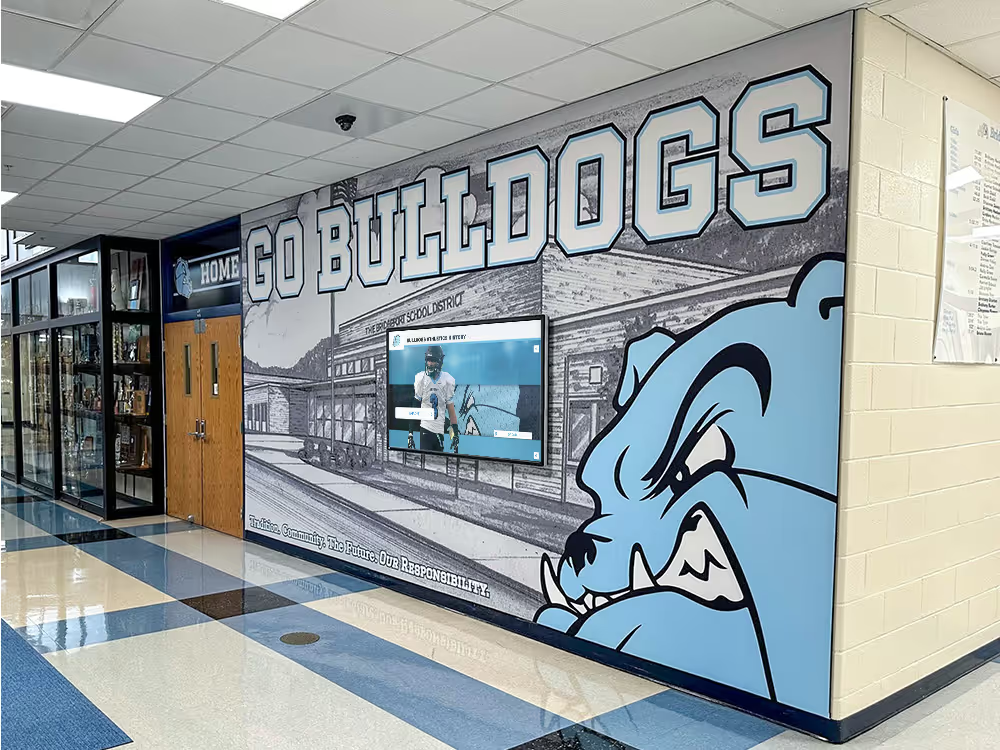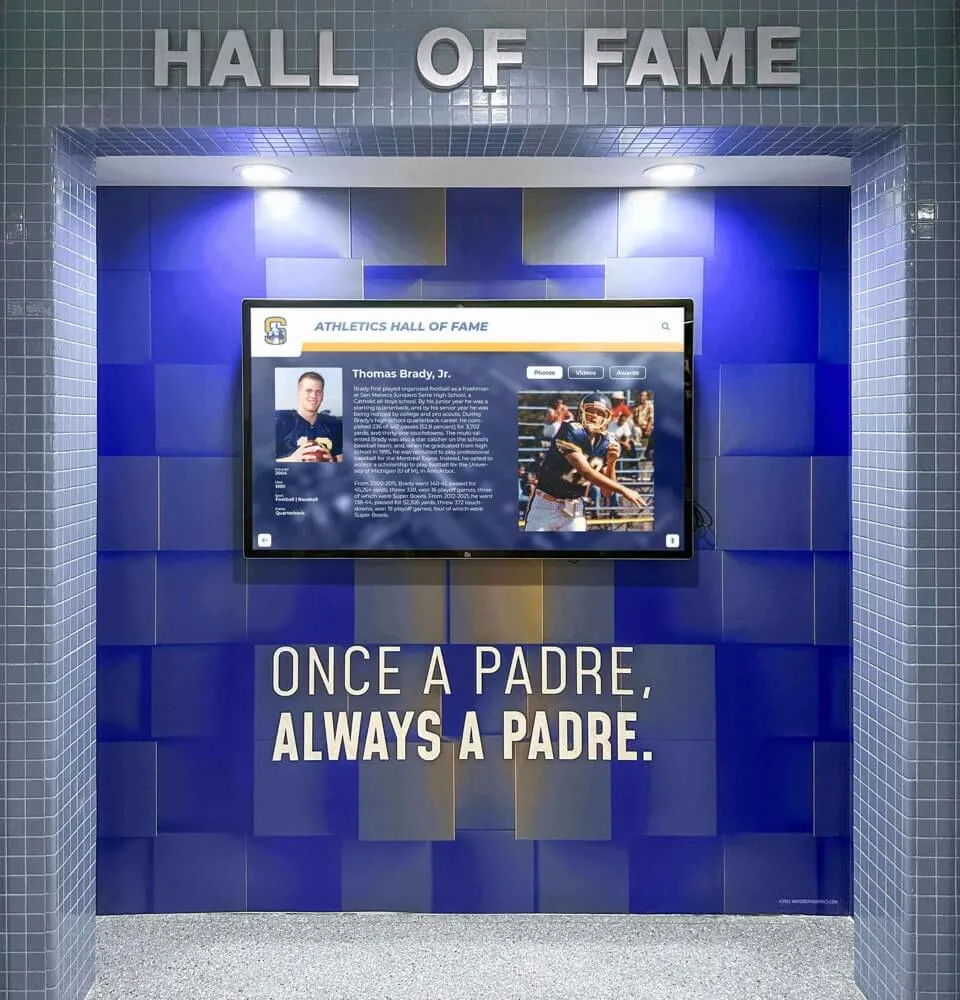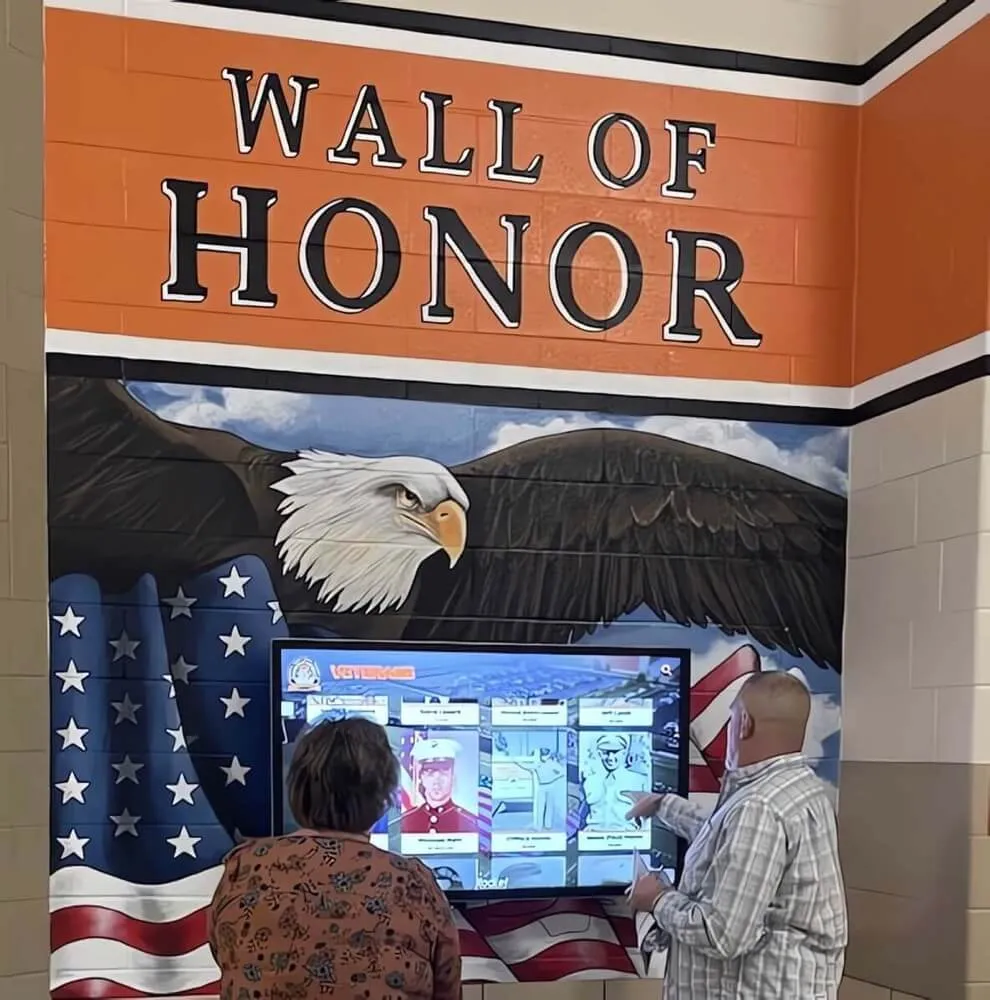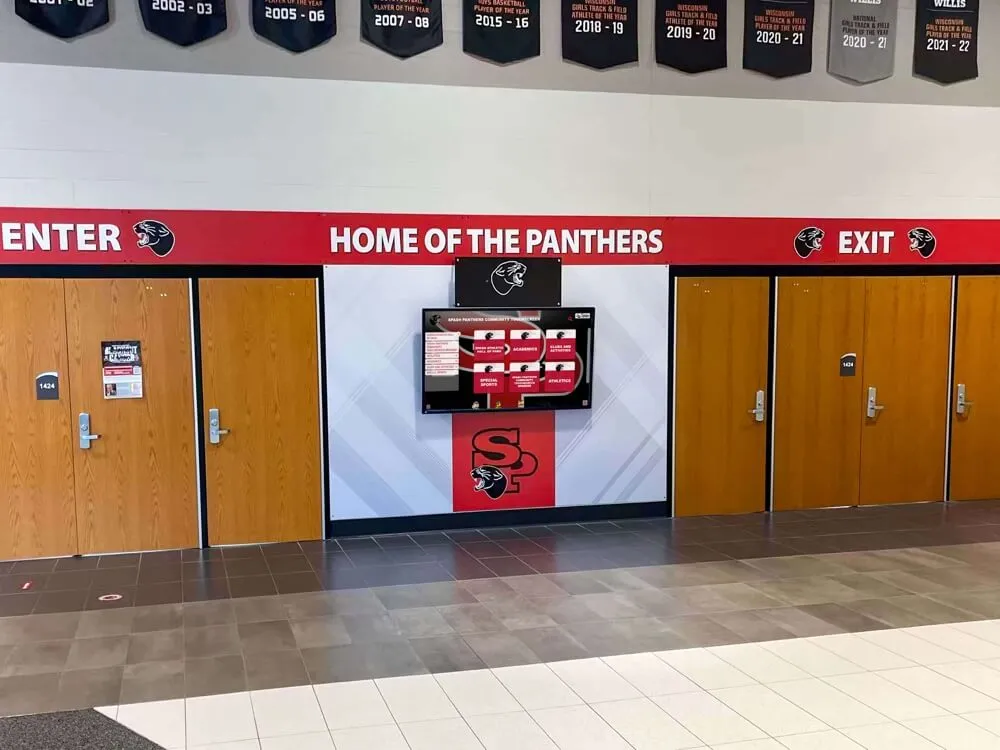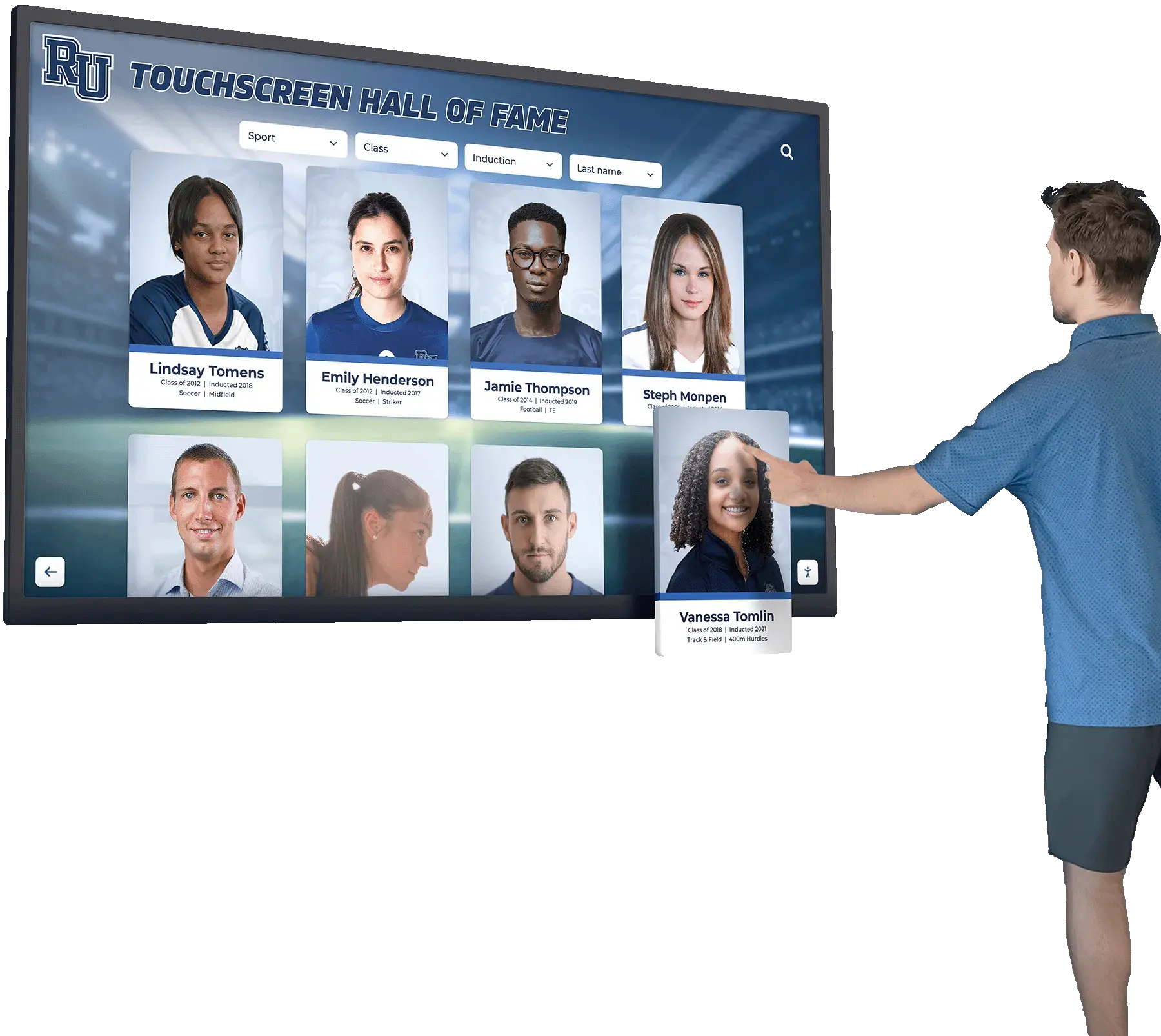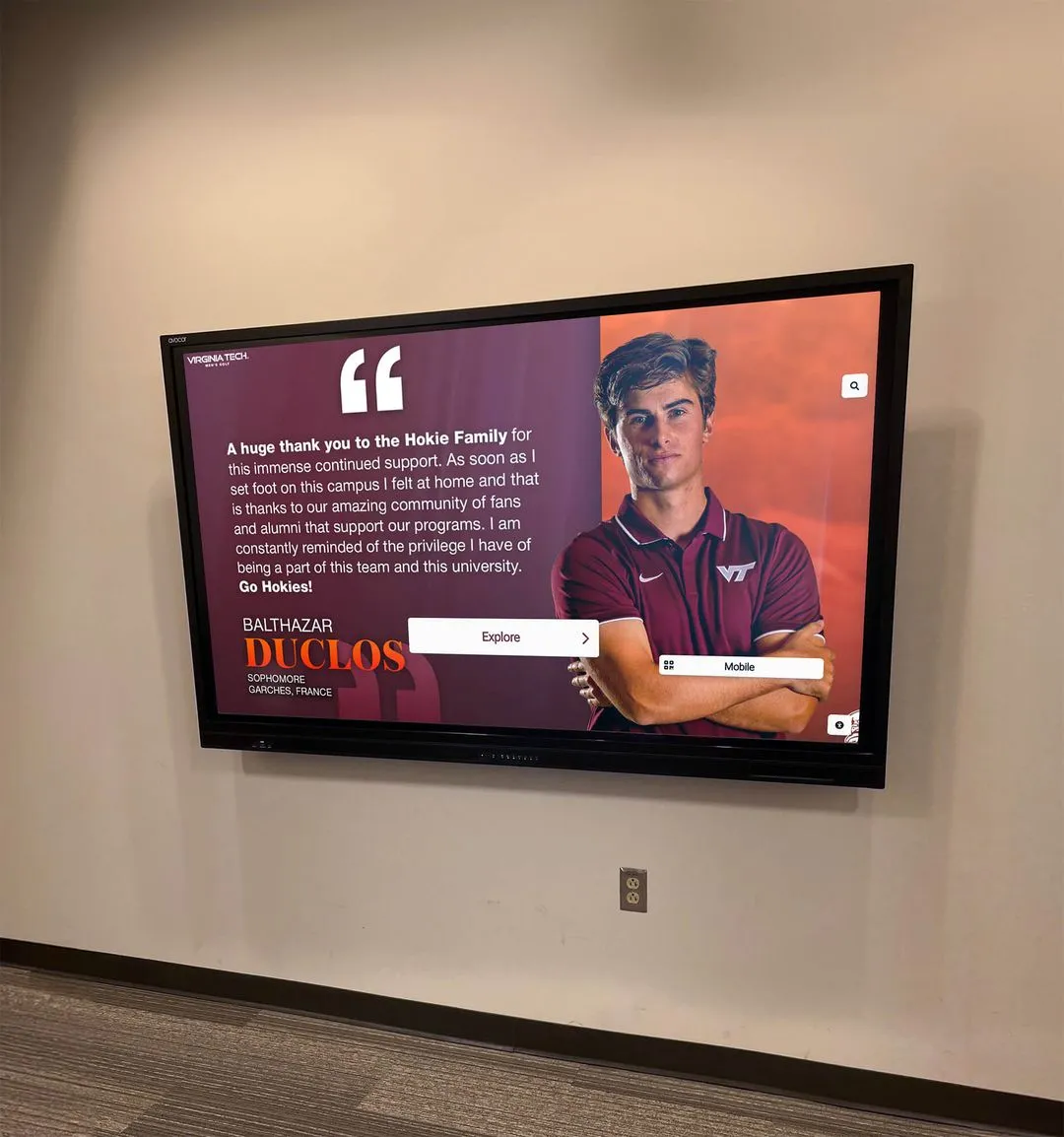Digital recognition displays have transformed how schools, universities, athletic departments, and organizations celebrate achievements and preserve institutional legacy. Unlike traditional plaques and trophy cases limited by physical space and costly to update, interactive touchscreen systems provide unlimited recognition capacity, engaging multimedia experiences, and cloud-based management that eliminates ongoing maintenance burdens.
Yet purchasing digital recognition technology represents a significant investment requiring careful evaluation. Display specifications, software capabilities, installation requirements, and vendor support vary dramatically across providers. Schools report spending anywhere from $5,000 to $50,000+ on recognition displays, with vastly different outcomes in terms of usability, reliability, and long-term value.
This comprehensive buyer’s guide provides decision-makers with the practical knowledge needed to evaluate digital recognition displays, compare vendors, understand total cost of ownership, and select solutions that deliver exceptional experiences while remaining manageable for non-technical staff.
The shift from traditional recognition to digital displays fundamentally changes how institutions honor achievement—moving from static, space-constrained acknowledgment to dynamic, unlimited celebration that engages visitors through interactive exploration rather than passive viewing.

Modern recognition kiosks combine commercial-grade touchscreens with specialized software designed for celebrating achievements
Understanding Digital Recognition Display Categories
Before evaluating specific products, understanding the fundamental categories of digital recognition technology helps buyers identify which solution type aligns with their needs.
Purpose-Built Recognition Platforms vs. General Digital Signage
The market offers two distinct approaches to digital recognition, each with different strengths and limitations:
Specialized Recognition Platforms
Purpose-built recognition systems like Rocket Alumni Solutions focus exclusively on celebrating achievements and honoring individuals through interactive displays. These platforms provide:
- Pre-designed templates specifically for halls of fame, donor walls, and athletic records
- Intuitive profile management enabling non-technical staff to showcase honorees
- Advanced search and filtering allowing visitors to find specific individuals or achievements
- Timeline visualization tools showing historical progression and institutional legacy
- Mobile companion applications extending engagement beyond physical displays
Schools and organizations implementing specialized recognition platforms report 80-90% reduction in administrative time compared to managing general digital signage, according to implementations across educational institutions nationwide.
General Digital Signage Platforms
Broad digital signage systems prioritize content display flexibility rather than recognition-specific features. These solutions work well for:
- Rotating announcements and event calendars requiring frequent content changes
- Wayfinding and directory applications with map integration
- Generic information displays without interactive exploration needs
- Multi-purpose screens serving various communication functions
However, adapting general signage platforms for recognition displays typically requires extensive customization, ongoing technical support, and significantly more administrative effort compared to purpose-built alternatives.
The distinction matters because recognition displays demand fundamentally different functionality than announcement boards—interactive exploration of individual profiles rather than passive viewing of rotating content.
Interactive vs. Passive Display Systems
Recognition technology spans from simple slideshow displays to fully interactive exploration platforms:
Passive Recognition Displays
- Rotating slideshow presentations of honoree photos and accomplishments
- Limited user control over content viewing sequence
- Simpler technology requirements and lower initial costs
- Appropriate for locations with brief visitor dwell times

Interactive systems enable visitors to actively explore achievements at their own pace
Interactive Recognition Systems
- Touchscreen interfaces enabling visitor-directed exploration
- Search functionality allowing users to find specific individuals
- Detailed profile pages with comprehensive achievement documentation
- Multimedia integration incorporating video, photo galleries, and historical timelines
- Extended visitor engagement averaging 5-7 minutes per interaction
Research on visitor engagement demonstrates interactive displays generate 3-5 times longer interaction duration compared to passive slideshows, creating deeper connections with institutional heritage and recognized achievements.
For recognition applications where the goal involves celebrating specific individuals and inviting community engagement with institutional legacy, interactive systems deliver significantly greater impact despite higher initial investment.
Essential Hardware Specifications
The physical display hardware forms the foundation of recognition systems—determining visibility, durability, user experience quality, and long-term reliability.
Display Screen Requirements
Commercial-grade touchscreen displays differ dramatically from consumer televisions in ways that directly impact recognition applications:
Screen Size Considerations
Optimal display size depends on installation environment and viewing distances:
- 43-55 inch displays: Ideal for hallway installations with 6-10 foot viewing distances, intimate lobby spaces, or locations with space constraints
- 55-65 inch displays: Most common for recognition applications, working well for lobby installations with 8-12 foot viewing distances
- 65-75 inch displays: Appropriate for large gathering spaces, fieldhouses, or areas where displays must remain visible from significant distances
- 75-86 inch displays: Reserved for grand lobbies, competition venues, or spaces requiring maximum visibility and impact
Consider both typical viewing distances and whether displays will primarily serve individual interaction or group viewing when selecting screen sizes.

Athletic facilities often benefit from larger displays visible across lobby spaces
Resolution and Image Quality
Recognition displays showcasing photos and biographical content require sufficient resolution for clarity:
- Minimum Requirement: 1920x1080 (Full HD) resolution provides acceptable quality for most recognition content
- Recommended Standard: 3840x2160 (4K UHD) resolution delivers superior image quality, particularly important for photo-heavy recognition displays
- Brightness Levels: 350-450 cd/m² (candelas per square meter) suits most indoor installations; areas with significant natural light require 500+ cd/m²
Higher resolution becomes increasingly important as screen sizes grow—a 75-inch display with only Full HD resolution shows noticeable pixelation at close viewing distances common with interactive kiosks.
Touch Technology Options
Touch responsiveness directly affects user experience quality:
- Projected Capacitive (PCAP): Industry standard for commercial touchscreens, offering precise multi-touch response, durability, and optical clarity through glass surfaces
- Infrared Touch: Lower-cost alternative using sensor frames around screen edges; less precise than PCAP but functional for single-touch applications
- Optical Touch: Camera-based systems detecting touch through image analysis; suitable for very large format displays where other technologies become prohibitively expensive
For recognition applications, PCAP touch technology provides the most reliable, responsive experience—particularly important as users navigate detailed content and search functionality.
Computing Hardware Requirements
The computer powering recognition displays determines performance, reliability, and software compatibility:
Processor and Memory Specifications
Recognition software requirements vary, but general guidelines include:
- Minimum Processor: Intel Core i5 (or AMD Ryzen 5 equivalent) with 4 cores
- Recommended Processor: Intel Core i7 (or AMD Ryzen 7 equivalent) with 8 cores for smooth multimedia playback
- RAM Requirements: 8GB minimum; 16GB recommended for video-heavy content
- Storage: 256GB SSD (solid state drive) minimum; 512GB recommended for extensive photo and video libraries
Underpowered computers create frustrating visitor experiences through slow load times, stuttering video playback, and laggy touch response—undermining the professional impression recognition displays should create.
Operating System Considerations
Recognition display software typically runs on specific operating systems:
- Windows-Based Systems: Most common platform for recognition software, offering broadest compatibility and familiar management interfaces
- Android Systems: Growing adoption for simpler recognition applications; lower hardware costs but potentially limited software options
- Chrome OS: Emerging option for web-based recognition platforms; simplified management but requires software compatibility verification
- Purpose-Built Appliances: Some vendors provide complete hardware-software packages with proprietary operating systems optimized specifically for recognition applications
Verify software compatibility before purchasing computing hardware—not all recognition platforms support all operating systems, and changing later requires complete system replacement.

Integrated kiosk solutions combine display, computing hardware, and enclosure in single packages
Mounting and Enclosure Options
How displays install and mount affects aesthetics, accessibility, security, and total installation costs:
Wall-Mounted Displays
Wall mounting creates clean, modern appearances while saving floor space:
- Flush Mount Installation: Display sits flat against wall, requiring adequate wall depth for computing hardware and cabling
- Tilted Mount Installation: Display angles downward slightly, reducing glare and improving viewing angles for standing visitors
- Recessed Installation: Display integrates into wall cavity, creating seamless built-in appearance but requiring significant construction
- ADA Compliance: Bottom of viewable screen must be no higher than 36 inches from floor, with adequate clearance for wheelchair users
Wall mounting typically costs $500-2,000 for professional installation depending on wall construction, electrical work requirements, and mounting complexity.
Freestanding Kiosks
Floor-standing kiosk enclosures provide placement flexibility and polished presentations:
- Standard Floor Kiosks: Self-contained units housing display, computer, and often-integrated branding opportunities
- Custom Enclosures: Purpose-designed housings matching institutional architecture and branding
- Mobile Kiosks: Rolling stands enabling event-based deployment or flexible positioning
- Outdoor-Rated Enclosures: Weather-resistant housings for exterior installations with enhanced cooling and weatherproofing
Freestanding kiosks range from $1,500-8,000 depending on size, materials, customization level, and integrated features like custom branding panels or enhanced security systems.
Accessibility Requirements
Compliance with Americans with Disabilities Act (ADA) standards requires specific installation considerations:
- Display viewing area must be reachable from wheelchair approach positions
- Touchscreen controls must be operable without tight grasping, pinching, or wrist twisting
- Screen tilt and height must accommodate both seated and standing users
- Adequate clear floor space must exist for wheelchair maneuvering
Organizations should consult detailed resources like digital wall of fame accessibility guidelines to ensure installations meet all legal requirements while providing excellent experiences for all visitors regardless of ability.
Critical Software Feature Requirements
Recognition display software determines administrative ease, visitor experience quality, and long-term system value—often mattering more than hardware specifications.
Content Management System Capabilities
The administrative interface where staff create and maintain recognition content dramatically affects total cost of ownership:
Non-Technical User Interfaces
Recognition systems managed by non-technical staff require genuinely intuitive interfaces:
- Drag-and-drop content organization without coding or technical knowledge requirements
- WYSIWYG (What You See Is What You Get) editing showing exactly how changes appear to visitors
- Template-based profile creation ensuring consistent formatting across all honorees
- Media library management with simple upload, organize, and reuse capabilities
- Scheduled publishing allowing administrators to prepare content in advance for timed releases
Schools report that complex content management systems requiring IT department intervention for routine updates become bottlenecks—leading to stale content, recognition backlogs, and displays that fail to maintain community engagement.
Cloud-Based vs. Local Management
Where content management occurs affects administrative workflows:
- Cloud-Based Platforms: Enable content updates from any internet-connected device, support distributed content management across multiple staff members, and automatically deploy updates across all connected displays
- Local-Only Systems: Require direct computer access for updates, limiting administrative flexibility and creating dependencies on specific personnel
Modern recognition displays should utilize cloud-based management—eliminating location constraints and enabling flexible content workflows that accommodate staff changes and organizational structures.

Cloud-based systems enable recognition management from any device, anywhere
Bulk Content Import Tools
Institutions honoring dozens or hundreds of individuals need efficient data import capabilities:
- Spreadsheet import functionality accepting CSV or Excel files with honoree information
- Automatic profile generation from imported data reducing manual entry requirements
- Batch photo upload with automatic matching to imported profiles
- Data validation tools identifying errors before publication
Without robust import tools, creating initial recognition content becomes prohibitively time-consuming—particularly for institutions digitizing extensive historical recognition.
Visitor-Facing Interface Design
How visitors interact with recognition displays determines engagement quality and achievement celebration effectiveness:
Search and Discovery Features
Visitors should easily find specific individuals or explore relevant categories:
- Keyword search across names, achievements, years, and biographical information
- Filter capabilities by graduation year, achievement type, sport, department, or custom categories
- Alphabetical browsing with intuitive letter-based navigation
- Featured content highlighting recent inductees or notable achievements
- Random profile discovery encouraging serendipitous exploration
Advanced platforms like solutions designed for interactive alumni displays excel at providing multiple discovery paths accommodating different visitor intentions and engagement preferences.
Profile Page Capabilities
Individual honoree profiles should tell comprehensive stories:
- Multiple photo support showing individuals across different life stages or accomplishments
- Video integration for testimonials, highlights, or biographical documentaries
- Achievement timeline visualization showing progression of accomplishments
- Related profile linking (teammates, classmates, colleagues)
- Social sharing capabilities allowing visitors to share profiles via email or social media
- Downloadable content like PDF certificates or biographical summaries
Rich profile capabilities transform recognition from simple name listing to meaningful storytelling that creates emotional connections with institutional heritage.
Mobile and Web Integration
Recognition impact extends far beyond physical display locations:
Web-Accessible Platforms
- Online versions of recognition displays accessible from any web browser
- Responsive design ensuring excellent experiences across desktop, tablet, and mobile devices
- Searchable databases allowing alumni and community members worldwide to explore recognition content
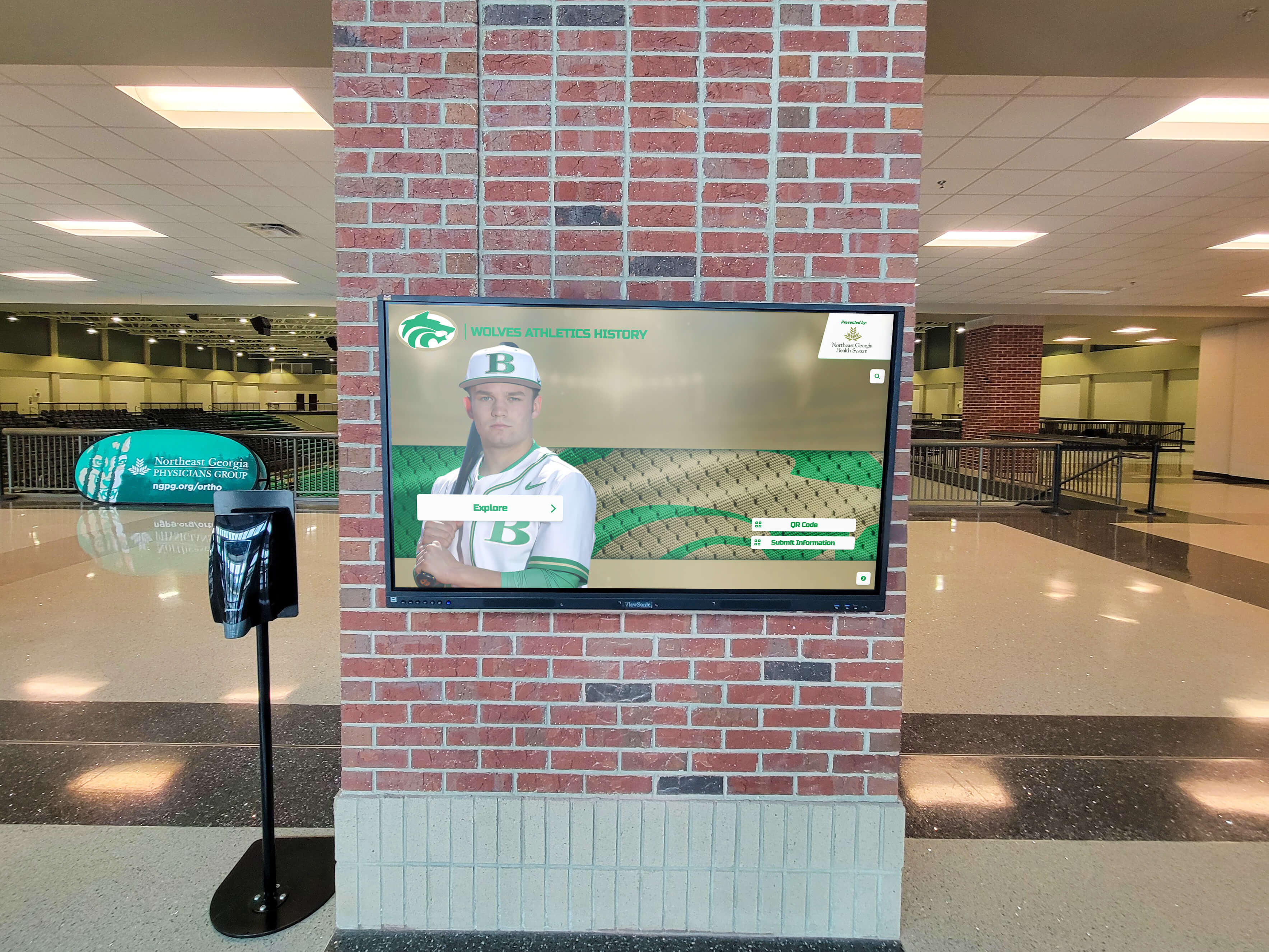
Strategic placement in high-traffic areas maximizes community engagement with achievements
Mobile Companion Applications
- Native smartphone apps extending recognition experiences beyond physical kiosks
- QR code integration enabling visitors to continue exploration on personal devices
- Push notification capabilities for new inductee announcements
- Offline access allowing content viewing without continuous connectivity
Web and mobile extensions dramatically increase recognition reach—transforming single-location displays into comprehensive digital platforms celebrating achievements across all institutional touchpoints.
Analytics and Reporting Capabilities
Understanding how visitors interact with recognition displays informs content strategy and demonstrates return on investment:
Essential Analytics Metrics
- Total interaction sessions and average engagement duration
- Most-viewed profiles and most-popular search terms
- Peak usage times and days informing content update scheduling
- Visitor flow patterns through content showing effective and confusing navigation paths
- Search term analysis revealing what visitors seek but cannot find
Organizations implementing digital recognition displays with comprehensive analytics report using engagement data to refine content, add frequently-requested achievements, and optimize navigation—creating continuously improving visitor experiences.
Installation and Integration Considerations
Recognition displays rarely exist in isolation—requiring electrical infrastructure, network connectivity, physical installation, and often integration with existing systems.
Electrical and Network Requirements
Proper infrastructure ensures reliable operation and simplified installation:
Power Requirements
- Standard 110V electrical outlets typically sufficient for most recognition displays
- Dedicated circuits recommended to prevent power interruptions from other equipment
- Surge protection essential for protecting expensive computing and display hardware
- Battery backup (UPS) systems optional but valuable for locations with power reliability concerns
Network Connectivity Options
- Ethernet (wired) connection strongly preferred over WiFi for reliability and security
- Minimum 10 Mbps download speed adequate for cloud-based content management
- Firewall configurations may require adjustment to allow recognition software connectivity
- Guest network isolation typically inappropriate—displays need consistent, reliable connectivity
Schools should involve IT departments early in planning to identify any network infrastructure limitations or security policy accommodations needed before purchasing recognition displays.

Large installations may require multiple displays coordinated through centralized content management
Integration with Existing Systems
Recognition displays often need data from other institutional systems:
Common Integration Requirements
- Student Information Systems: Automatic roster updates for academic honor rolls
- Athletic Management Platforms: Record and achievement data for sports recognition
- Donor Databases: Giving history and recognition level information for donor walls
- Alumni Databases: Biographical information and contact details for profile creation
- Active Directory/LDAP: Single sign-on for administrative user management
Evaluate whether recognition platforms offer pre-built integrations with systems your institution uses, or whether custom integration development will be required—a significant cost and timeline factor.
Professional Installation Services
While some organizations handle display installation internally, professional installation offers advantages:
Installation Services Typically Include
- Site assessment and recommendations for optimal placement
- Electrical work ensuring proper power delivery and code compliance
- Network connectivity configuration and testing
- Physical mounting with anchoring appropriate for wall construction
- Display configuration and software setup
- Staff training on operation and content management
Professional installation costs range from $1,500-5,000 depending on installation complexity, electrical work requirements, and geographic location—but ensures displays are properly positioned, securely mounted, and correctly configured from day one.
Pricing and Total Cost of Ownership
Understanding complete financial implications helps buyers budget appropriately and compare vendors accurately.
Initial Investment Breakdown
Recognition display costs encompass multiple components beyond hardware:
Typical Cost Ranges by Component
- Display Hardware: $1,500-8,000 depending on size (43"-86") and quality level
- Computing Hardware: $500-2,000 for media player computer with adequate specifications
- Mounting/Enclosure: $500-8,000 depending on wall mount vs. freestanding kiosk, custom vs. standard
- Software Platform: $0-5,000 for initial setup; varies dramatically by vendor licensing model
- Installation Services: $1,500-5,000 for professional installation including electrical and mounting
- Initial Content Development: $2,000-10,000+ for historical content digitization and profile creation
Total Initial Investment Range: $6,000-38,000+ per display depending on size, quality, customization, and content requirements.
Schools with limited budgets might start with single displays in high-traffic locations, then expand over time as budgets allow—particularly when using platforms with per-display software licensing allowing incremental growth.
Ongoing Operational Costs
Recognition displays incur recurring expenses affecting long-term affordability:
Annual Recurring Costs
- Software Licensing: $500-3,000 annually per display depending on platform and feature level
- Cloud Hosting: $0-500 annually if software platform charges separately for hosting
- Support Services: $0-2,000 annually depending on vendor support models (included vs. separate)
- Content Updates: $0-5,000 annually depending on whether staff handle internally or contract services
- Electrical Costs: $50-150 annually for display power consumption
- Hardware Replacement Reserve: $200-500 annually saving for eventual hardware replacement (7-10 year life expectancy)
Organizations should request detailed recurring cost breakdowns from vendors—some platforms include all ongoing costs in flat annual fees, while others charge separately for various services, making true cost comparison challenging.
Cost-Benefit Analysis vs. Traditional Recognition
While digital displays require higher initial investment than traditional plaques, long-term economics often favor digital approaches:
Traditional Recognition Ongoing Costs
- Individual plaques average $75-300 each including production and installation
- Institutions honoring 20-50 individuals annually spend $1,500-15,000 on physical plaques
- Trophy case updates and expansions cost $5,000-25,000 every few years as space fills
- Maintenance, cleaning, and repairs add several hundred dollars annually
Over 5-10 year timeframes, digital displays often cost less than traditional recognition while providing unlimited capacity, simpler updates, and dramatically enhanced visitor engagement. The ROI analysis for digital recognition demonstrates compelling financial advantages beyond the obvious engagement benefits.

Hybrid approaches combine physical trophy preservation with digital display enhancement
Vendor Evaluation Criteria
Selecting the right recognition display vendor matters as much as choosing appropriate hardware and software—affecting implementation success and long-term satisfaction.
Essential Vendor Qualifications
Look for vendors demonstrating these critical capabilities:
Recognition-Specific Experience
- Portfolio showing installations specifically for halls of fame, donor recognition, or achievement displays (not just general digital signage)
- Understanding of recognition program goals and institutional context
- Template libraries and design examples specific to recognition applications
- References from similar institutions with comparable recognition needs
Implementation Track Record
- Documented successful implementations showing on-time, on-budget project completion
- Typical project timelines from purchase to launch
- Implementation process clarity with defined milestones and deliverables
- Project management approach and communication practices
Support and Service Capabilities
- Response time commitments for technical support inquiries
- Support channel options (phone, email, chat, ticketing system)
- Training program for administrators and staff
- Documentation quality including user guides and video tutorials
- Ongoing platform development and feature enhancement commitments
Vendors lacking recognition-specific experience often underestimate implementation complexity—leading to delays, unexpected customization requirements, and disappointing results even when underlying technology is sound.
Questions to Ask Prospective Vendors
Thorough vendor evaluation requires asking specific, probing questions:
About the Platform
- How many recognition-specific installations has your platform powered?
- What content management training do you provide, and what ongoing support is available?
- How frequently do you release platform updates, and what has been added recently?
- Do you offer pre-built templates specifically for our recognition type (athletic hall of fame, donor wall, etc.)?
- What analytics do you provide to understand visitor engagement?
About Implementation
- What is your typical implementation timeline from purchase to launch?
- What content preparation and digitization support do you provide?
- Do you handle hardware procurement, or do we source that separately?
- Do you provide on-site installation, or do we contract that independently?
- What training do our staff receive, and is ongoing training available?
About Costs
- What is the total first-year cost including all hardware, software, installation, and services?
- What are the ongoing annual costs for software, hosting, support, and any other recurring fees?
- Are there additional costs for content storage, user accounts, or feature access?
- What would expanding to additional displays cost in subsequent years?
- What costs might we encounter that aren’t included in your standard pricing?
About Support
- What support is included versus available as paid add-ons?
- What are your guaranteed response times for various priority levels?
- Do you offer direct phone support, or only email/ticket-based support?
- What happens if we encounter technical issues during high-visibility events?
- Can you provide references from institutions who have used your support services?
Organizations should request and check references—speaking directly with existing customers reveals vendor performance realities that sales presentations may not fully communicate.
Red Flags to Watch For
Certain vendor characteristics suggest potential problems:
- Generic Signage Focus: Vendors primarily selling general digital signage may lack recognition-specific expertise
- Vague Pricing: Unwillingness to provide detailed cost breakdowns often indicates hidden fees or unclear offerings
- Limited References: Inability to provide multiple, checkable references from similar institutions
- No Recognition Portfolio: Lack of actual recognition installations in their portfolio
- Pushy Sales Tactics: High-pressure sales approaches prioritizing speed over your evaluation needs
- Unclear Support Policies: Ambiguous commitments around response times, support availability, or included services
- Proprietary Lock-In: Platforms requiring specific hardware from single sources or preventing data export
Buyers should feel confident in vendors—trust your instincts when something seems unclear or when answers don’t adequately address your concerns.
Special Considerations for Different Recognition Types
Different recognition applications have unique requirements affecting optimal solution selection.
Athletic Recognition Displays
Sports achievements require specific capabilities:
Essential Features for Athletic Recognition
- Record board integration showing current school, conference, and individual records
- Video highlight integration for game footage and achievement documentation
- Team roster management with season-by-season detail
- Statistical data display showing career and season achievements
- Championship banner digital recreation showing title history
Solutions like digital record boards designed specifically for athletics offer purpose-built features that general platforms would require extensive customization to approximate.
Athletic-Specific Content Considerations
- Historical statistics requiring verification and quality control
- Team photo requirements spanning decades of format changes
- Video content from various sources requiring format standardization
- Ongoing season updates requiring frequent content additions
Athletic recognition displays often become among the most-visited school features—particularly in competitive programs where students, families, and community members take pride in achievement history.
Academic Honor Recognition
Celebrating student academic achievement through digital displays requires different capabilities:
Academic Recognition Requirements
- Term-based honor roll generation from student information systems
- Graduation honors and valedictorian/salutatorian recognition
- Scholarship recipient acknowledgment with award details
- Academic competition achievements (Science Olympiad, math competitions, etc.)
- Progress tracking showing year-over-year honor roll membership
Consider platforms offering direct integration with student information systems—eliminating manual data entry for term-based honor rolls. More details available through comprehensive academic recognition program implementation guides.

Universities often integrate multiple recognition types—athletics, academics, and institutional achievements
Donor Recognition Walls
Development and fundraising recognition has specific compliance and sensitivity requirements:
Donor Recognition Specific Needs
- Configurable recognition levels matching giving societies and donor tiers
- Anonymous donor support when requested
- Memorial tribute capabilities for recognition in memory of individuals
- Pledge recognition distinct from completed gift recognition
- Integration with fundraising databases to automate updates based on giving activity
Donor recognition displays must balance celebrating generosity with respecting donor privacy preferences—requiring platforms with granular control over what information displays publicly. Organizations should review resources on donor recognition best practices before implementing digital donor walls.
Development Office Workflow Integration
- Role-based access enabling development staff to manage donor profiles
- Approval workflows ensuring appropriate review before publication
- Scheduled publishing coordinating recognition with stewardship communications
- Historical giving data archiving for long-term donor relationship documentation
Making the Final Decision
Armed with research, vendor evaluations, and cost analysis, buyers can confidently select recognition display solutions.
Creating a Decision Matrix
Systematic evaluation helps identify the best-fit solution:
Key Evaluation Factors to Score
- Recognition-specific features and capabilities
- Content management simplicity for non-technical staff
- Total cost of ownership over 5 years
- Vendor experience with similar recognition applications
- Installation and setup simplicity
- Ongoing support quality and availability
- Platform reliability and uptime track record
- Mobile and web accessibility features
- Analytics and engagement measurement capabilities
- Scalability for future expansion
Weight factors based on your institutional priorities—some organizations prioritize lowest cost, others emphasize best-in-class features or most comprehensive support, while others focus on simplest administration for small staff teams.
Pilot Programs and Demonstrations
Before significant investment, verify platform capabilities through hands-on evaluation:
- Request interactive demos with actual recognition content, not generic examples
- Ask to speak with administrators at reference institutions about their day-to-day experience
- If possible, visit existing installations to see displays in actual operational environments
- Request trial access to content management systems to assess administrative ease
- Evaluate technical support responsiveness during the evaluation process
The vendors most confident in their platforms willingly provide extensive evaluation opportunities—while vendors reluctant to allow thorough assessment may have limitations they’d rather not expose.
Implementation Planning
Successful recognition display launches require careful planning:
Pre-Launch Preparation
- Content inventory and digitization of historical achievements
- Photography gathering or photo shoot scheduling for current honorees
- Biographical information verification and approval processes
- Brand guidelines and design preferences documentation
- Staff training scheduling and participation commitment
- Launch event planning for maximum community engagement
Post-Launch Optimization
- Visitor observation identifying navigation confusion or content gaps
- Analytics review showing most-engaged content and under-utilized features
- Staff feedback on administrative burden areas needing workflow improvement
- Ongoing content addition processes to keep displays current and relevant
Organizations implementing comprehensive digital wall of fame systems report that first several months involve learning and optimization—don’t expect perfection immediately, but do ensure vendors support your refinement process.
Conclusion: Investing Wisely in Recognition Technology
Digital recognition displays transform how institutions celebrate achievements, honor excellence, and preserve institutional legacy for future generations. The technology has matured significantly—proven platforms now deliver reliable, engaging experiences that enhance community pride while simplifying recognition program administration.
The strategies explored in this guide provide frameworks for evaluating hardware specifications, assessing software capabilities, comparing vendor offerings, and understanding total cost of ownership. From touchscreen display hardware requirements to content management simplicity and long-term support considerations, informed buyers can confidently select solutions delivering exceptional value while avoiding costly mistakes.
Ready to Transform Your Recognition Program?
Discover how purpose-built recognition display platforms deliver superior results compared to adapted general signage solutions. Rocket Alumni Solutions offers comprehensive systems designed specifically for celebrating achievements.
Explore Recognition SolutionsWhether implementing athletic achievement displays, academic honor rolls, alumni halls of fame, or donor recognition walls, the right digital platform dramatically enhances institutional recognition programs. Purpose-built solutions like Rocket Alumni Solutions deliver specialized features, intuitive administration, and proven results across thousands of educational, athletic, and cultural installations—outperforming adapted general signage alternatives in recognition-specific applications.
Start with clear recognition goals, thoroughly evaluate vendor capabilities against actual needs rather than marketing promises, and prioritize platforms designed specifically for recognition rather than generic digital signage repurposed for achievement celebration. The technology exists today to create world-class recognition experiences—the key lies in selecting solutions built for that specific purpose from vendors committed to recognition program success.
For additional guidance, explore resources on kiosk software selection and digital recognition implementation strategies that provide complementary perspectives on technology selection and deployment best practices for schools and organizations celebrating achievements through modern interactive displays.