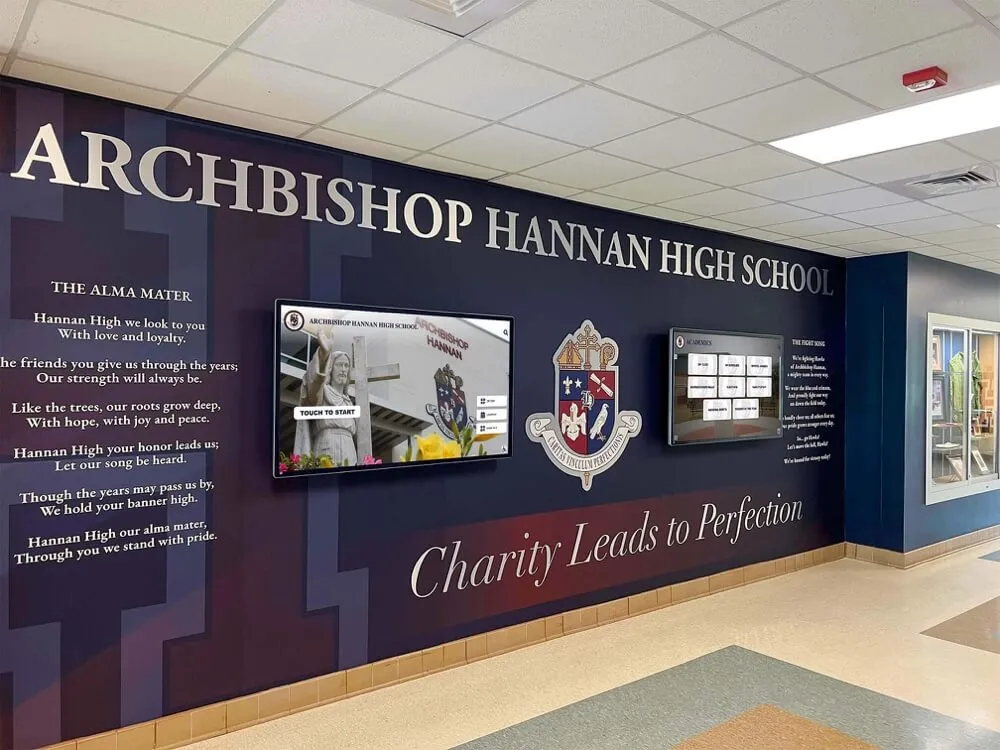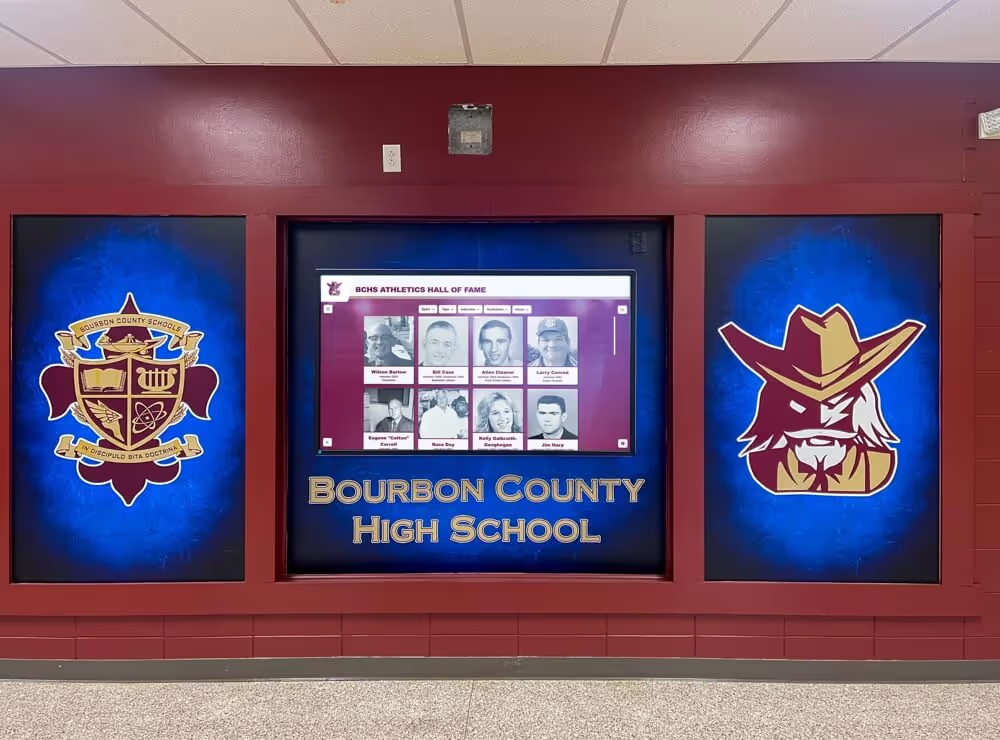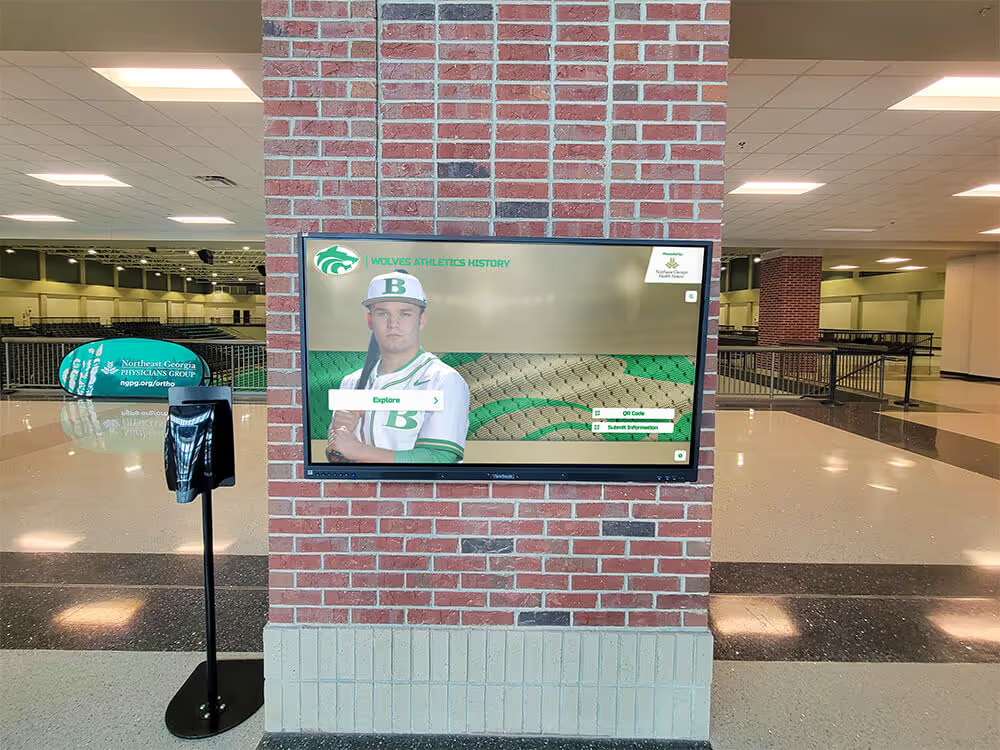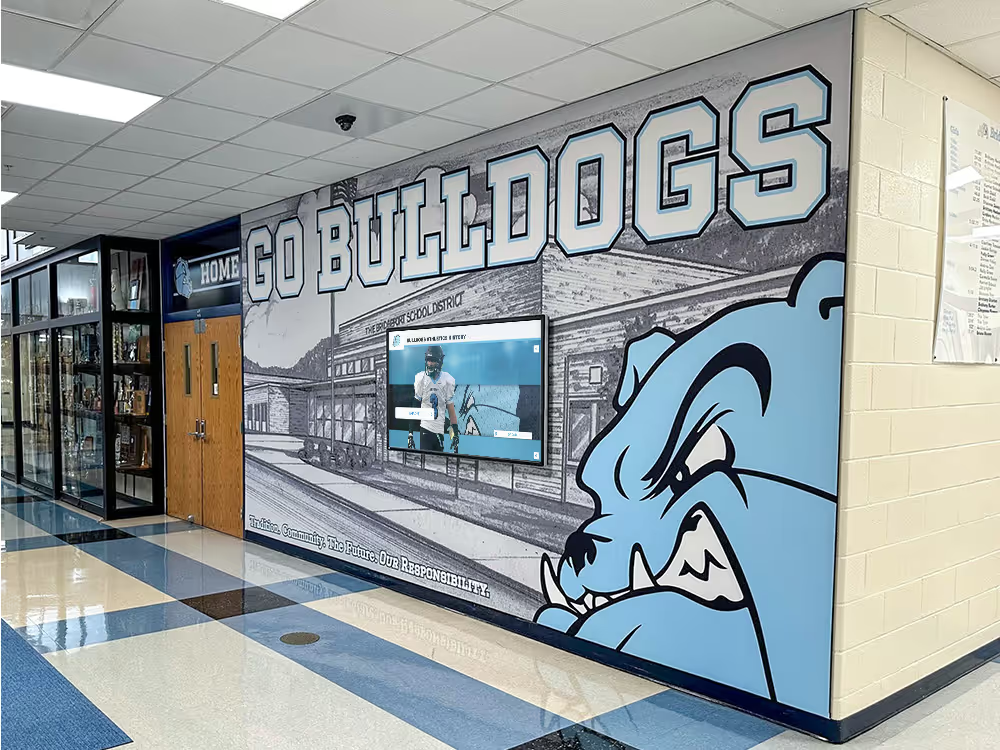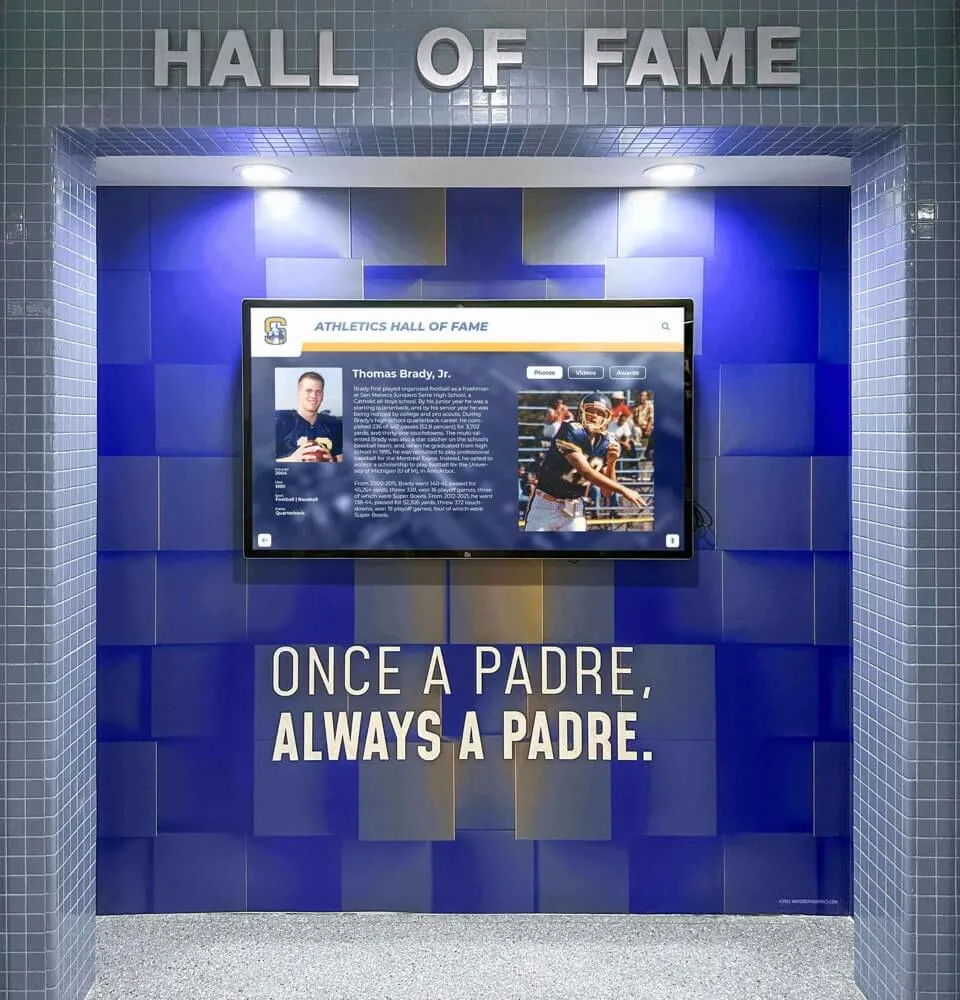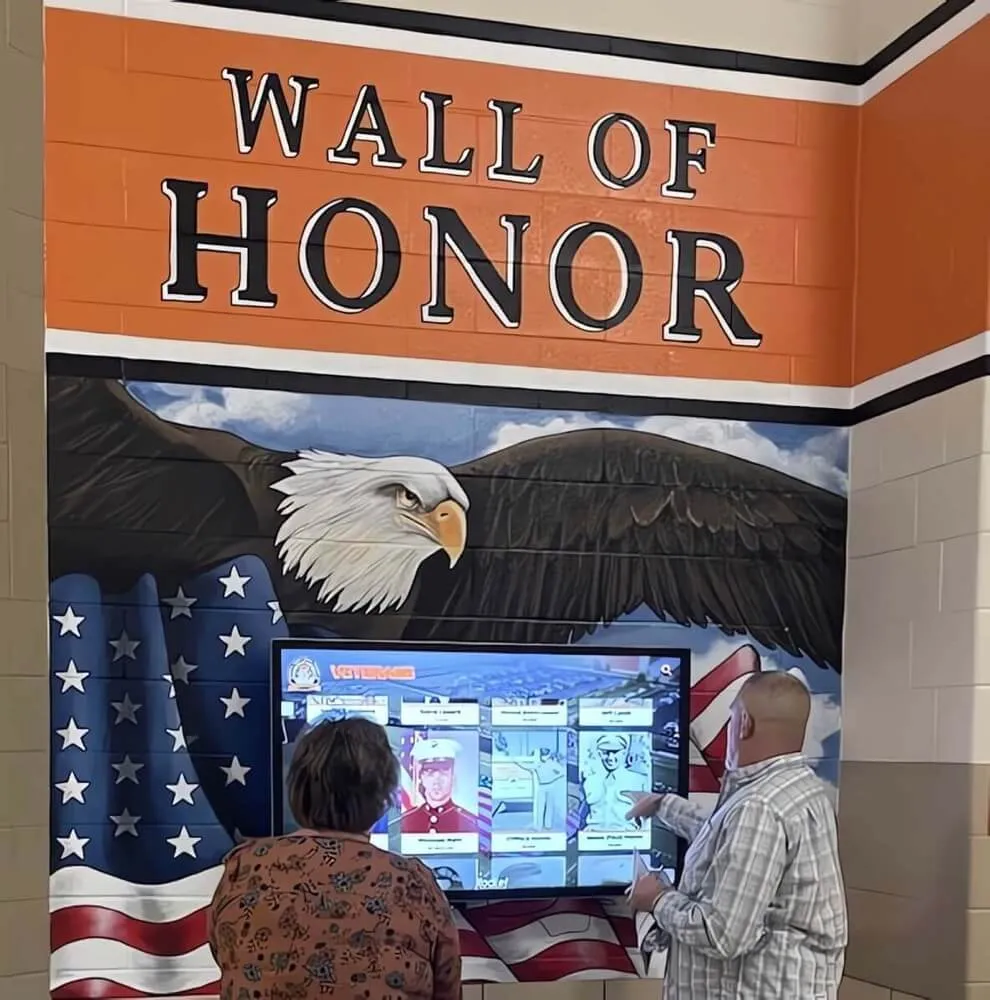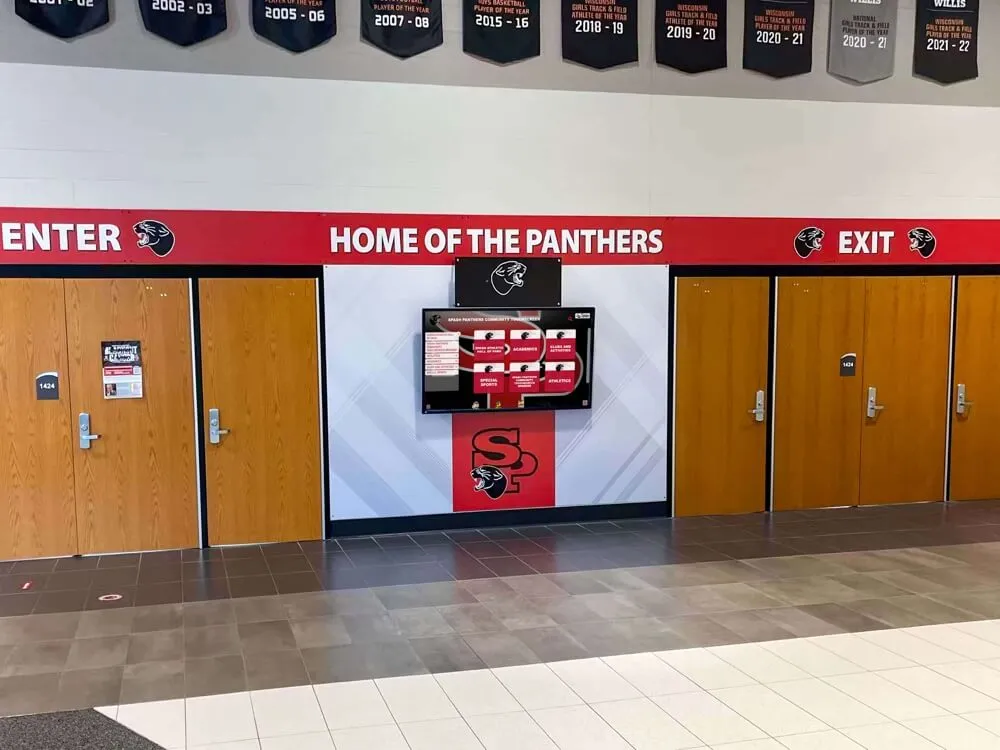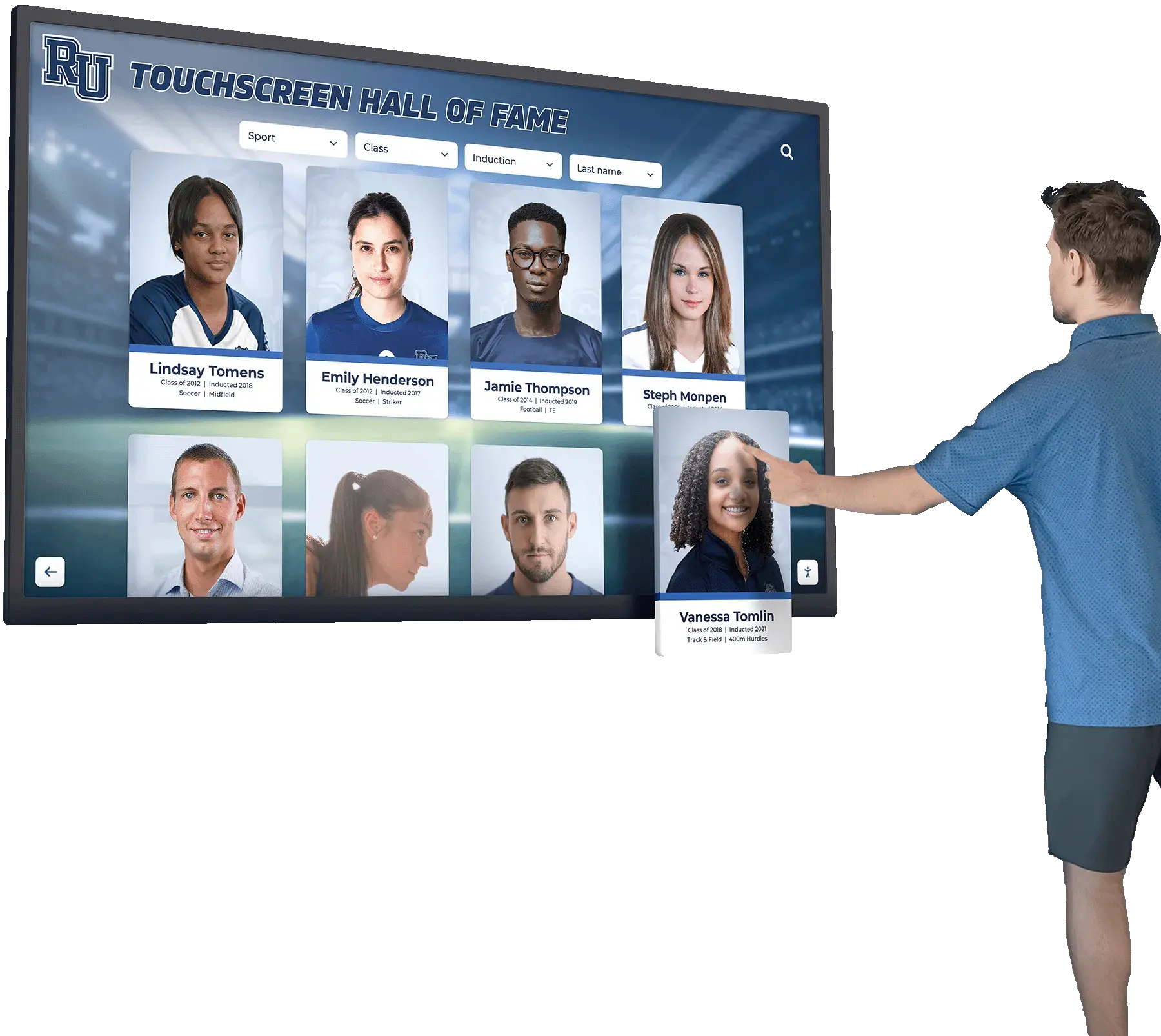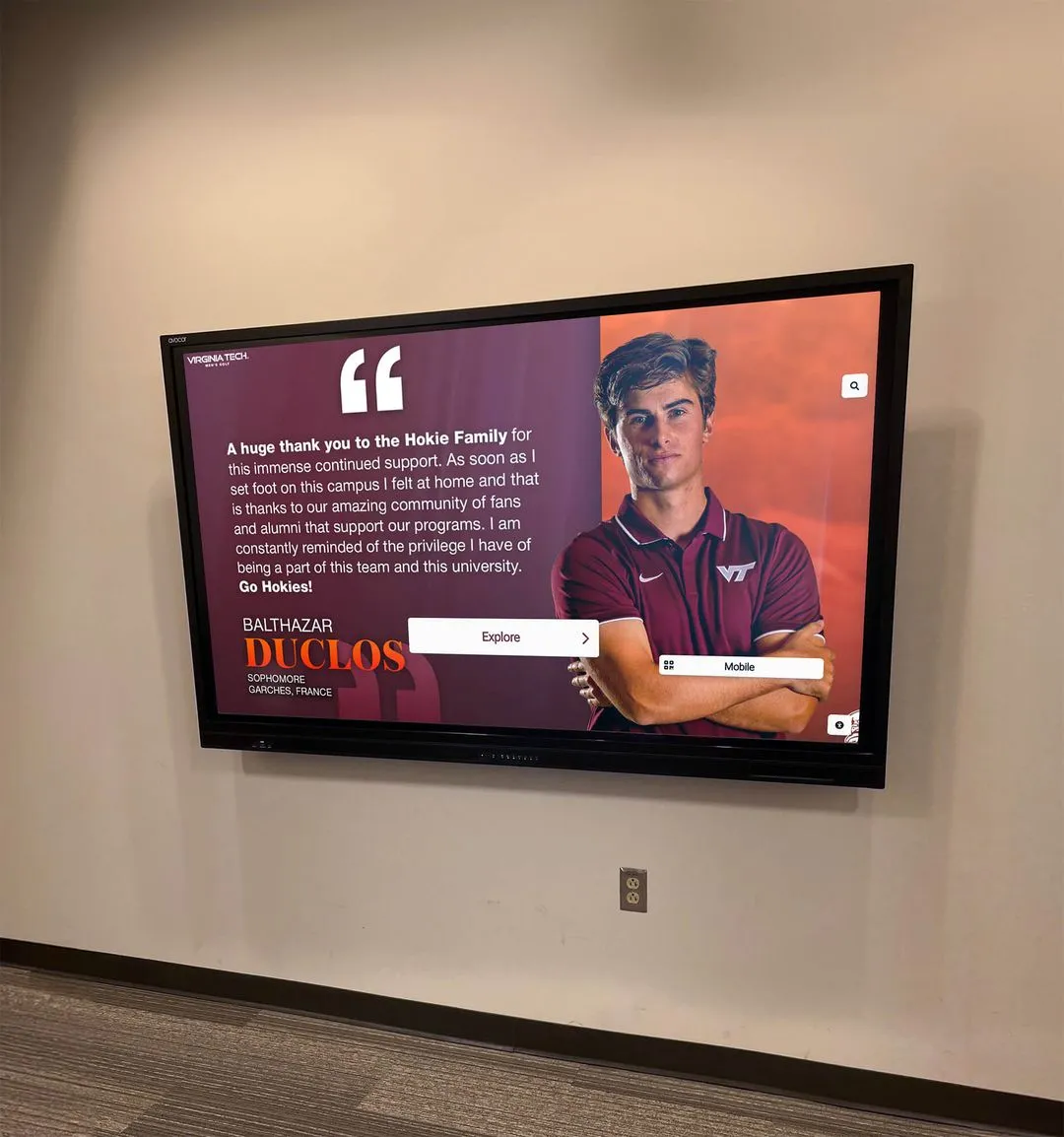Historical timeline touchscreens represent a powerful convergence of cutting-edge display technology and compelling historical storytelling, enabling schools, museums, universities, and organizations to transform static historical information into engaging, interactive experiences that captivate audiences and preserve institutional memory for future generations. These dynamic displays combine decades of touchscreen technology evolution with intuitive software platforms that make history accessible, searchable, and memorable in ways traditional plaques and printed timelines never could.
Yet many institutions struggle to create effective historical timeline displays. Traditional approaches—static plaques, printed posters, or basic slideshows—fail to engage digitally-native audiences accustomed to interactive experiences. Physical timelines consume valuable wall space while accommodating limited content. And updating historical displays requires expensive reprinting or professional design services that make regular updates impractical.
This comprehensive guide explores both the fascinating history of touchscreen technology itself—from experimental 1960s prototypes through today’s ubiquitous multi-touch displays—and provides detailed, practical instructions for creating your own Historical Timeline Touchscreen display using Rocket Alumni Solutions software. Whether you’re preserving school history, showcasing organizational milestones, or creating museum exhibits, you’ll discover how modern touchscreen technology makes interactive historical storytelling accessible and affordable.
Understanding the evolution of touchscreen technology provides essential context for appreciating how far this revolutionary interface has come—and how institutions can leverage decades of innovation to create compelling historical displays. From the first capacitive touchscreen developed in the 1960s through the iPhone revolution and beyond, touchscreen technology has fundamentally transformed how humans interact with digital information, making it the ideal medium for exploring history itself.

Modern touchscreen interfaces enable intuitive exploration of complex historical content through familiar touch gestures and visual navigation
The Complete History of Touchscreen Technology: 1960s to 2025
Understanding how touchscreen technology evolved from laboratory experiments to ubiquitous consumer devices provides essential context for appreciating the sophisticated displays now available for historical timeline applications.
The 1960s: Pioneering Concepts and First Prototypes
The touchscreen story begins in the early 1960s when forward-thinking engineers first imagined displays that could sense human touch and respond accordingly. According to historical documentation, Frank Beck and Bent Stumpe began developing touchscreen concepts based on Stumpe’s experiments at a television factory in the early 1960s.
The first formally documented touchscreen was developed by Eric Arthur Johnson, an engineer at the Royal Radar Establishment in the United Kingdom. In his landmark 1965 paper, Johnson described a capacitive touchscreen that could sense touch by detecting changes in electrical charge—a fundamental principle still used in many modern touchscreens. By 1968, researchers published descriptions of touch technology applications for air traffic control, demonstrating early recognition of touchscreens’ potential for complex information management.
Key 1960s Milestones
- 1965: Eric Arthur Johnson publishes first capacitive touchscreen design
- 1968: Touch technology for air traffic control described in technical publications
- Late 1960s: Multiple research groups exploring touch-sensing display concepts
These pioneering efforts occurred during an era when computers filled entire rooms and cost millions of dollars. The vision of intuitive touch-based interaction with digital information was decades ahead of the technology required to make it practical and affordable.
The 1970s: From Laboratory to Working Systems
The 1970s witnessed crucial developments transforming touchscreen concepts into functioning prototypes and early commercial implementations.
CERN’s Transparent Touchscreen Development
In the early 1970s, Frank Beck and Bent Stumpe, engineers at CERN (the European Organization for Nuclear Research), developed a transparent capacitive touchscreen that was put into operational use in 1973. This represented one of the first practical deployments of touchscreen technology in a working environment, used by researchers to control equipment and access data.
The Resistive Touchscreen Revolution
In 1971, Dr. Samuel Hurst invented the resistive touchscreen while working at Oak Ridge National Laboratory. This breakthrough led Hurst to found Elographics, a company that refined resistive touch technology to produce the first commercially practical touchscreens. Resistive technology—which works by detecting pressure when flexible top layers make contact with underlying layers—would dominate touchscreen applications for decades due to its reliability and relatively low cost.
Resistive touchscreens became so successful that by 2007, approximately 90% of touchscreen devices employed this technology, according to industry analyses.
University of Illinois Optical Touchscreen
A research group at the University of Illinois filed patents for an optical touchscreen that became a standard component of the Magnavoz Plato IV Student Terminal, demonstrating early educational applications of touch technology—a precursor to modern interactive touchscreen displays for school recognition and educational purposes.

Modern institutional touchscreen kiosks trace their lineage to pioneering 1970s developments in practical touch display technology
The 1980s: Commercial Adoption and Market Emergence
The 1980s marked touchscreen technology’s transition from experimental prototypes to mainstream commercial products, laying foundations for today’s ubiquitous touch interfaces.
Multi-Touch Technology Emerges
Multi-touch technology began in 1982 when the University of Toronto’s Input Research Group developed the first human-input multi-touch system using a frosted-glass panel with a camera placed behind the glass. This innovation enabled detection of multiple simultaneous touch points—a capability that would later prove essential for intuitive gesture controls like pinch-to-zoom.
The HP-150: First Commercial Touchscreen Computer
The HP-150, released in 1983 by Hewlett-Packard, became one of the first commercial computer products featuring a touchscreen. The HP-150 used infrared (IR) touch technology, employing a grid of infrared LED beams across the screen that detected finger position when beams were interrupted. While the HP-150 achieved only modest commercial success, it demonstrated touchscreen viability for consumer computing applications.
ATM and Point-of-Sale Integration
The 1980s also witnessed touchscreen integration into automated teller machines (ATMs) and point-of-sale (POS) systems, establishing touch interfaces as reliable solutions for public-facing transaction systems. These implementations proved touchscreen durability and user-friendliness for diverse populations with varying technical sophistication—lessons directly applicable to modern digital recognition displays designed for broad audience engagement.
The 1990s: Mobile Touchscreens and Enhanced Capabilities
The 1990s brought significant technological refinements that expanded touchscreen applications into mobile and portable devices.
Capacitive Technology Advances
Capacitive touchscreens gained prominence in the 1990s with the advent of mutual capacitance technology, which allowed devices to detect multiple touch points simultaneously. This capability laid the foundation for multi-touch gestures that would later become standard in smartphone interfaces.
The IBM Simon: First Touchscreen Smartphone
In 1992, IBM unveiled the Simon Personal Communicator, widely regarded as the first touchscreen smartphone. Simon’s resistive touchscreen allowed users to make calls, send emails, and access applications—previewing the mobile touch revolution that would fully arrive 15 years later.
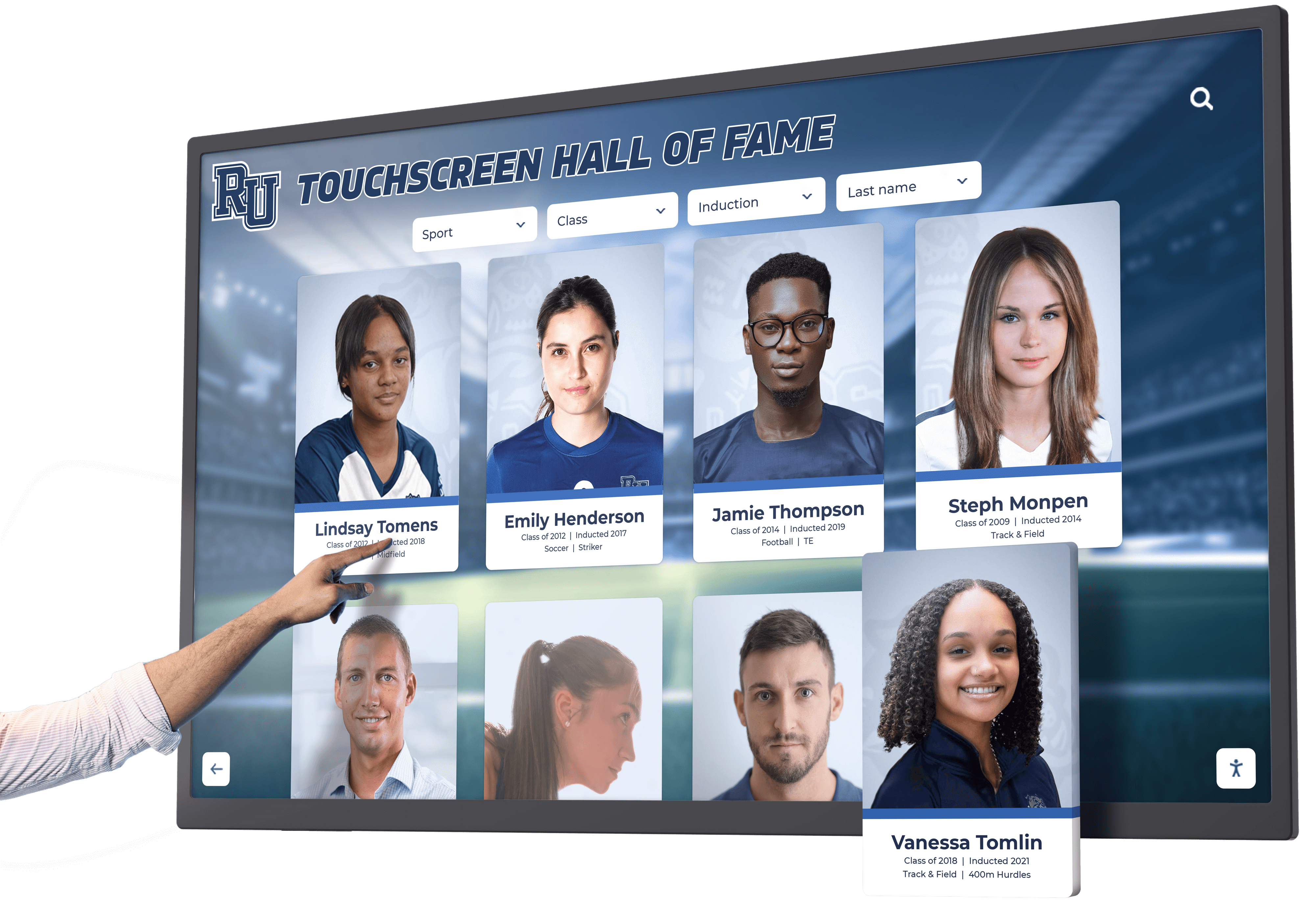
Modern multi-touch displays enable intuitive navigation through extensive content libraries, building on 1990s capacitive technology advances
The 2000s: The Smartphone Revolution Transforms Everything
The 2000s witnessed touchscreen technology’s transformation from specialized interface to dominant consumer computing paradigm, fundamentally changing user expectations for digital interaction.
The iPhone Changes Everything
The launch of Apple’s iPhone in 2007 marked the definitive turning point for touchscreen technology. The iPhone’s capacitive multi-touch display combined with its intuitive interface redefined user expectations for smartphones and portable devices. Following the iPhone’s extraordinary commercial success, touchscreens rapidly became standard in tablets (including Apple’s iPad in 2010), personal computers, and even wearable devices.
The LG Prada, released in May 2007, holds the distinction of being the first mobile phone with a capacitive touchscreen, arriving several months before the iPhone. However, the iPhone’s integration of hardware, software, and user experience design created the template that defined modern touchscreen interaction paradigms.
Touchscreen Becomes the Standard
By Q4 2009, smartphones shipping with touchscreens outnumbered non-touch devices for the first time, according to industry analyses. This transition occurred with remarkable speed—within just two years of the iPhone’s introduction, touchscreens had become the expected standard rather than a premium feature.
The 2010s-2025: Advanced Displays and Universal Adoption
Recent years have witnessed touchscreen technology refinement and expansion into virtually every application domain, including the specialized displays used for historical recognition and institutional storytelling.
Enhanced Capabilities and Performance
Advances in capacitive technology enabled higher screen resolutions, faster response times, and support for active stylus input with pressure sensitivity. Display sizes expanded dramatically, with touchscreens now available in sizes ranging from smartwatch screens under two inches to interactive video walls exceeding 100 inches—sizes perfect for developing college history timelines and institutional displays.
Flexible and Specialized Displays
The development of flexible and foldable touchscreen displays powered by advances in OLED technology and plastic substrates has created new form factors previously impossible. Meanwhile, specialized touchscreen applications have emerged for education, healthcare, retail, museums, and institutional recognition—each optimized for specific use cases and environments.
Enhanced Durability and Environmental Performance
Modern touchscreens designed for public installations feature enhanced durability with scratch-resistant glass, sealed enclosures preventing moisture and dust infiltration, and high-brightness displays maintaining visibility in various lighting conditions. These improvements make contemporary touchscreens ideal for permanent installations in schools, museums, and public spaces where school history timeline displays must function reliably for years with minimal maintenance.

Contemporary institutional installations often feature multiple coordinated touchscreen displays presenting comprehensive historical timelines and recognition content
Understanding Touchscreen Technology Types for Timeline Applications
Different touchscreen technologies offer distinct advantages for historical timeline display applications. Understanding these differences helps institutions select optimal solutions for specific environments and use cases.
Resistive Touchscreen Technology
Resistive touchscreens consist of multiple thin layers with two transparent electrically resistive layers facing each other with a thin gap between. When users press the screen, these layers make contact, creating a circuit that determines touch location.
Resistive Technology Advantages
- Compatible with any input method: fingers, gloved hands, styluses, or any pointing object
- Lower cost compared to capacitive alternatives
- Resistant to dust, moisture, and liquid contamination
- Proven reliability in harsh environments
Resistive Technology Limitations
- Lower light transmission reduces display brightness and clarity
- Limited or no multi-touch capability
- Requires physical pressure rather than light touch
- Less responsive feel compared to capacitive screens
Resistive touchscreens remain popular for specialized applications including industrial controls, outdoor kiosks, and environments where users may wear gloves. However, for historical timeline displays prioritizing visual quality and intuitive interaction, capacitive technology typically offers superior user experience.
Capacitive Touchscreen Technology
Capacitive touchscreens sense changes in electrical capacitance caused when conductive objects (typically human fingers) approach or touch the screen surface. Modern capacitive screens use projected capacitive (PCAP) technology that can detect touch without requiring applied pressure.
Capacitive Technology Advantages
- Excellent optical clarity and light transmission for vibrant, sharp displays
- Smooth, responsive feel requiring only light touch
- Multi-touch support enabling intuitive gestures like pinch-to-zoom
- Durable glass surface resistant to scratching
- No moving parts to wear out over time
Capacitive Technology Considerations
- Typically requires bare fingers or specialized capacitive styluses (though modern displays often support glove operation)
- Higher cost than resistive alternatives
- Can be affected by moisture on screen surface
For historical timeline touchscreen displays in schools, museums, and institutional settings, capacitive technology offers the optimal combination of visual quality, responsive interaction, and durability that creates engaging user experiences encouraging exploration of historical content.
Infrared Touchscreen Technology
Infrared touchscreens use an array of infrared LED and photodetector pairs around the screen edges to create an invisible grid of light beams across the display surface. When objects interrupt these beams, the system calculates touch location based on which beams are blocked.
Infrared Technology Advantages
- No overlay required, providing maximum optical clarity
- Works with any input object: fingers, gloves, styluses, or pointers
- Supports large display sizes cost-effectively
- Can detect up to 40 simultaneous touch points
Infrared Technology Considerations
- Can struggle under direct sunlight due to light interference
- Requires clean environment as dust on sensors affects performance
- Bezel around display edge houses IR emitters and sensors
Infrared touchscreens excel for large-format displays in controlled indoor environments, making them suitable for prominent historical timeline installations in lobbies, museums, or dedicated history galleries where oral history interviews preservation and extensive archival content warrant expansive display real estate.

Well-designed touchscreen timeline displays invite natural exploration through intuitive interfaces that make complex historical content accessible and engaging
Why Historical Timeline Touchscreens Excel for Institutional Storytelling
Traditional static displays and modern interactive touchscreens each have their place in historical presentation. Understanding the unique advantages touchscreen technology offers helps institutions determine when interactive displays represent the optimal solution.
Unlimited Content Capacity
Physical timeline displays face severe space constraints. A traditional wall-mounted timeline might accommodate 20-50 key dates with brief descriptions before becoming visually cluttered and overwhelming. In contrast, digital touchscreen timelines can house thousands of historical entries, photographs, documents, videos, and biographical profiles—limited only by digital storage rather than physical space.
This unlimited capacity proves particularly valuable for institutions with rich, complex histories spanning decades or centuries. Schools can document every graduating class, championship team, and distinguished alumni. Museums can present comprehensive historical narratives with supporting primary sources. Organizations can preserve institutional memory without selective editing dictated by space limitations.
Content Depth Examples
- Complete graduation class composites with individual portraits and biographical information
- Full championship team rosters with season statistics and memorable moments
- Extensive photo galleries showing facility evolution across decades
- Video oral histories from alumni, faculty, and community members
- Scanned historical documents, newspapers, yearbooks, and archival materials
- Interactive maps showing campus or organizational growth over time
Solutions like Rocket Alumni Solutions specialize in managing these extensive content libraries through intuitive organizational systems that keep complex historical archives accessible rather than overwhelming.
Dynamic Searching and Filtering
Static timelines require viewers to scan chronologically until locating desired information—a tedious process for extensive historical spans. Interactive touchscreen timelines enable instant searching and filtering that helps users quickly locate specific individuals, events, time periods, or topics of interest.
Search and Filter Capabilities
- Name searching to instantly locate specific individuals across decades of history
- Date range filtering to focus on particular eras or academic years
- Category filtering to view only athletic achievements, academic honors, or facility milestones
- Keyword searching across descriptions to find thematic connections
- Related content suggestions connecting associated historical entries
This searching functionality transforms how audiences engage with historical content. A visiting alumnus can instantly locate their graduation year and classmates. A prospective student researching program history can view all entries related to specific academic departments. A researcher can identify all entries mentioning particular topics or individuals.
Multimedia Integration
Traditional printed timelines accommodate only text and static images. Interactive touchscreen displays integrate rich multimedia content including photographs, scanned historical documents, audio recordings, video interviews, and interactive maps—creating immersive historical experiences that engage multiple senses and learning styles.
Multimedia Content Types
- High-resolution photograph galleries with zoom capability
- Archival video footage and oral history interviews
- Audio recordings of historical speeches, performances, or events
- Interactive before-and-after facility comparison images
- Linked external resources for deeper exploration
- Social media integration showing contemporary community connections

Multimedia integration enables historical displays to incorporate video, audio, and interactive content that static displays cannot accommodate
Research in educational technology demonstrates that multimedia presentations improve information retention compared to text-only formats, particularly for complex narratives spanning extended time periods. Historical timeline touchscreens leverage these learning advantages while accommodating diverse audience preferences and accessibility needs.
Effortless Content Updates
Perhaps the single greatest advantage interactive touchscreens offer over traditional static displays is the ease of ongoing content updates. Physical plaques, printed timelines, and engraved displays require expensive professional services for any modifications. In contrast, digital displays allow authorized staff to add new content, correct errors, or refresh designs within minutes through user-friendly content management systems.
Update Capabilities
- Adding recent graduates, achievements, or organizational milestones immediately after they occur
- Correcting historical information when new research emerges
- Expanding content depth as additional archival materials are discovered or digitized
- Seasonal or thematic content highlighting relevant historical connections
- Special anniversary features or commemorative presentations
- Regular freshness maintaining audience interest during repeat visits
This update flexibility ensures historical displays remain current and accurate rather than becoming outdated the moment installation is complete. Schools can add this year’s graduates to displays alongside classes from decades past. Museums can incorporate newly acquired artifacts or updated historical scholarship. Organizations can maintain living histories that grow alongside continuing institutional development.
Rocket Alumni Solutions provides cloud-based content management specifically designed to make these updates simple for non-technical staff—no programming knowledge or design skills required.
Enhanced Accessibility
Interactive touchscreens can incorporate accessibility features that traditional static displays cannot match, ensuring historical content remains available to audiences with diverse abilities.
Accessibility Features
- Text sizing controls allowing users to increase font sizes for improved readability
- High-contrast display modes assisting users with visual impairments
- Audio narration options for visually impaired visitors
- Multi-language content supporting diverse community populations
- Adjustable display heights accommodating wheelchair users
- Touch targets sized appropriately for users with motor control challenges
These accessibility considerations ensure that institutional history remains available to entire communities rather than creating barriers excluding particular populations from historical engagement.

Modern installations often integrate touchscreens with traditional murals, combining artistic impact with interactive functionality
How to Create Historical Timeline Touchscreen Displays Using Rocket Alumni Solutions
Understanding touchscreen history and technology advantages provides essential context, but practical implementation guidance enables institutions to actually create effective historical timeline displays. This section provides step-by-step instructions for developing your Historical Timeline Touchscreen using Rocket Alumni Solutions software.
Step 1: Planning Your Historical Timeline Content Strategy
Successful historical timeline projects begin with thoughtful content planning that defines scope, identifies key themes, and establishes organizational frameworks before technical implementation begins.
Define Timeline Scope and Boundaries
First, determine the historical period your timeline will cover. Options include comprehensive institutional history from founding to present, focused time period highlighting specific eras of particular significance, thematic timelines exploring particular aspects (athletics, academics, facilities, leadership), or targeted displays for specific audiences (prospective students, alumni, community members).
Most institutions discover that comprehensive timelines covering entire institutional histories provide greatest value by accommodating diverse audience interests while preserving complete historical records. Rocket Alumni Solutions’ content architecture supports unlimited timeline length without performance degradation, making comprehensive approaches practical.
Identify Content Categories and Themes
Organize historical content into logical categories that help users navigate and understand complex institutional narratives. Common organizational approaches include chronological organization by decade or era, categorical organization by domain (academics, athletics, student life, facilities), biographical organization focusing on notable individuals, achievement organization highlighting significant accomplishments, or hybrid approaches combining multiple organizational schemes.
Rocket Alumni Solutions supports flexible content organization through customizable category structures and tag systems that enable multiple simultaneous navigation approaches—users can browse chronologically, filter by category, or search by keyword based on their specific interests.
Assess Available Historical Materials
Conduct an inventory of existing historical materials available for digitization and display inclusion:
- Photograph collections in archives, yearbooks, or private collections
- Written records including founding documents, meeting minutes, or correspondence
- Newspaper clippings and press coverage documenting significant events
- Oral histories from alumni, faculty, or community members
- Video footage of events, facilities, or interviews
- Physical artifacts that can be photographed for digital display
- Previous publications, anniversary books, or historical compilations
This inventory identifies content strengths requiring minimal development and gaps necessitating research, interviews, or collection efforts. Many institutions discover surprising historical material wealth when conducting systematic assessments, particularly when alumni and community members contribute personal collections.
Step 2: Gathering and Digitizing Historical Content
Once planning establishes framework and scope, systematic content gathering and digitization creates the material foundation for your touchscreen timeline display.
Photograph Digitization Best Practices
Historical photographs require careful digitization to preserve quality while creating digital files suitable for touchscreen display:
- Scan at minimum 300 DPI resolution (600 DPI preferable for archival preservation)
- Use flatbed scanners for photographs and documents
- Save master files in uncompressed formats (TIFF) for archival purposes
- Create web-optimized versions (JPEG, 72-150 DPI) for display usage
- Document photograph sources, dates, and depicted subjects
- Organize digital files in logical folder structures reflecting content categories
For institutions with extensive photograph collections, professional digitization services offer efficiency advantages, though careful vendor selection ensures quality standards. Organizations can also explore partnerships with old school photos digital display specialists who understand preservation requirements alongside display optimization.
Conducting Oral History Interviews
Video oral histories create compelling multimedia content that brings historical narratives to life through personal voices and memories:
Oral History Interview Guidelines
- Identify interview subjects representing diverse perspectives and eras
- Prepare interview questions focusing on specific experiences and observations
- Use quality audio/video recording equipment ensuring clear capture
- Record in quiet environments with appropriate lighting
- Obtain signed release forms authorizing content usage
- Transcribe interviews for searchability and accessibility
- Edit interviews into focused segments addressing specific topics
Even brief 5-10 minute interview segments provide powerful historical content when strategically incorporated within timeline presentations. Alumni describing campus experiences from their era, faculty discussing program development, or administrators explaining decision-making contexts add irreplaceable human dimensions to historical facts and dates.

Biographical profiles with photographs, statistics, and narrative descriptions create engaging historical content that connects audiences with individuals behind institutional achievements
Creating Written Historical Descriptions
While photographs and videos provide visual impact, written descriptions supply essential context, connections, and narrative flow:
Historical Writing Best Practices
- Write concise descriptions suitable for screen reading (100-300 words per entry)
- Lead with most important information assuming selective reading
- Provide historical context connecting events to broader patterns
- Cite sources for factual claims and statistical information
- Use active voice and concrete details creating vivid pictures
- Include relevant connections to other timeline entries
- Maintain consistent writing style and terminology across entries
Historical writing demands balance between scholarly accuracy and accessible storytelling. Content should withstand scrutiny from knowledgeable community members while remaining engaging for general audiences with casual interest. When in doubt, consult historical research guidelines or engage historians with educational writing experience.
Step 3: Setting Up Your Rocket Alumni Solutions Account and Display Configuration
With content planning complete and initial materials gathered, technical implementation through Rocket Alumni Solutions transforms historical archives into interactive touchscreen experiences.
Creating Your Rocket Alumni Solutions Account
Visit the Rocket Alumni Solutions website at rocketalumnisolutions.com and contact their team to discuss your historical timeline project requirements. The Rocket Alumni Solutions customer success team will guide you through account setup, help define optimal configuration for your specific needs, and provide training ensuring your team can effectively manage the system.
Rocket Alumni Solutions offers transparent pricing with no hidden fees, unlike generic alternatives requiring extensive customization charges. Their purpose-built platform designed specifically for recognition and historical displays eliminates the configuration complexity that plagues institutions attempting to repurpose generic digital signage software for historical timeline applications.
Configuring Timeline Display Structure
Within the Rocket Alumni Solutions platform, establish your timeline’s organizational structure by defining primary categories organizing content (decades, departments, achievement types, etc.), creating subcategories for detailed organization, establishing tag systems enabling cross-referencing, and configuring search parameters determining what users can find.
The platform’s intuitive administrative interface allows non-technical staff to configure these structures without programming knowledge. Rocket Alumni Solutions representatives provide guidance ensuring organizational schemes align with how your specific audiences will want to explore historical content.
Designing Visual Presentation
Rocket Alumni Solutions offers customizable design templates that can be adapted to match your institutional branding, colors, and aesthetic preferences:
Design Customization Options
- Color schemes reflecting institutional branding or era-appropriate palettes
- Typography selections balancing readability with aesthetic character
- Layout configurations for different content types (biographical profiles, event descriptions, photo galleries)
- Navigation interface styles matching user technical sophistication
- Home screen designs creating compelling first impressions
Purpose-built platforms like Rocket Alumni Solutions provide professionally designed templates specifically optimized for historical timeline navigation, unlike generic software requiring institutions to design all interfaces from scratch. This accelerates implementation while ensuring proven user experience patterns that encourage exploration.
Step 4: Uploading and Organizing Historical Content
With system configuration established, systematic content upload populates your historical timeline with the materials gathered during earlier stages.
Efficient Batch Upload Processes
Rocket Alumni Solutions supports batch content upload enabling efficient processing of large historical archives:
- Prepare spreadsheets containing biographical information, dates, and descriptions for multiple entries
- Organize photograph files with consistent naming conventions matching spreadsheet data
- Use batch upload tools to process dozens or hundreds of entries simultaneously
- Establish content review workflows ensuring quality control before publication
- Schedule content release coordinating with special events or anniversaries
This batch processing capability proves essential for comprehensive historical timelines encompassing decades of graduates, achievements, and institutional milestones. Manual one-by-one entry of hundreds or thousands of historical records would require impractical time investment; batch upload makes comprehensive digitization achievable.
Metadata and Keyword Tagging
As content uploads, apply consistent metadata and tags enhancing searchability and enabling content relationships:
Essential Metadata Elements
- Primary date (exact date, year, or date range)
- Content categories (athletics, academics, facilities, student life, etc.)
- Geographic information (specific buildings, locations, or regions)
- Associated individuals (name standardization ensuring findability)
- Related events or achievements creating historical connections
- Source documentation for archival reference
Thoughtful metadata application dramatically improves user experience by enabling the precise filtering and searching that makes large historical databases navigable rather than overwhelming. Rocket Alumni Solutions provides structured metadata fields specifically designed for historical and recognition content, unlike generic systems requiring custom field development.
Creating Content Relationships and Cross-References
Historical events rarely exist in isolation—achievements connect to individuals, facilities relate to institutional growth, and chronological developments follow cause-and-effect patterns. Rocket Alumni Solutions enables explicit content relationships that help users understand these connections:
- Link individual biographical profiles to their specific achievements
- Connect facility dedications to honored individuals or donor recognition
- Associate championship seasons with coaching tenures and athlete careers
- Reference founding documents within relevant historical period entries
- Link contemporary programs to their historical origins and evolution
These relationships transform simple chronological lists into rich networks of historical meaning that reveal patterns and connections casual viewers might otherwise miss. Interactive exploration becomes historical education as users discover how institutional pieces fit together across time.

Successful installations often coordinate touchscreen timeline displays with complementary traditional design elements creating unified aesthetic presentations
Step 5: Hardware Selection and Physical Installation
Software configuration and content development represent crucial components, but physical hardware and installation determine user experience quality and long-term reliability.
Touchscreen Display Hardware Considerations
Rocket Alumni Solutions provides hardware recommendations and vendor partnerships ensuring optimal performance, but understanding key hardware selection factors helps institutions make informed decisions:
Display Size Selection
- 43-55 inch displays suit typical hallway installations with individual user interaction
- 65-75 inch displays work well for lobby installations or group viewing
- 80+ inch displays or video walls accommodate large gathering spaces or museum galleries
- Portrait or landscape orientation based on installation space and content layout
Larger displays cost more but create greater visual impact while accommodating more simultaneous users during high-traffic periods. Most schools and institutions find 55-65 inch displays provide optimal balance between cost, impact, and space requirements for historical timeline applications.
Touch Technology Selection
For historical timeline displays in schools and institutional settings, commercial-grade capacitive touchscreens offer optimal performance:
- Commercial displays designed for 16-24 hour daily operation (not consumer TVs)
- 10-point multi-touch capability enabling intuitive gesture control
- Anti-glare coating maintaining visibility in various lighting conditions
- Hardened glass surface resisting scratching and vandalism
- Industrial-grade construction ensuring reliability in public environments
Rocket Alumni Solutions partners with reputable commercial display manufacturers providing appropriate specifications for institutional timeline installations. Their experience across hundreds of installations helps institutions avoid common hardware pitfalls that plague organizations purchasing inappropriate consumer-grade equipment.
Mounting and Installation Best Practices
Professional installation ensures safety, accessibility, and optimal viewing angles:
- Wall mounting at appropriate heights (typically 40-50 inches from floor to screen center)
- Secure mounting using commercial-grade wall mounts rated for display weight
- Cable management concealing power and network connections
- Accessibility considerations for wheelchair users and individuals of varying heights
- Protective framing or enclosures when vandalism risk exists
- Proper ventilation preventing heat buildup affecting electronics
Many institutions partner with experienced AV integrators for physical installation, particularly for large displays or complex multi-screen configurations. Rocket Alumni Solutions can recommend qualified installation partners familiar with their hardware requirements and best practices.
Step 6: Testing, Launch, and Ongoing Management
Final testing and strategic launch prepare your Historical Timeline Touchscreen for public engagement, while establishing management processes ensure long-term success.
Pre-Launch Testing and Quality Assurance
Before public unveiling, conduct comprehensive testing ensuring optimal user experience:
Testing Checklist
- Content accuracy verification checking dates, names, and factual information
- Image quality review ensuring photographs display clearly at intended sizes
- Navigation testing confirming intuitive movement between timeline sections
- Search functionality verification across representative queries
- Multimedia testing confirming videos and audio play reliably
- Accessibility testing with representatives from diverse user populations
- Touch responsiveness evaluation ensuring reliable input detection
Invite small test groups representing your target audiences—students, alumni, community members—to explore beta versions and provide feedback before official launch. These user tests reveal navigation confusion, content gaps, or technical issues that internal teams familiar with the system might overlook.
Strategic Launch Planning
Coordinate your Historical Timeline Touchscreen unveiling with strategic timing maximizing impact and community engagement:
Launch Timing Considerations
- Homecoming or reunion weekends bringing alumni to campus
- Significant institutional anniversaries or commemorative events
- Academic year beginnings when new students first explore campus
- Facility dedications or major gift announcements featuring historical connections
- Heritage months or historical awareness periods relevant to your mission
Plan launch events that draw attention to your new historical resource while demonstrating its capabilities. Consider guided demonstration sessions, scavenger hunts encouraging exploration, or social media campaigns highlighting interesting historical discoveries within the timeline.
Ready to Create Your Historical Timeline Touchscreen Display?
Rocket Alumni Solutions specializes in purpose-built touchscreen displays designed specifically for historical timelines, institutional recognition, and community storytelling. Our intuitive content management system makes it simple to create engaging interactive displays without technical expertise, while our white-glove support ensures your success from planning through launch and beyond.
Explore Rocket Alumni SolutionsEstablishing Content Management Workflows
After launch, establish clear workflows ensuring ongoing content maintenance and expansion:
Management Process Elements
- Designated staff members responsible for content updates and additions
- Regular update schedules (quarterly, annually) maintaining content freshness
- Quality control procedures reviewing new content before publication
- Alumni and community contribution processes accepting external submissions
- Technical maintenance schedules ensuring hardware and software reliability
- Usage monitoring tracking popular content and navigation patterns
Rocket Alumni Solutions provides training ensuring your designated staff can confidently manage content updates without ongoing vendor dependence. Their cloud-based system enables updates from any computer, eliminating technical barriers that prevent timely content maintenance with locally-hosted solutions.
The platform’s intuitive interface means non-technical staff—administrative assistants, librarians, alumni relations coordinators—can effectively manage historical timeline content without IT department intervention for routine updates.

Prominent lobby installations ensure maximum visibility for historical timeline displays, making institutional heritage impossible to miss for visitors and community members
Best Practices for Historical Timeline Touchscreen Content That Engages Audiences
Technical implementation and attractive design provide necessary foundations, but content quality and organization determine whether audiences actually engage with your historical timeline or quickly lose interest.
Write for Screen Reading and Selective Attention
Digital screen reading differs significantly from print reading—users scan rather than reading sequentially, focus attention selectively on information of personal interest, and quickly abandon content that seems dense or overwhelming. Optimize historical writing for these digital reading patterns:
Digital Writing Guidelines
- Lead with most important information (who, what, when) in opening sentences
- Use short paragraphs (2-4 sentences) creating visual breathing room
- Employ descriptive subheadings enabling scanning for relevant sections
- Highlight key facts with bold text or pull quotes
- Write in active voice with concrete details rather than abstract generalities
- Limit individual entries to 200-400 words, providing “learn more” links for extended content
Remember that users can explore deeply when interested—digital platforms enable progressive disclosure revealing additional detail on demand. Initial presentations should engage and orient, not overwhelm with exhaustive detail.
Balance Comprehensive Coverage with Featured Content
Historical timeline databases containing hundreds or thousands of entries risk overwhelming users presented with undifferentiated chronological lists. Create featured content highlighting particularly significant or interesting entries:
Featured Content Strategies
- “Featured Entry” home screen rotations showcasing interesting historical items
- “On This Day” dynamic content highlighting historical events matching current dates
- Thematic collections curating related entries around particular topics or time periods
- “Hidden Gems” highlighting lesser-known but fascinating historical discoveries
- Interactive quizzes or challenges encouraging exploration and engagement
These featured approaches provide entry points for casual users who might feel daunted by comprehensive databases, while maintaining complete historical records for dedicated researchers seeking specific information.
Incorporate Multiple Perspective and Diverse Voices
Institutional histories traditionally emphasized administrative perspectives, major donors, and prominent alumni—often inadvertently excluding perspectives from diverse community members whose experiences shaped institutions equally. Contemporary historical timeline development should intentionally incorporate varied voices:
Inclusive Historical Perspectives
- First-generation college students describing their experiences
- Alumni from underrepresented populations and their unique institutional journeys
- Staff and service workers whose daily contributions enabled institutional functions
- Local community members affected by institutional presence and development
- Students and alumni whose experiences challenged institutions toward greater inclusion
These diverse perspectives create richer, more accurate historical narratives that help broader audiences see themselves reflected in institutional stories. Inclusive history also demonstrates institutional values regarding equity, representation, and community—values particularly significant for prospective students and families evaluating institutional culture.
Schools developing comprehensive school rivalry history digital timelines should ensure these traditional narratives include perspectives beyond simply championship records—the community building, tradition development, and relationship dynamics that make rivalry histories culturally significant beyond scores and statistics.
Update Regularly to Maintain Community Interest
Static historical displays suffer from “museum syndrome”—they become wallpaper that community members pass daily without noticing after initial novelty fades. Regular content updates and featured rotations maintain ongoing interest:
Update Strategies Maintaining Engagement
- Add recent graduates, achievements, and events immediately after they occur
- Rotate featured content weekly or monthly highlighting different historical periods
- Coordinate historical content with current events (alumni achievements, anniversary observances)
- Solicit community contributions encouraging participatory history development
- Create seasonal or thematic features connecting history to contemporary context
When community members check historical displays regularly anticipating new content or featured entries, these resources become living institutional memory rather than static monuments to the past. Rocket Alumni Solutions’ effortless content management enables the frequent updates necessary to maintain this ongoing engagement.

User-friendly interfaces encourage self-directed exploration, enabling students and visitors to discover historical content matching their personal interests and connections
Advanced Historical Timeline Features That Enhance User Experience
Beyond basic chronological presentation and search functionality, advanced features transform historical timeline displays from simple digital archives into compelling interactive experiences that encourage extended exploration.
Interactive Maps Showing Geographic and Facility Evolution
Historical timelines often include geographic dimensions—institutional expansion across campus locations, facility construction and renovation, or organizational reach across regions. Interactive maps add powerful visual dimensions to these geographic histories:
Interactive Map Capabilities
- Campus development timelines showing building additions across decades
- Before-and-after aerial photography revealing campus transformation
- Click-through building histories accessible from campus map interfaces
- Geographic distribution of alumni, donors, or program participants
- Historical boundary changes or territorial service area evolution
These map-based interfaces prove particularly engaging because spatial relationships create intuitive organizational frameworks. Users naturally understand “show me everything about this building” or “what happened in this location” queries when presented with familiar campus or regional maps.
Timeline Comparison Views Enabling Historical Context
Comprehensive historical timelines can incorporate broader historical context helping users understand institutional developments within larger social, political, and cultural environments:
Contextual Timeline Features
- Parallel institutional and world event timelines showing simultaneous developments
- Comparison views showing your institution alongside peer institution milestones
- Demographic context showing enrollment growth against regional population changes
- Economic context connecting institutional decisions to broader financial conditions
- Technology evolution timelines showing how innovations affected institutional operations
This contextual information helps audiences appreciate how external forces shaped institutional decisions and developments. A campus building boom during particular decades makes more sense when viewed alongside post-war enrollment expansion or economic prosperity periods. Academic program additions gain context when connected to emerging career fields or societal needs.
Integrated Social Sharing Enabling Community Amplification
Historical timeline discoveries become more engaging when users can easily share interesting findings with their personal networks:
Social Sharing Features
- One-click sharing of specific historical entries to social media platforms
- Email sharing sending entry links to friends or family members
- Downloadable content enabling personal archiving of historically significant materials
- QR codes enabling mobile device capture of specific entries for later reference
- Contribution mechanisms allowing community members to submit additional historical information or corrections
These sharing capabilities transform passive historical consumption into active community engagement. Alumni share their graduation photos or championship team records with former classmates, creating organic social media content that promotes your institution while strengthening community bonds. Family members share entries about relatives, creating intergenerational historical conversations.
Multi-Language Support for Diverse Communities
Institutions serving multilingual communities or international populations benefit from historical content presented in multiple languages:
Multilingual Timeline Benefits
- International student access to institutional history in their native languages
- Community engagement for non-English-speaking populations in surrounding areas
- Alumni accessibility for graduates who’ve relocated to non-English-speaking regions
- Demonstration of institutional values regarding inclusion and accessibility
- Enhanced usefulness for international visitors during campus tours
Rocket Alumni Solutions supports multilingual content enabling institutions to present parallel translated versions of historical materials, making institutional history accessible regardless of English proficiency levels.
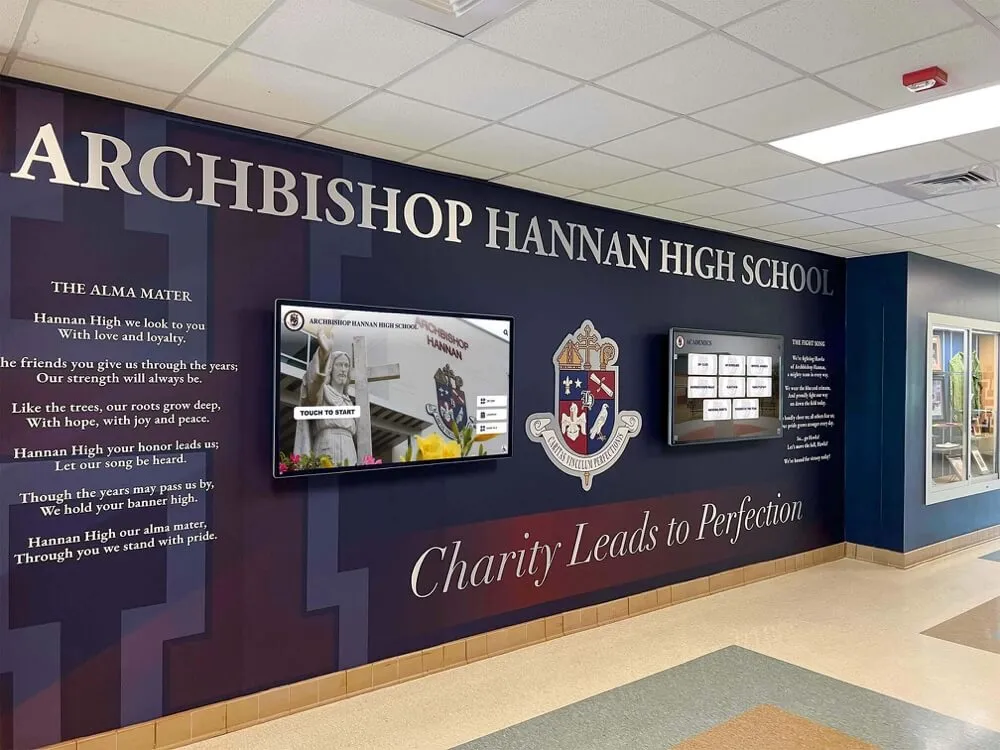
Thoughtful installations integrate touchscreen timeline displays with traditional architectural and artistic elements, creating unified aesthetic environments that honor history while embracing technology
Measuring Success and Return on Investment for Historical Timeline Displays
Institutional decision-makers understandably want to understand the value their Historical Timeline Touchscreen investments deliver. While some benefits resist quantification—preserved institutional memory, strengthened community identity—others provide measurable indicators demonstrating impact.
Usage Metrics and Engagement Analytics
Rocket Alumni Solutions provides built-in analytics tracking how community members interact with historical timeline displays:
Valuable Usage Metrics
- Total interactions and session counts showing overall engagement levels
- Popular content revealing which historical entries attract greatest interest
- Search queries indicating what information users specifically seek
- Time-on-device measurements showing depth of engagement
- Peak usage periods identifying optimal times for featured content updates
- User navigation paths revealing how audiences explore historical connections
These analytics inform content strategy—which historical periods deserve expanded coverage, what types of entries generate greatest engagement, and how users prefer to navigate complex historical databases. They also provide concrete evidence of return on investment when usage demonstrates substantial community engagement.
Qualitative Feedback and Community Response
Beyond quantitative metrics, qualitative community feedback reveals historical timeline impact on institutional culture and identity:
Qualitative Assessment Methods
- Formal surveys assessing awareness, usage, and satisfaction
- Comment books or digital feedback mechanisms enabling user responses
- Social media mentions and shared content volume
- Alumni testimonials describing emotional connections or discovery experiences
- Prospective student and family reactions during campus tours
- Media coverage or community recognition for historical preservation efforts
Schools implementing honor roll touchscreen displays or historical timelines frequently report that community response exceeds expectations—alumni expressing gratitude for recognition, students discovering inspiring role models, and families appreciating institutional stability and heritage demonstrated through comprehensive historical presentation.
Operational Efficiency Benefits
Beyond direct community engagement, historical timeline touchscreen displays deliver operational advantages compared to traditional static approaches:
Efficiency Advantages
- Eliminated costs for physical plaque production, engraving, and installation
- Reduced staff time previously spent answering historical questions or locating archives
- Self-service information access reducing administrative assistance requests
- Consolidated historical resources eliminating scattered documentation across multiple locations
- Simplified updates requiring minutes rather than months and thousands of dollars
These operational savings compound annually—every year’s new graduates, achievements, and institutional milestones integrate seamlessly into existing displays rather than requiring new physical production. Over typical 10-15 year planning horizons, these operational efficiencies often recover initial system costs while delivering dramatically superior community engagement.
Common Historical Timeline Touchscreen Implementation Challenges and Solutions
While modern platforms like Rocket Alumni Solutions dramatically simplify historical timeline development compared to custom programming approaches, institutions still encounter common challenges during implementation. Understanding typical obstacles and proven solutions helps projects proceed smoothly.
Challenge: Incomplete or Scattered Historical Records
Many institutions discover their historical records exist in fragmented, incomplete states—yearbooks missing for particular years, photograph collections lacking identification or dating, administrative records lost during office moves, or institutional memory residing exclusively in aging alumni minds without documentation.
Solutions
- Accept that timelines will initially contain gaps, with ongoing development filling holes over time
- Launch with available content rather than delaying for impossible completeness
- Create explicit “call for contributions” campaigns asking community members to fill identified gaps
- Partner with historical societies, libraries, or alumni associations holding independent collections
- Conduct systematic oral history interview programs capturing memories before they’re lost
- Acknowledge uncertainty when exact dates or details remain unclear rather than inventing information
Historical timeline projects are never truly complete—they represent ongoing organizational commitments to preserving and honoring institutional memory. Initial launches with 60-70% coverage prove far more valuable than perpetually delayed projects awaiting impossible perfection.
Challenge: Limited Staff Time for Content Development
Creating comprehensive historical timelines requires substantial time investment for research, digitization, writing, and content organization. Institutions with small staff and competing priorities struggle to allocate sufficient resources.
Solutions
- Phase implementation across multiple years, adding historical periods incrementally
- Engage student workers, interns, or volunteers for digitization and data entry tasks
- Partner with academic classes creating historical timeline development as course projects
- Crowdsource content from alumni willing to contribute biographical information or photographs
- Prioritize most important content for initial launch, expanding comprehensiveness over time
- Use professional digitization services for large photograph or document collections when cost-effective
Rocket Alumni Solutions’ efficient batch upload tools and intuitive content management dramatically reduce the technical complexity that previously made historical timeline development prohibitively labor-intensive. Most institutions find that committed half-time staff effort over 3-6 months can develop substantial initial timeline launches, with ongoing maintenance requiring just hours monthly.
Challenge: Balancing Historical Accuracy with Engaging Storytelling
Historical research demands rigorous accuracy and source documentation. Engaging storytelling requires narrative flow and human interest. These priorities sometimes tension—comprehensive citations disrupt reading flow, while engaging anecdotes may lack rigorous documentation.
Solutions
- Write accessible narrative text for primary displays with citations available through expandable “sources” sections
- Use footnote or endnote conventions allowing interested users to access documentation without cluttering main content
- Acknowledge uncertainty appropriately when exact details remain disputed or unclear
- Distinguish documented facts from traditional stories or remembered accounts
- Engage professional historians or writers experienced in educational history writing
- Review content with knowledgeable community members providing historical accuracy validation
Purpose-built platforms like Rocket Alumni Solutions accommodate these balanced approaches through progressive disclosure—initial presentations emphasize engaging storytelling while additional detail layers provide documentation for interested researchers.

Strategic placement in high-traffic locations ensures maximum exposure for historical timeline investments while creating natural community gathering points
The Future of Historical Timeline Touchscreen Technology
Touchscreen technology continues evolving rapidly, with emerging capabilities promising even more engaging and accessible historical presentation in coming years.
Artificial Intelligence and Enhanced Searchability
AI-powered search and recommendation systems will enable even more intuitive historical exploration:
Emerging AI Capabilities
- Natural language queries understanding conversational questions rather than keyword searches
- Automatic content connections identifying related entries across historical database
- Intelligent recommendations suggesting content based on viewing patterns and interests
- Automated captioning and transcription reducing manual processing for multimedia content
- Facial recognition enabling photograph identification across decades of images
These AI enhancements will make comprehensive historical databases increasingly accessible to casual users who might feel overwhelmed by complex searching requirements in current systems.
Augmented Reality Historical Overlays
Emerging augmented reality technologies will enable users to view historical content overlaid on physical environments through mobile devices:
AR Historical Applications
- Historical building overlays showing original appearances before renovations
- Virtual historical figure placement enabling “conversations” with founders or leaders
- Timeline waypoints throughout campus creating self-guided historical tours
- Before-and-after facility comparisons accessible by pointing devices at current buildings
- Virtual artifact displays presenting items too valuable or fragile for physical display
These AR capabilities will extend historical engagement beyond fixed touchscreen locations throughout entire campuses or facilities.
Voice Interaction and Hands-Free Navigation
Voice-controlled interfaces will provide accessibility benefits while enabling more natural interaction:
Voice Interface Benefits
- Hands-free operation supporting accessibility for users with motor limitations
- Natural conversation-style historical queries
- Multilingual voice interaction expanding international access
- Audio-only modes enabling engagement while performing other activities
- Reduced surface contact addressing hygiene concerns
While touchscreen interaction remains intuitive and engaging for most users, voice alternatives will expand accessibility for diverse populations while providing additional interaction modalities matching user preferences.
Integration with Broader Institutional Systems
Historical timeline displays will increasingly integrate with other institutional technology systems:
Integration Opportunities
- Student information systems automatically adding graduates to timelines
- Athletic management systems feeding championship and record data
- Advancement databases connecting donor recognition to historical context
- Calendar systems highlighting historical anniversaries matching current dates
- Campus wayfinding systems incorporating historical context for locations
These integrations will reduce manual data entry while ensuring historical displays remain current with minimal administrative effort.
Conclusion: Preserving History Through Modern Technology
Historical timeline touchscreen displays represent powerful convergence of decades of touchscreen technology evolution with timeless human needs to understand the past, honor achievement, and preserve institutional memory. From the first experimental capacitive touchscreens developed in 1960s research laboratories through today’s sophisticated commercial displays, touchscreen technology has fundamentally transformed how humans interact with digital information—making it the ideal medium for exploring complex historical narratives.
Yet technology alone cannot create compelling historical experiences. Thoughtful content development, accessible writing, inclusive perspective, and ongoing management transform hardware and software into living institutional memory that strengthens community identity, inspires current members, and preserves irreplaceable heritage for future generations.
Purpose-built solutions like Rocket Alumni Solutions make creating professional Historical Timeline Touchscreen displays accessible to institutions without technical expertise or unlimited budgets. Their intuitive content management, proven display templates, comprehensive support, and transparent pricing eliminate traditional barriers that prevented all but the largest, best-funded organizations from developing sophisticated interactive historical presentations.
Whether your institution is a school preserving decades of student achievement, a museum presenting community history, a university documenting academic evolution, or an organization honoring founders and milestones, Historical Timeline Touchscreen displays enable you to tell your unique story in ways that engage modern audiences while respecting historical significance.
The touchscreen technology that revolutionized smartphones, tablets, and countless consumer devices now empowers institutions to revolutionize historical preservation and presentation. The tools exist, proven practices are established, and success stories demonstrate impact. The question is no longer whether interactive historical displays are possible, but simply when your institution will leverage these capabilities to preserve your history and inspire your community.
Ready to bring your institutional history to life through engaging touchscreen technology? Contact Rocket Alumni Solutions to discover how their purpose-built platform can transform your historical vision into interactive reality—preserving legacy, celebrating achievement, and connecting communities across generations.