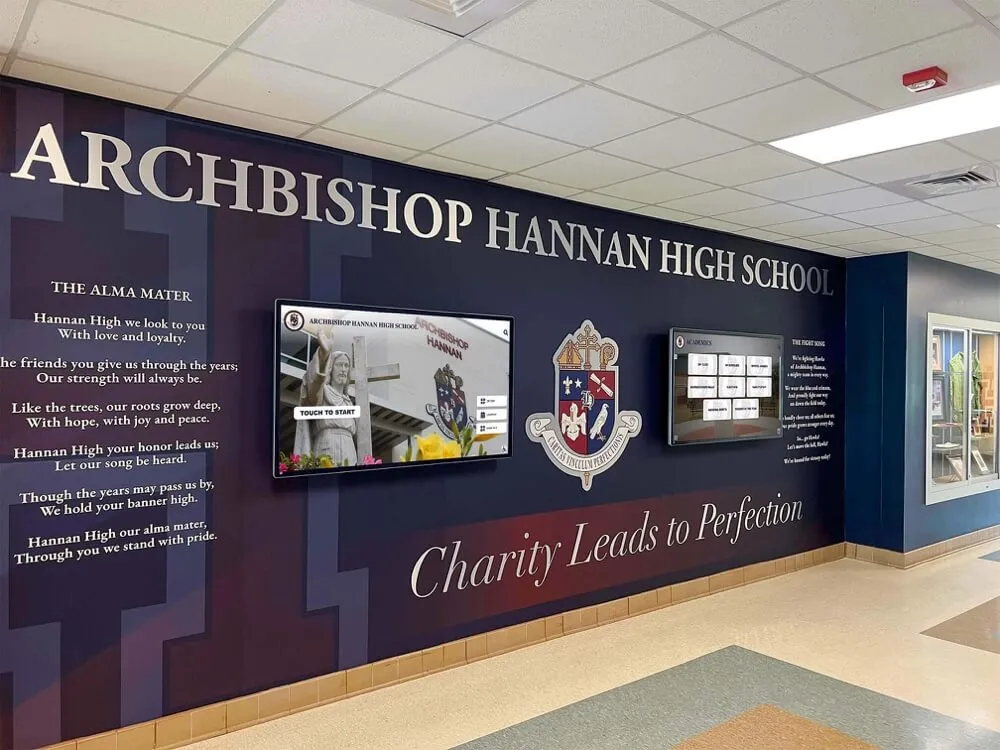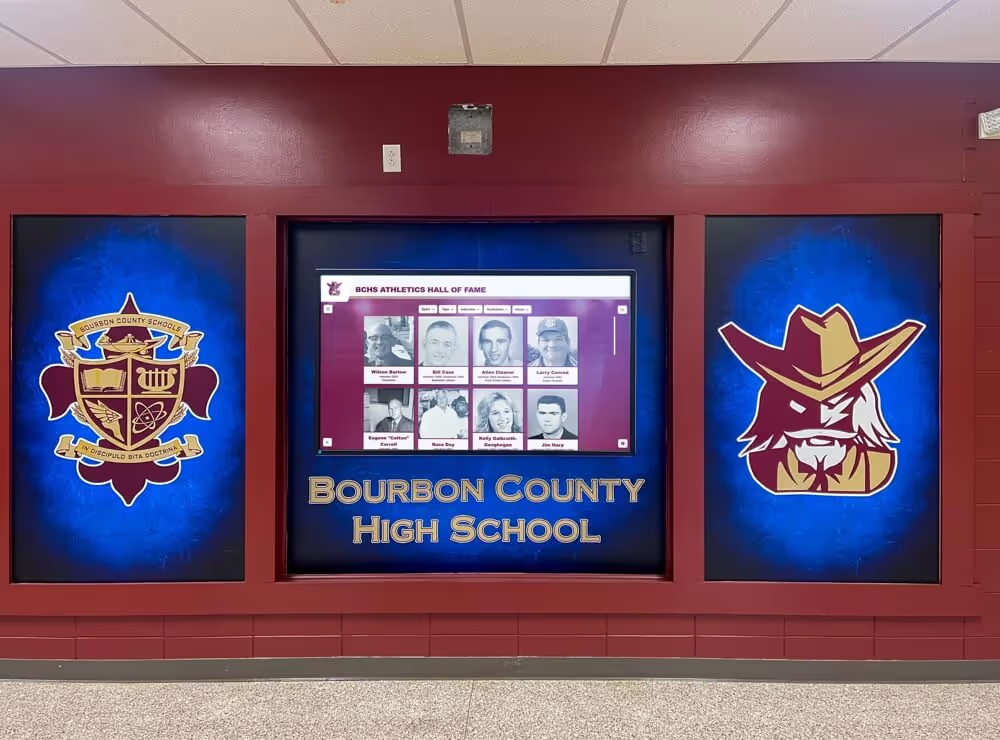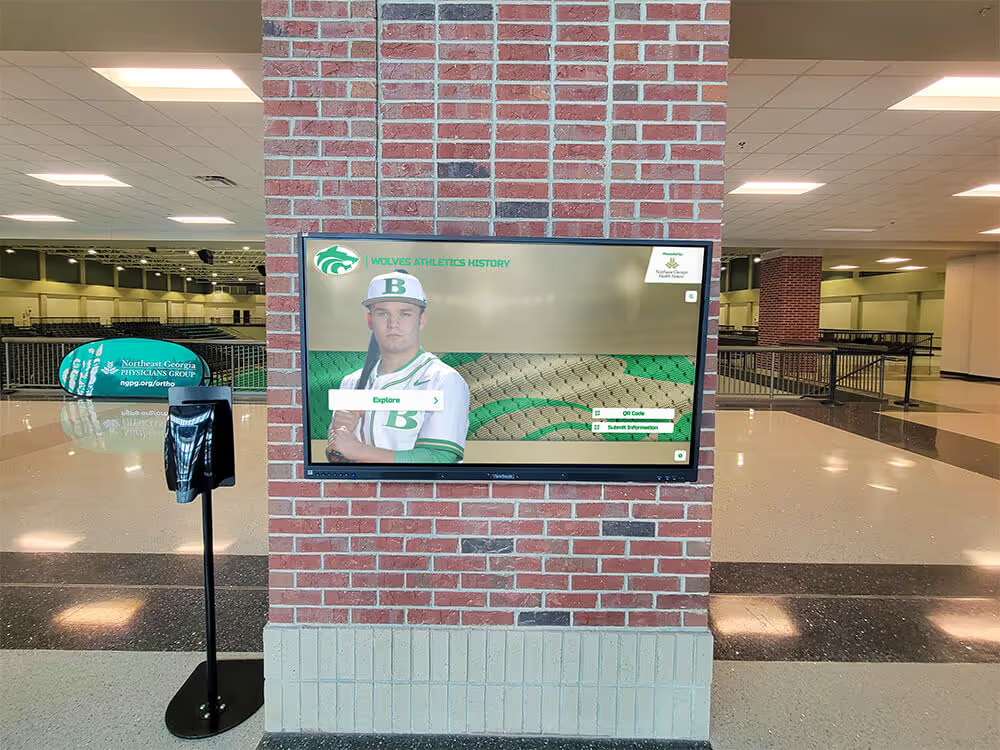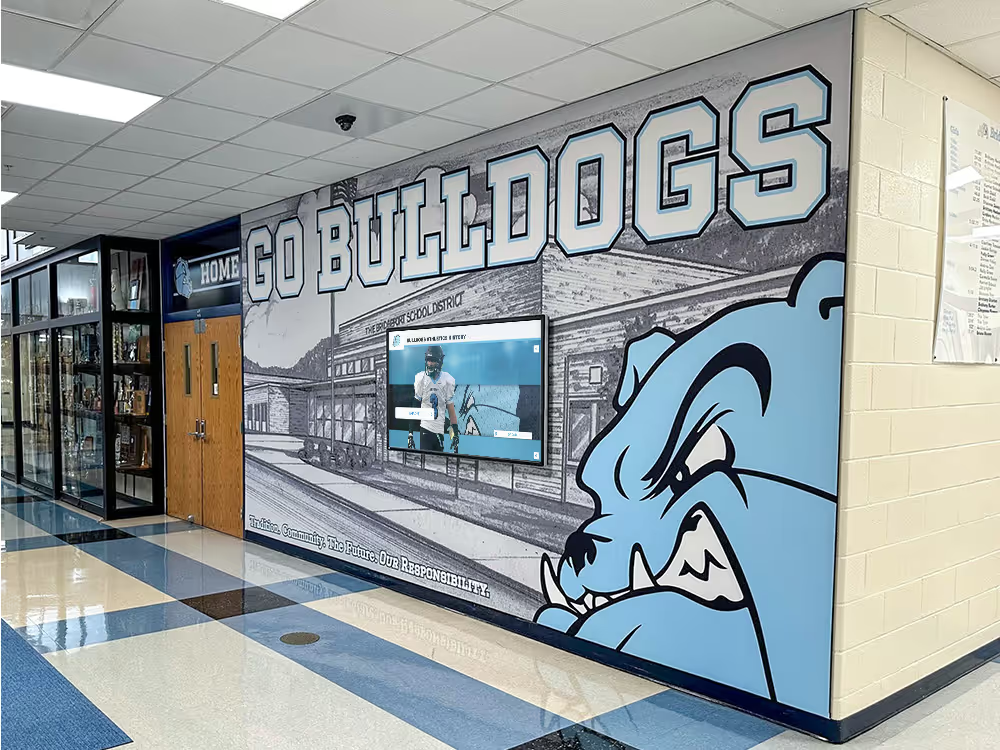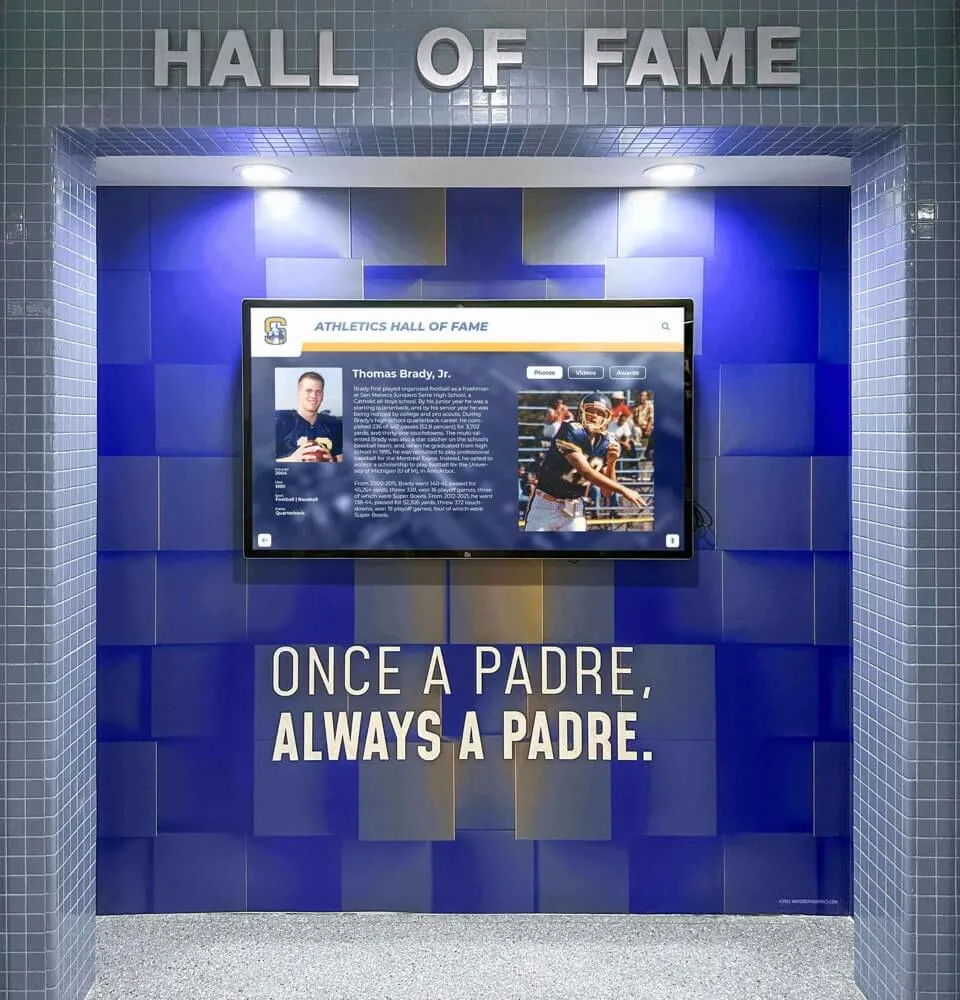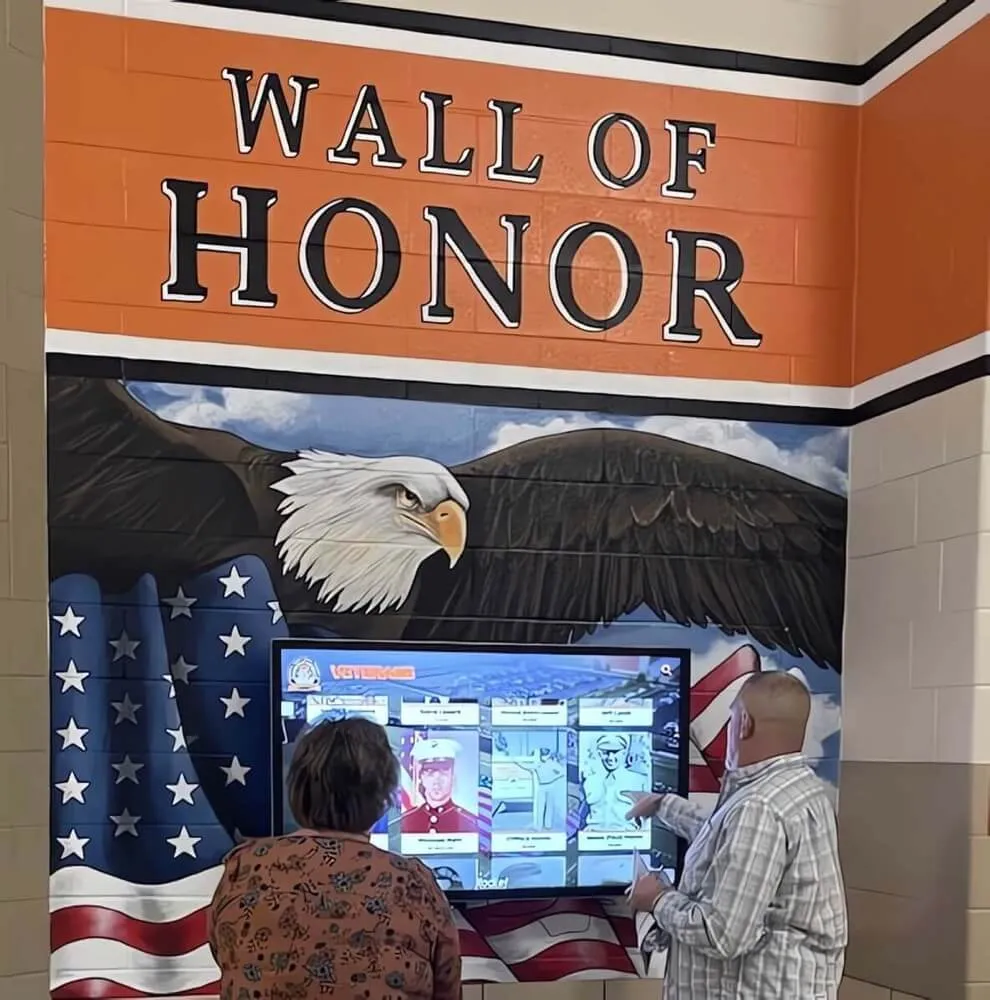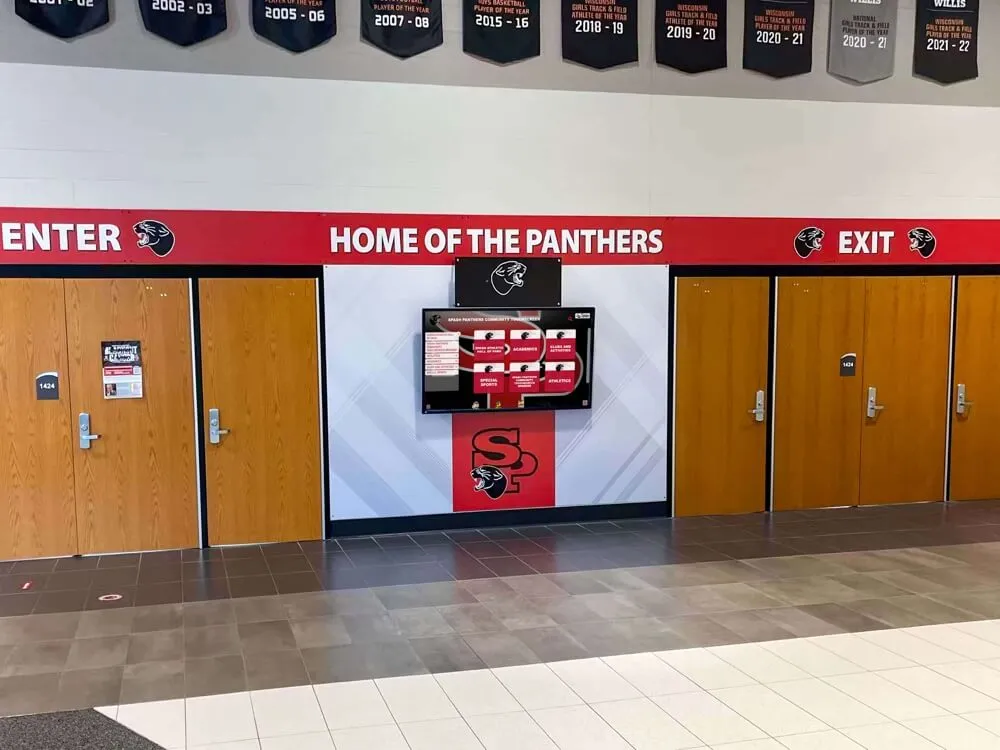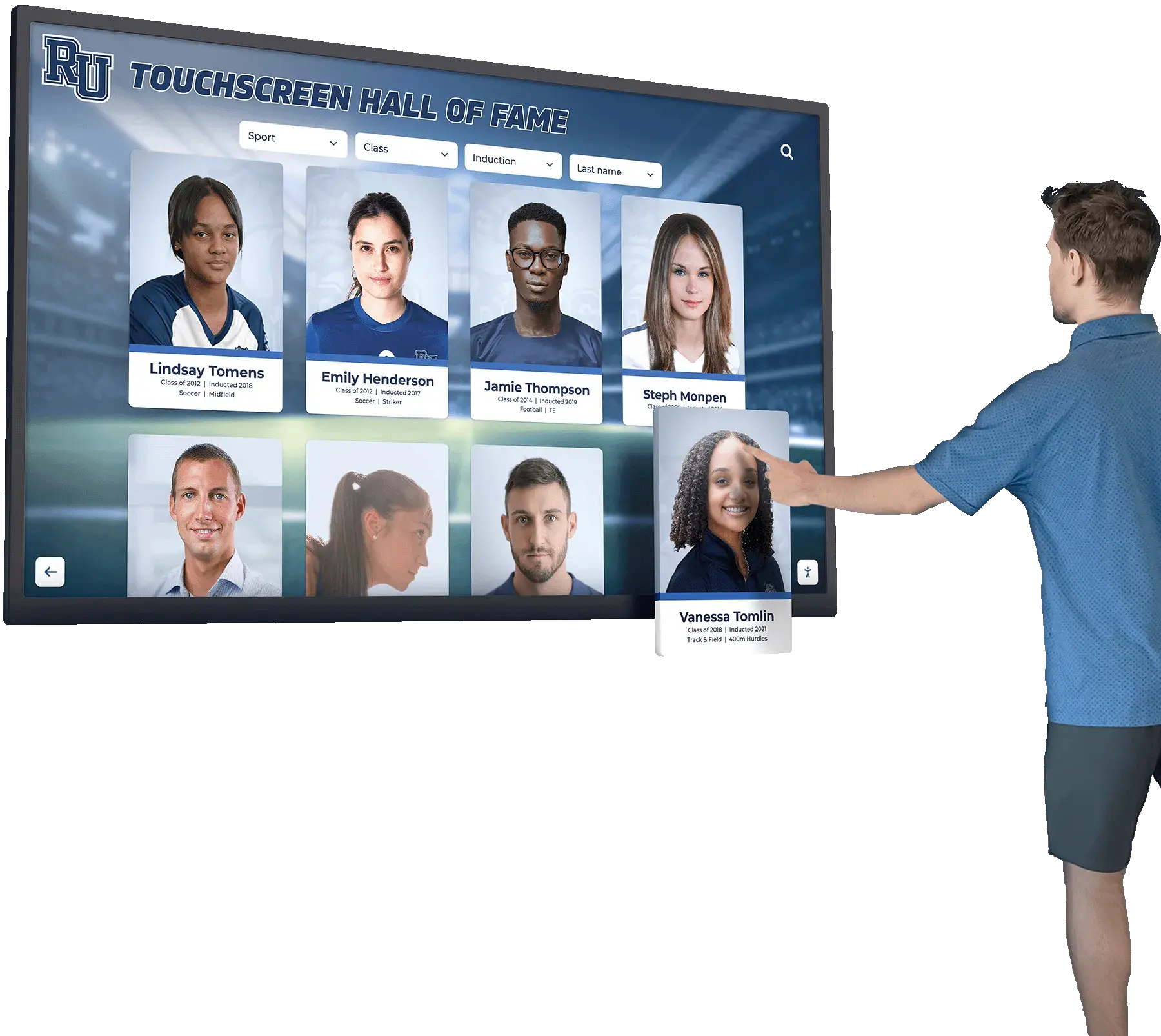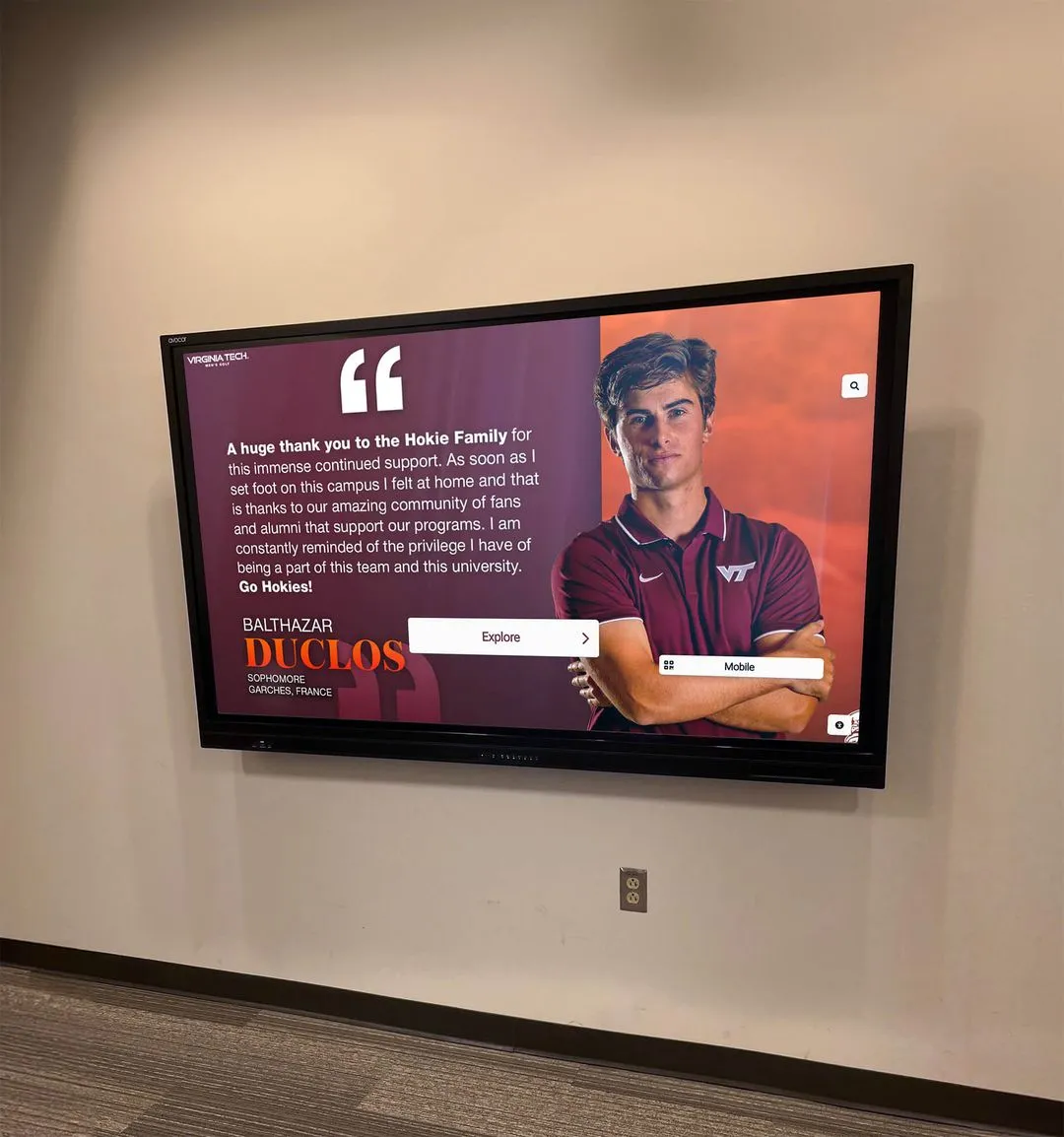Interactive displays for courtrooms represent a transformative shift in how legal proceedings are conducted, evidence is presented, and justice is administered in the modern era. From high-definition touchscreen interfaces that enable attorneys to annotate evidence in real-time to digital signage systems guiding visitors through complex courthouse facilities, courtroom technology has evolved dramatically to meet the demands of 21st-century legal practice.
Yet many court systems and legal facilities continue relying on outdated presentation methods that compromise efficiency, jury comprehension, and overall effectiveness. Physical evidence displays require cumbersome handling procedures. Traditional exhibit boards accommodate only limited information. Witnesses struggle to interact with evidence effectively. And attorneys face significant challenges presenting complex digital evidence to judges and juries accustomed to modern visual communication standards.
This comprehensive guide explores how interactive display technology is revolutionizing courtroom operations, enhancing evidence presentation, improving jury engagement, streamlining court administration, and creating more accessible, efficient legal environments that serve justice more effectively in 2025 and beyond.
Modern courtroom technology extends far beyond simple projector screens—it encompasses sophisticated interactive display systems that fundamentally transform how legal proceedings operate. Understanding these capabilities and applications helps courts, legal professionals, and facilities planners implement solutions that deliver measurable improvements in comprehension, efficiency, and procedural fairness.

Modern interactive touchscreen technology enables intuitive navigation and presentation capabilities essential for courtroom applications
The Evolution of Courtroom Technology
Understanding how courtroom technology has developed provides essential context for appreciating modern interactive display capabilities and their impact on legal proceedings.
Historical Context of Evidence Presentation
Traditional courtroom evidence presentation created significant challenges:
Physical Evidence Limitations
- Small exhibits required passing among jury members sequentially
- Documents and photographs could be viewed by only one person at a time
- Physical handling risked damage or contamination of evidence
- Complex exhibits proved difficult to explain without direct interaction
- Visual evidence struggled to maintain jury attention and comprehension
Analog Display Systems Early technology improvements included:
- Overhead projectors displaying transparencies
- Slide projectors showing photographic evidence
- Document cameras capturing paper exhibits
- VHS and DVD players presenting recorded testimony
- Fixed projection screens with limited visibility
These analog systems represented progress but still created bottlenecks, required specialized operation, and offered minimal interactivity that modern legal proceedings demand.
The Digital Transformation of Legal Proceedings
The transition to digital courtroom technology accelerated significantly in the early 2000s and has continued evolving:
Initial Digital Adoption
- LCD projectors replacing overhead projectors
- Digital document cameras with computer connectivity
- PowerPoint presentations becoming standard
- Basic video conferencing for remote testimony
- Digital audio recording systems replacing court reporters in some jurisdictions
Modern Interactive Capabilities Contemporary courtroom technology now features:
- Large-format interactive touchscreen displays (75+ inches)
- Wireless presentation systems eliminating cable constraints
- Cloud-based evidence management and retrieval
- Real-time annotation and markup capabilities
- Multi-display synchronization showing different content simultaneously
- Interactive kiosk systems for wayfinding and information access
According to courtroom technology specialists, the transition to interactive digital displays has fundamentally changed how attorneys present arguments, how judges manage proceedings, and how jurors process complex information.
Why Interactive Displays Matter in Legal Settings
Interactive display technology addresses specific challenges unique to courtroom environments:
Enhanced Comprehension and Retention Research consistently demonstrates that visual learning significantly impacts information retention. Studies show that approximately 65% of people are visual learners, and individuals remember visual information far more effectively than audio-only presentations. In legal contexts where jurors must process complex evidence, this visual advantage becomes critical to fair proceedings.
Simultaneous Access to Evidence Unlike traditional methods requiring sequential viewing, interactive displays enable all courtroom participants—judge, jury, attorneys, witnesses, and court staff—to view evidence simultaneously. This simultaneous access maintains procedural flow, prevents attention gaps, and ensures all parties evaluate identical presentations rather than slightly different physical exhibits.
Professional Presentation Standards Modern jurors, having grown accustomed to sophisticated visual communication in their professional and personal lives, expect clear, professional evidence presentation. Outdated presentation methods may inadvertently communicate lack of preparation or technological competence, potentially affecting case perception.

Interactive displays provide professional presentation capabilities that meet modern standards for visual communication
Core Applications of Interactive Displays in Courtrooms
Interactive display technology serves multiple essential functions throughout court facilities and legal proceedings.
Evidence Presentation and Visualization
The primary application of interactive displays focuses on presenting evidence effectively:
Digital Evidence Management Modern courtroom display systems integrate with digital evidence platforms:
- Direct connection to evidence databases and case management systems
- Quick retrieval and display of exhibits without physical handling
- Organized presentation sequences maintaining logical flow
- Backup and redundancy systems preventing technical disruptions
- Security protocols ensuring evidence integrity and chain of custody
Visual Evidence Enhancement Interactive displays excel at presenting various evidence types:
- High-resolution photographs showing critical details
- Video footage with frame-by-frame analysis capabilities
- Documents displayed with zoom functionality highlighting specific sections
- 3D models and renderings of accident scenes or structures
- Medical imaging and diagnostic scans for personal injury cases
- Financial records and spreadsheets with highlighting and annotation
Real-Time Annotation and Markup Interactive capabilities transform static presentations into dynamic demonstrations:
- Attorneys can circle, highlight, or mark evidence during presentation
- Witnesses can annotate diagrams explaining testimony
- Comparisons between multiple exhibits can be displayed simultaneously
- Timeline visualizations can be built progressively during arguments
- Jury questions can be addressed through visual clarification
Solutions like Rocket Alumni Solutions demonstrate how interactive touchscreen technology enables intuitive content navigation and presentation—capabilities that translate effectively to courtroom evidence display when adapted for legal applications.
Witness Testimony Support
Interactive displays significantly enhance witness testimony effectiveness:
Interactive Diagrams and Demonstrations Witnesses benefit from visual support during testimony:
- Medical experts can annotate anatomical diagrams
- Accident reconstructionists can demonstrate sequence of events
- Financial experts can highlight specific data points in complex spreadsheets
- Engineers can explain technical failures through visual models
- Law enforcement can walk through crime scene layouts

Interactive displays enable witnesses to demonstrate concepts and testimony through direct engagement with visual evidence
Clarity and Precision Visual support addresses common testimony challenges:
- Complex technical concepts become more accessible
- Spatial relationships can be demonstrated rather than described
- Temporal sequences can be illustrated chronologically
- Comparative analysis becomes visually apparent
- Jury comprehension increases significantly with visual reinforcement
Research in jury decision-making consistently shows that testimony supported by clear visual aids proves more memorable and persuasive than oral testimony alone, with mock trial studies demonstrating that jurors better remember and utilize facts presented with visual support.
Jury Instruction and Legal Explanation
Judges increasingly utilize interactive displays for jury instruction:
Visual Legal Concepts Abstract legal principles become more accessible through visualization:
- Elements of charges or claims displayed as checklists
- Burden of proof standards illustrated graphically
- Timeline requirements for statute of limitations shown visually
- Jury deliberation procedures explained through flowcharts
- Verdict form instructions demonstrated interactively
Improved Jury Comprehension Visual jury instructions provide several advantages:
- Jurors can reference visual instructions during deliberation
- Complex multi-part instructions become more manageable
- Language barriers diminish when visual support supplements oral instructions
- Attention and engagement increase with visual presentation
- Questions about instructions can be addressed through visual clarification
Many jurisdictions report that visual jury instructions reduce deliberation time and jury questions, suggesting improved comprehension of legal standards and procedures.
Courtroom Wayfinding and Information Systems
Beyond evidence presentation, interactive displays serve important facility management functions:
Digital Wayfinding Solutions Large courthouse facilities benefit from interactive navigation displays:
- Touchscreen directories helping visitors locate specific courtrooms
- Real-time updates showing courtroom assignments and schedule changes
- Accessibility information guiding visitors with mobility needs
- Multi-language support serving diverse populations
- Integration with courthouse security and check-in systems
Docket and Schedule Displays Digital signage throughout facilities improves communication:
- Wall-mounted screens showing daily court calendars
- Room signage displays outside courtrooms showing current case information
- Queue management systems for clerk’s offices and filing windows
- General announcements and procedural information
- Emergency notification capabilities
These administrative applications reduce confusion, minimize congestion, and improve visitor experience while reducing staff time spent answering directional questions.

Interactive information displays in lobbies and common areas help visitors navigate facilities and access needed information independently
Technical Specifications and Requirements
Effective courtroom interactive display systems require careful attention to technical specifications ensuring reliability, security, and functionality.
Display Hardware Considerations
Selecting appropriate display hardware depends on courtroom size and use cases:
Screen Size and Placement
- Primary jury displays typically range from 75-100+ inches for clear visibility
- Witness stand displays generally 32-55 inches for direct interaction
- Attorney table monitors 27-32 inches for case presentation
- Judge’s bench displays 27-43 inches for evidence review and docket management
- Public gallery displays 55-75 inches where permitted by jurisdiction
Display Technology Modern courtroom displays utilize:
- LED technology providing superior brightness and contrast
- Anti-glare coatings reducing reflection from courtroom lighting
- Touch-enabled screens supporting annotation and interaction
- 4K resolution ensuring document clarity and detail visibility
- Commercial-grade components built for continuous operation
Mounting and Integration Physical installation requires careful planning:
- Recessed mounting in courtroom millwork maintaining aesthetic consistency
- Adjustable positioning enabling optimal viewing angles
- Cable management concealing connections and maintaining professional appearance
- Integration with existing courtroom furniture and architecture
- Accessibility compliance ensuring visibility for all participants
Connectivity and Integration Systems
Courtroom displays must seamlessly connect with multiple input sources:
Wired Connectivity Traditional connection methods remain essential:
- HDMI inputs for laptop and document camera connections
- Display Port connections supporting 4K resolution
- VGA legacy support for older equipment
- USB connectivity enabling direct file access
- Ethernet connections for network integration
Wireless Presentation Technology Modern courtrooms increasingly adopt wireless systems:
- Screen sharing technology enabling connection from personal devices
- Secure wireless networks preventing unauthorized access
- Multi-user capability allowing quick presenter transitions
- Mobile device support accommodating phones and tablets
- Annotation tools working across wireless connections
Evidence Management Integration Professional courtroom systems connect with:
- Case management software providing direct evidence access
- Cloud storage systems enabling remote evidence retrieval
- Security protocols maintaining chain of custody documentation
- Backup systems preventing loss of presentation capabilities
- Recording systems capturing displayed evidence for record
Solutions similar to those used in educational interactive displays demonstrate reliable content management and presentation capabilities that, when adapted with appropriate security measures, serve courtroom needs effectively.
Security and Evidence Integrity
Legal proceedings demand the highest security standards:
Data Security Protocols Courtroom technology must protect sensitive information:
- Encrypted connections preventing interception
- Access controls limiting system operation to authorized personnel
- Isolated networks separating courtroom technology from public internet
- Secure evidence storage with audit trails documenting access
- Automatic session clearing preventing unauthorized evidence viewing
Chain of Custody Maintenance Evidence integrity requires documentation:
- Logging systems recording when evidence was displayed
- Version control ensuring correct exhibit versions are shown
- Tamper-evident systems preventing unauthorized modification
- Metadata preservation maintaining original file properties
- Backup protocols enabling verification if disputes arise
Reliability and Redundancy Court proceedings cannot tolerate technical failures:
- Redundant display systems providing immediate failover
- Battery backup power preventing disruption from power failures
- Technical support staff available during proceedings
- Regular maintenance schedules preventing unexpected issues
- Alternative presentation methods available as contingency

Large-format displays require robust technical infrastructure supporting reliable, secure operation in professional environments
Benefits and Impact of Courtroom Interactive Displays
Implementing interactive display technology delivers measurable benefits across multiple dimensions of courtroom operations.
Enhanced Jury Engagement and Comprehension
Interactive displays significantly improve how jurors process trial information:
Visual Learning Effectiveness As noted earlier, approximately 65% of people are visual learners who retain information presented visually far more effectively than audio-only presentations. In courtroom settings where jurors must remember complex details over days or weeks of proceedings, visual presentation becomes essential for fair evaluation.
Attention and Focus Modern display technology maintains jury attention:
- Dynamic visual presentations prevent attention drift during lengthy proceedings
- Interactive elements create engagement moments sustaining focus
- Clear, professional presentations signal case importance and preparation
- Varied presentation modes accommodate different learning preferences
- Visual evidence provides reference points for organizing testimony
Complex Information Processing Certain evidence types become dramatically more accessible through visualization:
- Financial fraud cases presenting complex transaction flows
- Medical malpractice involving anatomical or procedural details
- Patent litigation explaining technical innovations
- Construction defect cases showing structural relationships
- Timeline-dependent cases organizing events chronologically
Mock trial research and post-trial jury interviews consistently demonstrate that visual evidence presentation improves comprehension, retention, and appropriate application of facts to legal standards.
Improved Efficiency and Time Savings
Interactive displays streamline courtroom proceedings in multiple ways:
Reduced Setup and Transition Time Digital evidence eliminates delays:
- No physical exhibit handling, passing, or collection required
- Instant transition between evidence items maintaining momentum
- Pre-organized presentation sequences flowing smoothly
- Quick retrieval of previously shown evidence for comparison
- Elimination of equipment setup time between witnesses
Fewer Procedural Interruptions Technology reduces common courtroom delays:
- Sidebar conferences about exhibit visibility decrease
- Jury questions about “which document” diminish with persistent display
- Foundation objections can be addressed quickly through metadata display
- Technical difficulties decrease with reliable modern systems
- Clarification requests reduce when all parties view identical presentations
Streamlined Deliberation Process Jury access to visual evidence during deliberation improves efficiency:
- Key exhibits can be reviewed quickly rather than re-reading testimony
- Disputed facts can be checked against visual evidence
- Complex timelines can be re-examined as needed
- Comparative analysis becomes straightforward with side-by-side display
- Deliberation time decreases when evidence remains accessible
These efficiency improvements translate directly to cost savings through reduced courtroom time, fewer continuances, and more effective use of court resources.
Accessibility and Inclusivity Benefits
Interactive displays improve access to justice for diverse populations:
Visual Impairment Accommodation Display technology supports accessibility needs:
- Variable text sizing for document display
- High contrast modes improving visibility
- Zoom capabilities highlighting specific details
- Screen reader compatibility for appropriate content
- Alternative format support for various disabilities

Large-format displays accommodate group viewing while maintaining visibility for all participants regardless of positioning
Language and Cultural Accessibility Display technology facilitates multilingual proceedings:
- Side-by-side document display in multiple languages
- Visual evidence transcending language barriers
- Translation support integrated with display systems
- Cultural context provided through supplementary visual materials
- Reduced reliance on purely verbal communication
Cognitive and Learning Differences Visual support benefits jurors with various learning styles:
- Information presented through multiple sensory channels
- Complex concepts broken into visual components
- Reference materials available for review as needed
- Reduced cognitive load through visual organization
- Accommodation of different information processing preferences
These accessibility improvements support fairness principles ensuring all participants can effectively engage with evidence regardless of individual differences.
Professional Standards and Modern Expectations
Contemporary courtroom technology meets professional standards jurors expect:
Reflecting Modern Communication Norms Jurors accustomed to sophisticated visual communication in their professional and personal lives increasingly expect comparable standards in courtroom proceedings. Outdated presentation methods may inadvertently suggest lack of preparation, resources, or seriousness—perceptions that risk undermining case credibility regardless of evidentiary merit.
Attorney Effectiveness Interactive display technology enables attorneys to present arguments more persuasively:
- Complex narratives become more coherent with visual support
- Key facts receive emphasis through highlighting and annotation
- Comparative analysis becomes visually apparent
- Opening statements and closing arguments achieve greater impact
- Professional presentation capabilities enhance perceived competence and preparation
Judicial Efficiency Judges benefit from improved trial management:
- Evidence presentation proceeds more smoothly with fewer interruptions
- Complex motions can be addressed with visual support
- Jury instructions achieve greater clarity
- Courtroom administration improves through integrated technology
- Overall docket management becomes more efficient
The cumulative effect of these improvements contributes to better outcomes across the judicial system.

Interactive displays provide intuitive interfaces enabling users to explore information independently without specialized training
Implementation Considerations for Courts and Legal Facilities
Successfully implementing courtroom interactive display systems requires thoughtful planning addressing technical, procedural, and organizational factors.
Needs Assessment and Planning
Effective implementation begins with comprehensive planning:
Courtroom Analysis Evaluate specific requirements for each courtroom:
- Physical dimensions and sightlines affecting display placement
- Case types typically heard determining feature requirements
- Participant positions requiring display access
- Existing technology infrastructure available for integration
- Budget constraints affecting solution selection
User Requirements Identify needs of various stakeholder groups:
- Judges requiring evidence management and docket display
- Attorneys needing presentation control and annotation capabilities
- Court staff managing technology operation and support
- Witnesses requiring intuitive interaction with visual evidence
- Jurors needing clear visibility and comprehension support
Phased Implementation Planning Many courts adopt incremental approaches:
- Initial implementation in highest-volume courtrooms
- Pilot programs testing technology before wider deployment
- Gradual expansion as budgets permit and experience accumulates
- Standardization across courtrooms as best practices emerge
- Regular updates maintaining current capabilities
Careful planning prevents costly mistakes and ensures implemented systems meet actual user needs rather than theoretical specifications.
Budget and Funding Strategies
Courtroom technology represents significant investment requiring strategic financial planning:
Typical Cost Components Comprehensive courtroom display systems include:
- Display hardware (screens, mounts, protective elements)
- Control systems (wireless presentation, evidence management software)
- Integration infrastructure (cabling, network upgrades, power systems)
- Installation (millwork modifications, professional mounting, testing)
- Training (judge, attorney, staff, and technical support education)
- Ongoing support (maintenance contracts, technical assistance, upgrades)
Funding Sources Courts pursue various funding strategies:
- Capital improvement budgets for facility modernization
- Technology modernization grants from state or federal programs
- Court fees and fines designated for facility improvement
- Public-private partnerships with technology vendors
- Phased implementation spreading costs across multiple budget cycles
- Shared resources across multiple courtrooms reducing per-room costs
Return on Investment Technology investment delivers quantifiable returns:
- Reduced trial time translating to docket capacity increases
- Fewer continuances due to evidence presentation problems
- Decreased need for physical evidence storage and handling
- Improved settlement rates from more effective mediation presentations
- Enhanced public perception of modern, efficient court operations
Similar to how educational institutions benefit from interactive recognition displays, courts realize long-term value exceeding initial technology investment costs.
Training and Change Management
Technology succeeds only when users adopt it effectively:
Comprehensive Training Programs Multiple user groups require tailored training:
- Judicial training on system operation and evidence management
- Attorney education on presentation techniques and technology capabilities
- Court staff instruction on technical support and troubleshooting
- Witness orientation on interactive testimony support
- Technology support training for ongoing maintenance and assistance
Adoption Strategies Encouraging consistent use requires:
- Demonstrated benefits through successful trial implementations
- Ongoing technical support reducing frustration and downtime
- User feedback integration improving systems over time
- Recognition of effective technology use by attorneys and judges
- Continuous education as systems evolve and new features emerge
Procedural Integration Technology must integrate with existing court procedures:
- Pre-trial conferences establishing technology use protocols
- Evidence submission procedures adapted for digital formats
- Courtroom technology operation procedures standardized
- Backup procedures established for technical failures
- Regular system testing preventing surprise problems during trials
Successful implementation requires equal attention to human factors and technical specifications—technology fails when users lack training, support, or procedural guidance for effective utilization.

Successful interactive display implementation requires intuitive interfaces, reliable hardware, and thoughtful placement serving actual user needs
Future Trends in Courtroom Technology
Courtroom technology continues evolving with emerging capabilities that will shape future legal proceedings.
Artificial Intelligence and Automation
AI technology increasingly impacts courtroom operations:
Evidence Analysis and Organization AI capabilities support evidence management:
- Automatic document organization and categorization
- Relevant excerpt identification in lengthy recordings
- Timeline generation from chronological evidence
- Pattern recognition in complex datasets
- Visual similarity matching for photographic evidence
Presentation Enhancement AI improves evidence presentation quality:
- Automatic annotation suggesting important elements
- Real-time transcription and translation capabilities
- Image enhancement improving document legibility
- Video stabilization and clarity improvement
- Automatic summary generation for complex exhibits
Ethical and Legal Considerations AI integration raises important questions:
- Transparency requirements for AI-assisted analysis
- Potential bias in AI evidence processing
- Admissibility standards for AI-generated demonstratives
- Expert testimony requirements for AI methodology
- Verification procedures ensuring AI accuracy
As AI capabilities mature, courts will establish standards governing appropriate AI use while leveraging benefits for improved evidence presentation and case management.
Virtual and Hybrid Courtroom Proceedings
Remote participation technology continues evolving:
Enhanced Virtual Court Capabilities Modern systems support remote proceedings:
- High-quality video conferencing with evidence sharing
- Remote witness testimony with interactive exhibit access
- Virtual jury selection and deliberation capabilities
- Multi-party proceedings with distributed participants
- Recording and archiving of virtual proceedings
Hybrid Courtroom Models Blended in-person and remote participation becomes standard:
- Some parties attending physically while others participate remotely
- Expert witnesses testifying from distant locations
- Appellate arguments with distributed panels
- Public access expanded through virtual observation
- Accessibility improved for participants with travel limitations
Technical Infrastructure Requirements Effective virtual proceedings require robust systems:
- High-bandwidth, low-latency network connectivity
- Synchronized evidence display across locations
- Secure communication channels protecting confidentiality
- Backup systems ensuring proceeding continuity
- Technical support available for distributed participants
The pandemic-driven acceleration of virtual court technology created capabilities that will permanently expand access to justice and operational flexibility.
Advanced Visualization Technologies
Emerging display technologies will enhance evidence presentation:
Three-Dimensional Evidence Presentation Advanced visualization includes:
- 3D holographic displays presenting complex spatial evidence
- Virtual reality accident reconstruction enabling immersive understanding
- Augmented reality overlay providing context for photographic evidence
- Interactive 3D models witnesses can manipulate during testimony
- Volumetric display technology presenting medical imaging data
Gesture and Voice Control Interface evolution reduces technical barriers:
- Gesture-controlled displays eliminating physical touch requirements
- Voice command systems enabling hands-free operation
- Natural interaction paradigms reducing learning curves
- Accessibility improvements for users with physical limitations
- Wireless control from anywhere in courtroom
Integration with Legal Databases Connected systems provide unprecedented access:
- Direct citation to statutory and case law during arguments
- Real-time legal research integrated with evidence presentation
- Automatic exhibit citation and reference management
- Connection to public records and official databases
- Verification systems ensuring document authenticity
These emerging technologies will continue transforming how legal proceedings are conducted, evidence is presented, and justice is administered in the decades ahead.

Future courtroom technology will blend traditional courtroom elements with advanced digital capabilities creating familiar yet modernized environments
Best Practices for Courtroom Display Implementation
Successful courtroom technology deployment follows established best practices that maximize effectiveness while minimizing disruption and problems.
Design and Installation Standards
Professional courtroom technology installation requires attention to detail:
Aesthetic Integration Technology should enhance rather than dominate courtroom spaces:
- Display mounting and integration respecting traditional courtroom aesthetics
- Cable management concealing technical infrastructure
- Control interfaces discreet and unobtrusive when not in use
- Lighting design accommodating both display visibility and courtroom dignity
- Materials and finishes consistent with existing courtroom millwork
Functionality and Reliability System design must prioritize dependability:
- Redundant components preventing single points of failure
- Simplified controls reducing operator error
- Automatic systems minimizing required technical intervention
- Clear system status indicators enabling quick problem identification
- Comprehensive testing before courtroom activation
Maintenance and Support Ongoing support ensures continued operation:
- Regular preventive maintenance schedules
- Rapid-response technical support during proceedings
- Spare component inventory enabling quick repairs
- Software updates maintaining security and capabilities
- Performance monitoring identifying problems before failures
Procedural Guidelines and Protocols
Technology effectiveness depends on clear operating procedures:
Pre-Trial Technology Conferences Establishing technology protocols before trial prevents disputes:
- Discussion of planned evidence presentation methods
- Technical testing ensuring compatibility and functionality
- Agreement on annotation and interaction protocols
- Backup plans for technical difficulties
- Clarification of courtroom technology rules and limitations
Evidence Submission Standards Digital evidence requires clear requirements:
- File format specifications ensuring compatibility
- Resolution and quality standards maintaining clarity
- Metadata requirements preserving authenticity
- Submission deadlines allowing technical preparation
- Organization standards facilitating efficient presentation
In-Court Operating Procedures Standardized procedures ensure smooth operation:
- Designated technology operators trained and authorized
- Clear protocols for attorney control and operation
- Judge approval processes for display content and use
- Objection and ruling procedures for technology disputes
- Documentation requirements for appellate records
Clear procedural frameworks prevent technology from becoming a source of delay, confusion, or dispute during proceedings.
User Experience Optimization
Technology should enhance rather than complicate courtroom proceedings:
Intuitive Interface Design Display systems must be easily operated:
- Simplified controls requiring minimal training
- Clear visual feedback confirming system status
- Logical organization matching presentation flow
- Quick recovery from errors or incorrect selections
- Consistent interface design across multiple courtrooms
Visibility and Accessibility Displays must serve all participants effectively:
- Positioning ensuring clear sightlines for all required viewers
- Size appropriate for viewing distances in specific courtrooms
- Contrast and brightness accommodating varying lighting conditions
- Alternative viewing options for participants with special needs
- Audio integration supporting multimedia evidence
Performance and Responsiveness System performance affects user satisfaction and effectiveness:
- Instant response to control inputs preventing delays
- Quick content loading maintaining presentation momentum
- Smooth transitions between evidence items
- Reliable wireless connectivity preventing disconnections
- Adequate processing power handling complex evidence files
Attention to user experience details determines whether technology enhances or detracts from courtroom proceedings.
Conclusion: Transforming Justice Through Technology
Interactive displays for courtrooms represent far more than simple technology upgrades—they embody fundamental improvements in how evidence is presented, how legal proceedings are conducted, and ultimately how justice is administered in modern society. The capabilities explored throughout this guide demonstrate that courtroom technology delivers measurable benefits including enhanced jury comprehension, improved procedural efficiency, increased accessibility, and modernized presentation standards meeting contemporary expectations.
From sophisticated evidence presentation systems enabling attorneys to present complex information clearly to wayfinding displays helping courthouse visitors navigate facilities efficiently, interactive display technology serves multiple essential functions throughout legal environments. Courts that implement these technologies thoughtfully—with attention to planning, training, procedural integration, and ongoing support—realize significant improvements in trial effectiveness, docket management, and overall operations.
Explore Professional Interactive Display Solutions
Discover how modern interactive touchscreen technology can enhance professional environments with intuitive presentation capabilities, robust security, and reliable performance designed for demanding applications.
Learn About Display SolutionsThe evolution of courtroom technology will continue as emerging capabilities including artificial intelligence, advanced visualization, and enhanced connectivity transform legal proceedings further. Courts and legal facilities that embrace these improvements position themselves to deliver justice more effectively, efficiently, and equitably than outdated methods permit.
Implementation challenges certainly exist—budget constraints, training requirements, procedural integration, and change management all require thoughtful attention. Yet the growing body of evidence from courts that have successfully implemented interactive display technology demonstrates that these challenges can be overcome through systematic planning, stakeholder engagement, and commitment to continuous improvement.
Research consistently shows that visual evidence presentation significantly improves jury comprehension and retention, with studies demonstrating that approximately 65% of people are visual learners who remember information presented visually far more effectively than audio-only content. In legal proceedings where accurate understanding and memory of complex evidence directly affects justice, this advantage becomes not merely beneficial but essential to fair trials.
Whether your court is considering initial technology implementation, upgrading existing systems, or planning comprehensive courtroom modernization, the key lies in understanding specific needs, selecting appropriate solutions, and implementing technology with equal attention to technical and human factors. Begin with careful assessment, learn from courts that have successfully navigated implementation, and commit to ongoing refinement ensuring technology genuinely serves justice rather than merely existing for its own sake.
Modern interactive display technology has proven its value across thousands of courtrooms worldwide. The question is no longer whether courts should implement these capabilities, but rather how quickly they can do so to provide the effective, accessible, and fair legal proceedings that contemporary justice demands.
Ready to explore how interactive display technology can enhance professional environments? Learn about interactive touchscreen kiosks designed for reliable operation in demanding applications. Discover building directory and wayfinding solutions serving complex facilities. Explore comprehensive digital recognition and information display systems that demonstrate the versatility of modern touchscreen technology. Consider how solutions like Rocket Alumni Solutions provide interactive display platforms adaptable to various professional applications requiring intuitive navigation, secure operation, and professional presentation capabilities.
The future of courtroom proceedings is visual, interactive, and increasingly digital—courts that embrace this evolution will serve justice more effectively for generations to come.