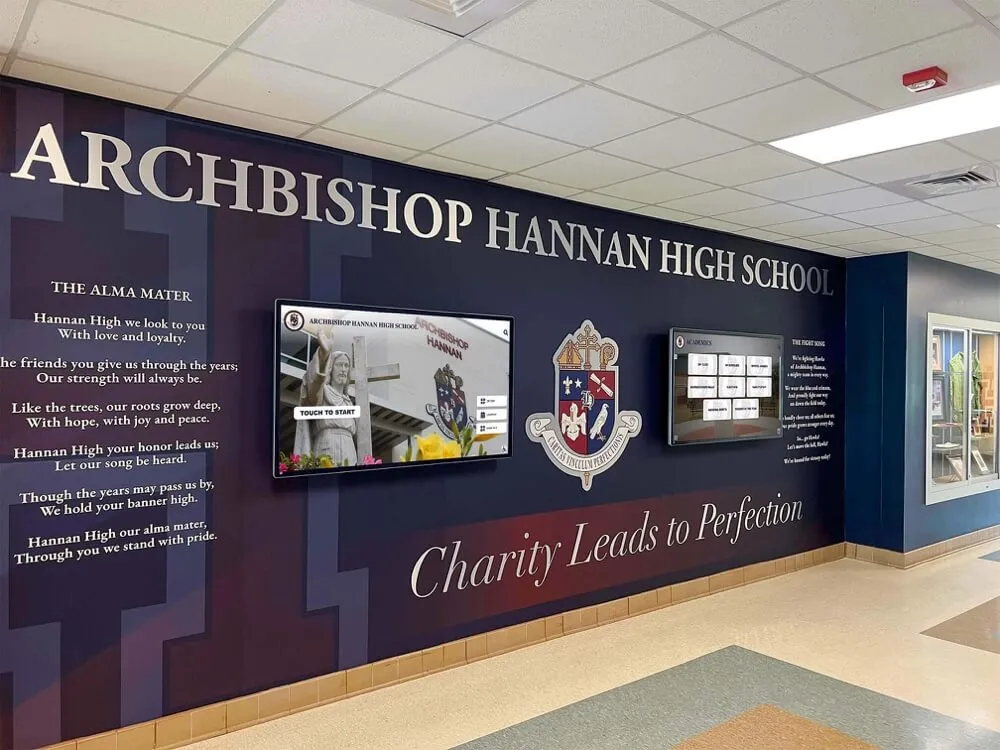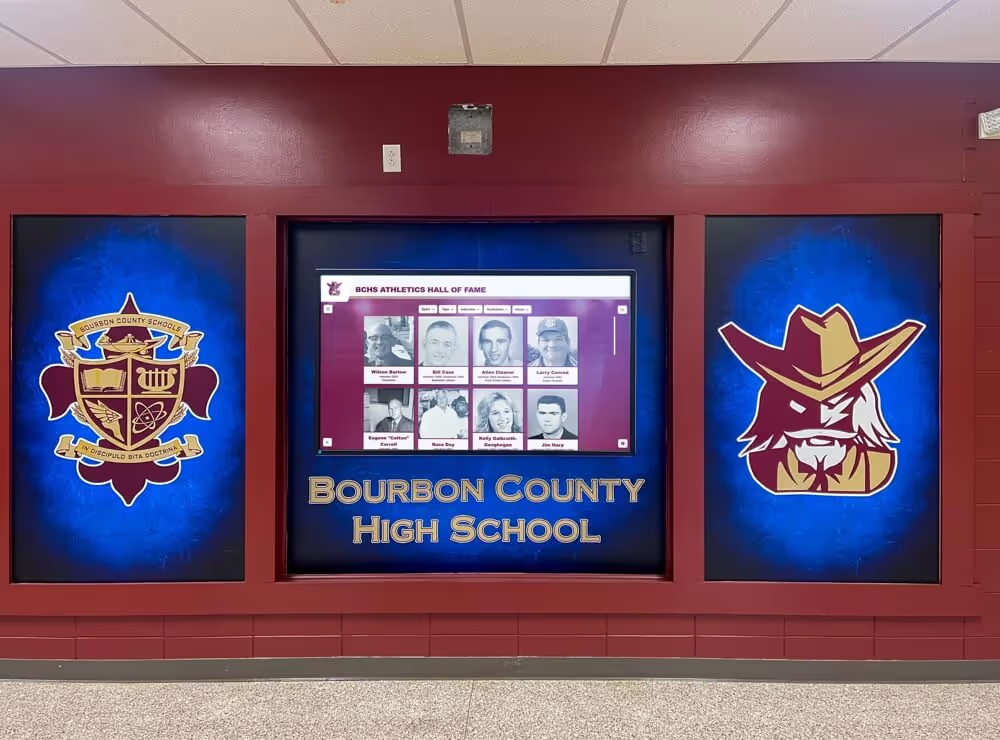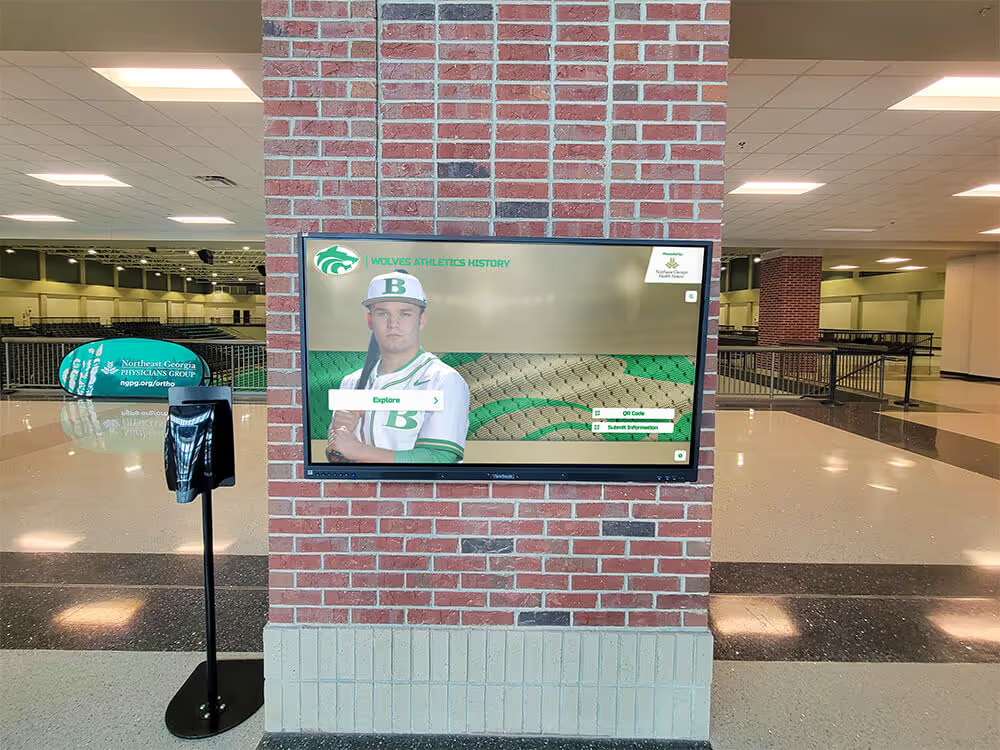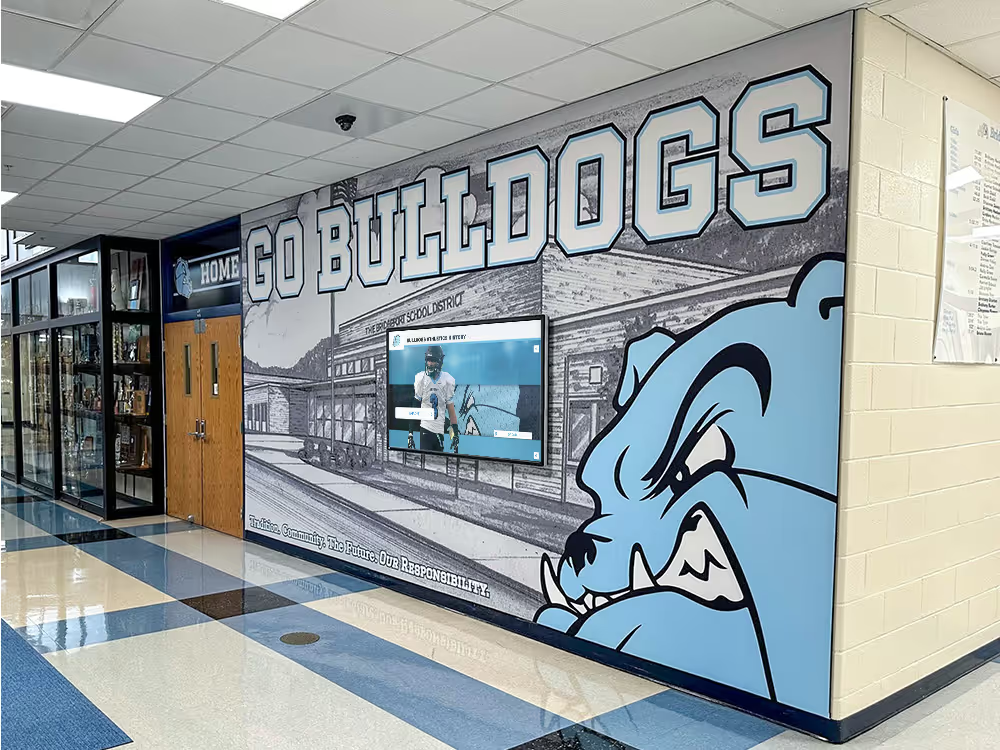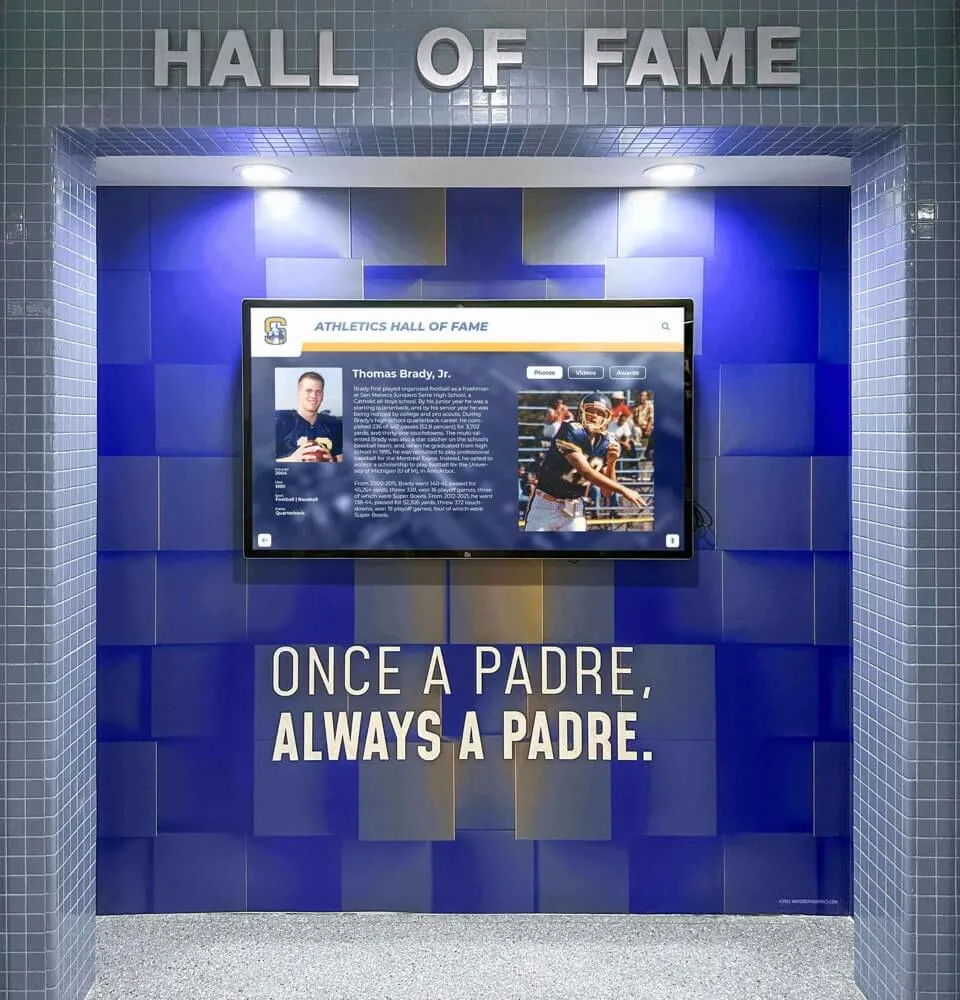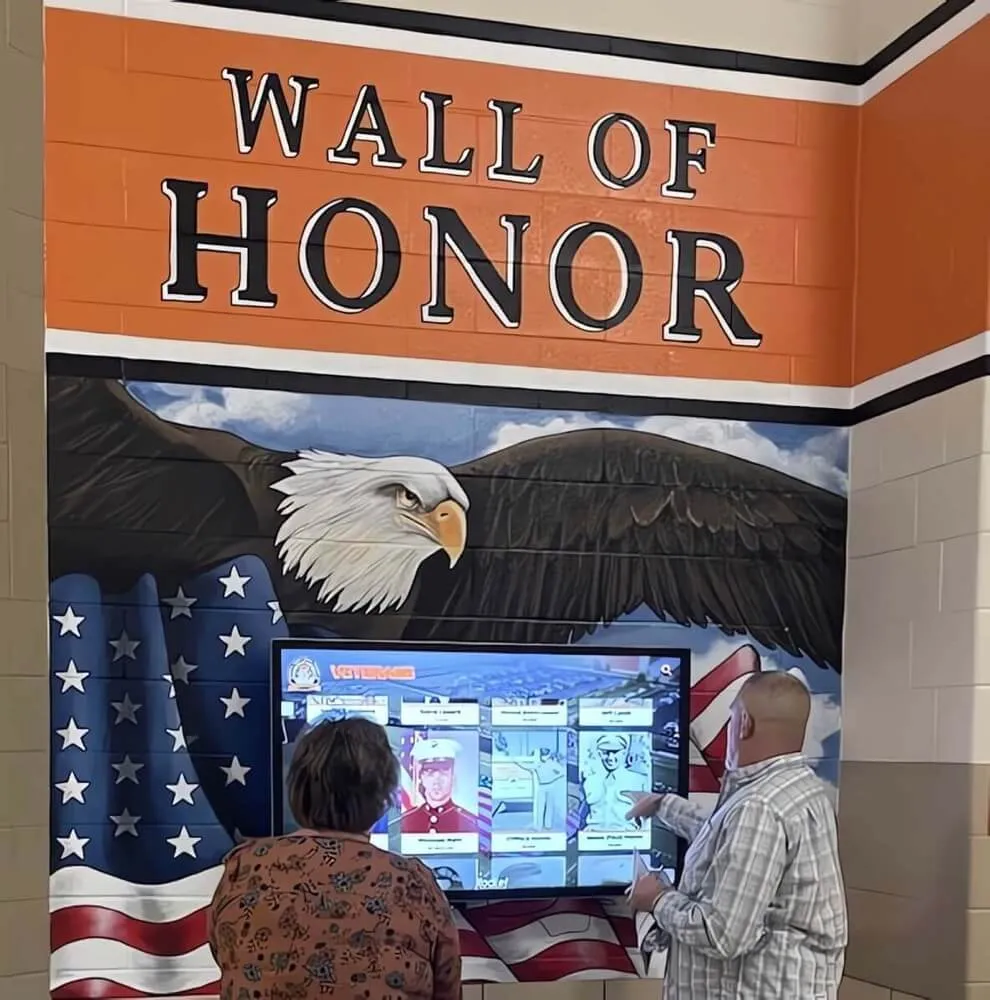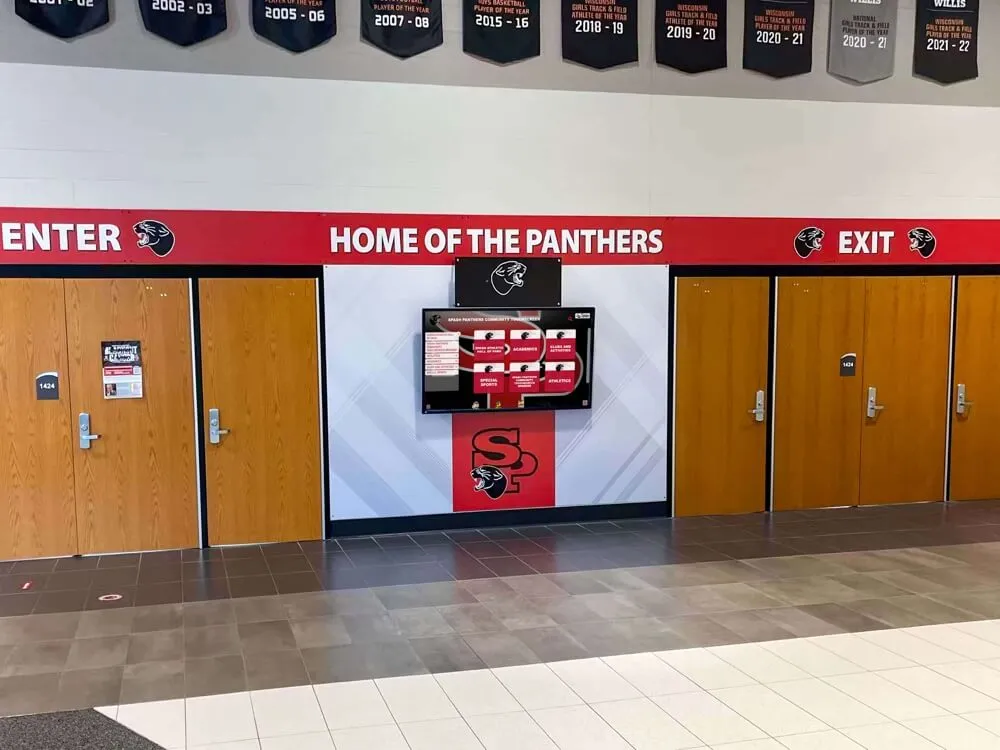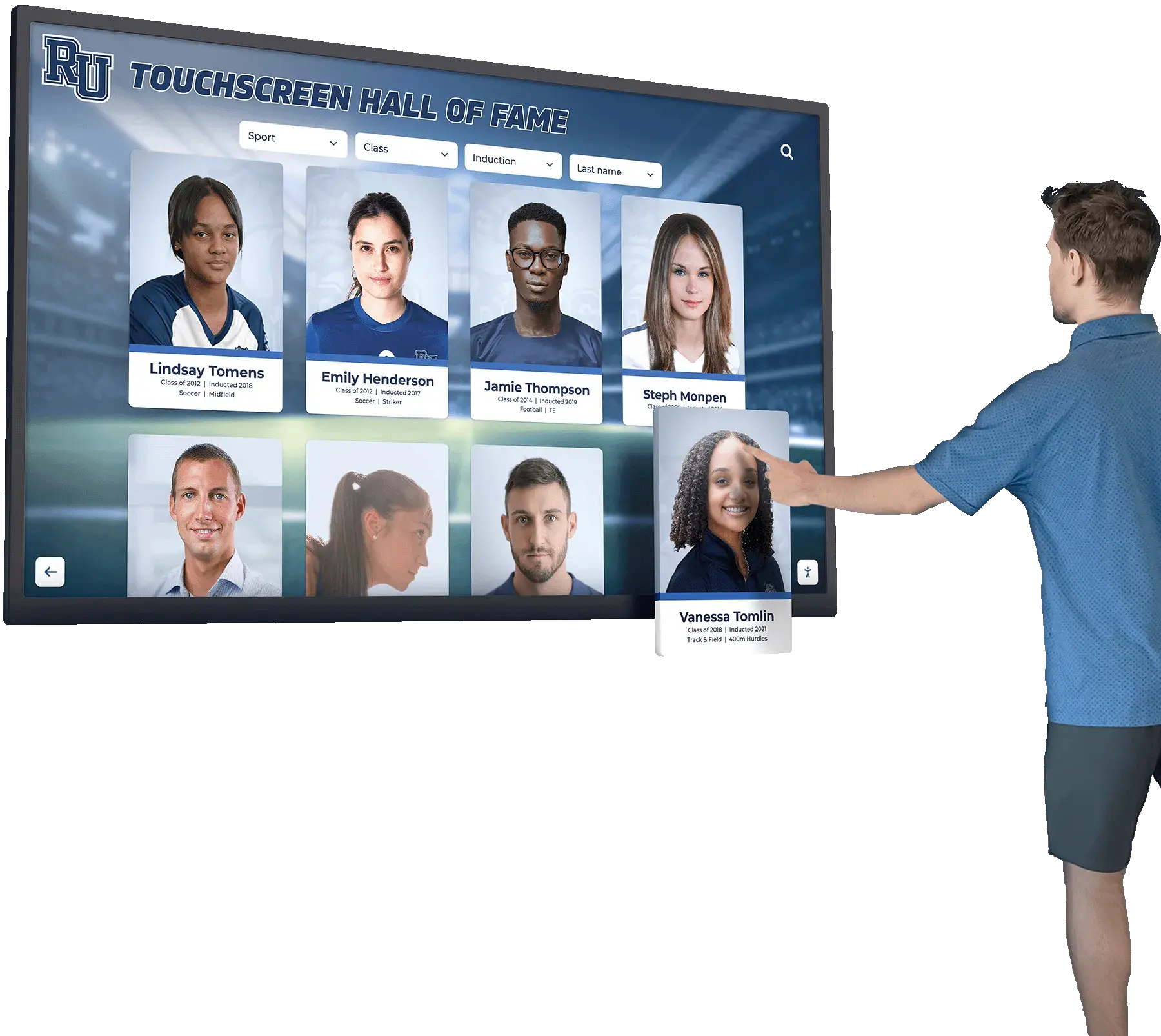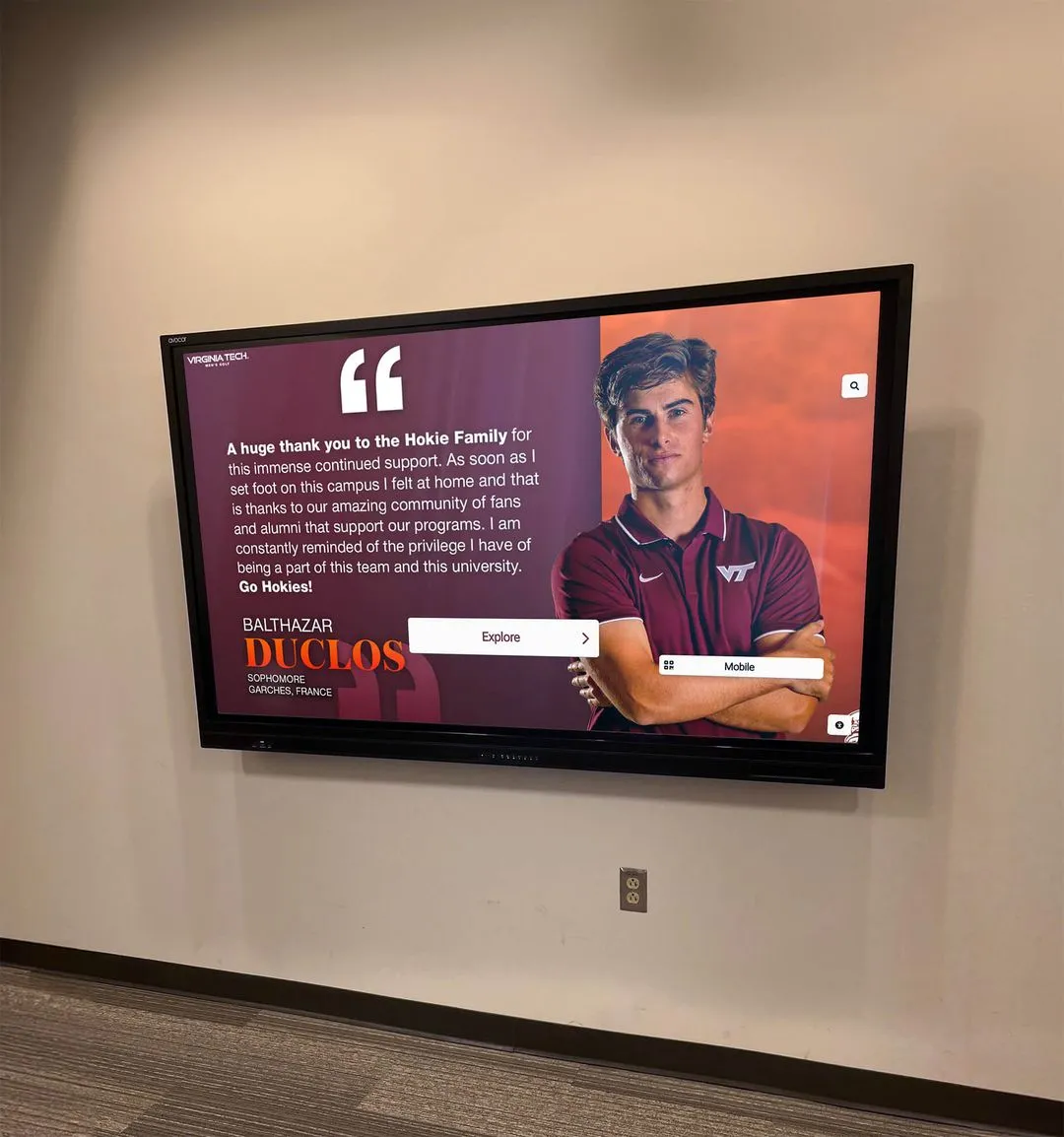Interactive touchscreen experiences have transformed how educational institutions, museums, corporate facilities, and public spaces engage their audiences in 2025. Yet choosing the right software to power these experiences remains one of the most challenging decisions organizations face—with dozens of platforms claiming to deliver superior interactivity, intuitive interfaces, and seamless content management.
The software landscape for interactive touchscreen displays spans from general-purpose digital signage platforms designed for rotating announcements to specialized kiosk applications built for wayfinding, to purpose-built recognition systems celebrating achievements and preserving institutional heritage. Each category serves distinct needs, and selecting inappropriate software often results in expensive mistakes requiring complete system replacement within months of initial deployment.
This comprehensive guide explores the complete spectrum of interactive touchscreen software available in 2025, from established platforms serving educational and corporate markets to emerging solutions leveraging artificial intelligence and augmented reality. You’ll discover practical frameworks for evaluating software options against your specific requirements, understanding total cost of ownership beyond initial licensing fees, and implementing systems that deliver exceptional user experiences while remaining manageable for staff with limited technical expertise.
Organizations that invest time in proper software evaluation before purchasing hardware report 85-90 percent satisfaction rates with their interactive display implementations, compared to under 40 percent satisfaction among those who select software as an afterthought following hardware procurement. The difference lies in recognizing that software capabilities fundamentally determine what interactive experiences you can create, regardless of how impressive the touchscreen hardware appears.

Modern touchscreen software enables intuitive navigation and content discovery through familiar smartphone-like interactions
Understanding Interactive Touchscreen Software Categories
Before exploring specific platforms and vendors, understanding how interactive touchscreen software divides into distinct functional categories helps organizations narrow consideration to solutions actually designed for their intended applications.
Digital Signage Software with Touch Capabilities
General digital signage platforms represent the largest software category, designed primarily for displaying rotating announcements, schedules, promotional content, and information across multiple screens throughout facilities. Many digital signage solutions now include basic touch interaction features, though these often feel like afterthoughts rather than core functionality.
Primary Characteristics:
Digital signage software emphasizes content scheduling and distribution, enabling centralized management of multiple displays showing different content at different times. Organizations can create playlists rotating through announcements, schedule content to appear during specific hours or days, distribute content to displays across multiple locations, and update displays remotely through cloud-based management interfaces.
Touch capabilities in digital signage platforms typically enable basic interactions like tapping to view additional information, swiping to advance through content manually, or selecting among predefined menu options. However, these platforms rarely support the deep interactive exploration, sophisticated search functionality, or personalized content discovery that characterizes truly engaging touchscreen experiences.
Best Applications:
Digital signage with touch works well for corporate communications displaying company news with optional detail views, wayfinding directories showing building layouts and room locations, event promotion highlighting upcoming activities with registration information, and menu boards presenting food service options with nutritional details. These applications share common characteristics—relatively simple information hierarchies, frequent content updates, and straightforward navigation structures.
Leading Platforms:
Established digital signage vendors serving educational and corporate markets include ScreenCloud offering cloud-based management with Google and Microsoft integrations, Rise Vision providing free and paid tiers focused on schools and non-profits, NoviSign delivering intuitive drag-and-drop content creation, and Yodeck specializing in cost-effective Raspberry Pi-based implementations. According to market research from 2024-2025, the global digital signage software market continues growing at approximately 7-8 percent annually, driven by increasing adoption in education, healthcare, and retail sectors.
Purpose-Built Interactive Kiosk Software
Interactive kiosk software represents specialized platforms designed specifically for public-facing self-service applications where users actively engage with displays to accomplish specific tasks or explore content collections. Unlike digital signage showing predetermined content sequences, kiosk software enables user-directed navigation and discovery.
Core Functionality:
Kiosk platforms emphasize user experience design with intuitive touch interfaces requiring no instructions, robust search and filtering enabling efficient content discovery, multimedia support for photos, videos, and audio content, offline capability ensuring operation during network interruptions, and security features preventing unauthorized access to underlying operating systems.
Quality kiosk software recognizes that public touchscreen users expect smartphone-level responsiveness and familiar interaction patterns. Touch targets must be appropriately sized, feedback must confirm every interaction instantly, and navigation must provide obvious paths forward and backward without creating dead-ends where users feel trapped.
Application Scenarios:
Interactive kiosk software excels for museum exhibits enabling exploration of collections and artifacts, visitor information systems providing maps and attraction details, self-service check-in for facilities and events, interactive product catalogs in retail environments, and educational displays presenting learning content. Organizations implementing interactive announcements feed systems often require kiosk-style software rather than simple digital signage to enable the personalized content filtering users increasingly expect.

Purpose-built kiosk software delivers user experiences optimized for standing public interaction rather than passive viewing
Specialized Recognition and Hall of Fame Platforms
Recognition displays celebrating individual achievements, preserving institutional heritage, and honoring contributors represent a distinct software category requiring fundamentally different capabilities than general digital signage or basic kiosk applications. Purpose-built recognition platforms organize content around individual people rather than documents or announcements.
Defining Features:
Recognition software provides individual profile management where administrators create dedicated pages for each honoree including biographical information, achievement details, photo galleries, and related connections. Unlimited capacity ensures every deserving individual receives recognition regardless of physical space constraints. Powerful search enables visitors to instantly locate specific people by name. Category organization allows exploration by sport, department, achievement type, or induction year. And multimedia storytelling incorporates photos, videos, interviews, and historical documents creating emotional engagement impossible through text alone.
These platforms recognize that recognition succeeds when it tells complete stories about honored individuals—not just listing names and dates but explaining who people were, what they accomplished, and why their contributions mattered to institutions and communities. Solutions like Rocket Alumni Solutions specialize in this person-centric content organization, providing intuitive interfaces where non-technical administrators manage comprehensive recognition programs without ongoing technical support requirements.
Ideal Use Cases:
Purpose-built recognition platforms deliver superior results for athletic halls of fame celebrating program heritage and inspiring current athletes, alumni recognition displays demonstrating institutional impact through graduate success, academic honor rolls acknowledging diverse student achievements, donor recognition walls appreciating philanthropic support, and employee recognition programs honoring long service and exceptional contributions.
The distinction matters because attempting to build comprehensive recognition using general digital signage creates ongoing frustrations. Digital signage platforms lack intuitive person-profile management, requiring technical workarounds for features that recognition platforms provide natively. Organizations often purchase digital signage, struggle with limitations for recognition applications, then eventually migrate to specialized platforms—an expensive path that proper initial evaluation prevents.
Educational Interactive Display Software
Educational institutions represent massive markets for interactive displays, with specialized software designed specifically for classroom instruction, student engagement, and collaborative learning. These platforms differ substantially from public kiosk applications or recognition displays, focusing on teacher-student interaction rather than self-service exploration.
Educational Software Characteristics:
Classroom interactive display software emphasizes lesson delivery with annotation tools enabling teachers to mark up content, interactive activities engaging students through games and exercises, student response systems gathering feedback and assessing comprehension, screen sharing allowing students to present work, and cloud integration connecting with Google Workspace or Microsoft 365.
According to educational technology trends analysis for 2025, leading platforms include SMART Notebook continuing as the established leader with decades of educational deployment experience, Lumio by SMART offering cloud-based gamified learning experiences, Microsoft Whiteboard integrating tightly with Microsoft Teams for hybrid learning, Promethean ActivInspire providing free lesson delivery software with Promethean hardware, and Google Jamboard serving institutions deeply integrated into Google ecosystem despite hardware discontinuation.
These educational platforms serve fundamentally different purposes than recognition displays or public kiosks. Schools implementing digital touchscreen athletic information systems in hallways and lobbies require different software than interactive whiteboards deployed in classrooms—though many institutions deploy both types serving complementary functions.

Athletic facilities increasingly feature interactive displays providing team information, records, and historical achievement content
Key Software Capabilities for Engaging Interactive Experiences
Regardless of software category, certain fundamental capabilities distinguish platforms that deliver genuinely engaging interactive experiences from those that frustrate users and staff alike.
Intuitive User Interface Design
The quality of user interface design fundamentally determines whether visitors actually interact with touchscreen displays or simply walk past without engagement. Well-designed interfaces require no instruction manuals, no staff assistance, and no prior familiarity—users should instantly recognize what’s interactive and how to accomplish their goals.
Essential UI Characteristics:
Effective touchscreen interfaces provide obvious affordances where buttons clearly appear as buttons through size, shape, color, and shadow effects. Touch targets must meet or exceed minimum size standards—60 pixels square represents safer minimums than the 44-pixel standards established for handheld devices, given public touchscreen users interact while standing, often at suboptimal angles. Immediate feedback confirms every touch through visible state changes, typically within 100 milliseconds to feel instantaneous. And familiar gestures mirror smartphone interactions users already understand—tap to select, swipe to scroll, pinch to zoom—without requiring instruction or adaptation.
Research on public kiosk interaction consistently demonstrates that users spend under three seconds evaluating interfaces before attempting interaction or walking away. During this brief evaluation period, unclear affordances, tiny touch targets, or unfamiliar interaction patterns cause immediate abandonment. Organizations implementing touchscreen displays cannot afford to make users work to understand interfaces—simplicity and familiarity determine success.
Navigation Design Principles:
Shallow navigation hierarchies requiring minimal clicks to reach content outperform deep structures demanding extended sequences of selections. Studies on information architecture generally recommend 6-12 clear options per navigation level rather than forcing four or more levels of hierarchical drilling. Persistent home buttons visible on every screen provide psychological safety encouraging exploration—when users know they can always return to starting points, they demonstrate greater willingness to venture into unfamiliar content areas. And clear breadcrumbs show current location within navigation structures, though these matter less than ever-present home access for public touchscreen contexts where users may arrive at any interface state without having followed intended paths.
Platforms emphasizing touchscreen design for user engagement recognize that interface quality determines whether expensive hardware investments deliver value or become ignored displays showing content nobody explores.
Robust Content Management Systems
Sophisticated touchscreen software proves worthless if content management proves so complex that only IT departments can update displays. Organizations require intuitive content management enabling authorized staff to maintain current, relevant content without technical expertise or ongoing support requirements.
Critical CMS Features:
Quality content management systems provide web-based access enabling updates from any internet-connected device without specialized software installation. Role-based permissions allow multiple staff members to manage content for their respective areas while administrative oversight maintains quality. Intuitive editors use familiar word processor-style interfaces rather than requiring HTML knowledge or complex configuration. Media libraries organize photos, videos, and documents with bulk upload capabilities rather than forcing individual file-by-file content additions. And preview functionality allows content verification before publication, preventing embarrassing errors from reaching public displays.
The best content management systems recognize different user skill levels and organizational workflows. Simple templates provide structure for common content types while advanced customization remains available for technical users when needed. Scheduled publishing enables content preparation in advance with automatic publication at specified times. And approval workflows route content through designated reviewers before publication when organizational policies demand oversight.
Cloud-Based vs. Local Management:
Cloud-based content management systems enable administrators to update displays from anywhere—from offices, homes, or mobile devices while traveling. Changes sync automatically across all displays without requiring physical access to hardware. However, cloud platforms demand reliable internet connectivity and may raise security concerns for organizations with strict data policies.
Local content management runs on servers within organizational networks, providing complete control and eliminating internet dependency. However, local systems require IT infrastructure, complicate remote access, and create challenges for multi-location deployments. Most educational institutions and organizations favor cloud-based management for simplified administration and ubiquitous accessibility, provided vendors demonstrate adequate security and data privacy protections.

Successful interactive displays require ongoing content management—platforms must enable non-technical staff to maintain current information
Search and Discovery Functionality
Public touchscreen displays serve diverse audiences with varied information needs. Effective software must enable both goal-directed searches where users seek specific content and exploratory browsing where users discover interesting information through casual navigation.
Search Implementation:
Powerful search functionality allows users to instantly locate specific individuals in recognition displays, find particular locations in wayfinding applications, access certain topics in educational exhibits, or identify products matching criteria in retail kiosks. Search interfaces must feature prominent placement with large, obvious input fields, auto-complete suggestions helping users formulate queries, forgiving tolerance for typos and variations, and clearly presented results showing exactly what matched queries.
Organizations implementing digital hall of fame touchscreen systems report that search functionality dramatically increases visitor engagement—when visitors can immediately find themselves, family members, or specific interests, they transition from passive viewers to active participants exploring comprehensive content collections. Search transforms displays from showing predetermined sequences to enabling personalized discovery matching individual visitor interests.
Filtering and Categorization:
Beyond direct search, effective discovery requires filtering and category organization enabling users to narrow large content collections to specific interests. Athletic recognition displays benefit from sport-based filtering showing only basketball athletes or specific eras. Alumni directories enable graduation year or degree program filters. And museum exhibits support topic or time period categories.
Multiple simultaneous filters prove particularly valuable—users might want to see women’s soccer athletes inducted after 2010, or alumni from 1990s who studied engineering. Software supporting compound filtering enables this refined exploration while simpler platforms force broader categories or serial filtering through multiple interface steps.
Multimedia Integration and Playback
Static text and photos create basic interactive experiences, but rich multimedia including video, audio, animations, and document viewing delivers engagement that keeps visitors exploring significantly longer. Software must support diverse media types with reliable, performant playback.
Media Format Support:
Comprehensive platforms support standard image formats (JPEG, PNG, WebP), video containers (MP4, MOV, AVI) with various codecs, audio files (MP3, WAV, AAC), PDF documents for historical archives or detailed information, and potentially 360-degree photos or basic augmented reality content for immersive experiences.
Format support alone proves insufficient—playback quality matters equally. Video must play smoothly at appropriate resolutions without stuttering, audio should provide clear reproduction, images must display at high quality without visible compression artifacts, and all media should load quickly without frustrating delays. Organizations implementing digital storytelling for athletic programs recognize that video interviews, highlight reels, and audio clips create emotional connections impossible through text and static images alone.
Media Management Workflows:
Behind public-facing playback, content managers require efficient workflows for media preparation and organization. Automated transcoding converts uploaded videos to optimized formats without requiring technical knowledge. Bulk upload supports adding dozens or hundreds of photos simultaneously. Thumbnail generation creates preview images automatically. And media libraries provide organization through folders, tags, or metadata enabling efficient content discovery when building displays.
Analytics and Engagement Tracking
Understanding how visitors actually interact with touchscreen displays provides invaluable insights for content optimization, demonstrating program value, and justifying continued investment. Modern software should include comprehensive analytics tracking usage patterns without compromising visitor privacy.
Essential Metrics:
Valuable analytics include total interaction sessions showing display usage frequency, average engagement duration revealing content depth, most-viewed content identifying popular profiles or information, search terms demonstrating what visitors seek, navigation paths revealing how users explore content, and peak usage times informing optimal content update schedules.
Organizations can leverage these insights to identify which recognition categories generate most engagement, determine what additional content visitors seek through unsuccessful searches, understand whether users explore beyond initial screens or abandon quickly, demonstrate program value through concrete usage data when seeking budget approval, and optimize content strategies based on actual behavior rather than assumptions.
Purpose-built platforms like Rocket Alumni Solutions provide integrated analytics helping schools and organizations demonstrate recognition program impact through measurable engagement rather than anecdotal impressions alone. General digital signage platforms often lack this detailed interaction tracking, providing only basic display health monitoring rather than visitor behavior insights.

Analytics reveal actual usage patterns enabling continuous improvement based on visitor behavior rather than assumptions
Evaluating Software Options: Key Decision Criteria
With dozens of touchscreen software platforms claiming superior capabilities, systematic evaluation against specific criteria helps organizations identify solutions genuinely suited to their requirements rather than falling for impressive demos that don’t translate to sustainable real-world deployments.
Application-Specific Requirements Assessment
Start by clearly defining what you need touchscreen displays to accomplish. Different applications demand fundamentally different software capabilities—selecting recognition-optimized platforms for wayfinding applications, or using digital signage software for interactive museums, creates mismatches that frustrate users and staff regardless of how much effort you invest in making inadequate tools work.
Defining Primary Use Cases:
Organizations should articulate primary objectives with specificity. Rather than vague goals like “engage visitors,” define concrete applications such as enabling alumni to search for themselves and classmates in comprehensive digital hall of fame, allowing prospective families to explore academic programs and extracurricular offerings during campus tours, helping conference attendees navigate complex facilities and locate sessions, or celebrating student achievements across athletics, academics, arts, and service.
Specific use case definition reveals required capabilities. Alumni searching demands robust name-based search and class year filtering. Campus tour exploration requires intuitive category navigation and rich multimedia content. Conference wayfinding needs real-time schedule integration and map interfaces. And comprehensive achievement celebration necessitates unlimited recognition capacity with person-centric profile management.
This requirements clarity enables evaluating whether platforms actually provide needed capabilities or would require extensive customization creating ongoing support burdens. Organizations implementing school historical timeline displays discover that timeline navigation, date-based organization, and historical photo presentation require different features than athletic record boards or academic honor rolls—though quality platforms may support multiple use cases through flexible configuration.
Ease of Use for Administrators
Technical sophistication that impresses during sales demonstrations often translates to operational nightmares when staff members with limited technical expertise attempt routine content management. Prioritize platforms designed for non-technical users rather than those requiring IT department involvement for every update.
Administrator Experience Factors:
Evaluate whether content creation uses intuitive interfaces comparable to familiar tools like word processors or social media platforms. Assess if common tasks like adding new honorees, updating photos, or changing categories require five simple steps or fifteen complex operations across multiple screens. Determine whether administrators can troubleshoot basic issues independently or must submit support tickets for routine problems. And verify that training requirements measure in hours rather than days or weeks.
Request demonstration accounts enabling your actual staff members—not just IT personnel—to attempt realistic content management tasks. Can your communications coordinator add an announcement independently? Can your athletic director update team rosters without assistance? Can your alumni relations manager create new hall of fame inductee profiles based on printed forms? If these realistic scenarios prove challenging during evaluation, implementation will prove worse.
Organizations consistently report that platforms requiring minimal training and enabling distributed content management deliver higher satisfaction and better long-term value than sophisticated systems that concentrate all management work on overextended IT departments. Solutions like touchscreen software for educational institutions should empower subject matter experts to maintain content for their areas without becoming technical specialists.
Total Cost of Ownership Analysis
Initial software licensing fees represent only one component of total costs organizations incur over five-year typical touchscreen system lifespans. Comprehensive cost analysis should include initial software licensing or platform access fees, annual subscription or maintenance costs for software updates and support, hardware infrastructure including displays, media players, mounting, and installation, network infrastructure for connectivity and adequate bandwidth, content creation costs for initial population and ongoing updates, staff time for training, administration, and management, and technical support for troubleshooting and system maintenance.
Software claiming lower initial costs may impose higher long-term expenses through expensive annual renewals, insufficient support requiring paid consulting assistance, limited capacity necessitating premium tiers as content grows, or complex management demanding dedicated staff time. Conversely, higher initial investment in quality platforms with comprehensive support, intuitive management, and unlimited capacity often delivers better value measured across multi-year horizons.
Request detailed pricing covering realistic deployments—not just single-display scenarios but the three-display or five-display networks most organizations eventually implement. Clarify what support comes standard versus requiring additional fees. And verify whether platforms impose per-user charges, per-display fees, or storage limitations that affect scalability as programs grow.
Vendor Stability and Support Quality
Interactive touchscreen systems represent multi-year investments expected to operate reliably for five to ten years. Vendor financial stability, industry longevity, and support quality directly impact whether deployments deliver lasting value or become abandoned systems when vendors disappear or prove unresponsive to support needs.
Vendor Evaluation Factors:
Research vendor company history and market presence—established vendors with ten-plus year track records demonstrate proven viability compared to startups that may not survive market challenges. Request customer references specifically from similar organizations facing comparable use cases, and actually contact those references asking about implementation experiences, support responsiveness, and long-term satisfaction. Verify support options including available channels (phone, email, chat), guaranteed response times, hours of availability, and whether support comes standard or requires premium fees.
Ask vendors about their product roadmaps understanding planned feature development and whether capabilities you need but don’t see today appear in development pipelines. And review contract terms carefully, understanding lock-in periods, cancellation policies, data portability if you later change platforms, and whether you retain access to content in standard formats rather than proprietary structures.
Organizations should particularly scrutinize vendors offering unusually low pricing—unsustainably cheap services often indicate companies struggling to achieve profitability, suggesting future viability concerns or eventual dramatic price increases once customers become locked into platforms. Quality vendors charge fair prices reflecting their genuine value and sustainable business models supporting long-term customer relationships.

Successful long-term deployments require vendor stability, quality support, and sustainable business relationships beyond initial sales
Leading Software Platforms by Category
Understanding the competitive landscape helps organizations identify appropriate platforms for evaluation rather than researching hundreds of vendors claiming touchscreen expertise.
Recognition-Specific Platforms
Purpose-built recognition software delivers superior results for organizations prioritizing achievement celebration and heritage preservation over general communication needs.
Rocket Alumni Solutions
Rocket Alumni Solutions specializes in interactive recognition displays for educational institutions, athletic programs, and organizations celebrating achievements and honoring contributors. The platform provides intuitive profile management enabling non-technical administrators to create comprehensive individual honoree pages with photos, biographical narratives, achievement details, and multimedia content. Unlimited capacity ensures every deserving individual receives permanent recognition without space constraints forcing difficult choices about whose achievements display.
The system integrates physical touchscreen installations throughout facilities with web-based portals extending recognition accessibility to worldwide audiences—alumni living anywhere can revisit their recognition, prospective members can research organizational heritage during decision processes, and current participants can share achievements with distant family members. Comprehensive analytics track engagement patterns demonstrating program value through measurable usage data.
Rocket Alumni Solutions targets schools implementing athletic hall of fame displays, universities creating alumni recognition programs, athletic departments celebrating team heritage and inspiring current athletes, and organizations honoring diverse achievements across multiple recognition categories. The platform recognizes that recognition succeeds through compelling storytelling rather than basic documentation—emphasizing multimedia profiles creating emotional engagement and meaningful connections with honored individuals.
General Digital Signage with Touch
Organizations requiring versatile communication platforms serving multiple display types may benefit from established digital signage vendors offering touch interaction capabilities alongside traditional content scheduling and distribution.
Rise Vision
Rise Vision focuses specifically on digital signage for schools, non-profits, and small businesses with free and paid service tiers. The platform emphasizes ease of use with drag-and-drop content creation, pre-built templates for common school communication needs, integration with Google Workspace serving institutions in Google ecosystems, and pricing models accommodating educational budget constraints.
Touch capabilities enable basic interaction with displayed content—tapping to view detail screens, manual navigation through announcements, or selection from menu options. However, Rise Vision remains optimized for scheduled content display rather than deep interactive exploration, making it more suitable for daily announcements, event promotion, and wayfinding than comprehensive recognition or complex information kiosks.
ScreenCloud
ScreenCloud delivers cloud-based digital signage with emphasis on simplicity and multi-platform content integration. The software connects with numerous popular services including Google Slides, YouTube, social media feeds, weather services, and calendar applications—enabling content aggregation from multiple sources without manual reconstruction.
Basic touch support allows viewers to interact with displayed content, though ScreenCloud’s strength lies more in versatile content sources and scheduling than sophisticated interactive capabilities. Organizations appreciate the platform for common areas showing mixed content types—announcements, weather, social media, schedules—where basic touch provides optional deeper information access without replacing primary broadcast display functions.
Educational Interactive Display Software
Schools deploying interactive panels in classrooms for instruction require specialized educational software distinct from public-facing kiosk or recognition applications.
SMART Notebook and Lumio
SMART Technologies pioneered educational interactive displays decades ago, with SMART Notebook continuing as established software familiar to multiple teacher generations. The platform provides lesson delivery tools, annotation capabilities enabling marking up any content, activity libraries with pre-built educational exercises, and gradual transition toward cloud-based Lumio offering gamified learning experiences and device-agnostic access.
Educational institutions with significant SMART hardware investments benefit from continuing these familiar platforms, though Notebook primarily serves classroom instruction rather than public-facing self-service applications schools might deploy in hallways, lobbies, or athletic facilities for achievement recognition or information access.
Promethean ActivInspire
Promethean competes directly with SMART in educational interactive display markets, offering ActivInspire lesson delivery software free with Promethean hardware purchases. The platform emphasizes collaborative learning, assessment tools for checking student comprehension, and resource libraries teachers share across Promethean community.
Like SMART solutions, ActivInspire excels for instructional applications but doesn’t address public interactive displays for recognition, wayfinding, or information access—schools typically deploy different software for these complementary functions serving distinct purposes with different user populations and interaction patterns.
Custom Development and Open-Source Options
Technical organizations with development resources may consider open-source platforms or custom development enabling complete control and customization. However, these approaches demand ongoing technical investment that most educational institutions and non-profits cannot sustain long-term.
Xibo and Screenly
Open-source digital signage platforms like Xibo and Screenly provide free software with community support, reducing licensing costs but requiring technical expertise for installation, configuration, and ongoing maintenance. These solutions work well for organizations with dedicated IT resources comfortable managing technical infrastructure, but prove challenging for schools with limited technical staff.
Touch capabilities vary, with most open-source platforms emphasizing content scheduling over sophisticated interaction. Organizations might prototype custom interactive applications atop these frameworks, but successful implementations demand software development skills exceeding typical school or non-profit technical capacities.
Completely Custom Development
Organizations with unique requirements and substantial budgets occasionally pursue completely custom software development. This approach enables perfect alignment with specific needs but incurs high initial development costs ($50,000-$200,000+ depending on complexity), ongoing maintenance and update expenses, and risks of developer relationships ending leaving organizations with unsupported custom systems.
Custom development rarely proves cost-effective for common applications like recognition displays, digital signage, or wayfinding where proven commercial platforms deliver excellent results at dramatically lower total costs. Consider custom approaches only for truly unique requirements where no commercial solutions provide adequate functionality.

Most organizations deploy multiple display types serving different functions—selecting versatile platforms or purpose-specific solutions for each application optimizes results
Implementation Best Practices
Selecting appropriate software represents only the first step—successful interactive touchscreen deployments require thoughtful implementation addressing content, hardware, placement, and organizational change management.
Content Development Strategy
Software enables interactive experiences, but compelling content determines whether experiences engage audiences or generate disinterest. Organizations must invest in systematic content development creating depth that justifies interactive exploration rather than simple slideshows equally viewable on passive displays.
Initial Content Population:
Start with achievable scope demonstrating value quickly rather than attempting comprehensive historical coverage before launching. Schools implementing recognition displays might initially populate the past five to ten years of honorees before gradually expanding historical content. Museums might feature 50-100 key collection items before adding thousands of catalog entries. And organizations might showcase recent achievements before undertaking extensive archival research.
This phased approach enables learning from initial implementations, gathering user feedback on what content proves most engaging, and refining approaches before investing massive effort in comprehensive content development. Better to launch with excellent content covering recent years than delay launches for months pursuing perfect but unattainable complete historical coverage.
Content development for high school graduate recognition displays demonstrates systematic approaches starting with current graduating classes before expanding backward through institutional history as resources and time allow.
Ongoing Content Maintenance:
Establish clear workflows and responsibilities for ongoing content management. Recognition displays require regular updates as new honorees join halls of fame. Information kiosks need current event schedules, accurate facility information, and timely announcements. And all interactive systems benefit from periodic content refresh maintaining visual interest and reflecting current design standards.
Assign specific staff members or departments as content owners for different areas—athletic department manages sports recognition, academic affairs oversees honor rolls, student activities maintains club information, and facilities updates wayfinding content. Provide training ensuring content owners can perform routine updates independently without requiring IT intervention. And schedule regular reviews verifying content accuracy, removing outdated material, and identifying new content opportunities.
Strategic Placement and Installation
Display location dramatically impacts usage and value. High-traffic areas with natural dwell opportunities generate far more engagement than installations in hallways where people rush past without pausing.
Optimal Placement Locations:
Consider main entrance lobbies greeting all visitors immediately upon arrival, gathering spaces where people naturally pause near elevator lobbies or seating areas, decision points providing wayfinding information at intersections or facility entrances, destination locations placing specialized content near relevant areas like athletic recognition in fieldhouses, and event spaces where displays generate conversation during receptions, open houses, or ceremonies.
Avoid placing expensive interactive touchscreens where nobody actually stops—mid-hallway locations without seating or natural pause points, areas with poor lighting causing screen glare, positions requiring awkward viewing angles or uncomfortable reach, and locations lacking nearby electrical power or network connectivity requiring expensive infrastructure extensions.
Professional installation ensures proper mounting supporting display weight safely, adequate electrical power and network connectivity for reliable operation, appropriate height and positioning for accessibility and comfortable viewing, and clean cable management maintaining professional appearance. Installation costs typically range from $1,000-2,500 depending on complexity, though facilities lacking pre-existing power or network infrastructure may require additional electrical and networking work adding to total implementation expenses.
Organizations implementing college commitment day digital boards report that strategic positioning in high-traffic areas during prospective family visits, signing ceremonies, and open house events maximizes visibility and engagement compared to locations that serve daily operations but lack special event visibility.
Training and Change Management
Even intuitive software benefits from proper training ensuring staff understand full capabilities, follow established standards, and can troubleshoot common issues independently. Additionally, introducing new recognition or communication approaches sometimes faces resistance from stakeholders comfortable with traditional methods.
Training Programs:
Provide role-specific training addressing what different staff members need to accomplish. Content managers require comprehensive platform training covering routine tasks like adding profiles, uploading media, organizing categories, and publishing content. Administrators need overview training understanding platform capabilities and limitations for planning purposes. And IT support staff benefit from technical training covering infrastructure, troubleshooting, and advanced configuration.
Hands-on practice with realistic scenarios proves far more effective than passive demonstrations. Have athletic directors actually create sample athlete profiles. Ask communications staff to build announcement playlists. Encourage alumni coordinators to search for and update specific individuals. This active practice builds confidence and reveals questions or confusion requiring additional instruction.
Building Organizational Support:
Introducing interactive recognition displays sometimes faces concerns from stakeholders valuing traditional plaques or questioning technology replacing valued traditions. Build support by demonstrating how digital platforms enhance rather than replace traditional elements, involving stakeholders in planning ensuring their priorities shape implementation, celebrating early wins highlighting positive impacts and engagement, and maintaining traditional recognition elements alongside digital displays during transitions when appropriate.
Change management matters as much as technology selection—successful organizations treat interactive touchscreen implementation as cultural initiative requiring communication, training, and stakeholder engagement rather than purely technical deployment. Resources on implementing digital walls of fame effectively provide frameworks for organizational change management ensuring technology delivers intended value rather than becoming underutilized displays showing outdated content.

Successful implementations combine appropriate technology, compelling content, strategic placement, and organizational commitment to ongoing management
Emerging Trends and Future Directions
Interactive touchscreen technology continues evolving rapidly, with several emerging trends reshaping what software platforms offer and what experiences organizations can create.
Artificial Intelligence and Personalization
AI integration represents perhaps the most significant trend transforming interactive touchscreen software in 2024-2025. Advanced platforms increasingly leverage artificial intelligence for personalized content recommendations based on visitor interaction patterns, intelligent search understanding natural language queries rather than requiring precise keywords, automated content organization and tagging reducing manual metadata work, and chatbot-style interfaces enabling conversational interaction supplementing traditional navigation.
According to technology trend analysis for 2025, AI-powered features help visitors discover relevant content they might not have found through traditional navigation, reduce time required for content management through intelligent automation, and provide more natural interaction patterns matching expectations shaped by consumer AI applications like voice assistants and smart home devices.
However, organizations should carefully evaluate AI claims—many vendors add basic recommendation engines and label them “artificial intelligence” without delivering genuinely transformative capabilities justifying premium pricing. Focus on concrete benefits rather than marketing buzzwords when assessing AI-enhanced platforms. Resources on AI-powered school recognition in 2025 explore specific applications where artificial intelligence delivers measurable value for educational interactive displays.
Augmented Reality Integration
AR capabilities allowing visitors to point devices at displays or physical objects to access supplementary digital content represent emerging opportunities for enhanced engagement. Museums enable AR artifact exploration showing original colors, animations, or contextual information. Schools provide AR campus tours where pointing devices at buildings reveals history, famous alumni, or department information. And recognition displays offer AR experiences showing championship moments, historical photos, or biographical content when viewing physical plaques.
Current AR implementations often feel gimmicky rather than genuinely enhancing experiences, though technology continues maturing rapidly. Organizations should monitor AR development while focusing current investments on proven interactive touchscreen capabilities that deliver reliable value rather than experimental features of uncertain effectiveness.
Multi-Device and Connected Experiences
Increasingly, interactive experiences extend beyond single touchscreen displays to integrate personal mobile devices, web platforms, and multiple interconnected physical displays. Visitors might begin exploring content on lobby touchscreens then continue on smartphones via seamless transitions preserving context. QR codes enable content transfer from public displays to personal devices. And coordinated multi-display networks present related content across multiple screens throughout facilities.
Modern software should support these connected experiences rather than treating touchscreen displays as isolated systems. Web-based content access ensures recognition, information, and resources remain available to remote audiences unable to physically visit facilities. Mobile integration enables visitors to capture and share discoveries they make during interactive exploration. And multi-display coordination creates comprehensive information networks rather than disconnected single-purpose installations.
Solutions like Rocket Alumni Solutions provide integrated experiences across physical touchscreen installations, web-based portals accessible worldwide, and mobile-optimized interfaces—ensuring achievement recognition reaches entire communities regardless of physical proximity to campus displays. This connected approach maximizes recognition impact and engagement compared to touchscreen-only implementations limiting accessibility to those physically present at specific locations during facility hours.
Voice Control and Accessibility Features
Voice interaction increasingly supplements touch control, particularly for accessibility supporting users with motor control challenges who struggle with precise touch targeting. Multi-modal interfaces accepting both touch and voice input provide flexibility enabling users to choose interaction methods matching their preferences and abilities.
However, voice interaction in public settings faces significant challenges around ambient noise interfering with recognition, privacy concerns about speaking personal information in shared spaces, and discoverability questions about what voice commands systems recognize. Most organizations should prioritize exceptional touch interfaces while monitoring voice technology maturation rather than treating voice as primary interaction modality for public touchscreen applications in 2025.
Conclusion: Selecting Software That Delivers Lasting Value
Interactive touchscreen software represents the foundation determining whether hardware investments deliver exceptional engagement or become expensive displays showing content nobody explores. The software landscape in 2025 offers mature, capable platforms serving diverse organizational needs—from general digital signage with touch capabilities through specialized recognition systems to educational interactive displays optimized for classroom instruction.
Success requires understanding fundamental differences between software categories, matching platform capabilities to specific organizational requirements rather than selecting popular solutions poorly suited to intended applications, evaluating total cost of ownership beyond initial licensing fees, prioritizing ease of use enabling non-technical staff to manage content independently, and ensuring vendor stability supporting long-term system viability.
Transform Your Recognition Program with Purpose-Built Software
While general interactive software serves important communication needs, celebrating achievements and preserving heritage requires specialized recognition platforms. Discover how purpose-built solutions deliver superior engagement, simplified management, and unlimited capacity for honoring every deserving individual.
Explore Recognition SolutionsOrganizations implementing interactive touchscreen experiences should begin with clear objective definition understanding exactly what displays need to accomplish. This clarity enables evaluating whether platforms actually provide required capabilities or would need extensive customization creating ongoing support burdens. Consider application-specific requirements—recognition demands differ fundamentally from wayfinding, which differs from educational instruction, which differs from general announcements. Software optimized for specific applications consistently outperforms general-purpose platforms attempting to serve all needs adequately but none exceptionally.
Prioritize platforms designed for your staff’s actual technical capabilities rather than impressive demonstrations that translate to operational nightmares when non-technical employees attempt routine content management. The most sophisticated software proves worthless if nobody can effectively maintain it—simplicity and intuitive design deliver better long-term value than feature-rich complexity requiring constant technical support.
Evaluate total cost of ownership across realistic five-year horizons rather than focusing exclusively on lowest initial pricing. Consider all expenses including software licensing and subscriptions, hardware and installation, network infrastructure, content development, staff time for training and administration, and ongoing technical support. Platforms claiming lowest prices often impose highest long-term costs through expensive renewals, inadequate support, or operational complexity demanding dedicated staff resources.
And recognize that software selection represents only the beginning—successful interactive touchscreen implementations require compelling content justifying exploration beyond passive viewing, strategic placement in locations where target audiences naturally encounter displays, comprehensive training ensuring staff can leverage full platform capabilities, and organizational commitment to ongoing content management maintaining currency and relevance.
Ready to create engaging interactive touchscreen experiences for your school, museum, athletic program, or organization? Whether exploring general communication platforms, specialized recognition systems, or educational interactive displays, understanding software capabilities, total costs, and implementation requirements ensures successful outcomes delivering exceptional value across the multi-year operational horizons these systems serve.
For organizations specifically focused on celebrating achievements and honoring individuals, explore how purpose-built recognition platforms deliver superior results compared to adapting general software for specialized applications. For educational institutions implementing senior class recognition displays or athletic departments creating swimming team achievement displays, selecting software designed specifically for recognition applications ensures intuitive management, unlimited capacity, and engagement levels general platforms cannot match regardless of customization efforts.
The technology enabling transformative interactive experiences exists today—proven software platforms deliver reliable, engaging systems across thousands of installations. Organizations need only commitment to systematic evaluation matching platform capabilities to specific requirements, comprehensive implementation addressing technology and organizational dimensions, and ongoing management ensuring displays remain current, relevant, and valuable to communities they serve. With appropriate software powering interactive touchscreen displays, schools and organizations create lasting engagement, celebrate comprehensive achievement, and deliver exceptional information access that passive displays and traditional approaches cannot match.