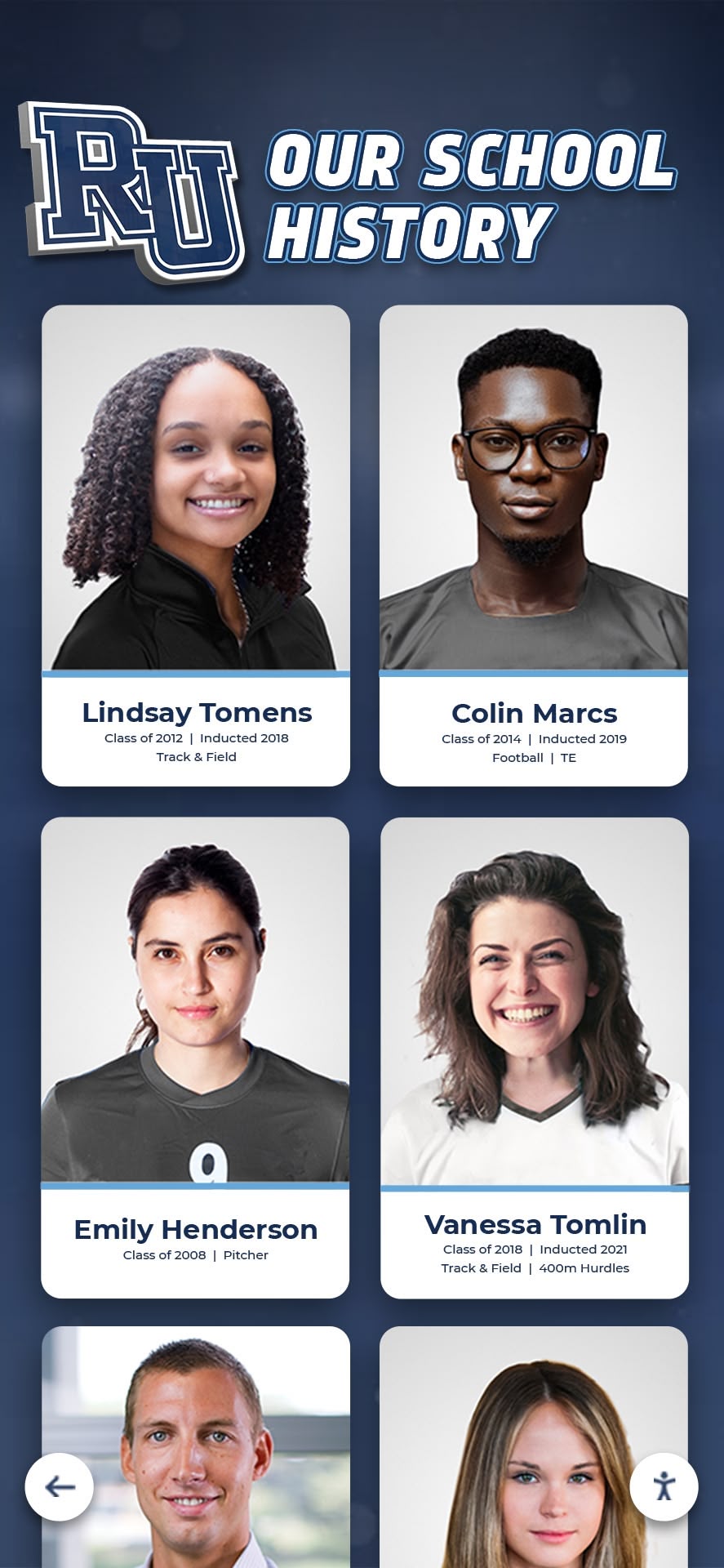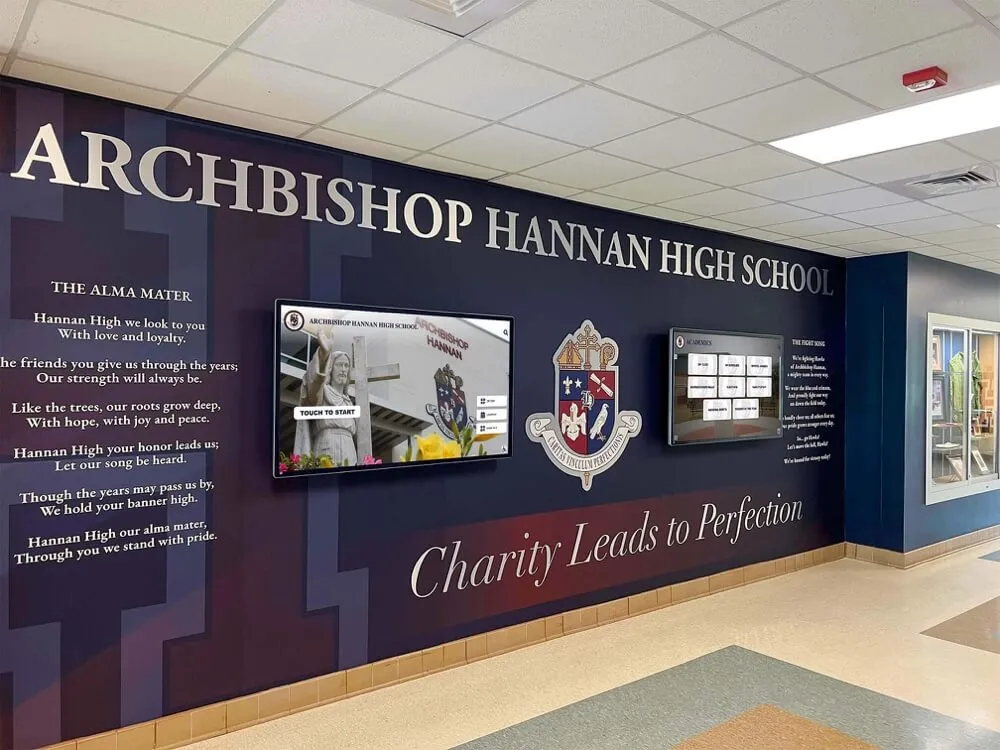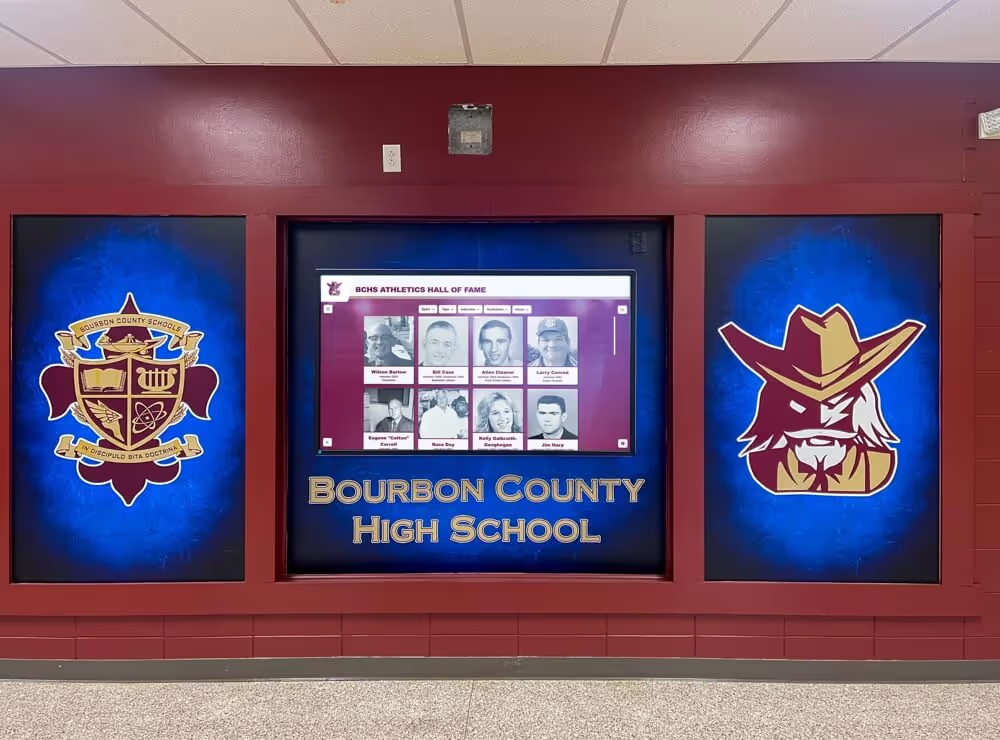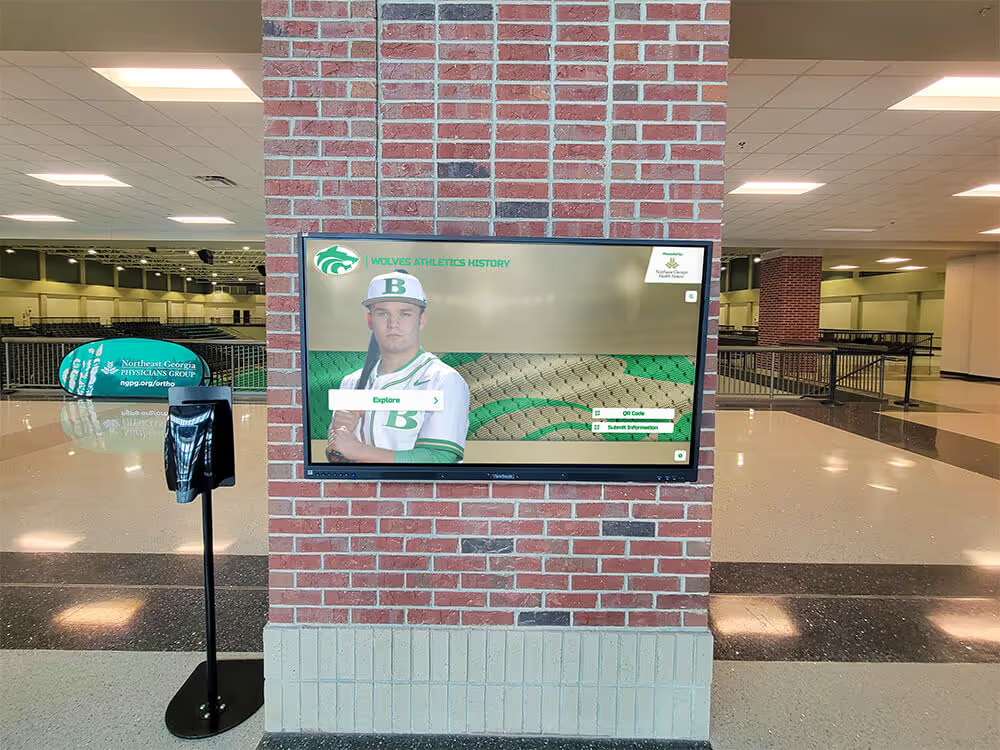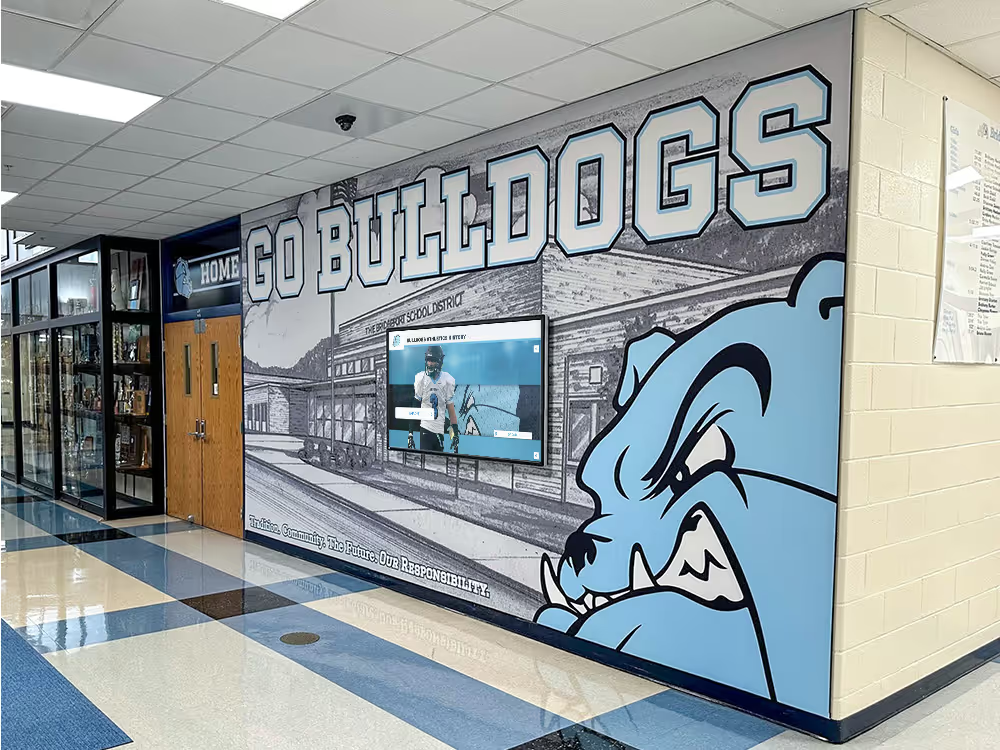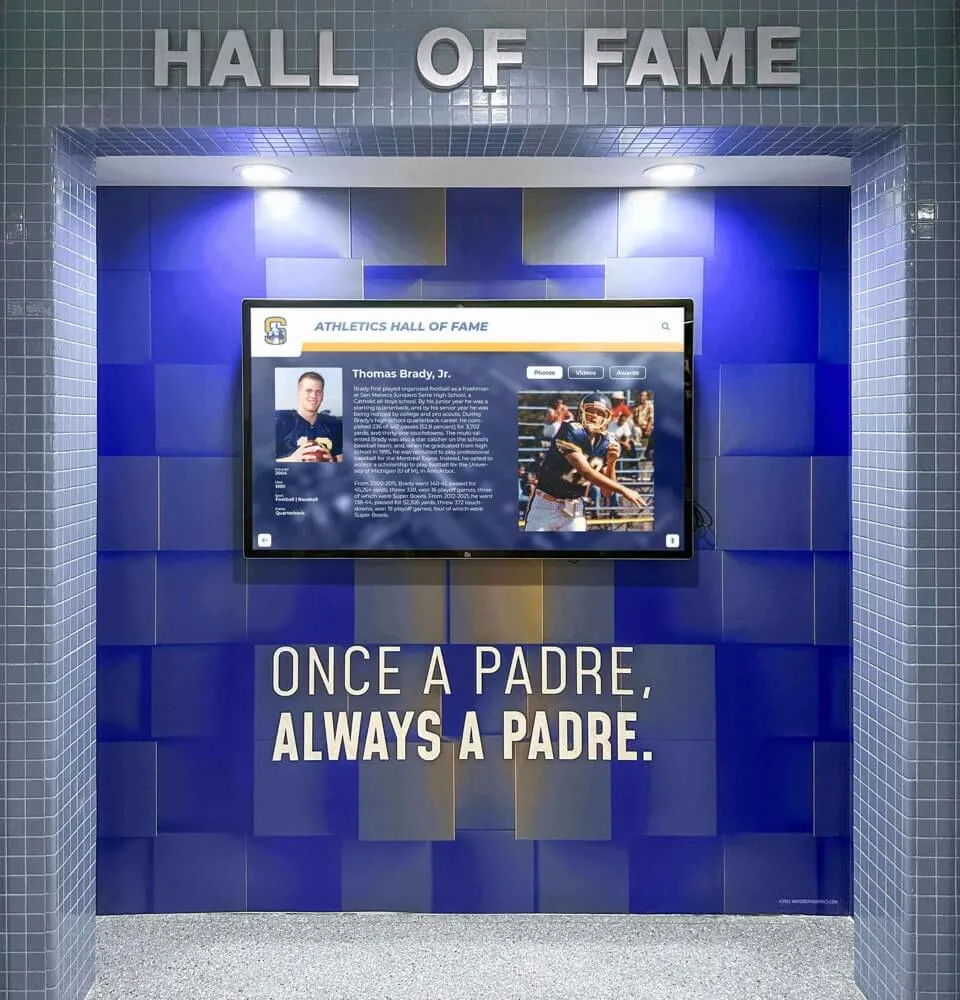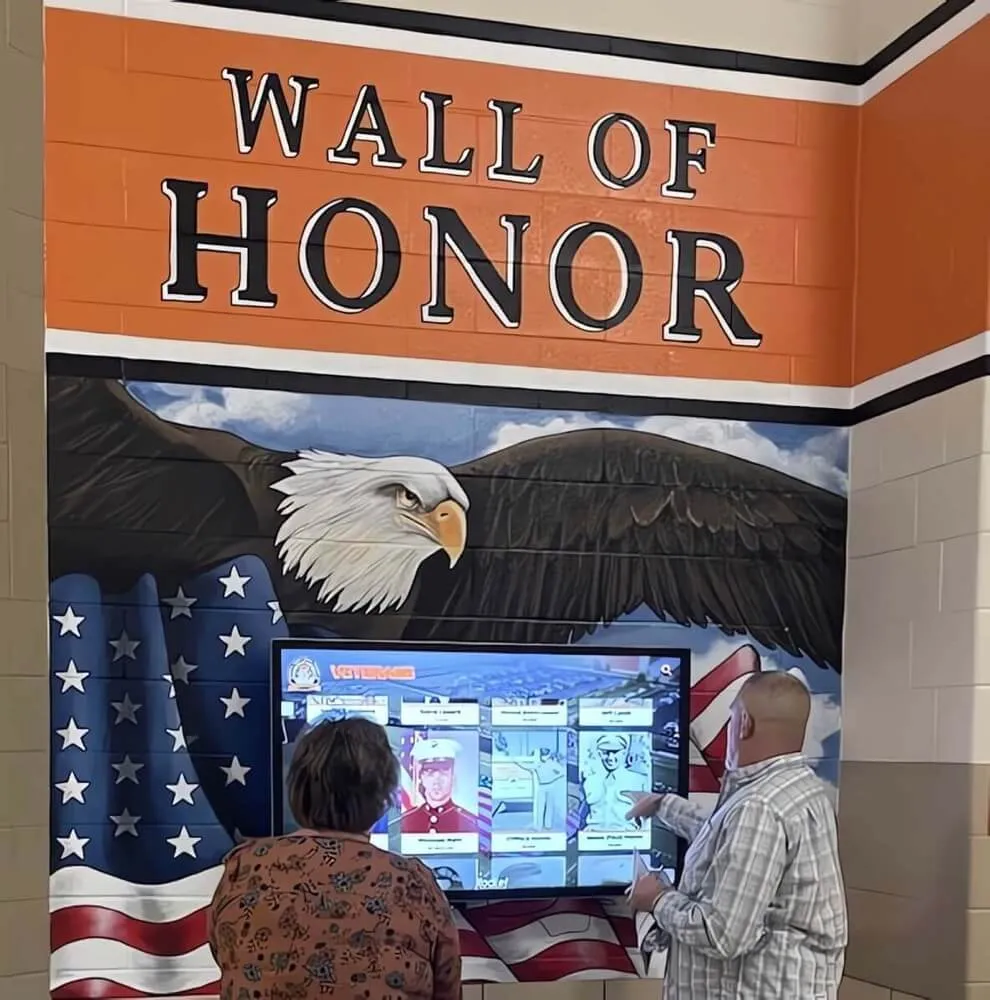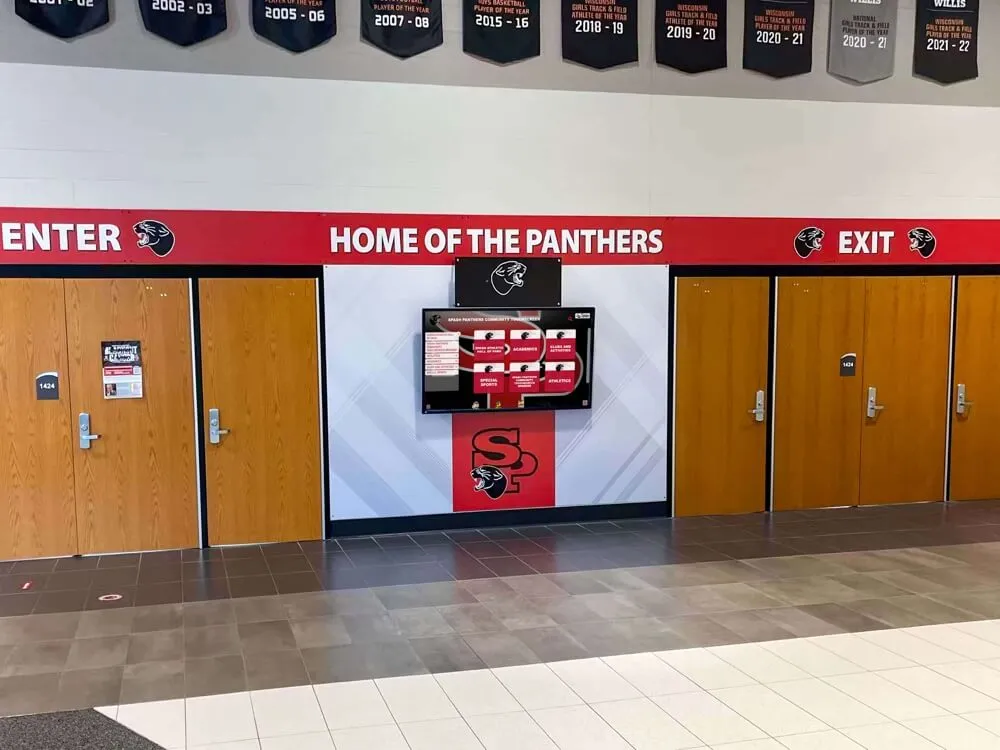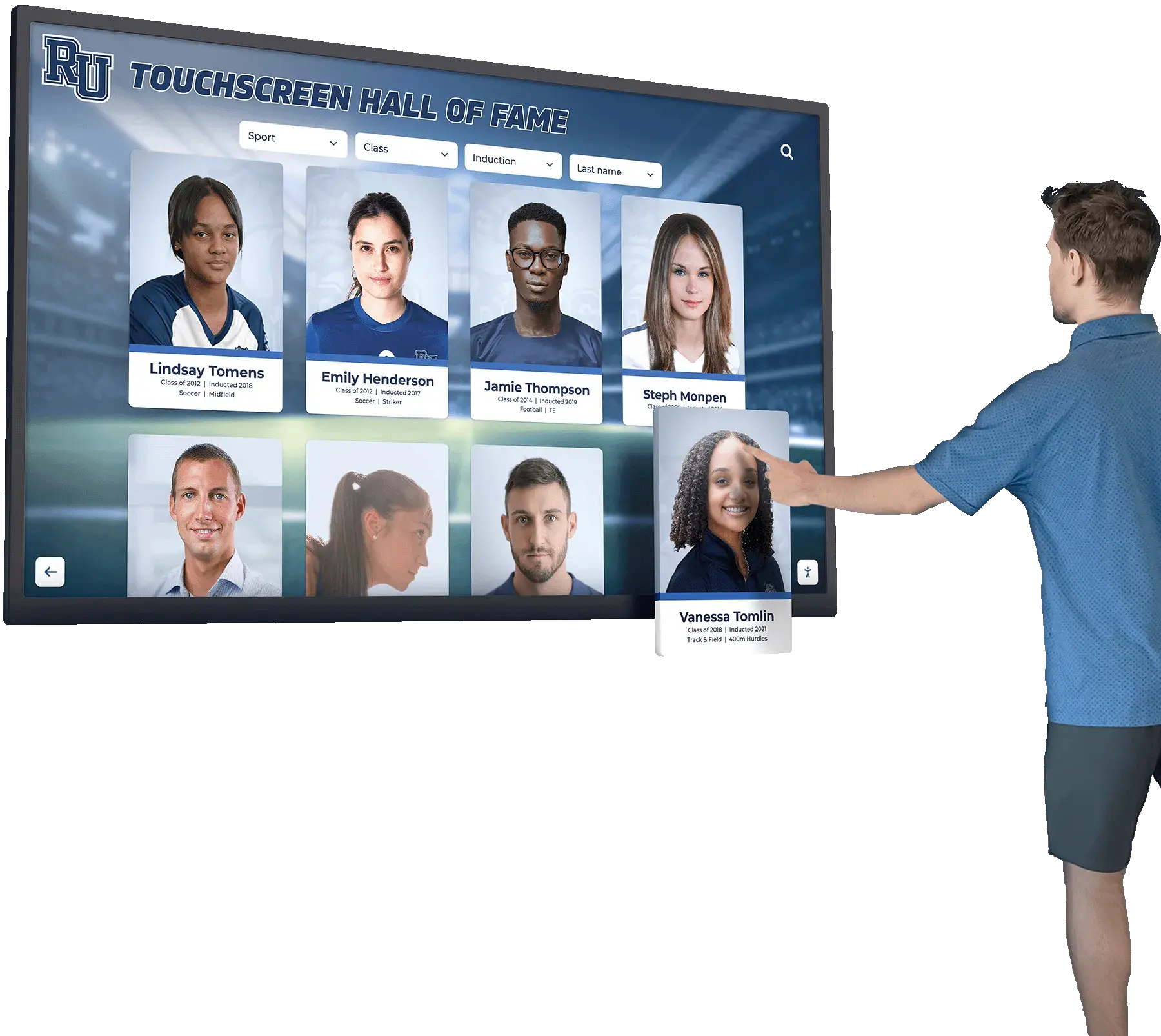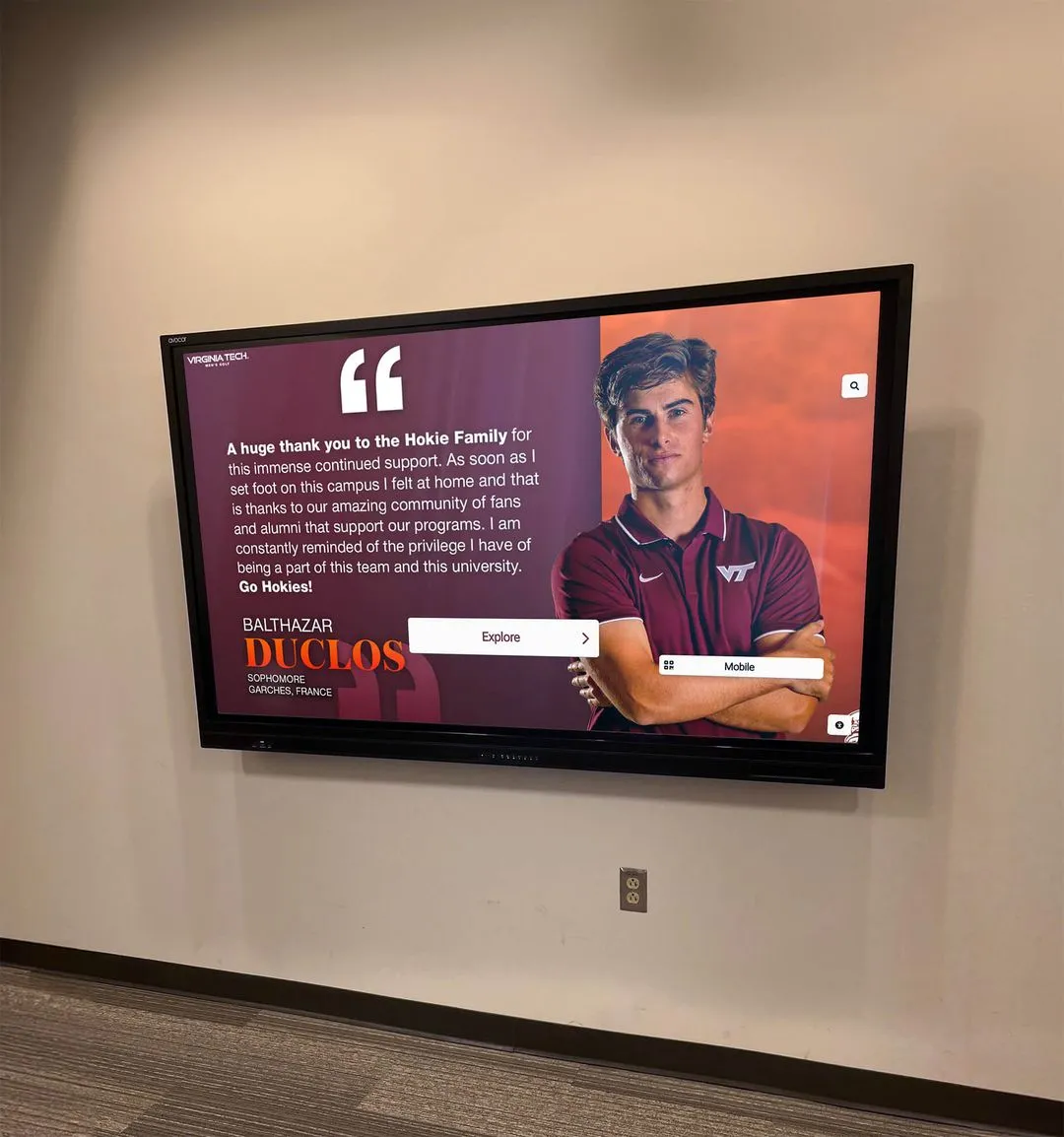Old school photos represent irreplaceable windows into educational history—capturing students, faculty, championship teams, campus evolution, and memorable moments that collectively define institutional identity. Yet countless schools possess boxes of deteriorating photographs in storage rooms, attics, and forgotten cabinets, slowly fading away as environmental conditions, handling, and simple time take their toll on these precious historical documents.
The challenge facing schools extends beyond basic preservation. Even schools that carefully store historical photographs in archival conditions face accessibility problems—photos tucked away in storage provide no value to current students, cannot engage alumni, and fail to strengthen institutional culture through visible heritage. Meanwhile, physical photo displays face severe space constraints, require careful handling that accelerates deterioration, and remain accessible only to people physically present at specific locations.
Digital display technology offers transformative solutions for both preserving and showcasing old school photos. Modern digitization techniques capture high-resolution digital copies protecting against physical deterioration, while interactive displays make historical images accessible and engaging for current students, alumni, and visitors. This comprehensive guide explores proven strategies for digitizing historical school photographs and creating compelling digital displays that honor educational heritage while keeping history accessible and relevant for new generations.
Schools urgently need to act on photo preservation before more history is lost. Physical photographs from the 1960s-1980s are now 40-60 years old and showing significant age-related deterioration. Every year of delay means more images become unsalvageable while community members who can identify people and provide context age and pass away, taking irreplaceable institutional knowledge with them.
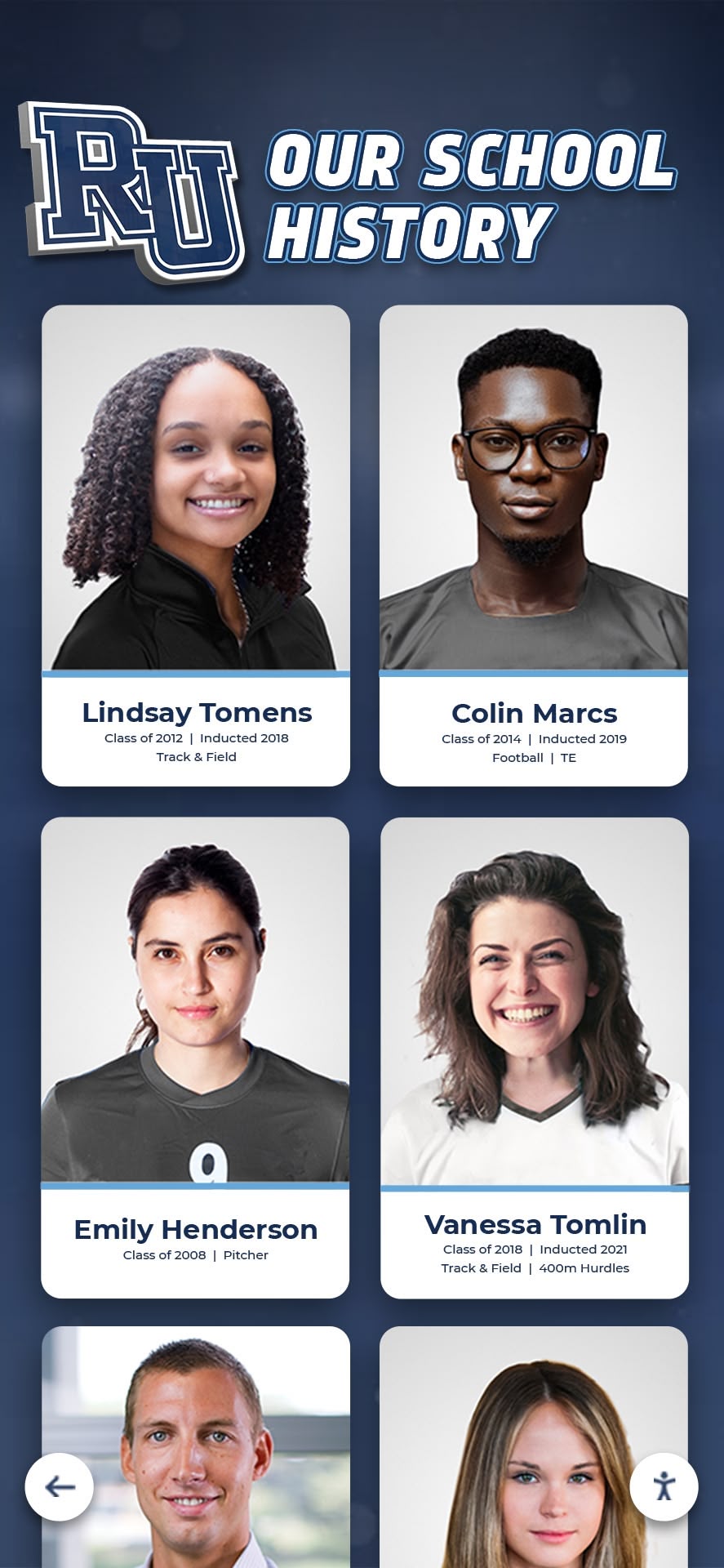
Digitized historical photos become searchable, shareable resources engaging multiple generations with school heritage
Why Digitizing Old School Photos Matters Now
Understanding the urgency and value of photo digitization helps schools prioritize preservation projects amid competing demands for limited resources and staff time.
The Deterioration Crisis Facing Historical Photographs
Physical photographs face numerous threats that accelerate deterioration and eventual loss:
Environmental Damage Temperature fluctuations, humidity, and light exposure cause chemical changes in photographic emulsions. According to the National Archives, color photographs can show noticeable fading within 10-20 years under normal display conditions, while even black-and-white prints deteriorate when stored improperly. Schools lacking climate-controlled archival storage—the vast majority—face accelerated deterioration of their photographic collections.
Physical Handling and Damage Each time someone views physical photographs, natural skin oils transfer to the surface, acids from paper backing cause staining, and physical handling creates opportunities for tears, creases, and other damage. Schools regularly sharing historical photos during reunions, anniversary celebrations, and classroom projects inadvertently contribute to deterioration through repeated handling.
Catastrophic Loss Risks Water damage from leaks, floods, or building issues can destroy photograph collections within hours. Fire presents similar catastrophic risk, while simple misplacement means irreplaceable images disappear into unknown locations or disposal during building cleaning or renovation projects.
A 2023 survey by the American Alliance of Museums found that 60% of smaller institutions report inadequate environmental controls for photograph preservation, putting historical collections at significant ongoing risk.
The Hidden Value of School Photo Collections
Schools often underestimate the historical and cultural value of their photograph collections:
Comprehensive Institutional History Photographs document campus evolution, teaching methods, student life, athletic programs, performing arts productions, and community events across decades or centuries. This visual documentation provides historical context impossible to capture through written records alone.
Alumni Engagement and Connection Historical photographs create powerful emotional connections for alumni. Images from their school years trigger memories, facilitate reconnections with classmates, and strengthen lifelong bonds with alma maters. Schools making historical photos accessible report significantly higher alumni engagement and increased participation in reunions, volunteer programs, and fundraising initiatives.
Educational Resource Value Historical photographs provide rich educational resources for classes studying local history, conducting historical research projects, or learning about social change, cultural evolution, and technological progress visible through school photography spanning decades.
Community Heritage Documentation School photographs often represent the most comprehensive visual documentation of community history, capturing families, neighborhoods, and local culture across generations. This broader historical value extends beyond institutional importance to community heritage preservation.
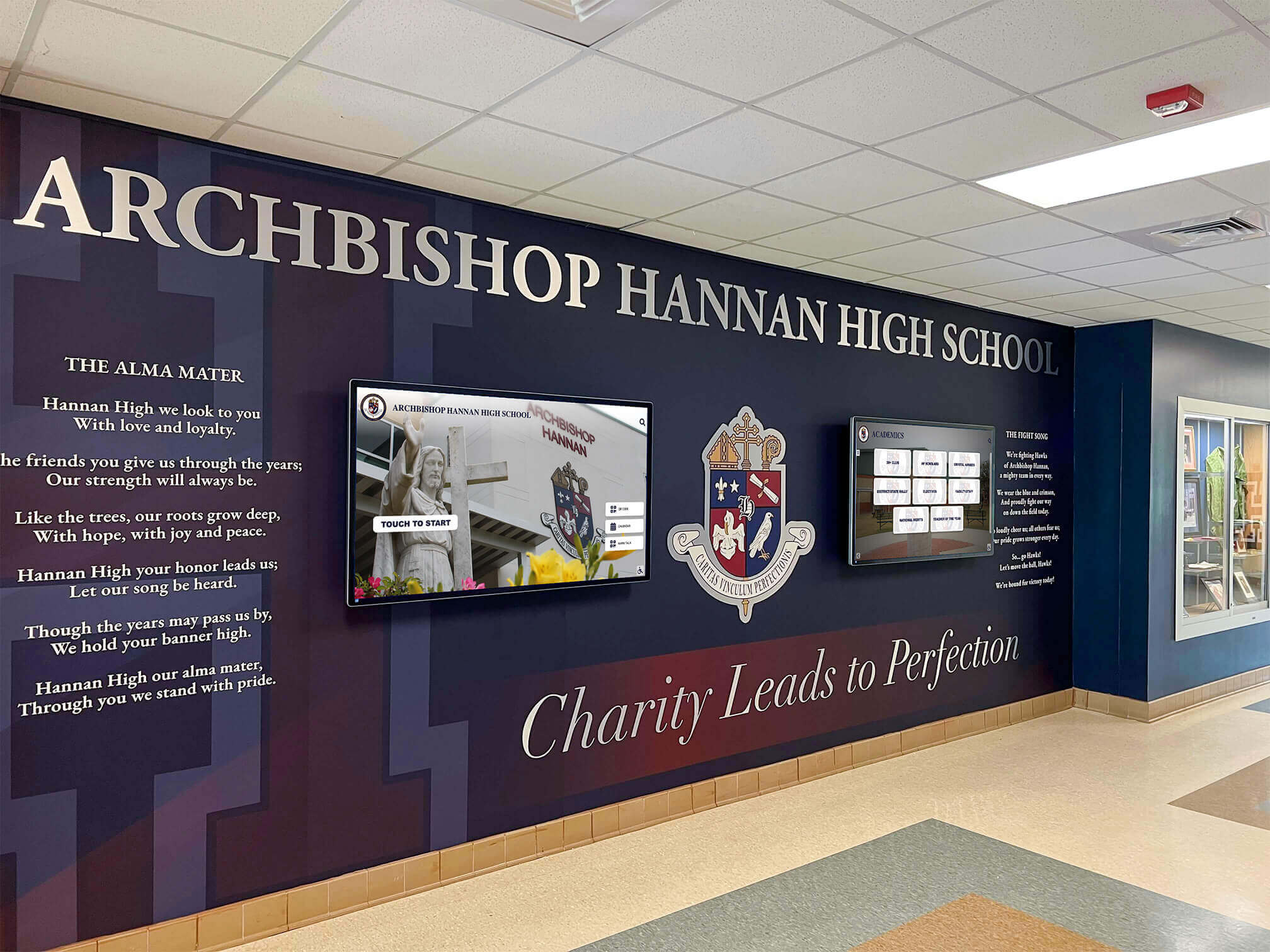
Modern digital displays integrate seamlessly with school architecture while showcasing historical content
How Digital Preservation Protects School History
Digitization creates permanent, accessible copies that solve preservation challenges:
Indefinite Preservation Without Degradation Digital files don’t deteriorate with time or viewing. Once created, high-quality digital copies preserve image quality permanently regardless of how many people view them or how often they’re displayed. Schools can create multiple backup copies stored in different locations, virtually eliminating catastrophic loss risk.
Universal Accessibility Digital photos become accessible to anyone, anywhere, anytime through online platforms and interactive displays. Alumni living across the country can explore their school years, prospective families can investigate institutional history during enrollment decisions, and researchers can access collections without traveling to physical archives.
Enhanced Discovery Through Searchability Properly organized and tagged digital photo collections become searchable databases. Rather than manually sorting through boxes of prints hoping to find specific people, events, or years, visitors search by name, year, activity, or keyword—instantly locating relevant images from collections containing thousands of photographs.
Essential Photo Digitization Methods and Technologies
Understanding available digitization approaches helps schools select methods matching their resources, timeline, and quality requirements.
Professional Photo Scanning Services
Professional digitization services offer comprehensive solutions for schools lacking time, equipment, or expertise to digitize photos internally:
Service Options and Providers Major providers like ScanMyPhotos, Legacybox, and EverPresent specialize in large-scale photo digitization. These services typically provide prepaid shipping boxes for sending photographs, scan photos to specified resolution and format requirements, and return original photos along with digital copies on USB drives or cloud storage.
Pricing varies significantly based on quantity and turnaround time. Most services charge $0.25-0.60 per photo for standard scanning, with bulk discounts available for collections exceeding 1,000 images. Rush services commanding premium pricing can process collections within 2-3 weeks, while standard turnaround runs 4-8 weeks.
Professional Service Advantages External services provide several benefits for schools:
- High-volume capacity handling thousands of photos efficiently
- Professional-grade scanning equipment producing superior quality
- Experienced handling reducing damage risk to fragile historical photos
- Time savings allowing staff to focus on other responsibilities
- Optional services including photo restoration, color correction, and organization
Considerations When Using Services Schools should carefully evaluate services before shipping irreplaceable photographs. Research provider reputation through reviews and references, verify insurance coverage protecting against loss or damage during shipping and processing, confirm output formats and resolution meeting preservation standards, and understand turnaround timeframes aligning with project deadlines.
For schools with significant historical photo collections requiring professional digitization, services provide efficient solutions producing high-quality results without requiring internal resource investment.
In-House Scanning Using School Resources
Schools with limited budgets or smaller collections may prefer in-house digitization:
Scanner Selection and Specifications Quality photo scanning requires appropriate equipment. Flatbed scanners with optical resolutions of at least 600 DPI (dots per inch) provide minimum acceptable quality for archival purposes, with 1200 DPI preferred for photos requiring enlargement or detailed examination. Epson, Canon, and HP manufacture consumer-grade scanners meeting these specifications at $150-400 price points.
Automatic document feeder (ADF) scanners work for documents but should never be used for photographs—the mechanical feeding process risks damage to photographic surfaces. Flatbed scanning, while slower, provides much safer handling for irreplaceable historical images.
Scanning Best Practices Proper scanning technique ensures quality results:
- Clean scanner glass before each session removing dust and fingerprints
- Handle photographs only by edges wearing cotton gloves when possible
- Scan at 600 DPI minimum for archival preservation, 1200 DPI for photos requiring enlargement
- Save files as TIFF format for archival copies (preserves maximum quality) and JPEG for display copies (smaller file sizes)
- Create consistent file naming conventions including date, event, and identifying information
Student and Volunteer Involvement In-house scanning creates opportunities for student engagement through service learning projects. Student volunteers can assist with scanning under supervision, research historical context and identify people in photographs, create metadata and organizational systems, and develop digital exhibits showcasing collections.
This engagement builds student connection with school history while completing necessary preservation work. Many schools successfully combine history classes, media programs, or National Honor Society service requirements with digitization projects creating educational value alongside preservation outcomes.

Interactive kiosks enable visitors to explore comprehensive photo collections through intuitive navigation
Smartphone Photography as Alternative Approach
While professional scanning produces superior quality, smartphone photography offers quick solutions for specific applications:
When Smartphone Capture Works Modern smartphone cameras with 12+ megapixel sensors can capture acceptable images for:
- Quick preview digitization allowing initial collection assessment
- Social media sharing and online engagement not requiring print quality
- Temporary access while planning comprehensive professional digitization
- Fragile photographs where even flatbed scanner pressure poses damage risk
Smartphone Photography Techniques Achieving best results with smartphone capture requires:
- Consistent indirect lighting avoiding glare and shadows
- Flat surface positioning keeping camera parallel to photograph
- Highest resolution camera settings
- Multiple angles capturing different lighting when necessary
- Steady hands or tripod use preventing motion blur
Limitations to Understand Smartphone capture cannot match professional scanning quality. Images typically show lens distortion, uneven lighting, lower effective resolution, and color accuracy challenges. Schools should view smartphone photography as supplemental or temporary solution rather than permanent archival approach.
For most preservation purposes, dedicated scanning equipment or professional services deliver far superior results justifying the investment for irreplaceable historical photographs.
Organizing and Managing Digital Photo Collections
Digitization creates valuable digital files—but only if schools implement systematic organization making collections useful and accessible.
File Naming and Organizational Systems
Consistent file naming prevents digital chaos:
Effective Naming Conventions File names should include sufficient information for identification without being excessively long. Effective patterns include:
- Year_Event_Sequence:
1985_Homecoming_001.jpg - Date_Subject_Photographer:
1985-10-15_Football_Championship_Smith.jpg - Category_Year_Description:
Athletics_1985_Football_Team_Photo.jpg
Schools should establish naming standards before beginning digitization, train everyone involved in the system, and apply conventions consistently across all files.
Folder Structure Organization Logical folder hierarchies enable intuitive navigation:
- By decade: 1960s → 1970s → 1980s with subfolders for specific years
- By category: Athletics → Academics → Events → Facilities with year subfolders
- By school year: 1984-85 → 1985-86 with category subfolders
The optimal structure depends on collection size and primary use cases. Schools with athletics-focused collections may prioritize sport-specific organization, while those emphasizing comprehensive history might prefer chronological structures.
Metadata and Tagging Strategies
Metadata transforms photo collections into searchable databases:
Essential Metadata Fields Key information to capture includes:
- Date (year at minimum, specific date when known)
- Location (building, room, campus location)
- Event or occasion
- People identified in photograph
- Photographer when known
- Keywords describing content (athletics, graduation, construction, etc.)
This descriptive information enables powerful search capabilities. Rather than browsing through hundreds of 1985 photos, visitors search for specific sports, events, or individual names—instantly finding relevant images.
Crowdsourcing Identification Schools rarely possess internal knowledge to fully identify all people in historical photographs. Successful strategies include:
- Alumni contribution campaigns inviting graduates to identify classmates
- Social media posts sharing unidentified photos requesting community input
- Reunion events featuring unidentified photos on displays with submission forms
- Class representative networks distributing photos to specific graduating classes
These crowdsourcing approaches tap into distributed community knowledge while increasing alumni engagement with institutional history preservation efforts.

Effective displays combine traditional design elements with modern digital technology
Storage, Backup, and Long-Term Preservation
Creating digital files represents only the beginning—proper storage and backup ensure permanent preservation:
Primary Storage Solutions Schools need secure, reliable storage for digital photo collections:
- Cloud storage services (Google Drive, Dropbox, Microsoft OneDrive) offer accessibility and automatic backup
- Network attached storage (NAS) devices provide local control with backup capabilities
- School server infrastructure when IT departments can support reliable backup systems
The optimal approach often combines cloud and local storage, providing both convenient access and redundant protection against loss.
Backup Best Practices Following the 3-2-1 backup rule ensures comprehensive protection:
- Maintain three total copies of digital files
- Store copies on two different media types (cloud + external drive, for example)
- Keep one copy off-site protecting against building disasters
Schools should establish automated backup schedules, verify backup integrity periodically, and document backup procedures ensuring continuity during staff transitions.
File Format Considerations for Longevity Format selection affects long-term accessibility:
- TIFF files preserve maximum quality but create large file sizes
- JPEG files balance quality with reasonable sizes for most display purposes
- PNG files work well when transparency is needed
- Maintain archival master copies in TIFF format with JPEG derivatives for daily use
Avoid proprietary formats that may become obsolete as software evolves. Standard formats like TIFF and JPEG will remain accessible indefinitely through widely available software.
Creating Engaging Digital Displays for Old School Photos
Digitization enables preservation—but strategic display creates engagement transforming historical photos from archived files into active elements of school culture.
Interactive Touchscreen Display Solutions
Modern touchscreen technology provides intuitive platforms for exploring historical photo collections:
Touchscreen Display Advantages Interactive displays offer several benefits for photo presentation:
- Unlimited capacity showcasing entire collections without space constraints
- User-directed exploration allowing visitors to focus on personal interests
- Rich contextual information accompanying photos with stories and details
- Search capabilities enabling visitors to find specific people, years, or events
- Multimedia integration combining photos with video, audio, and documents
Solutions like Rocket Alumni Solutions provide platforms specifically designed for educational institutions, combining intuitive interfaces with robust content management enabling non-technical staff to maintain displays effectively.
Implementation Approaches Successful touchscreen installations typically include:
- Large-format displays (55-75 inches) positioned in high-traffic areas like entrance lobbies, commons areas, library spaces, or athletic facility entrances
- Intuitive interfaces requiring no instructions—visitors naturally explore through touch interaction
- Featured content highlighting significant historical events or anniversaries
- Integration with broader recognition programs combining historical photos with current achievement celebration
Schools often start with single displays in highest-traffic locations, then expand systematically as budgets allow and initial installations demonstrate value.
Content Organization for Touch Displays User experience depends heavily on logical content organization:
- Chronological browsing by decade or year
- Categorical access by athletics, academics, events, facilities
- Search functionality by name, keyword, or event
- Featured collections highlighting significant anniversaries or themes
- Random browsing options for serendipitous discovery
The goal involves making vast photo collections accessible without overwhelming visitors—guided navigation helping users find specific content while enabling casual exploration of school history.

Hybrid approaches combine physical artifacts with digital photo archives accessible through touch interaction
Digital Signage and Slideshow Presentations
Traditional digital signage offers simpler, lower-cost alternatives to interactive displays:
Rotating Photo Displays Digital signage systems can showcase historical photo collections through:
- Curated slideshows rotating through significant images
- Thematic presentations focusing on specific decades, events, or categories
- Anniversary features highlighting milestone years
- Random selections providing ongoing variety
While less engaging than interactive touchscreens, rotating slideshows provide continuous visual interest in hallways, cafeterias, and commons areas where interactive displays may not be practical.
Implementation Considerations Effective slideshow displays require:
- High-resolution displays ensuring photo quality at large sizes
- Appropriate pacing—typically 15-30 seconds per image allows viewing without feeling rushed
- Minimal text overlays identifying basic information without obscuring photos
- Quality curation selecting most interesting or significant images
- Regular content updates maintaining freshness and variety
Schools can implement digital signage using consumer-grade TVs with media players, commercial digital signage systems, or computer-connected displays running slideshow software. For guidance on touchscreen software options, explore comprehensive comparisons of available platforms and capabilities.
Web-Based Photo Archives and Online Galleries
Online platforms extend historical photo access beyond physical campus:
Benefits of Web-Based Archives Online photo collections provide:
- Universal accessibility enabling alumni worldwide to explore school history
- Social sharing capabilities helping alumni reconnect with classmates
- Crowdsourcing opportunities inviting community contributions and identifications
- Research access for historians, genealogists, and students
- Recruitment value allowing prospective families to explore institutional heritage
Platform Options Schools can deploy web archives through:
- Dedicated archive platforms like Omeka or CONTENTdm designed for digital collections
- General-purpose content management systems like WordPress with photo gallery plugins
- School website integration embedding historical galleries in existing sites
- Social media platforms like Facebook albums for informal collections
- Specialized recognition platforms combining historical archives with interactive directories
The appropriate platform depends on collection size, desired features, technical capacity, and integration needs with existing school systems.
Privacy and Permissions Considerations Schools must navigate privacy concerns when publishing historical photos online:
- Student privacy laws (FERPA) generally don’t apply to historical photos of adults (graduated students)
- Common practice in educational contexts typically supports historical photo publication for educational and institutional heritage purposes
- Sensitive content (medical information, disciplinary contexts) should be excluded regardless of age
- Reasonable opt-out processes allow community members to request removal if desired
- Clear usage policies specify acceptable uses and protect against commercial exploitation
Most schools successfully balance heritage preservation with privacy considerations through thoughtful policy development and responsive opt-out procedures.
Comprehensive Strategies for Different Photo Categories
Different types of historical photos require tailored approaches for organization, presentation, and engagement.
Class Photos and Yearbook Archives
Graduating class photographs represent core elements of school history deserving systematic preservation:
Digitization Priorities Many schools possess complete yearbook collections but lack individual class photo prints for display. Strategies include:
- Systematic yearbook scanning capturing every page at high resolution
- Extraction of individual class photos from yearbook layouts for standalone use
- Creation of individual student profiles combining yearbook portraits with activities and honors
- Optical character recognition (OCR) making yearbook text searchable
Learn about approaches to digitizing yearbooks preserving complete publications while extracting content for flexible display applications.
Engaging Alumni Through Class Photos Class photographs create powerful engagement opportunities:
- Graduating class galleries showing all students from specific years
- “Where are they now” features updating current information for notable alumni
- Reunion support providing graduating classes with complete classmate photos
- Multi-generational family recognition connecting families across decades
These applications transform static yearbook pages into dynamic engagement tools strengthening alumni connections with institutions.
Athletic Team Photos and Championship Celebrations
Sports photographs document competitive achievements and team traditions deserving prominent recognition:
Comprehensive Athletic Photo Preservation Systematic athletic photo digitization should include:
- Team photos for all sports across all years available
- Championship team celebrations and trophy presentations
- Individual athlete portraits for hall of fame and recognition purposes
- Game action shots capturing memorable moments and performances
- Facility evolution showing athletic space development across decades
Athletic photos integrate naturally with digital athletic recognition displays combining historical teams with current season achievements.

Athletic facilities benefit from historical photo displays inspiring current athletes with program heritage
Championship Documentation Championship achievements deserve especially rich documentation:
- Complete rosters with individual player photos and post-high-school information
- Season progression and tournament advancement details
- Championship game or competition highlights and memorable moments
- Coaching staff recognition and career accomplishments
- Context about championship significance within broader program history
This comprehensive documentation transforms basic championship acknowledgment into compelling stories current students can explore and alumni cherish decades later.
Faculty, Staff, and Administrative History
Educators and staff who shaped institutional character deserve recognition through historical photo preservation:
Educator Recognition Opportunities Faculty and staff photo collections enable:
- Long-serving educator recognition celebrating career milestones
- Beloved teacher tributes honoring those who significantly impacted students
- Administrative leadership documentation showing institutional evolution
- Teacher recognition programs combining historical educators with current staff celebration
- Retirement recognition featuring career photo retrospectives
These applications honor educators while demonstrating to current staff that their contributions receive lasting institutional appreciation.
Historical Administrative Documentation Administrative photos provide valuable historical context:
- Superintendent and principal transitions showing leadership evolution
- Board of education members documenting community governance
- Key decision-makers during significant institutional periods
- Staff recognition for non-teaching personnel who served schools for decades
This administrative history helps current community members understand institutional development and leadership that shaped educational experiences across generations.
Campus and Facility Evolution
Photographs documenting physical campus changes tell important institutional stories:
Facility Development Documentation Campus evolution photos should capture:
- Original buildings and founding campus configurations
- Major construction projects and facility additions
- Renovation projects modernizing existing spaces
- Demolished structures preserving memory of lost buildings
- Landscape changes showing grounds evolution
For schools with long histories, facility evolution represents dramatic visual change illustrating institutional growth and adaptation across decades or centuries.
Creating Then-and-Now Comparisons Pairing historical and contemporary photos creates engaging content:
- Side-by-side displays showing identical perspectives across decades
- Overlay features digitally blending historical and current images
- Interactive sliders allowing visitors to transition between past and present
- Storytelling about changes explaining why facilities evolved
These comparisons help current students appreciate institutional investment and development while creating nostalgia for alumni who attended during various facility configurations.
Engaging Community in Photo Preservation Projects
Historical photo digitization and display projects create valuable opportunities for community engagement building broader support while accomplishing preservation work.
Alumni Contribution Campaigns
Alumni possess irreplaceable photos and information:
Soliciting Alumni Photo Contributions Successful campaigns typically include:
- Clear calls for specific photo categories or time periods
- Simple submission processes through email, online forms, or mail
- Explicit permission forms authorizing institutional use
- Recognition programs thanking contributors by name
- Regular updates showing how contributed photos enhance collections
Alumni often discover forgotten photos in attics, basements, and storage when schools publicize preservation campaigns—uncovering images institutions never possessed previously.
Alumni Identification Projects Long-graduated alumni provide essential knowledge:
- Identifying classmates in old group photos
- Providing context about events and occasions
- Correcting erroneous information in existing records
- Sharing personal stories and memories accompanying photos
- Connecting current researchers with knowledgeable community members
These contributions dramatically increase collection value by adding context and identification that would otherwise remain permanently lost.
Student Research and Service Projects
Preservation work creates meaningful educational opportunities:
Service Learning Integration History and media classes can integrate preservation through:
- Scanning and digitization technical projects
- Historical research identifying people, places, and events
- Oral history interviews with alumni and longtime community members
- Digital exhibit creation presenting historical findings
- Metadata development organizing collections systematically
These projects serve institutional preservation needs while developing student research, technical, and communication skills—creating mutual benefit for schools and learners.
Student Competition Opportunities Recognition and incentives can motivate student participation:
- History fair projects featuring school historical research
- Digital media competitions creating innovative historical presentations
- Writing contests developing historical narratives
- Photo restoration challenges improving damaged image quality
- Best curator awards recognizing exceptional organizational work
Student involvement builds their connection with institutional history while contributing valuable preservation labor schools otherwise couldn’t afford.
Community Partnership Opportunities
External organizations often support historical preservation:
Local Historical Society Collaboration Historical societies provide expertise and resources:
- Technical guidance on preservation best practices
- Connections to digitization equipment and expertise
- Grant opportunity identification and application assistance
- Publicity through historical society channels and events
- Validation that school history contributes to broader community heritage
These partnerships leverage external expertise while positioning school history within broader community historical narratives.
University and College Partnerships Higher education institutions offer technical resources:
- Graduate student projects providing skilled preservation labor
- Library science program collaborations applying professional archival standards
- Digital humanities initiatives creating innovative presentation approaches
- Technical infrastructure and expertise beyond typical school capacity
- Research opportunities using school collections for academic study
Academic partnerships can dramatically accelerate preservation while ensuring professional-quality results.
Measuring Impact and Demonstrating Value
Understanding how communities engage with digitized photo displays helps schools demonstrate investment value while continuously improving historical programming.
Quantitative Engagement Metrics
Digital platforms provide rich usage data:
For Interactive Touchscreen Displays Quality platforms track:
- Total interaction sessions showing display usage frequency
- Average session duration indicating engagement depth
- Most-viewed content revealing community interests
- Search terms demonstrating what visitors seek
- Peak usage times informing content update strategies
Schools can use these insights to identify popular content categories, determine what additional historical content to develop, demonstrate display value to stakeholders, and optimize content strategies based on actual usage.
For Online Photo Archives Web analytics reveal:
- Visitor traffic volume and geographic sources
- Time on site and pages per session
- Most-viewed photos and collections
- Search patterns and navigation paths
- Social sharing activity and referral sources
This data helps schools understand alumni engagement patterns, identify what historical content generates most interest, and optimize online presentations for better user experiences.
Qualitative Community Feedback
Numbers alone don’t capture complete value:
Gathering User Testimonials Schools should systematically collect:
- Alumni reactions when discovering their photos or classmates
- Student reflections about connecting with institutional heritage
- Visitor feedback during campus tours and events
- Family comments about sharing school history with relatives
- Community appreciation for preservation efforts
These testimonials often reveal profound emotional impacts—alumni reconnecting with deceased classmates, students inspired by past achievements, families appreciating institutional longevity and tradition.
Observational Assessment Staff observation provides valuable insights:
- How long visitors typically engage with displays
- What content generates most discussion and interest
- Whether visitors return repeatedly or engage once
- Age demographics of primary users
- Group versus individual interaction patterns
These observations inform content strategy and display design improvements enhancing user experiences.
Conclusion: Preserving School History for Future Generations
Old school photos represent irreplaceable historical assets deserving urgent preservation before environmental deterioration, catastrophic loss, or community knowledge disappearance makes recovery impossible. Every year schools delay digitization projects means more historical photos become unsalvageable, more identifying information is permanently lost, and more institutional memory vanishes with aging alumni and retiring staff.
Digital preservation combined with engaging display strategies solves multiple challenges simultaneously—protecting photos against deterioration and loss, making history accessible to worldwide audiences beyond physical campus, creating searchable collections enabling targeted discovery, and strengthening institutional culture by making heritage visible and engaging for current students.
Transform Your Historical Photos Into Engaging Digital Displays
Discover how modern digital recognition platforms can help you preserve, organize, and showcase your school's historical photo collection through interactive displays that engage students, alumni, and community members.
Explore Digital Display SolutionsSchools implementing comprehensive photo preservation and display programs typically start by assessing what historical photo collections exist and their condition, prioritizing digitization for most fragile or significant materials, selecting preservation approaches matching resources and timeline, organizing digital files systematically with proper metadata and backup, and creating engaging displays making history accessible and visible.
The most successful implementations combine professional digitization quality with engaging presentation platforms, systematic organization enabling easy discovery and access, community involvement building support while gathering contributions, and ongoing commitment treating preservation as continuous process rather than one-time project.
Whether through professional scanning services, in-house digitization efforts, or collaborative community projects, schools can successfully preserve and showcase historical photo collections that strengthen institutional identity while honoring the students, educators, and community members who shaped educational heritage across decades or centuries.
Ready to preserve your school’s photographic history? Learn about displaying school history comprehensively through digital platforms, discover historical archives that make collections accessible worldwide, explore best practices for photo consolidation across graduating classes, and investigate how solutions like Rocket Alumni Solutions provide purpose-built platforms designed specifically for educational institutions prioritizing heritage preservation and community engagement.
Your school’s photographic history represents decades of memories, achievements, and community moments deserving preservation and celebration. Don’t wait until deterioration or loss makes recovery impossible—begin preserving these irreplaceable images today, creating accessible displays that honor the past while inspiring current and future generations of students.