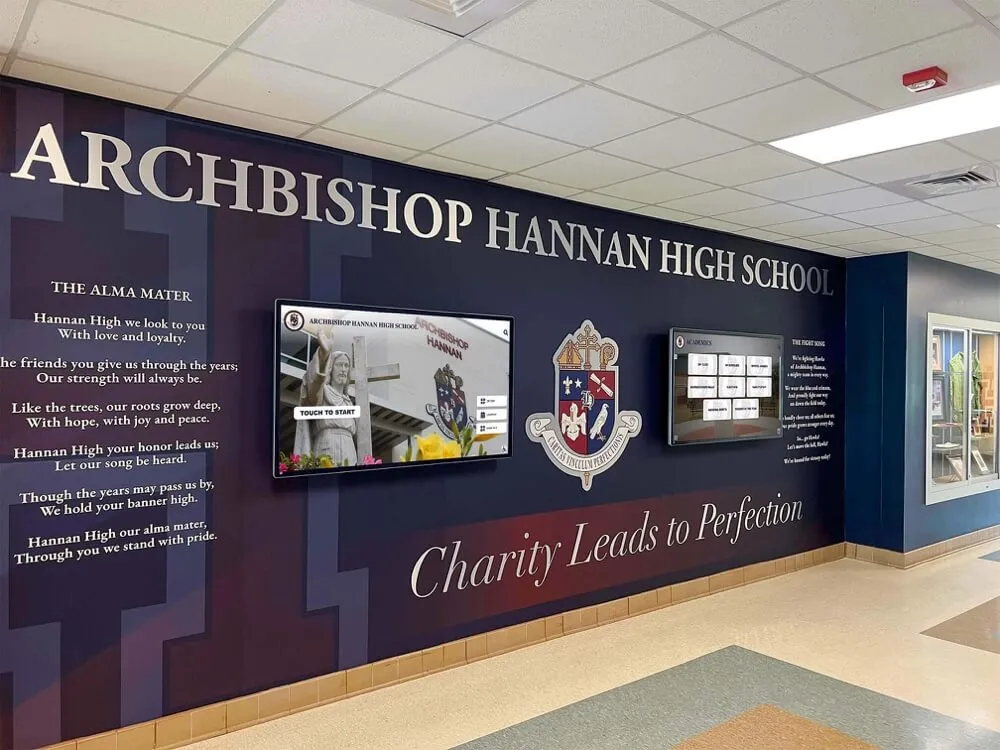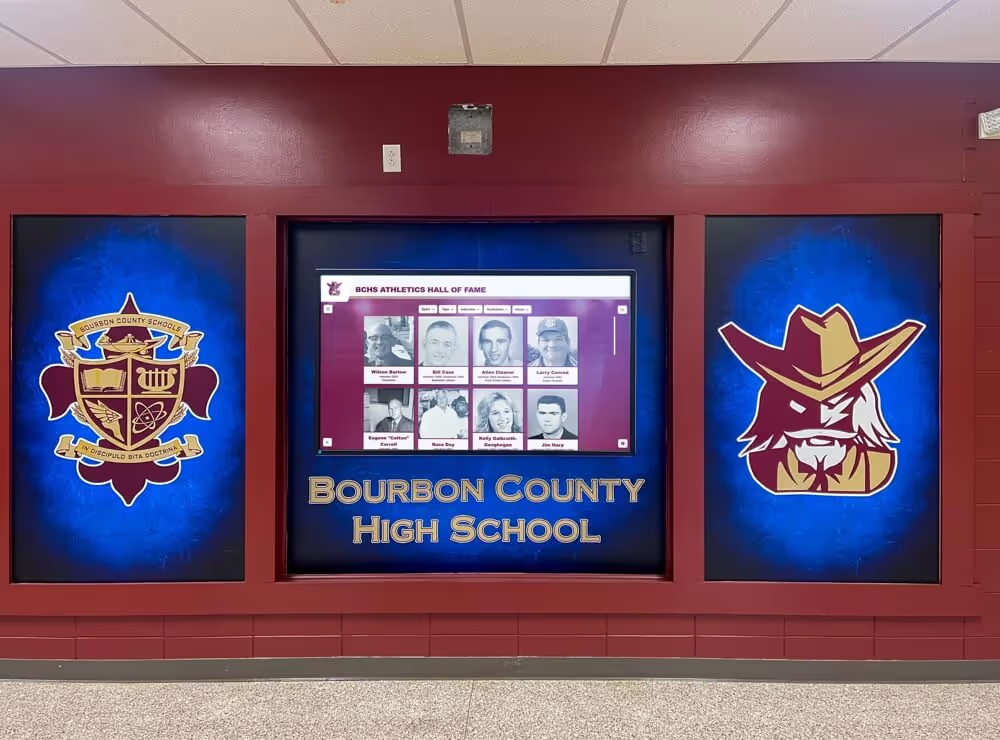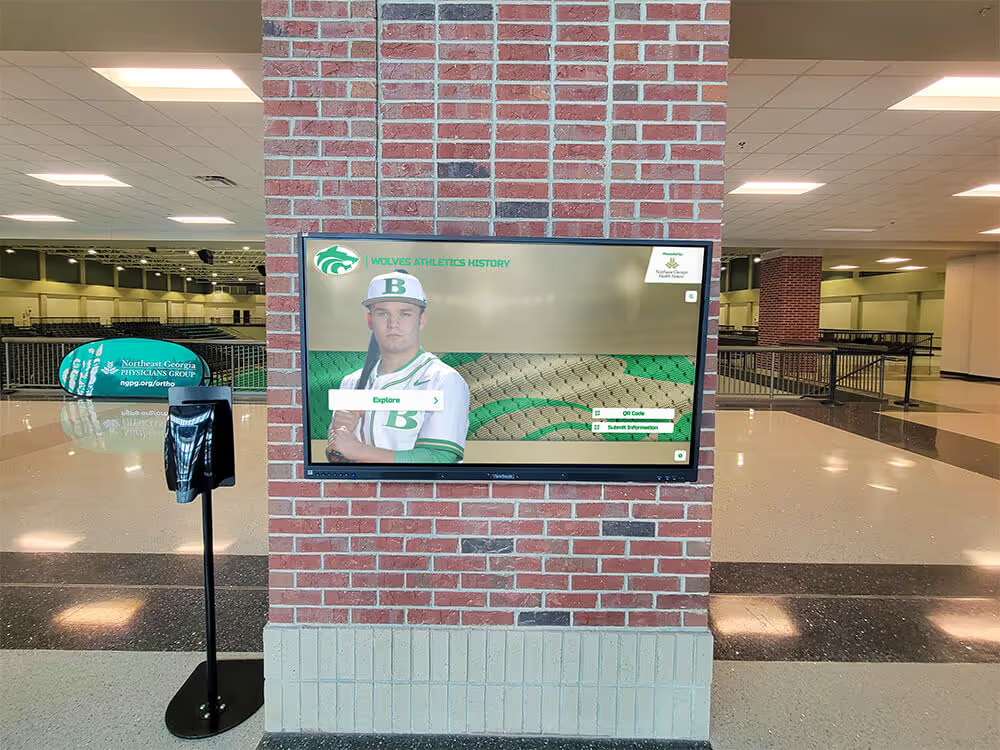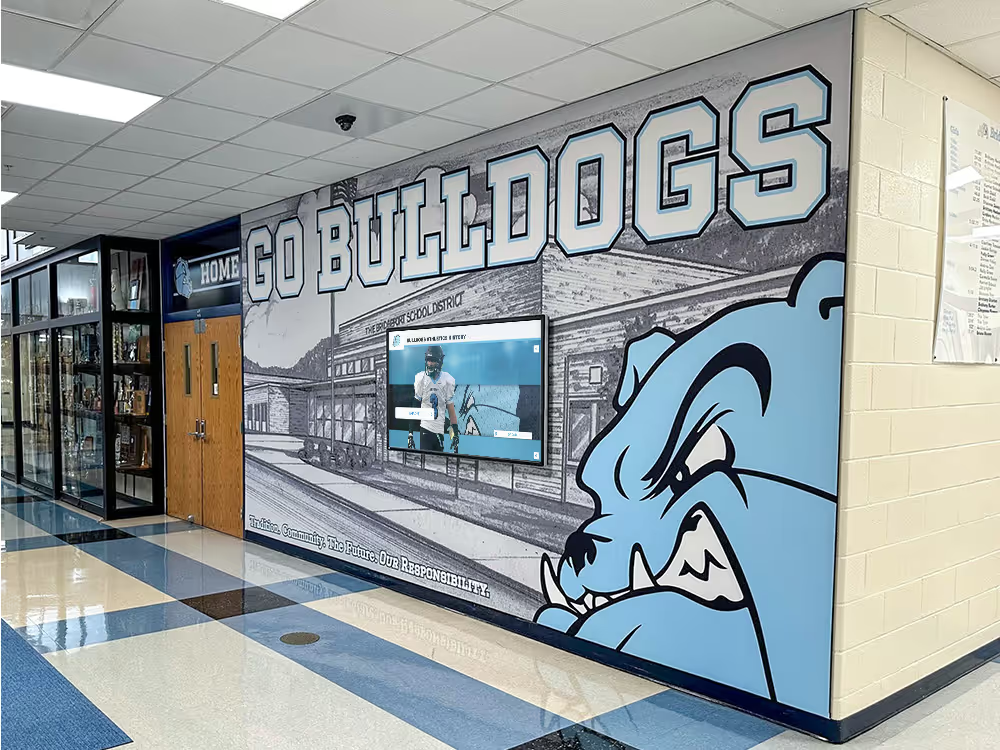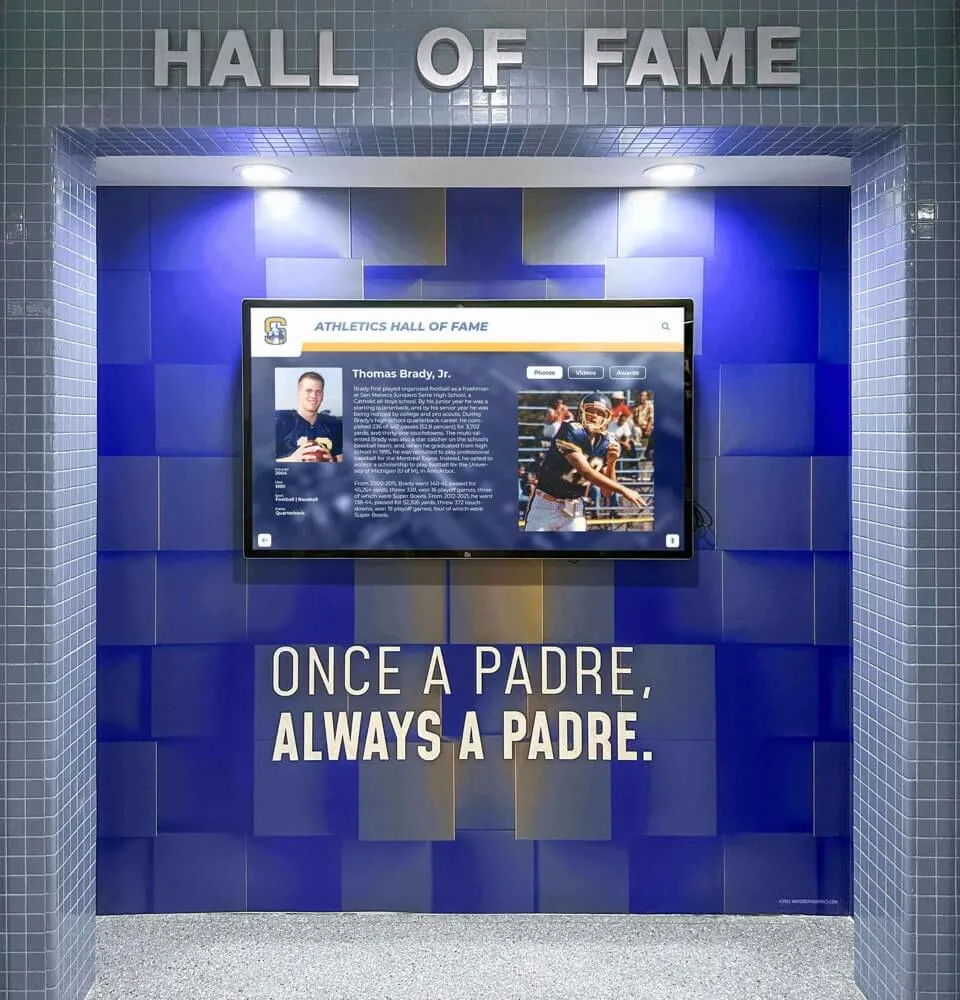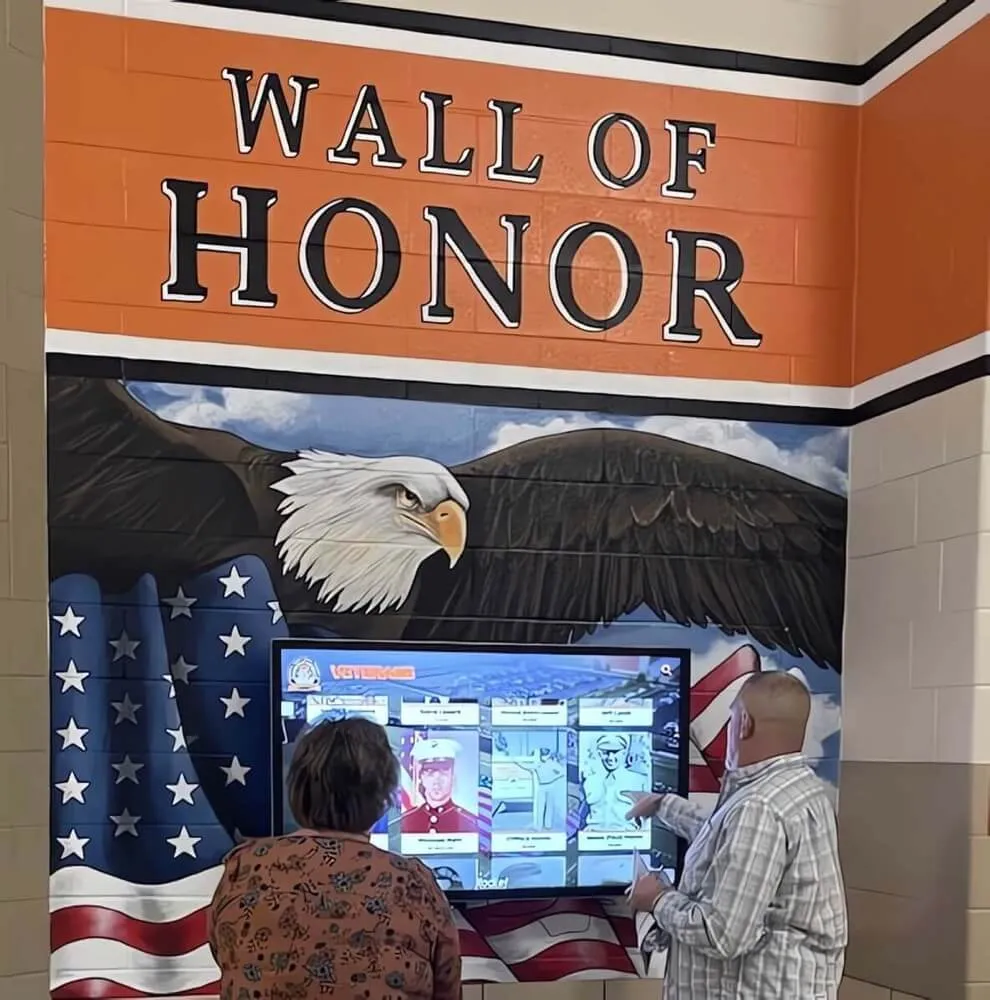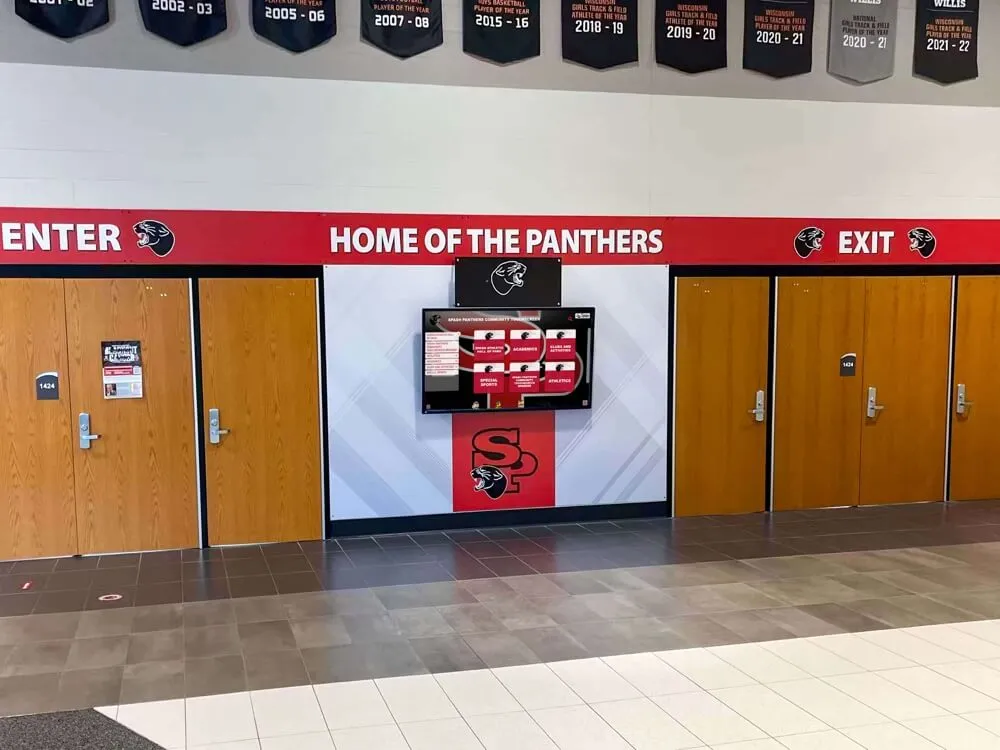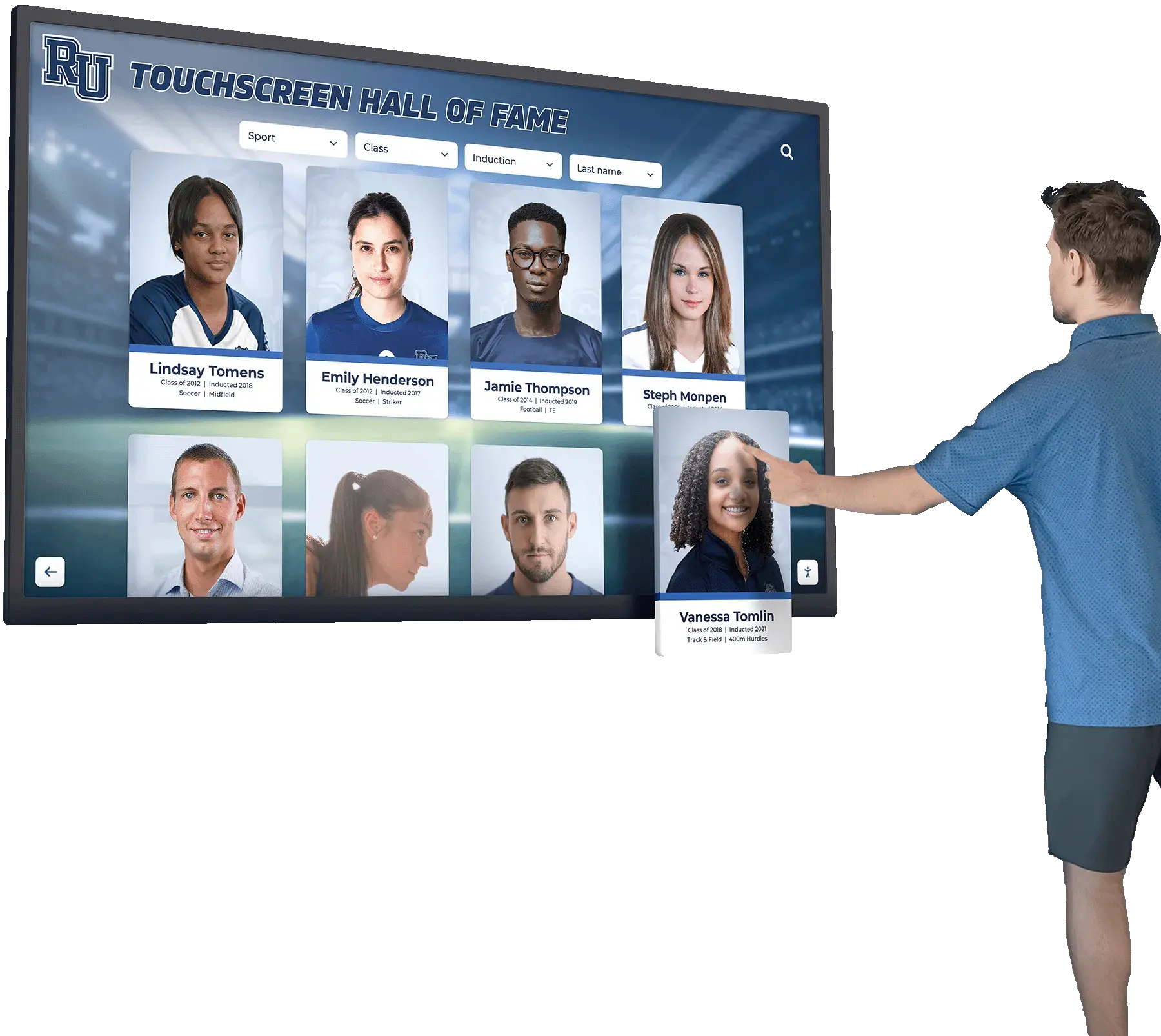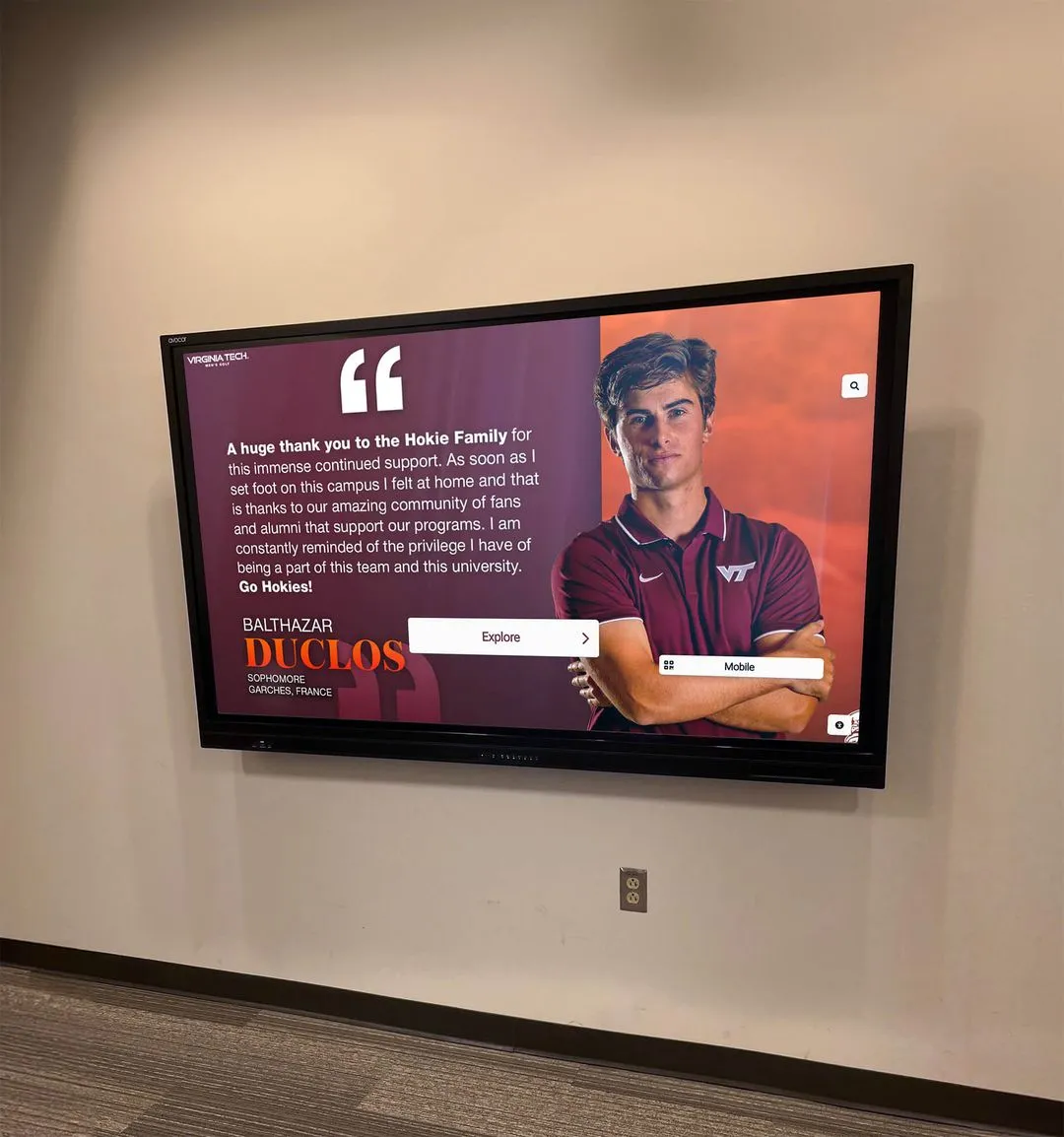Outlet mall interactive kiosks have revolutionized how shoppers navigate sprawling retail complexes, discover promotions, and engage with brands—transforming previously frustrating wayfinding experiences into seamless digital journeys that benefit both customers and retailers. As outlet centers expand to accommodate hundreds of stores across massive footprints, traditional paper directories and static signage prove increasingly inadequate for helping shoppers efficiently locate stores, restaurants, and amenities they seek.
Modern interactive kiosk systems address these challenges through touchscreen wayfinding with real-time positioning, digital directories updated instantly as tenants change, interactive mall maps showing current location and turn-by-turn directions, promotional content highlighting current sales and special events, and analytics tracking shopper behavior patterns informing marketing and leasing decisions. According to industry research, the digital signage market in the United States is expected to reach $6.9 billion by 2025, with interactive kiosks representing one of the fastest-growing segments as retail properties recognize their value for customer experience enhancement and revenue generation.
This comprehensive guide explores how outlet malls leverage interactive kiosk technology to enhance visitor experiences, the core features and capabilities these systems provide, implementation strategies for retail property managers, emerging trends reshaping mall technology, and how similar interactive display solutions serve diverse environments from educational institutions to community facilities—demonstrating principles applicable across any organization seeking to improve wayfinding and visitor engagement through digital innovation.
The transformation of outlet malls through interactive technology represents more than aesthetic modernization—it fundamentally changes how properties serve shoppers, support tenants, and generate revenue beyond traditional lease agreements. Understanding this evolution helps property managers, retailers, and technology providers recognize opportunities for strategic innovation.

Interactive kiosk technology continues advancing with features specifically designed for high-traffic retail environments
The Evolution of Outlet Mall Navigation and Customer Service
Understanding how outlet centers arrived at current interactive kiosk adoption reveals why these systems deliver such significant value compared to previous approaches.
Traditional Wayfinding Challenges in Outlet Centers
Outlet malls face unique navigation challenges compared to enclosed regional shopping centers. Many outlet properties span hundreds of acres with outdoor layouts featuring multiple distinct shopping districts, making comprehensive site visibility impossible from any single vantage point. Shoppers arriving for the first time often struggle to understand property layout, locate specific stores they intended to visit, discover dining options when hungry, or find restrooms and other essential amenities.
Traditional solutions proved systematically inadequate. Static paper maps distributed at customer service desks quickly became outdated as tenant mix changed, wore out after handling by multiple shoppers, provided no assistance for visitors who bypassed information centers, and offered no mechanism for highlighting current promotions or events. Fixed signage mounted throughout properties helped with basic orientation but could not provide personalized directions, required expensive replacement when stores relocated, created visual clutter when properties attempted comprehensive coverage, and provided no data about which stores shoppers actually sought.
Common Frustrations Before Interactive Solutions
Shoppers visiting outlet malls without digital assistance commonly experienced time wasted searching for specific stores, frustration leading to abbreviated visits and reduced spending, missed opportunities to discover stores they would have visited if aware of location, and negative perceptions of property management and overall shopping experience.
These challenges translated directly into business impact for property owners and retailers. Reduced visit duration meant lower overall spending across the property. Frustrated shoppers demonstrated less likelihood of return visits, while inability to effectively promote events and sales limited tenant marketing effectiveness.
The Digital Transformation of Retail Wayfinding
Interactive kiosk adoption in outlet malls accelerated significantly starting in the mid-2010s as touchscreen technology costs declined, mobile device ubiquity created consumer comfort with digital interfaces, cloud-based content management systems simplified maintenance, and analytics capabilities demonstrated measurable returns on investment.
Simon Property Group, the largest retail real estate owner in North America with extensive outlet mall holdings, emerged as an early adopter of outdoor digital wayfinding kiosks. These weatherized installations positioned throughout properties provide interactive mall directories, real-time wayfinding with visual maps, promotional content highlighting tenant sales, and integration with mobile apps extending functionality beyond physical kiosks.
The success of these early implementations demonstrated multiple benefits beyond simple wayfinding improvement. Properties reported measurable increases in shopper satisfaction scores, enhanced ability to drive traffic to new or less-visible tenants, advertising revenue from digital promotional features, and valuable analytics informing leasing and marketing decisions.
This validation prompted widespread adoption across the outlet mall industry, with properties ranging from premium luxury outlets to value-focused centers implementing various interactive kiosk solutions scaled to their specific needs and budgets.

Intuitive touchscreen interfaces enable shoppers of all ages and technical abilities to access information effortlessly
Core Features and Capabilities of Modern Outlet Mall Kiosks
Contemporary interactive kiosk systems for outlet malls incorporate sophisticated features addressing multiple customer needs while providing operational benefits for property management.
Interactive Wayfinding and Navigation
The primary function driving kiosk adoption remains helping shoppers efficiently navigate sprawling outlet properties through several key capabilities:
Real-Time Location Awareness
Advanced wayfinding kiosks incorporate indoor positioning technology using Wi-Fi triangulation, Bluetooth beacon networks, or GPS for outdoor locations. These systems automatically display the shopper’s current position on interactive mall maps, eliminating confusion about where they currently stand relative to their desired destination. This “you are here” functionality proves essential for outlet centers where traditional landmarks and sightlines fail to provide adequate orientation cues.
Turn-by-Turn Visual Directions
Once shoppers select their destination—whether a specific store, restaurant, restroom, or other amenity—kiosk systems generate visual walking routes overlaid on property maps. These directions account for the most efficient path considering outdoor walkways, parking lot crossings, and multi-level structures. Some advanced systems provide estimated walking times helping shoppers decide whether to walk or drive to distant sections of large properties.
Multi-Destination Route Planning
Sophisticated kiosk software enables shoppers to identify multiple stores they want to visit, with systems automatically generating optimized routes visiting all locations efficiently. This feature particularly benefits outlet shoppers who often have specific brand lists and want to minimize time walking between stores scattered across extensive properties.
Accessibility Routing
Inclusive wayfinding systems provide alternative route options for visitors with mobility challenges, identifying elevator locations, accessible entrances, and routes avoiding stairs or steep inclines. This accessibility consideration ensures all shoppers benefit from digital wayfinding regardless of physical capability.
Comprehensive Digital Directories
Beyond basic wayfinding, interactive kiosks serve as comprehensive information resources about outlet mall offerings:
Searchable Tenant Listings
Shoppers can quickly search for stores by name, product category, or brand through intuitive search interfaces. Category browsing enables discovery—visitors searching for “athletic footwear” see all relevant retailers, potentially discovering stores they didn’t know occupied the property. Advanced systems support natural language queries, with artificial intelligence interpreting requests like “where can I find formal dresses?” and returning appropriate store suggestions.
Real-Time Tenant Information
Unlike static directories requiring physical updates when stores change, cloud-based kiosk systems reflect current tenant mix instantly. When stores relocate, new tenants open, or businesses close, property management updates central databases that push changes to all kiosk units simultaneously. This real-time accuracy ensures shoppers never receive outdated information leading to frustration and wasted time.
Store Details and Amenities
Beyond basic location information, comprehensive directories provide store hours, contact information, website links, brand descriptions helping unfamiliar shoppers understand merchandise categories, and amenity indicators showing which stores offer specific services like alterations, gift wrapping, or personal shopping assistance.
Promotional and Marketing Features
Interactive kiosks extend beyond information provision to become active marketing platforms benefiting both property management and individual tenants:
Featured Promotions and Sales
Kiosk home screens prominently display current property-wide promotions, holiday shopping events, seasonal sales, and special tenant offers. Unlike printed materials with fixed distribution, digital promotion allows instant updates as marketing campaigns change. Property management can schedule promotional content in advance, ensuring kiosks automatically display appropriate messaging for upcoming events without requiring manual intervention.
Tenant Advertising Opportunities
Many outlet mall kiosk systems include paid advertising features allowing individual retailers to purchase prominent placement on kiosk displays. These digital advertising opportunities generate ancillary revenue for property owners while providing tenants with measurable marketing channels. Advanced systems enable targeted advertising based on shopper behavior—for example, displaying restaurant promotions during typical lunch hours or highlighting entertainment venues during evening shopping periods.
Event Calendars and Programming
Outlet centers hosting special events—seasonal celebrations, live entertainment, charity fundraisers, or holiday activities—promote programming through interactive event calendars accessible via kiosks. Shoppers can view upcoming activities, obtain event details, and receive information about registration requirements or admission policies.
Digital Coupons and Loyalty Programs
Integrated mobile connectivity enables shoppers to send digital coupons, promotional codes, or loyalty program information directly to their smartphones through QR codes or text messaging. This seamless connection between kiosk discovery and mobile redemption creates frictionless promotional experiences that traditional print coupons cannot match.

Strategic kiosk placement in high-traffic corridors ensures maximum visibility and convenient access for visitors
Analytics and Business Intelligence
Modern kiosk platforms provide valuable data revealing shopper behavior patterns that inform strategic decision-making:
Usage Metrics and Engagement Patterns
Kiosk systems track total interactions showing overall system utilization, peak usage times revealing when shoppers need most assistance, average session duration indicating engagement depth, and popular features identifying which kiosk capabilities deliver greatest value. This usage data helps property management evaluate technology ROI while informing decisions about optimal kiosk placement and feature prioritization.
Store Search Analytics
Analyzing which stores shoppers search for most frequently provides valuable intelligence for multiple purposes. Leasing teams identify high-demand retailers not currently present in tenant mix, informing recruitment priorities for vacant spaces. Marketing departments recognize which stores require additional promotional support due to lower awareness. And property managers identify navigation challenges when shoppers frequently search for stores positioned in less intuitive locations.
Promotional Performance Tracking
When kiosks display tenant promotions or property-wide marketing campaigns, analytics reveal impression counts, click-through rates showing how many shoppers engaged with promotional content, and conversion tracking when systems integrate with point-of-sale data showing promotional impact on actual sales. This performance measurement enables data-driven marketing optimization maximizing promotional effectiveness.
Heat Mapping and Traffic Flow Analysis
Advanced kiosk networks with multiple units distributed throughout properties enable traffic pattern analysis. By tracking which kiosks experience highest usage at different times, property managers understand shopper flow patterns throughout the day. This intelligence informs decisions about optimal locations for new kiosks, identifies underperforming property sections that might benefit from improved wayfinding or enhanced tenant mix, and reveals opportunities for strategic tenant placement based on traffic patterns.
Implementation Strategies for Outlet Mall Kiosk Systems
Property managers considering interactive kiosk deployment benefit from systematic implementation approaches that maximize success probability while avoiding common challenges.
Needs Assessment and Planning
Successful kiosk implementation begins with comprehensive assessment of property-specific requirements:
Property Layout Analysis
Evaluate characteristics that influence kiosk needs including total property size and number of distinct shopping areas, indoor versus outdoor configuration affecting hardware requirements, architectural features impacting sightlines and navigation complexity, parking structure and entry point distribution, and existing wayfinding infrastructure and identified pain points.
Properties with sprawling outdoor layouts typically require more kiosks positioned strategically throughout the campus compared to compact enclosed centers where fewer units provide adequate coverage.
Shopper Demographics and Technology Comfort
Understanding primary shopper demographics helps determine appropriate interface sophistication. Properties serving predominantly younger, tech-savvy visitors can implement feature-rich interfaces with advanced capabilities, while centers attracting older demographics may prioritize simplified interfaces with larger text, clear navigation, and prominent help features.
Technology Infrastructure Evaluation
Assess existing capabilities that affect kiosk deployment including electrical power availability at desired installation locations, network connectivity through Wi-Fi or cellular data supporting cloud-based systems, weather protection considerations for outdoor installations, and maintenance access ensuring technical support can service equipment efficiently.
Properties lacking robust network infrastructure may need preliminary investment in connectivity improvements before kiosk deployment proceeds.
Budget and Funding Strategy
Develop comprehensive budget accounting for hardware costs including displays, enclosures, and mounting systems, software licensing or subscription fees for ongoing platform access, installation expenses covering electrical work and physical mounting, initial content development creating mall maps and directory information, ongoing maintenance including cleaning, repairs, and eventual replacement, and marketing promoting kiosk availability to shoppers and tenants.
Some properties offset kiosk expenses through tenant advertising programs, generating revenue that covers operational costs while providing marketing value to retailers.

Freestanding kiosk installations provide flexible placement options without requiring permanent wall mounting
Hardware Selection and Specifications
Outlet mall kiosks require ruggedized hardware specifications accommodating demanding retail environments:
Display Technology Requirements
Outdoor kiosks demand high-brightness displays ranging from 1,500 to 2,500 nits—significantly brighter than indoor screens—ensuring readability in direct sunlight. Anti-glare coatings reduce reflections, while automatic brightness adjustment conserves energy during evening hours. Display sizes typically range from 32 to 55 inches depending on installation context and content complexity.
Indoor kiosks require less brightness but benefit from wide viewing angles ensuring usability when multiple shoppers view simultaneously, high resolution supporting detailed mall maps and promotional imagery, and responsive touchscreen technology with projected capacitive sensors providing smartphone-like interaction quality.
Environmental Protection
Outdoor installations require weatherized enclosures with IP65 or higher rating protecting against rain, dust, and temperature extremes. Temperature management systems including heating and cooling maintain operational ranges across seasonal variations. Vandal-resistant construction using reinforced glass and secure mounting prevents damage and theft.
According to industry specifications, outdoor displays typically cost double to five times more than comparable indoor units due to enhanced brightness, temperature control systems, and protective engineering required for reliable operation in challenging environments.
Mounting and Installation Options
Kiosk installations typically follow several common configurations. Freestanding floor kiosks provide maximum visibility and flexibility for properties without suitable wall mounting locations. Wall-mounted units conserve floor space while integrating cleanly with building architecture. Dual-sided kiosks serve shoppers approaching from multiple directions, particularly effective in high-traffic corridors. And mobile kiosks on wheeled bases enable seasonal repositioning or temporary event deployment.
Connectivity and Power
Reliable kiosk operation requires robust connectivity through hardwired Ethernet providing most reliable connection for fixed installations, Wi-Fi networks sufficient for most applications when properly engineered, and cellular data backup ensuring continued operation during network outages. Power over Ethernet technology simplifies installation by delivering both data and electrical power through single cable runs where infrastructure supports this capability.
Software Platform Selection
The software platform powering kiosk functionality proves equally important as hardware specifications:
Content Management System Capabilities
Property management staff require intuitive systems for updating tenant directories, modifying promotional content, adjusting wayfinding maps, and managing system-wide settings without technical expertise or developer support. Cloud-based platforms enable remote management from any internet-connected device rather than requiring on-site equipment access. Multi-user permissions allow appropriate staff access to relevant functions while protecting system security.
Wayfinding Engine Sophistication
Evaluate navigation capabilities including interactive map quality and accuracy, search functionality supporting multiple query types, route optimization algorithms identifying most efficient paths, multi-destination planning enabling shopping list route creation, and accessibility options providing inclusive wayfinding for all visitors.
Integration Capabilities
Comprehensive kiosk platforms integrate with complementary systems including mobile apps extending functionality to personal devices, property management software syncing tenant information automatically, analytics platforms consolidating data across properties for portfolio-level insights, and promotional systems connecting to tenant point-of-sale for conversion tracking.
Vendor Considerations
Select kiosk software providers based on retail property experience demonstrating understanding of outlet mall requirements, ongoing support quality ensuring responsive technical assistance, system reliability with proven uptime track records, upgrade path providing access to new features as technology evolves, and fair pricing structure balancing capability with budget constraints.
Organizations experienced with interactive display technology in other contexts can often adapt these systems for retail environments. Solutions like Rocket Alumni Solutions that power interactive church information displays and educational recognition systems demonstrate that principles of intuitive navigation, multimedia content management, and engaging interfaces translate effectively across diverse applications including retail wayfinding.

Cloud-based content management enables instant updates across distributed kiosk networks without on-site technical intervention
Maximizing Kiosk Effectiveness Through Strategic Deployment
Hardware and software selection represent only part of successful implementation—strategic deployment determines whether kiosks deliver anticipated value.
Optimal Placement and Distribution Strategy
Kiosk positioning dramatically impacts utilization and effectiveness:
High-Priority Installation Locations
Strategic placement ensures shoppers encounter kiosks when wayfinding needs arise:
- Main entrance points where visitors first enter the property from parking areas
- Property center locations at natural crossroads serving multiple shopping districts
- Food court and dining areas where shoppers gather and often decide next destinations
- Major tenant anchor stores leveraging high traffic to nearby smaller retailers
- Information and customer service centers complementing rather than replacing personal assistance
- Remote property sections helping shoppers navigate back to parking or discover additional stores
Properties typically begin with 4-8 kiosks providing baseline coverage, expanding based on usage analytics and shopper feedback revealing gaps in accessibility.
Visibility and Accessibility Considerations
Effective kiosk placement ensures clear sightlines from natural traffic flows, adequate surrounding space accommodating multiple simultaneous users, protective positioning avoiding exposure to vehicle traffic or other hazards, appropriate mounting height serving users of varying stature including children and wheelchair users, and complementary signage directing attention to kiosk locations for first-time visitors unfamiliar with their availability.
Seasonal and Event-Based Positioning
Properties hosting major seasonal events benefit from temporary kiosk installations using mobile units positioned at event venues, supplemental entrance points serving special occasion traffic, outdoor activity areas for weather-appropriate seasons, and sale event locations promoting specific shopping districts or tenant categories.
Content Strategy and User Experience Design
Even the most sophisticated hardware proves ineffective without well-designed content and intuitive interfaces:
Interface Simplicity and Clarity
Outlet mall shoppers typically interact with kiosks for quick wayfinding rather than extended browsing. Interface design should prioritize large, easily-tapped navigation elements suitable for users wearing gloves in cold weather, clear visual hierarchy directing attention to primary functions, minimal text with visual communication through icons and images, high contrast ensuring readability across lighting conditions, and automatic return to home screen after brief inactivity preparing for next user.
Multilingual Support
Properties serving diverse communities or tourist destinations require multilingual interfaces. Prominent language selection on home screens enables immediate switching between English, Spanish, and other relevant languages based on regional demographics. All interface elements, store categories, and instructional text require professional translation rather than automated services that often produce confusing results.
Branding and Visual Identity
Kiosks represent visible touchpoints reinforcing property brand identity through consistent color schemes matching property-wide marketing materials, logo integration on screen headers and physical kiosk housings, typography reflecting brand personality, and photography style creating cohesive aesthetic across digital and physical property elements.
Promotional Content Balance
While kiosks serve valuable marketing functions, excessive promotional content frustrates shoppers seeking basic wayfinding assistance. Effective implementations balance advertising with utility through promotional rotation preventing the same advertisements from dominating extended sessions, contextual relevance showing food promotions during meal hours rather than random scheduling, and clear distinction between paid advertising content and objective directory information maintaining shopper trust.

Strategic content design and intuitive interfaces encourage extended engagement and exploration
Integration with Mobile Technology
Modern kiosk strategies extend beyond standalone displays through mobile connectivity:
Companion Mobile Applications
Many outlet mall properties offer mobile apps providing complementary functionality to physical kiosks. Shoppers can search store directories from anywhere on property, access digital maps with GPS positioning showing real-time location, receive notifications about time-sensitive promotions when near participating stores, and create shopping lists syncing with kiosk-generated routes for seamless wayfinding.
Mobile apps extend kiosk utility to shoppers’ personal devices, enabling pre-visit planning and eliminating need to repeatedly return to fixed kiosk locations for directional reminders.
QR Code Integration
Physical kiosks can display QR codes enabling instant mobile connections. Shoppers scan codes to send maps to their phones for portable reference, transfer promotional offers for later redemption, access additional content too extensive for kiosk displays, and provide feedback about their experience helping property management improve services.
This physical-to-digital connection creates seamless experiences leveraging both permanent installations and personal mobile devices.
Social Media and Review Integration
Some advanced kiosk systems integrate social media features enabling shoppers to post check-ins or photos directly from kiosks, view social media feeds showing recent visitor experiences, access aggregated store reviews helping make dining and shopping decisions, and contribute their own feedback and recommendations.
These social features transform kiosks from one-way information displays into community platforms fostering engagement and creating user-generated content that amplifies property marketing.
Emerging Trends Reshaping Outlet Mall Interactive Technology
Interactive kiosk technology continues evolving rapidly, with emerging capabilities that will enhance future implementations:
Artificial Intelligence and Personalization
AI integration promises increasingly sophisticated kiosk experiences:
Natural Language Processing
Rather than navigating menu hierarchies, shoppers will engage with conversational interfaces using voice or typed queries. Asking “Where can I find designer handbags under $200?” prompts AI systems to identify relevant stores, surface current promotions meeting criteria, and generate optimized routes visiting all suitable retailers. This natural interaction reduces friction for shoppers unfamiliar with property layout or uncertain about which stores match their needs.
Personalized Recommendations
Machine learning algorithms analyzing shopper behavior patterns can provide customized suggestions. Visitors who search for athletic apparel might receive recommendations for complementary retailers offering fitness accessories, nutritional supplements, or athletic footwear. This intelligent cross-promotion helps shoppers discover stores they might otherwise miss while driving traffic to retailers beyond obvious category leaders.
Predictive Analytics
AI systems analyzing historical usage patterns can anticipate needs before shoppers articulate them. During lunch hours, kiosks might proactively surface dining options. Near closing time, systems could highlight stores offering extended hours. Around major holidays, seasonal gift retailers receive prominent placement anticipating shopper intent.
Augmented Reality Wayfinding
AR technology enables innovative navigation experiences:
Mobile AR Directions
Shoppers using mobile apps can access augmented reality overlays showing virtual directional arrows superimposed on live camera views of actual property environment. These visual guidance cues provide intuitive wayfinding superior to traditional map-based directions, particularly for visitors who struggle translating two-dimensional maps into three-dimensional navigation decisions.
Virtual Store Previews
AR features might enable virtual “window shopping” where shoppers point devices at store directories to see 360-degree interior views, current merchandise photography, and real-time inventory information helping them decide whether to visit physically. This capability particularly benefits massive outlet properties where walking to distant stores requires significant time investment shoppers want to ensure proves worthwhile.
Gamification and Engagement
Properties might implement AR scavenger hunts, photo opportunities with virtual branded elements, or achievement systems rewarding shoppers for visiting multiple stores. These engagement features create memorable experiences encouraging longer visits and repeat traffic while generating social media content amplifying property visibility.

Intuitive interfaces designed for diverse user populations ensure accessibility across age ranges and technical comfort levels
Contactless and Gesture-Based Interaction
Post-pandemic health consciousness accelerates touchless interface adoption:
Gesture Recognition Technology
Advanced sensors enable mid-air gesture control where shoppers manipulate interface elements through hand movements without physical contact. While still emerging, this technology addresses hygiene concerns while creating distinctive futuristic experiences that differentiate progressive properties.
Voice-Activated Commands
Robust voice recognition allows completely hands-free interaction. Shoppers simply speak destinations or queries with systems responding through audio and visual feedback. This accessibility feature particularly benefits users with mobility limitations or those carrying shopping bags making touchscreen interaction cumbersome.
Mobile Device Control
Some implementations enable shoppers’ smartphones to function as remote controls for nearby kiosks through Bluetooth connectivity. Users navigate large kiosk displays from personal devices, enjoying touchscreen interaction comfort while viewing information on prominent public screens. This hybrid approach combines personal device convenience with kiosk visibility.
Sustainability and Energy Efficiency
Environmental considerations increasingly influence kiosk technology:
Solar-Powered Installations
Outdoor kiosks in sunny climates can integrate solar panels offsetting electrical consumption, reducing operational costs while supporting sustainability commitments. Battery backup systems ensure continued operation during overnight hours or overcast conditions.
Energy-Efficient Display Technology
Modern LED displays consume significantly less electricity than older technologies, with adaptive brightness automatically adjusting to ambient lighting conditions minimizing waste. Some advanced systems can completely power down displays during known low-traffic periods, activating automatically when motion sensors detect approaching shoppers.
Digital-First Strategies Reducing Material Waste
Comprehensive digital kiosk networks enable properties to eliminate printed directories and maps that require frequent reprinting as tenants change. This material reduction creates measurable environmental benefits while providing cost savings that help justify kiosk investment.
Applications Beyond Outlet Malls: Interactive Displays in Diverse Environments
While this guide focuses on outlet mall applications, interactive kiosk technology serves diverse contexts sharing common needs for wayfinding, information distribution, and visitor engagement:
Educational Institutions
Schools, colleges, and universities implement interactive displays serving students, faculty, and campus visitors through campus wayfinding helping prospective students and parents navigate during recruitment visits, event information highlighting academic programming, athletic competitions, and performing arts, student achievement recognition celebrating academic and extracurricular excellence, digital trophy displays preserving athletic heritage without physical space constraints, and alumni recognition systems strengthening institutional community and donor relationships.
Educational applications demonstrate how wayfinding technology naturally extends to comprehensive recognition and engagement platforms serving institutional missions beyond simple navigation.
Healthcare Facilities
Hospitals and medical centers leverage interactive kiosks for patient wayfinding through complex multi-building campuses, appointment check-in reducing administrative burden, provider directories helping patients locate specific departments and physicians, health information providing educational resources, and wellness program promotion supporting patient engagement initiatives.
Healthcare environments require specialized considerations including HIPAA compliance for any personal information collection, accessibility features serving patients with diverse abilities, and multilingual support for diverse patient populations.
Municipal and Government Buildings
Public facilities use interactive systems for departmental directories in multi-agency complexes, service information explaining permit processes and requirements, event calendars promoting community programming, civic engagement features enabling constituent feedback, and community recognition programs celebrating local achievement and civic contribution.
Government applications emphasize accessibility and inclusive design ensuring all community members can access public information regardless of technical sophistication or physical ability.
Corporate Environments
Businesses implement interactive displays for visitor management and wayfinding, employee directories in large campus environments, corporate recognition programs celebrating achievement and reinforcing culture, event promotion for internal programming, and donor recognition in nonprofit and foundation settings.
Corporate applications often emphasize brand consistency and integration with existing workplace technology ecosystems.
Entertainment and Hospitality Venues
Stadiums, arenas, and entertainment complexes deploy kiosks for venue wayfinding, concession and amenity directories, fan experience centers celebrating sports heritage, performer and artist information, and promotional content for upcoming events.
Entertainment venues prioritize engaging visual design and multimedia content creating memorable experiences that enhance overall venue perception.

Touch-responsive interfaces enable intuitive exploration across diverse content applications
Return on Investment: Measuring Kiosk Program Success
Property managers require objective metrics demonstrating that interactive kiosk investments deliver measurable returns:
Quantitative Performance Metrics
Usage Statistics
Track total interactions showing overall system adoption, unique users indicating how many individual shoppers engage versus repeat usage, average session duration revealing engagement depth, and peak usage periods informing staffing and promotional timing decisions.
Properties typically observe usage increasing over time as shopper awareness grows and systems prove valuable, with successful implementations achieving thousands of monthly interactions across distributed kiosk networks.
Wayfinding Effectiveness
Measure store search frequency revealing which retailers shoppers seek, routing requests indicating wayfinding demand, successful navigation completion rates showing whether shoppers find desired information, and most-requested amenity categories identifying service priorities.
Promotional Performance
Evaluate advertising impression counts showing promotional content visibility, promotional engagement rates indicating how many viewers interact with advertising, and conversion tracking when point-of-sale integration enables linking promotions to actual purchases.
Revenue Generation
Quantify tenant advertising revenue from paid promotional placements, increased center foot traffic attributable to improved wayfinding and promotional discovery, tenant sales lift for retailers featured in promotional campaigns, and lease value improvements as enhanced property technology supports premium rental rates.
Qualitative Success Indicators
Shopper Satisfaction Improvements
Survey methodologies reveal whether interactive kiosks improve overall shopping experience, reduce frustration with wayfinding, increase likelihood of return visits, and enhance perceptions of property management quality.
Properties typically observe measurable satisfaction improvements following kiosk implementation, with shoppers specifically citing improved navigation as positive factor.
Tenant Satisfaction and Support
Retailer feedback indicates whether kiosks effectively drive traffic to stores, promotional features deliver marketing value, system changes promptly reflect tenant relocations, and overall technology investment demonstrates landlord commitment to property enhancement.
Satisfied tenants often increase advertising participation generating additional revenue while viewing properties with strong technology infrastructure more favorably during lease renewal negotiations.
Operational Efficiency Gains
Property management observes reduced customer service inquiries about store locations, decreased print directory production costs, improved staff productivity as associates spend less time providing basic wayfinding assistance, and enhanced ability to communicate time-sensitive information property-wide instantly.
These operational improvements often prove substantial enough that staffing and material savings alone justify significant portions of kiosk investment.

Comprehensive directory and navigation systems serve diverse user needs across complex facilities
Implementation Roadmap: Bringing Interactive Kiosks to Your Property
Property managers ready to implement interactive kiosk systems benefit from systematic approaches managing complexity while building stakeholder support:
Phase 1: Assessment and Planning (Months 1-2)
Stakeholder Engagement
Form planning committee including property management leadership, marketing and leasing representatives, operations and maintenance staff, tenant advisory council members, and IT infrastructure specialists.
Needs Assessment
Document current wayfinding challenges and shopper pain points, evaluate property layout and optimal kiosk placement locations, review existing technology infrastructure and required improvements, establish budget parameters and funding sources, and define success metrics for program evaluation.
Vendor Research
Evaluate kiosk hardware manufacturers and software platform providers, review case studies from comparable outlet properties, attend product demonstrations and request trial installations, compare total cost of ownership across solutions, and assess vendor support quality and reputation.
Phase 2: Design and Procurement (Months 2-4)
System Specification
Determine kiosk quantities and installation locations, select hardware specifications appropriate for indoor versus outdoor placement, choose software platform and feature set, design interface and content strategy, and establish branding and visual identity standards.
Content Development
Create accurate property maps and floor plans, compile comprehensive tenant directory information, develop promotional content templates and schedules, produce multilingual translations, and plan integration with mobile applications if applicable.
Procurement and Contracting
Finalize vendor agreements with clear delivery schedules, arrange financing or lease-to-own alternatives if appropriate, confirm installation timelines and milestone payments, establish ongoing support and maintenance terms, and secure necessary permits and regulatory approvals.
Phase 3: Installation and Testing (Months 4-5)
Infrastructure Preparation
Complete electrical work providing power to installation locations, establish network connectivity through wired or wireless infrastructure, prepare mounting surfaces and physical installation sites, and coordinate installation scheduling minimizing disruption to shopper experience.
Hardware Deployment
Install kiosk units according to site plan, configure network connections and software settings, load content and conduct display quality verification, test all interactive features and wayfinding functionality, and train property staff on basic troubleshooting and content updates.
Pilot Testing
Conduct internal testing with property staff and tenant representatives, observe actual shopper usage identifying usability issues, gather feedback through intercept surveys and comment cards, refine content and interface based on pilot observations, and validate analytics tracking and reporting functionality.
Phase 4: Launch and Promotion (Month 5-6)
Public Rollout
Announce kiosk availability through property marketing channels, install directional signage directing shoppers to kiosk locations, train customer service staff to promote and assist with kiosks, develop shopper education materials explaining features and benefits, and coordinate with local media for technology feature coverage.
Tenant Communication
Educate retailers about kiosk capabilities and promotional opportunities, establish advertising programs and pricing structures, demonstrate how accurate store information improves their traffic, encourage tenant social media promotion of kiosk features, and gather tenant feedback about system effectiveness.
Ongoing Optimization
Monitor usage analytics identifying improvement opportunities, adjust kiosk placement based on utilization patterns, refine interface design addressing observed usability challenges, expand content based on popular searches and requests, and implement feature enhancements as technology evolves.
Phase 5: Program Management (Ongoing)
Regular Maintenance
Schedule routine cleaning of displays and enclosures, conduct hardware inspections identifying needed repairs, update software and security patches, verify content accuracy and currency, and maintain spare equipment inventory minimizing downtime.
Content Management
Update tenant directory information as stores change, rotate promotional content maintaining freshness, coordinate seasonal themes and holiday programming, develop featured content highlighting new tenants, and expand multimedia assets improving storytelling quality.
Performance Evaluation
Review analytics monthly identifying trends and insights, survey shoppers periodically about satisfaction and suggestions, solicit tenant feedback about promotional effectiveness, calculate return on investment documenting program value, and present performance updates to property ownership justifying continued investment.

Long-term program success depends on sustainable maintenance and continuous content improvement
Conclusion: Transforming Outlet Mall Experiences Through Interactive Technology
Interactive kiosks represent far more than digital directory replacements—they fundamentally transform how outlet malls serve shoppers, support tenants, and compete in increasingly digital retail environments. By addressing longstanding wayfinding challenges, enabling dynamic promotional capabilities, providing valuable business intelligence, and creating modern experiences that contemporary shoppers expect, interactive kiosk systems deliver measurable returns across customer satisfaction, operational efficiency, and revenue generation dimensions.
The technology powering these transformations continues advancing rapidly through artificial intelligence creating personalized experiences, augmented reality enabling innovative navigation, contactless interaction addressing health consciousness, and analytics sophistication revealing increasingly detailed behavioral insights. Properties implementing comprehensive interactive systems position themselves advantageously for continued technology evolution while immediately realizing benefits from current capabilities.
Successful implementation requires strategic planning that addresses hardware selection appropriate for demanding retail environments, intuitive software platforms balancing sophistication with usability, thoughtful placement ensuring convenient shopper access, compelling content strategy serving both utility and marketing objectives, and sustainable management processes maintaining long-term program quality.
Transform Your Facility with Interactive Display Technology
Discover how interactive touchscreen systems designed for complex wayfinding and visitor engagement can enhance experiences across retail, educational, corporate, and community environments while providing valuable analytics and revenue opportunities.
Explore Interactive SolutionsBeyond outlet malls specifically, the principles enabling successful retail kiosk implementation translate effectively to diverse contexts including educational institutions celebrating student achievement and guiding campus visitors, healthcare facilities simplifying navigation through complex medical centers, municipal buildings improving public service accessibility, corporate environments enhancing workplace experience, and entertainment venues creating engaging fan experiences.
Organizations across industries increasingly recognize that effective wayfinding, comprehensive information distribution, and engaging visitor experiences require technology solutions exceeding what traditional static signage can deliver. Interactive displays provide these capabilities while generating valuable data informing continuous improvement and demonstrating measurable return on investment to stakeholders evaluating technology initiatives.
The digital signage market continues substantial growth—projected to reach $6.9 billion in the United States by 2025—with interactive kiosks representing one of the fastest-expanding segments. This growth reflects recognition that contemporary audiences expect digital interaction, that technology costs have declined making implementation accessible, and that measurable benefits justify investment across diverse applications.
Property managers, facility directors, and organizational leaders responsible for visitor experience face clear choices. Maintain traditional static approaches with known limitations and declining effectiveness for digitally-native audiences, or embrace interactive technology creating engaging experiences while providing operational benefits and competitive advantages that justify strategic investment.
For outlet malls specifically, interactive kiosks have transitioned from innovative differentiators to baseline expectations as leading properties establish standards that shoppers increasingly expect across all retail environments. Properties delaying adoption risk perception as outdated, frustrate shoppers accustomed to digital convenience, and miss opportunities for promotional revenue and business intelligence that early adopters already leverage.
Ready to explore interactive kiosk solutions for your property or facility? Learn about comprehensive digital signage approaches, discover interactive display implementation strategies, and understand how organizations like Rocket Alumni Solutions provide purpose-built platforms serving diverse wayfinding, recognition, and engagement needs across retail, educational, and community contexts. The technology exists. The benefits prove measurable. The question remains only when—not whether—to begin your digital transformation journey.