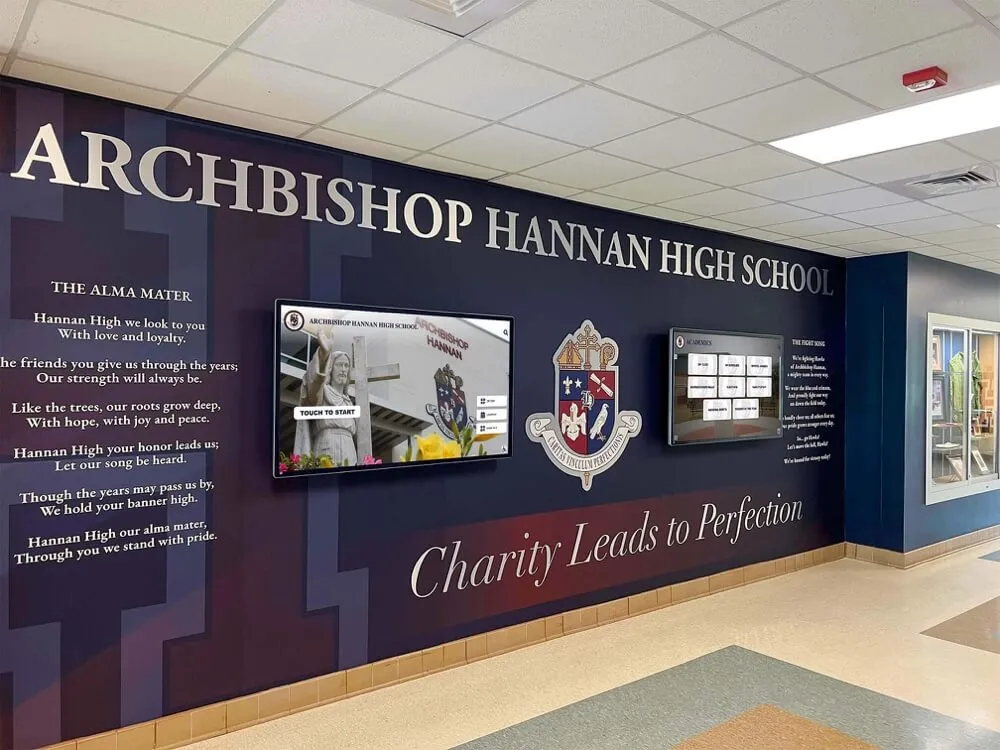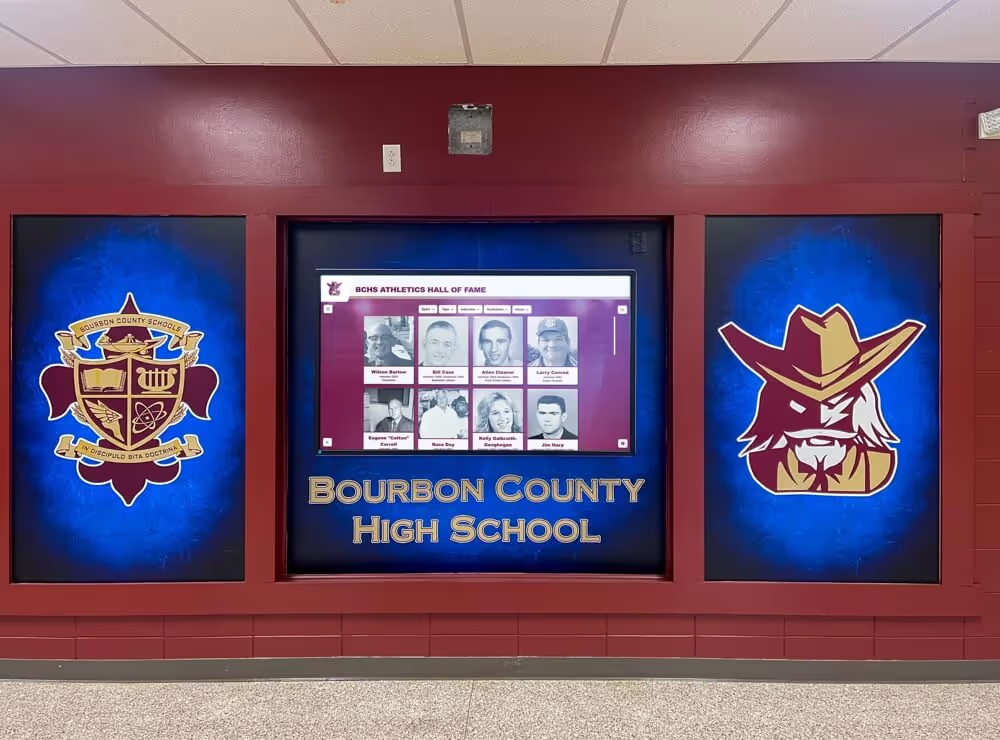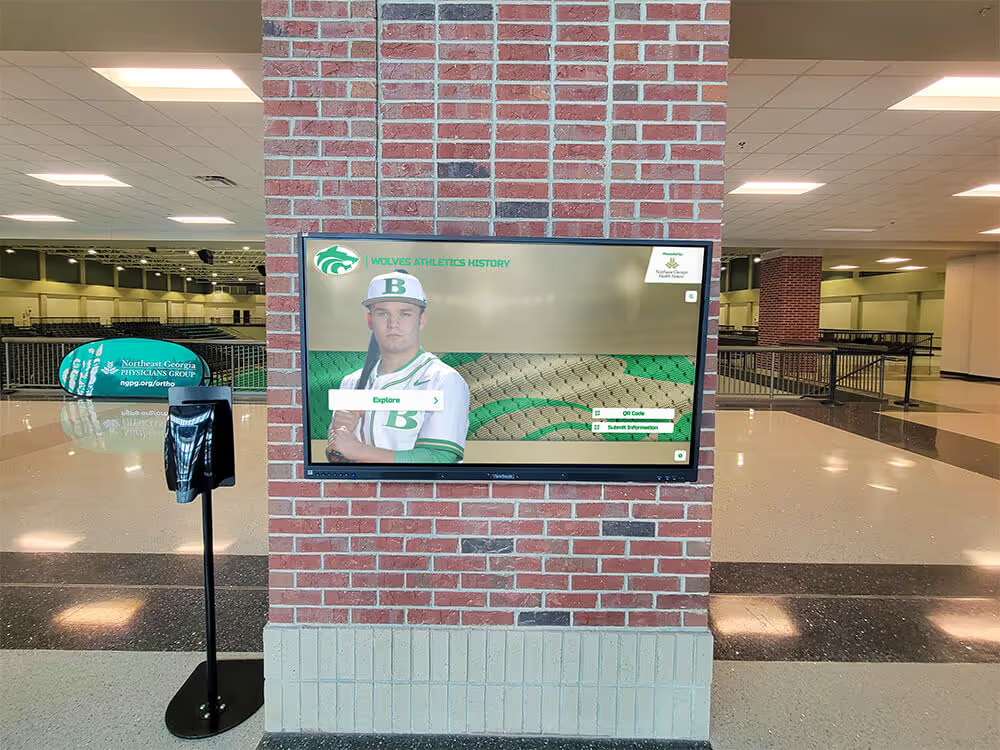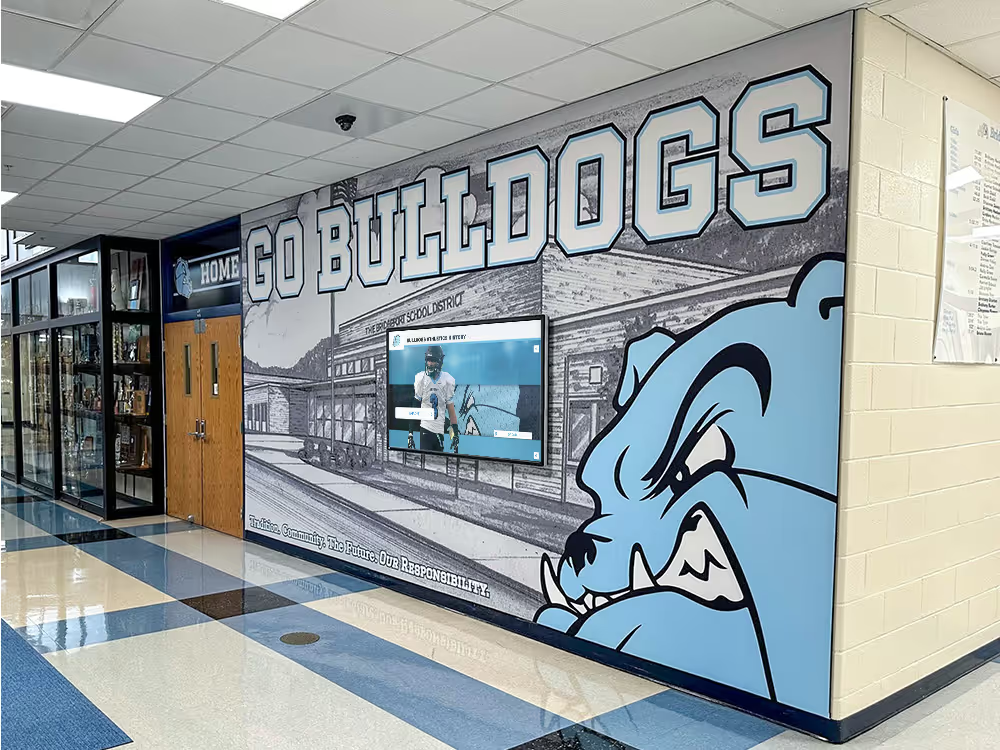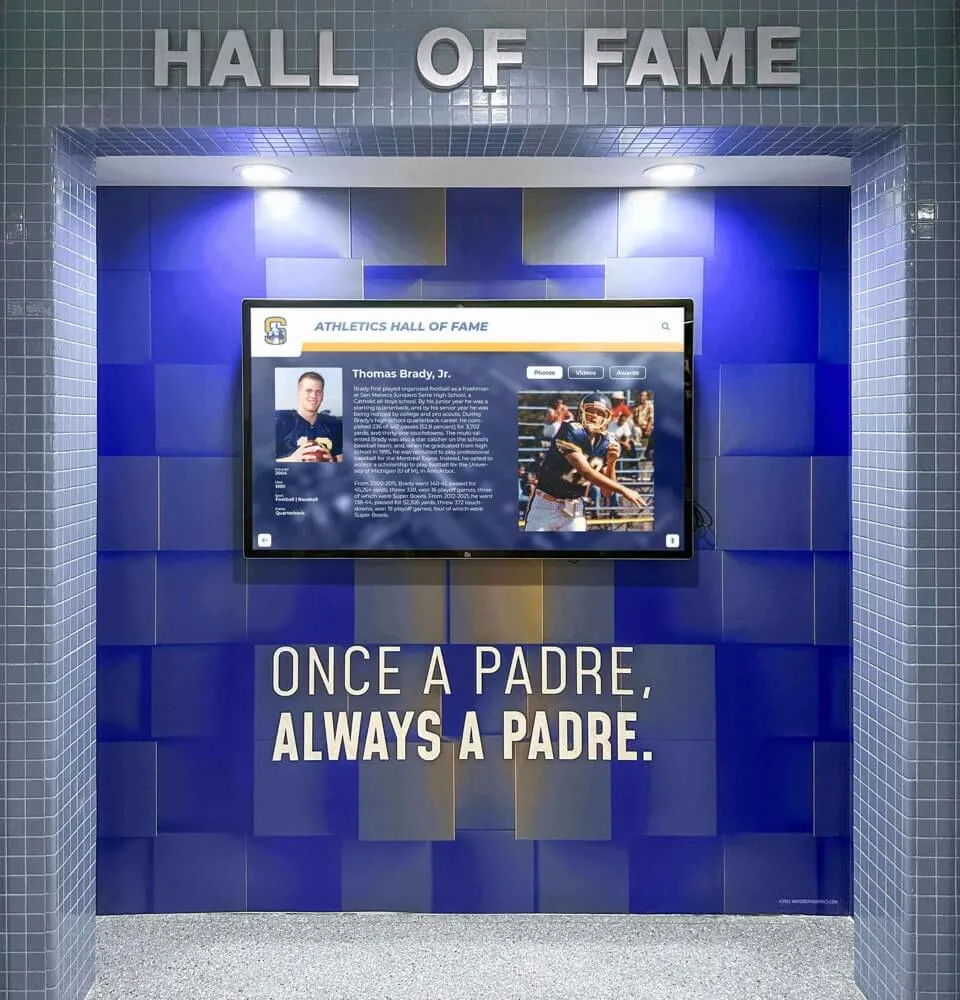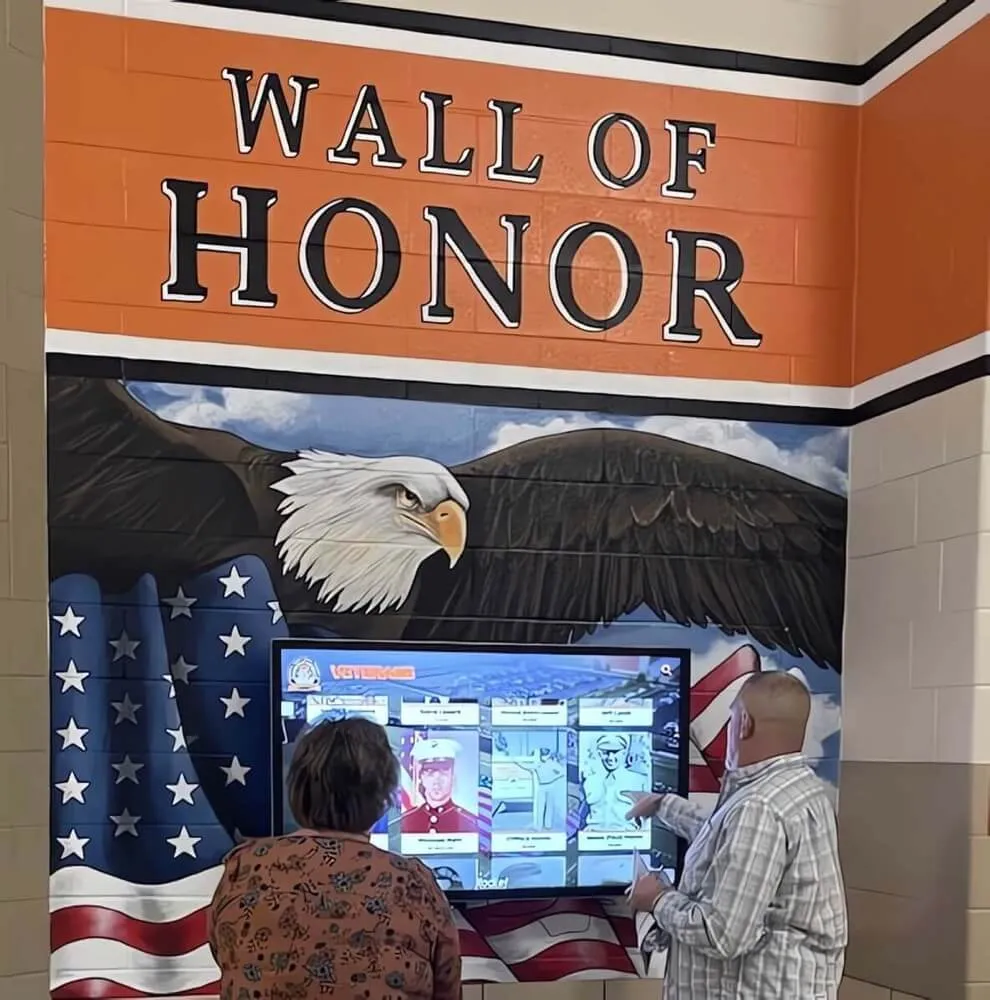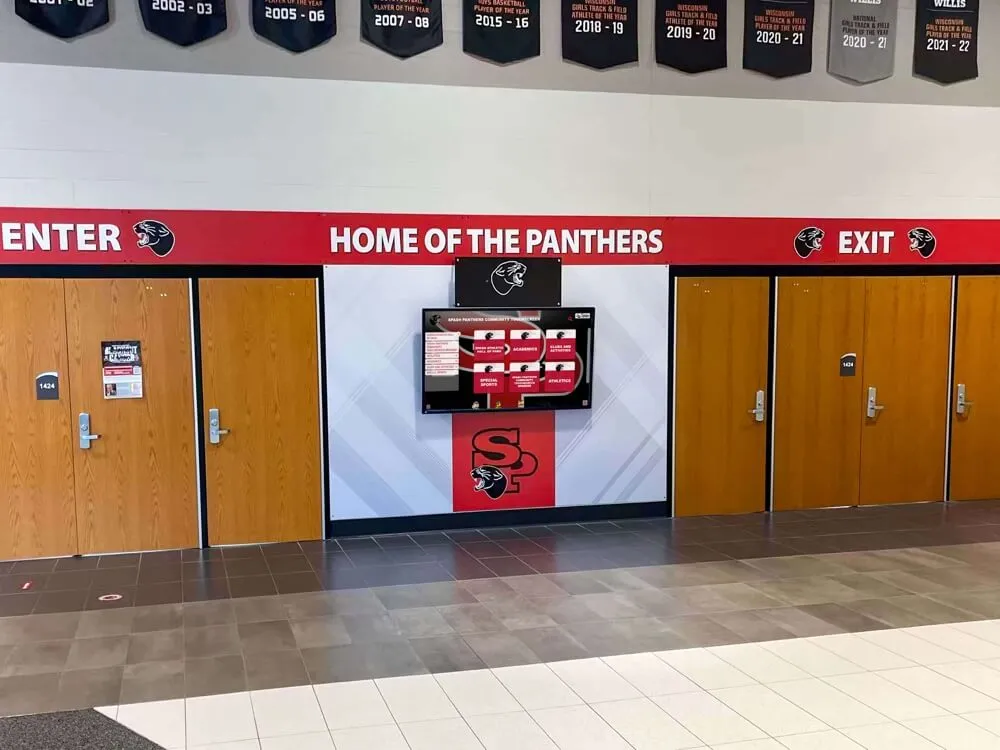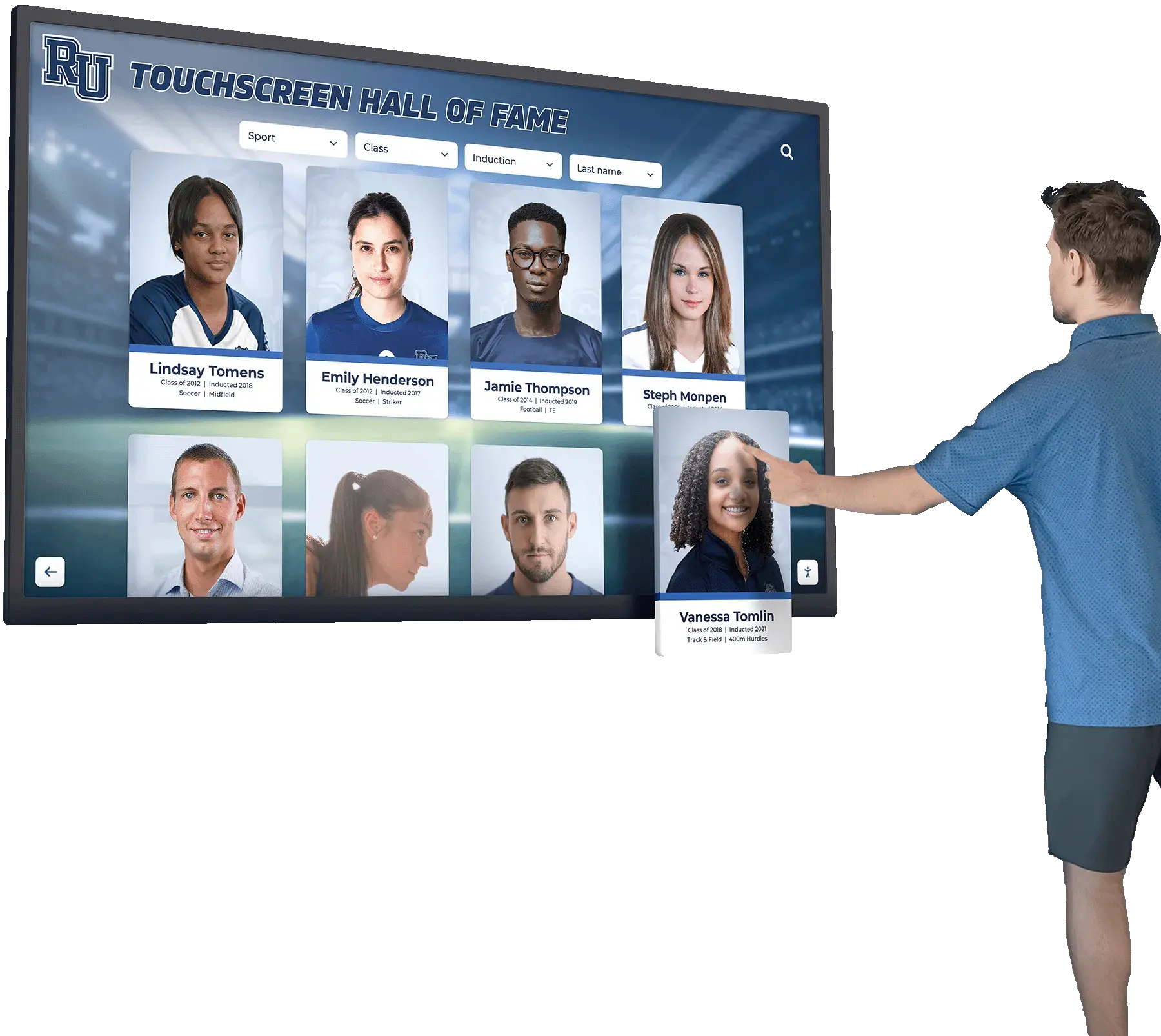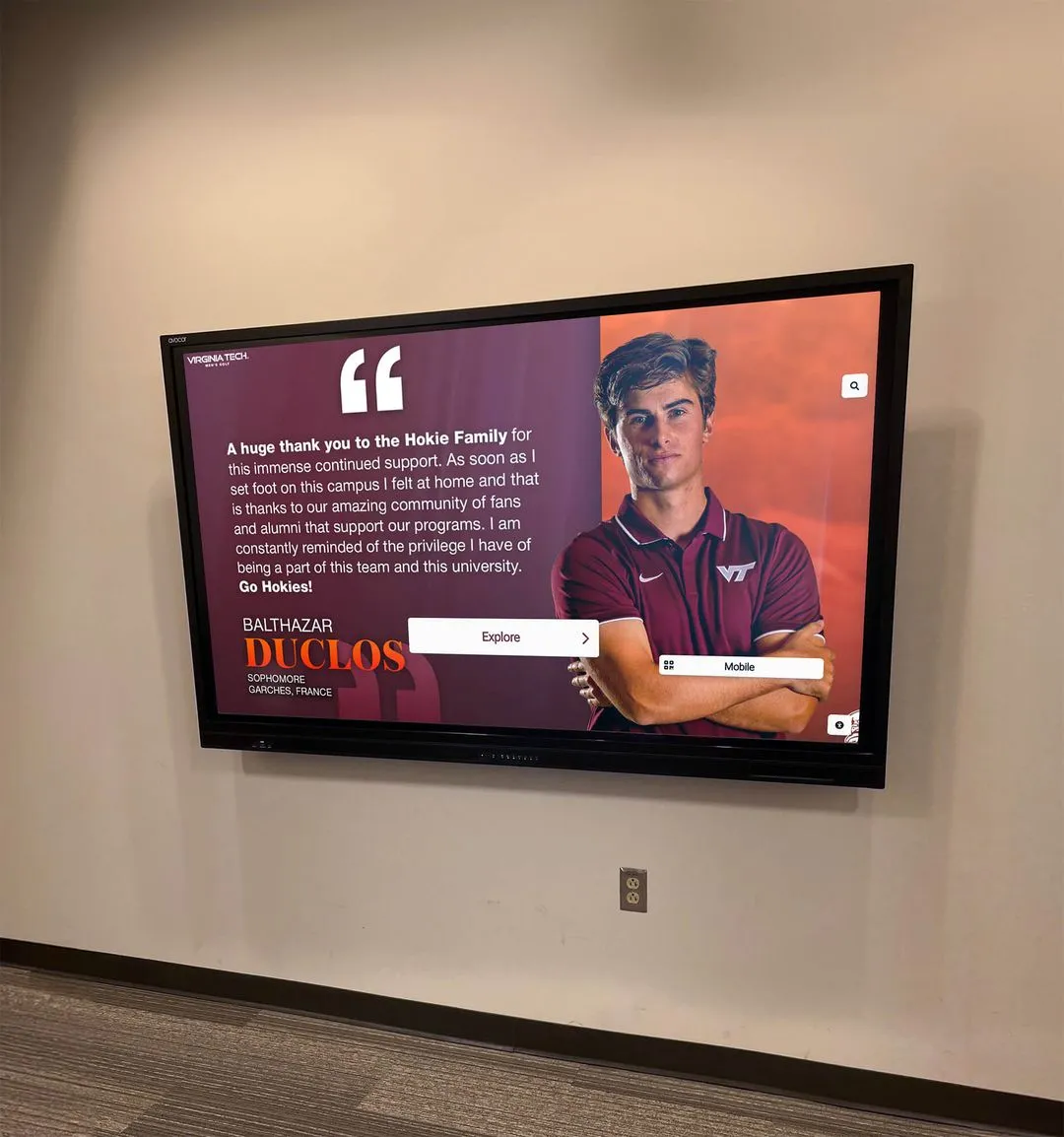Implementing a school history touchscreen represents a significant investment in preserving your institution’s heritage and engaging your community. Yet the difference between displays that transform how people experience your school’s achievements and expensive technology gathering dust often comes down to one critical decision: choosing between full-service implementation support and attempting DIY installation and content management.
Many schools enthusiastically embrace the idea of interactive touchscreen displays celebrating their history, athletes, and achievements. They envision students exploring decades of championship teams, alumni discovering their own profiles, and families connecting with institutional traditions. Yet reality frequently disappoints when schools underestimate the complexity of content creation, technical configuration, ongoing maintenance, and community engagement required for success.
The DIY approach promises budget savings and institutional control. But schools attempting self-implementation commonly encounter overwhelming content development workloads, technical challenges beyond staff expertise, incomplete launches that never achieve planned vision, and “orphaned technology” becoming too complicated to maintain. These failures waste resources while missing opportunities to strengthen school culture and preserve irreplaceable history.
This comprehensive guide explores why full-service school history touchscreen solutions deliver dramatically better outcomes than DIY approaches. You’ll discover the hidden complexities of successful implementations, understand what white-glove support actually includes, learn from schools that chose each path, and gain frameworks for making informed decisions protecting your investment while maximizing community impact.

Successful school history touchscreens require more than hardware installation—they need comprehensive content, intuitive navigation, and ongoing support
The Hidden Complexity of School History Touchscreen Projects
Before evaluating implementation approaches, understanding what successful school history touchscreens actually require reveals why these projects prove far more complex than many institutions anticipate.
Beyond Hardware: The Complete Implementation Picture
When schools first consider touchscreen displays, they typically focus on visible components—impressive screens, attractive mounting, professional appearance. Yet hardware represents only 20-30% of what determines implementation success or failure.
Essential Project Components
Comprehensive school history touchscreen implementations require coordinated effort across multiple dimensions:
Content Development (40-50% of total effort)
- Historical research documenting decades of achievements, teams, and individuals
- Photo collection from yearbooks, archives, and personal collections spanning decades
- Biographical information gathering requiring outreach to alumni and families
- Achievement verification confirming accuracy of dates, statistics, and accomplishments
- Narrative writing creating engaging stories rather than dry documentation
- Media digitization converting physical photos and materials to digital formats
- Rights and permissions ensuring appropriate use of photos and information
Technical Configuration (15-20% of total effort)
- Platform selection matching your specific needs and technical capabilities
- Network infrastructure ensuring adequate connectivity and security
- Display calibration optimizing brightness, color, and touch responsiveness
- Content management system configuration enabling intuitive administration
- User interface customization reflecting your school’s branding and identity
- Integration with existing systems when applicable
- Performance optimization ensuring smooth, responsive operation
Strategic Planning (10-15% of total effort)
- Placement decisions maximizing visibility and community engagement
- Content organization structuring information for intuitive navigation
- Launch strategy building awareness and establishing usage patterns
- Success measurement establishing metrics demonstrating value
- Stakeholder alignment ensuring institutional support and resource commitment
Ongoing Management (15-20% of sustained effort)
- Regular content updates adding new achievements and information
- Technical maintenance ensuring reliable operation
- Community engagement promoting continued use
- Performance monitoring tracking engagement and identifying improvements
- Content quality management maintaining accuracy and professional standards
Schools attempting DIY implementations frequently underestimate these requirements, focusing narrowly on hardware while discovering too late that content development, technical configuration, and ongoing management represent the actual determinants of success or failure.

Effective touchscreen interfaces require thoughtful organization, intuitive navigation, and comprehensive content spanning all achievement categories
The Content Development Challenge
Content represents the single largest implementation challenge and the primary factor determining whether school history touchscreens engage communities or disappoint stakeholders.
Volume Requirements for Meaningful Impact
Effective school history displays require substantial content volume creating impression of comprehensive coverage:
- Minimum viable launch: 100-300 individual profiles across multiple achievement categories providing enough depth for meaningful exploration
- Comprehensive coverage: 500-1,500+ profiles for established institutions documenting multiple decades of history across athletics, academics, and activities
- Rich multimedia: 5-10+ photos per profile, video content when available, and detailed narratives beyond basic facts
- Multiple entry points: Championship teams, individual achievers, year-by-year timelines, achievement category browsing, and search functionality
Information Gathering Complexity
Creating comprehensive profiles requires extensive research and outreach:
- Recent history (last 5-10 years): Relatively straightforward through yearbooks, school records, and accessible staff/alumni
- Medium-term history (10-30 years ago): Requires more extensive research as institutional memory fades and record-keeping systems change
- Historical coverage (30+ years ago): Often involves detective work tracking down aging alumni, digitizing fragile materials, and reconstructing incomplete records
For each individual profile, schools typically need:
- Full name and graduation/involvement years
- High-quality photos (multiple for engaging displays)
- Achievement summary and detailed accomplishments
- Biographical context and post-graduation outcomes when applicable
- Statistical data for athletic achievements
- Verification of accuracy through multiple sources
Schools attempting DIY content development consistently underestimate the time required—comprehensive historical coverage often demands 200-500+ hours of research, digitization, writing, and verification work that overwhelms already-stretched staff.
Technical Configuration Requirements
While modern platforms simplify technical requirements compared to earlier generations, successful implementations still require configuration expertise beyond typical school staff capabilities.
Platform Selection Complexity
Schools face dozens of competing options with dramatically different capabilities:
- Purpose-built recognition platforms like Rocket Alumni Solutions designed specifically for celebrating people and preserving institutional history
- Generic digital signage repurposed for recognition applications with limited interactive capabilities
- Custom development requiring software engineering expertise and ongoing technical maintenance
- Hybrid approaches combining multiple systems with integration challenges
Selecting appropriate platforms requires understanding:
- Difference between interactive databases and rotating slideshows
- Content management complexity for non-technical administrators
- Scalability supporting growth from initial launch to comprehensive coverage
- True total cost of ownership including hidden fees and renewal costs
- Long-term vendor viability and platform support sustainability
Configuration and Optimization
Even when schools select appropriate platforms, proper configuration determines user experience quality:
- Display settings: Brightness, contrast, orientation, resolution optimization
- Touch calibration: Ensuring accurate response across entire screen surface
- Network configuration: Adequate bandwidth, appropriate security, reliable connectivity
- Content caching: Balancing performance with storage requirements
- User interface customization: Branding, navigation, feature emphasis
- Analytics implementation: Tracking engagement without impacting performance
- Backup and recovery: Protecting content against hardware failure or corruption
Schools attempting DIY technical configuration commonly struggle with these optimization requirements, resulting in displays that technically function but provide suboptimal user experiences with slow response, poor image quality, or confusing navigation that discourages engagement.
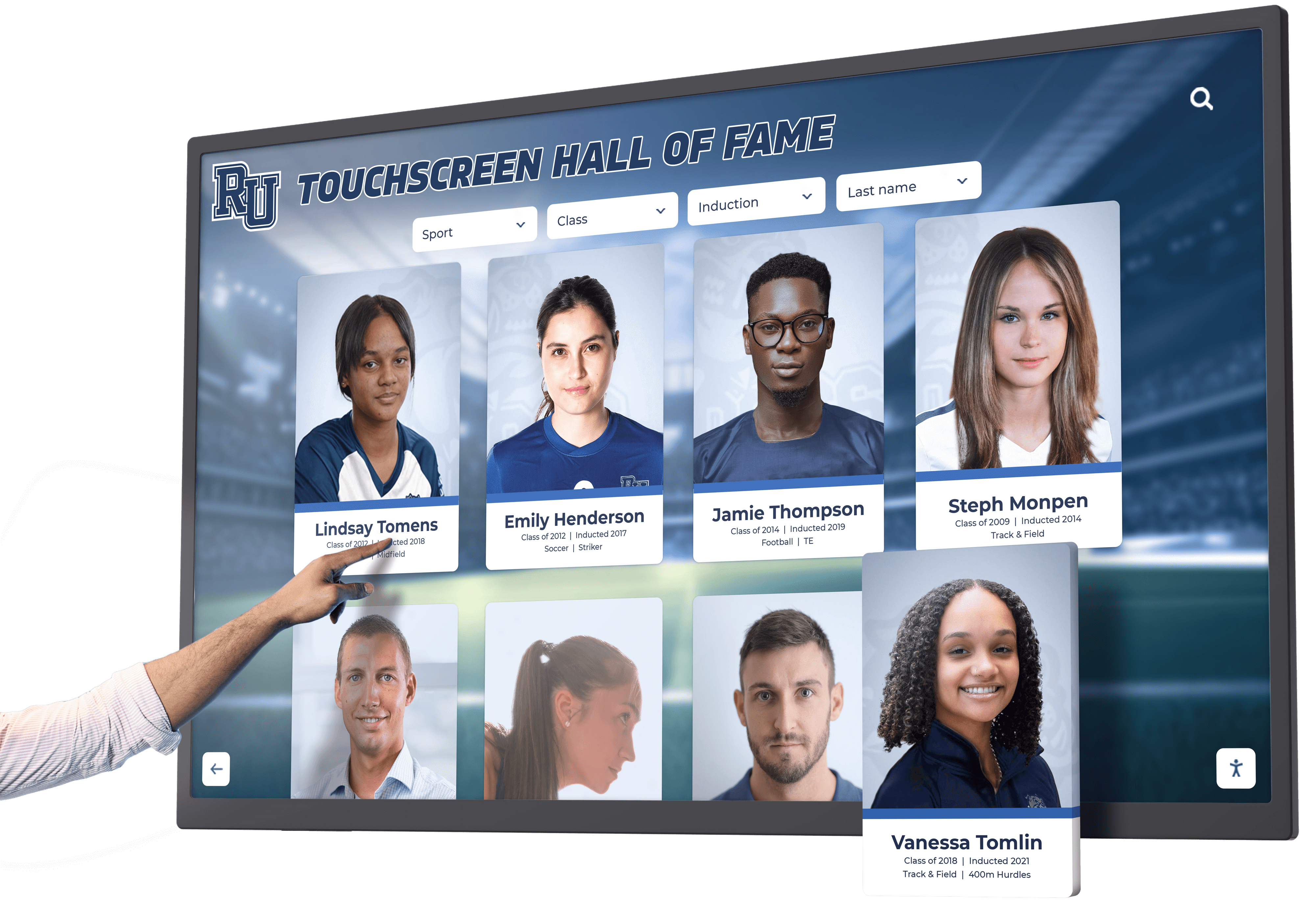
Proper technical configuration ensures responsive touch interaction, smooth navigation, and professional presentation
What Full-Service Implementation Actually Includes
Understanding comprehensive support offerings helps schools appreciate the value professional services provide versus attempting self-implementation.
White-Glove Installation and Setup
Full-service providers like Rocket Alumni Solutions handle all technical aspects ensuring professional installations that work reliably from day one.
Complete Technical Implementation
Professional installation services address every technical requirement:
Site Assessment and Planning
- Evaluating proposed locations for visibility, traffic patterns, and technical feasibility
- Confirming electrical power adequacy and proximity
- Assessing network connectivity options and bandwidth
- Identifying optimal mounting approaches for each specific location
- Planning cable routing for professional appearance
- Coordinating with facility management on installation logistics
Professional Hardware Installation
- Commercial-grade touchscreen mounting with proper weight support
- Computing hardware installation and configuration
- Network connectivity implementation (wired or wireless)
- Power supply with appropriate electrical work when required
- Cable management concealing wires for clean appearance
- Protective measures in high-traffic or outdoor environments
Platform Configuration and Optimization
- Software installation and initial configuration
- Network security implementation following school policies
- Display calibration for optimal brightness, color, and viewing angles
- Touch sensitivity adjustment ensuring accurate response
- Performance tuning for smooth operation
- Integration testing verifying all features work correctly
Administrator Training
- Comprehensive training on content management interfaces
- Best practice guidance on profile creation and organization
- Technical troubleshooting basics for common issues
- Ongoing resource access including documentation and support contacts
Schools working with full-service providers avoid common DIY pitfalls—displays mounted too high or low for comfortable interaction, network configurations creating security vulnerabilities, poor calibration making touch interaction frustrating, and missing optimizations degrading performance.
Comprehensive Data Entry and Content Development
The most valuable component of full-service solutions involves professional content development services transforming schools’ raw historical materials into engaging interactive experiences.
Professional Content Creation Services
Full-service providers offer various levels of content development support:
Basic Content Migration
- Importing existing databases or spreadsheets into profile structures
- Bulk uploading photos with automated organization
- Template-based profile generation from structured data
- Basic formatting and quality control
Standard Historical Digitization
- Yearbook scanning and photo extraction
- Basic biographical research from available materials
- Photo editing and enhancement for professional presentation
- Achievement verification from school records
- Narrative writing creating engaging profiles
- Category organization for intuitive navigation
Comprehensive Heritage Preservation
- Extensive historical research across multiple decades
- Alumni outreach gathering photos and information
- Oral history interviews with longtime faculty and distinguished graduates
- Archival partnerships accessing historical society or library collections
- Professional photography when appropriate
- Video production for documentary content
- Timeline development showing institutional evolution
The level of support schools need depends on their starting position. Schools with well-organized records and recent focus may need only basic migration assistance, while institutions with 50-100+ years of history stored in disorganized archives benefit from comprehensive professional services.
Typical Content Development Timeline Comparison
Consider a school aiming for 500 comprehensive profiles spanning 30 years:
DIY Approach: 400-800 staff hours over 6-18 months
- Photo collection and digitization: 150-300 hours
- Research and information gathering: 100-200 hours
- Profile writing and creation: 100-200 hours
- Quality control and verification: 50-100 hours
- Technical platform learning curve: time varies widely
Full-Service Approach: 40-80 staff hours over 2-4 months
- Providing access to materials and records: 20-40 hours
- Review and approval of completed content: 15-30 hours
- Coordination and communication: 5-10 hours
- Professional team handles all research, digitization, and creation
The dramatic time savings enable schools to launch comprehensive displays in reasonable timeframes while staff focus on their primary educational responsibilities rather than becoming overwhelmed by unfamiliar digital content development work.

Professional content development creates comprehensive displays that honor achievements appropriately while engaging community members
Ongoing Support and Maintenance
Perhaps the most undervalued aspect of full-service solutions involves continued support ensuring displays remain current, functional, and valuable long after initial installation.
Technical Support and Troubleshooting
Full-service providers offer responsive assistance when schools encounter issues:
Comprehensive Support Availability
- Phone, email, and online support channels
- Responsive troubleshooting typically within 24 hours
- Remote access for technical diagnostics when appropriate
- On-site service for hardware issues requiring physical intervention
- Proactive monitoring identifying potential problems before failure
- Regular platform updates maintaining security and adding features
Common Support Scenarios
- Display not powering on or showing incorrect content
- Touch interaction not responding or responding inaccurately
- Network connectivity problems affecting content updates
- Content management questions or assistance
- Performance optimization when interaction feels slow
- Integration issues with other school systems
- User training refreshers for new staff members
Schools attempting DIY implementations typically lack these support resources, meaning issues that professionals resolve in hours instead persist for days or weeks while staff struggle with unfamiliar technology—or worse, displays remain non-functional indefinitely because no one has expertise to fix problems.
Content Management Assistance
Beyond technical support, full-service providers help schools maintain content quality and freshness:
Ongoing Content Services
- Annual profile additions as new achievements occur
- Periodic content audits identifying gaps or corrections needed
- Photo enhancement and video editing for new submissions
- Best practice guidance on content organization and presentation
- Seasonal content features highlighting different periods or categories
- Analytics review sessions identifying engagement opportunities
Administrative Efficiency Tools
- Streamlined submission forms for coaches and staff
- Bulk import capabilities for annual honor roll or team rosters
- Template libraries speeding profile creation
- Quality control checklists ensuring consistency
- Publishing workflows managing review and approval
- Change tracking maintaining content accuracy
This continued partnership ensures school history touchscreens remain dynamic, current resources rather than static installations quickly becoming outdated as staff turnover erases institutional knowledge about management and maintenance.
The True Cost of DIY Implementation
While DIY approaches appear financially attractive initially, comprehensive cost analysis reveals hidden expenses that often exceed full-service solutions when accounting for time, opportunity costs, and implementation quality.
Direct Cost Components
Start with obvious financial requirements for DIY implementations:
Hardware and Infrastructure ($10,000-20,000)
- Commercial touchscreen display: $5,000-13,000
- Computing hardware: $1,000-2,500
- Mounting solution: $500-3,000
- Network connectivity work: $500-2,000
- Electrical installation: $500-2,000
- Installation materials and tools: $300-800
Software and Licensing ($2,000-8,000 annually)
- Platform licensing: $1,500-6,000 depending on vendor
- Content management system: often included in licensing
- Media storage and hosting: $300-1,200
- Analytics and monitoring: $200-800
External Services ($5,000-15,000 for historical projects)
- Yearbook digitization services: $100-300 per book
- Photo scanning: $0.50-2.00 per image for professional quality
- Historical research: $50-150 per hour for professional assistance
- Content writing: $100-300 per profile for professional quality
- Video production: $1,000-5,000 per finished video
DIY implementations commonly cost $17,000-43,000 for complete installations—comparable to or exceeding full-service solutions when schools account for all required external services supplementing internal efforts.
Hidden Opportunity Costs
The most significant DIY expenses involve time commitments diverting staff from primary educational responsibilities:
Staff Time Investment
Consider typical time requirements at different staff compensation levels:
Athletic Director ($70,000 annual salary ≈ $35/hour)
- Project coordination and planning: 40-80 hours ($1,400-2,800)
- Content gathering and verification: 60-120 hours ($2,100-4,200)
- Review and approval: 30-60 hours ($1,050-2,100)
- Ongoing management: 20-40 hours annually ($700-1,400/year)
Technology Coordinator ($65,000 annual salary ≈ $32/hour)
- Platform evaluation and selection: 20-40 hours ($640-1,280)
- Technical configuration: 40-80 hours ($1,280-2,560)
- Troubleshooting and maintenance: 20-40 hours annually ($640-1,280/year)
Administrative Staff ($45,000 annual salary ≈ $22/hour)
- Data entry and profile creation: 100-300 hours ($2,200-6,600)
- Photo editing and organization: 50-150 hours ($1,100-3,300)
- Quality control: 40-80 hours ($880-1,760)
Total Staff Time Cost: $10,000-25,000+ for initial implementation, plus $2,000-5,000+ annually for ongoing management.
These opportunity costs represent real financial impact—hours spent on touchscreen projects mean other responsibilities go unaddressed, projects get delayed, or additional staff hiring becomes necessary.
Risk and Quality Considerations
Beyond direct costs, DIY approaches carry implementation risks affecting long-term value:
Common DIY Implementation Problems
Schools attempting self-implementation frequently encounter:
Incomplete Launches
- Projects beginning enthusiastically but stalling as complexity becomes overwhelming
- Displays installed but never filled with adequate content
- Partial coverage favoring easy categories while ignoring others
- Quality inconsistencies between well-developed and rushed profiles
Technical Issues
- Suboptimal configuration degrading user experience
- Recurring problems staff lack expertise to resolve
- Security vulnerabilities from improper network setup
- Performance issues preventing smooth operation
Sustainability Challenges
- Initial content creators leaving without knowledge transfer
- Displays becoming outdated as no one maintains content
- Community engagement fading due to stale, incomplete information
- Technology eventually abandoned as “too complicated to manage”
Explore comprehensive digital display implementation challenges to understand common pitfalls affecting DIY projects.
Opportunity Cost of Failed Implementations
The most expensive outcome involves installations that fail to achieve objectives:
- Technology investment wasted on underutilized displays
- Community enthusiasm squandered on disappointing experiences
- Staff time consumed by failed project with nothing to show
- Organizational reluctance to attempt future technology initiatives
- Missed opportunities to strengthen school culture and preserve heritage
Full-service implementations dramatically reduce these risks through professional expertise, proven methodologies, and ongoing support ensuring displays achieve intended goals rather than becoming expensive disappointments.

Professional implementation ensures displays engage communities effectively rather than disappointing stakeholders with incomplete or difficult-to-use installations
The Full-Service Advantage: What Success Looks Like
Understanding benefits professional implementation delivers helps schools appreciate value beyond simple cost comparisons.
Faster Time to Launch with Higher Quality
Full-service solutions enable schools to launch comprehensive displays in 2-4 months versus 12-24+ months for DIY approaches—while achieving higher content quality and more polished user experiences.
Accelerated Timeline Benefits
Speed matters for several reasons:
Maintaining Momentum and Enthusiasm
- Community excitement about new recognition technology remains high during focused implementation
- Stakeholder engagement stays strong through relatively brief project duration
- Milestones and progress visibility sustain organizational support
- Launch timing can align with planned events like homecoming or reunions
Capturing Fleeting Historical Opportunities
- Alumni aging and retiring faculty create urgency for historical documentation
- Information and materials become harder to locate as time passes
- Community members enthusiastic about contributing maintain interest through active projects
- Momentum enables comprehensive coverage before priorities shift
Resource Efficiency
- Concentrated implementation periods use resources more efficiently than extended timelines
- Staff can focus briefly then return to primary responsibilities rather than managing perpetual projects
- Budget allocation stays relevant rather than spanning multiple fiscal years with changing priorities
Demonstrating Value Quickly
- Rapid launches prove concept before skepticism builds
- Early success generates support for program expansion or additional locations
- Quick wins create organizational confidence in technology initiatives
- Usage data starts accumulating sooner, informing improvements
Professional teams working full-time on content development, technical configuration, and project management accomplish in weeks what part-time internal staff require months to complete—while typically producing more comprehensive and polished results through specialized expertise and established workflows.
Professional Content Quality and Consistency
Full-service providers deliver content quality that DIY approaches struggle to match, particularly for historical research, narrative writing, and multimedia production.
Expert Research and Documentation
Professional historians and researchers bring valuable capabilities:
- Efficient archival research: Experience quickly locating information in yearbooks, newspapers, and historical records
- Alumni network development: Proven outreach strategies gathering information and photos from graduates
- Interview skills: Professional oral history techniques capturing compelling narratives
- Verification methods: Systematic approaches confirming accuracy across multiple sources
- Context development: Historical knowledge providing perspective on achievements and significance
Compelling Narrative Development
Professional writers create engaging profiles beyond basic facts:
- Storytelling structure: Narratives with clear arcs making achievements meaningful
- Audience awareness: Writing that resonates with students, alumni, and families
- Appropriate tone: Balance between celebration and accuracy avoiding hyperbole
- Consistency: Uniform quality and structure across hundreds of profiles
- Editing polish: Professional grammar, style, and readability
Multimedia Production Excellence
When video content enhances recognition, professional production delivers quality that engages viewers:
- Interview technique: Drawing compelling responses from subjects
- Video editing: Creating tight, engaging content from raw footage
- Audio quality: Professional sound recording and editing
- Visual standards: Proper lighting, composition, and presentation
- Accessibility features: Captioning and other inclusive production elements
Schools working with full-service providers consistently report that professionally developed content generates significantly more community engagement than DIY approaches—the difference between displays people actively explore versus briefly glance at before moving on.
Ongoing Partnership and Continuous Improvement
Rather than treating installation as one-time transaction, full-service providers maintain long-term partnerships helping schools maximize recognition program value over years and decades.
Proactive Success Management
Quality vendors actively support client success rather than waiting for problems:
Regular Check-Ins and Reviews
- Quarterly or semi-annual meetings discussing program performance
- Analytics review identifying engagement patterns and opportunities
- Content gap analysis suggesting expansion priorities
- Best practice sharing based on experience across client base
- Planning assistance for major additions or changes
Platform Evolution
- Continuous feature development adding new capabilities
- Technology updates maintaining modern user experiences
- Performance improvements optimizing speed and responsiveness
- Security enhancements protecting content and systems
- Integration expansion connecting with new school systems
Community Engagement Support
- Launch event planning and execution assistance
- Marketing material development promoting new displays
- Social media content suggestions maximizing awareness
- Reunion integration helping alumni discover recognition
- Stakeholder communication templates building ongoing support
Scaling and Expansion Guidance
As programs succeed, full-service providers help schools grow strategically:
- Additional display locations extending recognition reach
- New content categories broadening coverage
- Web and mobile enhancements increasing accessibility
- Integration opportunities connecting with other school systems
- Advanced features like touchscreen software capabilities that enhance engagement
This partnership approach ensures school history touchscreens deliver sustained value rather than becoming static installations that slowly fade from community awareness as initial excitement wanes and content grows stale.

Full-service partnerships support program growth from initial installations to comprehensive recognition networks serving entire institutions
Making the Right Decision for Your School
Choosing between full-service and DIY implementation requires honest assessment of your institution’s capabilities, priorities, and resources.
When DIY Might Be Appropriate
While full-service solutions deliver superior results for most schools, some limited situations suit DIY approaches:
Small-Scale, Simple Implementations
- Single display with limited scope (50-100 profiles maximum)
- Recent history only (last 5-10 years) where information is readily accessible
- Available photos already digitized and organized
- Basic profiles with minimal narrative content requirements
- Staff with relevant technical expertise and adequate available time
Specialized Technical Capabilities
- Schools with dedicated media production or technology programs
- Student-led projects providing educational value beyond recognition itself
- Extensive IT departments with capacity for additional projects
- Prior experience successfully implementing similar systems
Ongoing Content Creation Only
- Schools that invest in full-service initial implementation
- Then choose to manage routine updates internally after professional launch
- While maintaining access to vendor support for technical issues and guidance
Even in these scenarios, schools should carefully evaluate whether apparent cost savings justify time investment and implementation risks versus professional services ensuring successful outcomes.
Why Most Schools Choose Full-Service
The overwhelming majority of schools working with platforms like Rocket Alumni Solutions select full-service implementations for compelling reasons:
Realistic Staff Capacity Assessment
School administrators and staff already manage extensive responsibilities:
- Athletic directors coordinate programs, manage coaches, oversee eligibility and compliance, schedule competitions, maintain facilities, and ensure athlete safety
- Technology coordinators support hundreds of devices, manage networks, troubleshoot hardware and software, implement security policies, and train staff
- Administrative staff handle student records, coordinate schedules, manage communications, support leadership, and countless daily operational needs
Adding 200-500 hour implementation projects plus ongoing maintenance to these existing workloads creates unsustainable burden leading to incomplete projects, burnt-out staff, or neglect of primary responsibilities.
Professional Expertise Value
Full-service providers bring specialized capabilities schools cannot easily replicate:
- Historical researchers who efficiently locate information and materials
- Content creators producing engaging narratives at scale
- Technical experts optimizing complex systems
- Project managers coordinating multifaceted implementations
- Proven methodologies refined across hundreds of successful installations
This expertise delivers higher quality results in shorter timeframes than schools achieve through internal learning curves and trial-and-error approaches.
Risk Mitigation Priority
For major institutional investments, reducing implementation risks justifies professional service costs:
- Confidence that displays will launch successfully with comprehensive content
- Assurance of continued technical support when issues arise
- Protection against abandoned projects after staff turnover
- Guarantee of ongoing updates maintaining content currency
- Peace of mind from proven track records and client references
Schools choosing full-service implementations consistently report higher satisfaction, more comprehensive coverage, greater community engagement, and more sustainable long-term operations than institutions attempting DIY approaches.
Evaluating Full-Service Providers
If you determine full-service implementation makes sense, selecting the right partner critically affects outcomes.
Essential Evaluation Criteria
Recognition-Specific Expertise
- Platforms designed specifically for celebrating people and achievements
- Understanding of school culture, achievement categories, and community engagement
- Portfolio demonstrating successful installations at similar institutions
- Features supporting your specific recognition goals
- Scalability accommodating growth from initial launch to comprehensive coverage
Comprehensive Service Offering
- Complete implementation support from planning through launch
- Content development services matching your needs and starting point
- Ongoing technical support and platform evolution
- Training ensuring your staff can manage routine updates
- Partnership approach valuing long-term success versus transactional sales
Proven Track Record
- Years of operation and financial stability
- Extensive client base at schools similar to yours
- Client references willing to discuss their experiences candidly
- Low client turnover indicating sustained satisfaction
- Industry recognition and reputation
Transparent Pricing and Value
- Clear cost breakdowns separating hardware, software, services, and ongoing fees
- No hidden charges or surprise renewal costs
- Flexible service tiers matching different budget and need levels
- Honest guidance about appropriate investment for your goals
- Multi-year total cost of ownership projections
Cultural Fit
- Responsiveness during evaluation process indicating future support quality
- Communication style matching your preferences
- Flexibility accommodating your specific situation and constraints
- Values alignment around education and community service
- References commenting positively about partnership experience
Comprehensive approaches to school recognition programs demonstrate how purpose-built platforms with full-service support deliver superior results compared to generic digital signage DIY implementations.

Professional implementation ensures displays integrate seamlessly with facility design while providing comprehensive recognition capabilities
Real School Experiences: Full-Service vs. DIY Outcomes
Understanding how implementation approaches affect real results helps schools make informed decisions.
Full-Service Success Story
A mid-sized high school with 60-year history decided to implement comprehensive digital recognition celebrating athletic, academic, and alumni achievements. After initial DIY consideration, leadership chose full-service implementation through Rocket Alumni Solutions.
Implementation Process
- Initial consultation identified goals, audience, and scope
- Professional researchers spent 6 weeks gathering historical photos and information from yearbooks and archives
- Content team created 450 comprehensive profiles spanning six decades
- Technical team configured and optimized displays in athletic facility and main lobby
- Launch event during homecoming introduced displays to 300+ alumni and families
Results After One Year
- Average 200+ daily interactions across both displays
- 4,800+ unique visitors explored recognition content
- Alumni engagement at reunions increased 40% with displays serving as focal points
- Community feedback overwhelmingly positive citing comprehensive coverage and professional quality
- Staff maintained ongoing updates in 3-5 hours monthly using intuitive content management
- Athletic programs reported increased awareness of program tradition among current students
Total investment of $42,000 including hardware, software, comprehensive content development, and ongoing support delivered transformative impact on school culture and community engagement while requiring minimal ongoing staff time.
DIY Challenge Story
A comparable high school attempted DIY implementation to save costs, purchasing hardware and software separately while planning internal content development.
Implementation Experience
- Athletic director and technology coordinator led project while managing other responsibilities
- Initial enthusiasm strong with plans for 600+ profiles across school history
- After 8 months, team completed 85 profiles primarily covering recent years
- Content quality varied significantly between rushed profiles and more developed examples
- Technical configuration took longer than anticipated with performance issues never fully resolved
- Launch delayed twice due to incomplete content and technical problems
- Finally launched with limited content 14 months after beginning project
Outcomes After One Year
- Modest usage with displays often idle during observation periods
- Community feedback mixed—appreciation for effort but disappointment about gaps
- Staff burned out from project scope, minimal updates in subsequent year
- Display in lesser-used location due to late decision about optimal placement
- Growing concern about long-term sustainability as knowledge concentrated in two individuals
- Discussions about potentially starting over with professional assistance
Estimated staff time investment of 550+ hours ($18,000+ in opportunity cost) plus $24,000 in direct expenses yielded disappointing results that failed to justify total investment approaching $45,000 while consuming extensive staff capacity over extended timeline.
These contrasting experiences demonstrate how professional implementation delivers dramatically better outcomes despite comparable costs when accounting for opportunity costs and quality differences.
Maximizing Value from Full-Service Implementations
Once schools select full-service approaches, following best practices ensures optimal outcomes and return on investment.
Preparing for Successful Partnership
Schools can facilitate efficient implementations through proper preparation:
Organizing Available Materials
- Gathering available yearbooks, photo archives, and historical records
- Identifying knowledgeable faculty, staff, or alumni who can provide context
- Compiling existing databases or spreadsheets with achievement information
- Documenting current recognition programs and established categories
- Clarifying institutional priorities and must-have content areas
Establishing Clear Objectives
- Defining primary recognition goals and success criteria
- Identifying target audiences and how they’ll discover displays
- Determining desired coverage scope and depth
- Setting realistic timelines accounting for institutional schedules
- Securing necessary budget approvals and stakeholder support
Designating Project Leadership
- Assigning clear internal project manager with authority
- Establishing communication protocols and meeting cadence
- Identifying decision makers for key choices
- Planning for review and approval workflows
- Ensuring adequate staff capacity for coordination tasks
Planning Strategic Placement
- Evaluating potential locations for visibility and accessibility
- Confirming technical requirements (power, network, mounting)
- Coordinating with facility management on installation logistics
- Considering traffic patterns and community gathering spaces
- Exploring digital display placement strategies for maximum impact
Engaging During Implementation
Active partnership during development ensures results match expectations:
Regular Communication
- Participating in scheduled check-ins reviewing progress
- Providing prompt feedback on content drafts and technical decisions
- Raising questions or concerns as they arise rather than waiting
- Sharing additional materials or information as discovered
- Maintaining accessible points of contact on both sides
Content Review and Refinement
- Reviewing sample profiles early ensuring quality and approach alignment
- Verifying facts, dates, and achievement details for accuracy
- Suggesting improvements or additional context enhancing recognition
- Providing additional photos or materials improving specific profiles
- Approving completed content batches enabling continued progress
Launch Planning Collaboration
- Participating in unveiling event planning
- Identifying stakeholders to invite and engage
- Developing communication strategies promoting awareness
- Coordinating timing with reunion schedules or community events
- Planning administrator training on content management
Sustaining Long-Term Success
After professional launch, schools maximize ongoing value through active engagement:
Routine Content Maintenance
- Adding annual achievement recipients promptly
- Submitting updated photos and information as available
- Rotating featured content highlighting different categories periodically
- Addressing corrections or updates community members suggest
- Expanding historical coverage systematically over time
Community Engagement Activities
- Promoting displays during campus tours and recruitment visits
- Encouraging alumni to explore recognition during reunions
- Sharing interesting profiles via social media and newsletters
- Integrating displays into recognition ceremonies and events
- Soliciting community feedback and content contributions
Performance Monitoring
- Reviewing analytics identifying popular content and engagement patterns
- Tracking usage trends showing growth or areas needing promotion
- Measuring success against established objectives
- Documenting community feedback and impact stories
- Using insights to inform expansion and improvement priorities
Partnership Maintenance
- Participating in regular success reviews with vendor
- Staying current on new platform features and capabilities
- Requesting guidance when questions or opportunities arise
- Exploring expansion options as programs grow and budgets allow
- Maintaining open communication about evolving needs
Organizations implementing comprehensive digital recognition strategies find that active ongoing engagement maximizes return on implementation investment while building sustainable programs that strengthen institutional culture over decades.

Successful implementations become natural parts of school culture with students regularly exploring heritage and achievements
Conclusion: Investing in Success Rather Than Saving on Failure
Implementing school history touchscreens represents significant investment in preserving institutional heritage, celebrating achievements, and strengthening community connection. The critical question isn’t whether to invest in recognition technology—it’s whether to invest properly in approaches ensuring success or attempt DIY shortcuts that commonly lead to disappointing outcomes and wasted resources.
Experience the Full-Service Difference
Discover how Rocket Alumni Solutions' white-glove support, comprehensive data entry, and ongoing partnership ensure your school history touchscreen achieves its full potential. From initial planning through launch and beyond, our team ensures your success.
Start Your Success StoryThe evidence consistently demonstrates that full-service implementations deliver dramatically better outcomes than DIY approaches across nearly every dimension that matters:
Speed and Efficiency: Professional teams launch comprehensive displays in 2-4 months versus 12-24+ months for DIY approaches while requiring 80-90% less internal staff time through specialized expertise and established workflows.
Content Quality and Depth: Expert researchers, writers, and multimedia producers create engaging recognition that honors achievements appropriately while DIY content commonly reflects stretched staff capacity with inconsistent quality and incomplete coverage creating disappointment rather than pride.
Technical Excellence: Professional configuration, optimization, and ongoing support ensure displays operate reliably with smooth performance while DIY implementations often struggle with persistent issues affecting user experience and long-term sustainability.
Community Engagement: Comprehensive, polished displays generate active exploration and meaningful interaction while incomplete or difficult-to-use DIY implementations see modest usage that fails to justify investment or achieve community impact goals.
Long-Term Sustainability: Continued vendor partnership with technical support, content assistance, and platform evolution ensures recognition programs remain vital institutional resources while DIY approaches commonly become “orphaned technology” nobody knows how to maintain after initial implementers move on.
Risk Management: Professional implementation dramatically reduces likelihood of incomplete launches, abandoned projects, wasted investments, and staff burnout that commonly plague DIY attempts underestimating complexity and required effort.
The fundamental reality is that successful school history touchscreens require specialized expertise in historical research, content development, technical configuration, user experience design, and community engagement that schools rarely possess internally. Attempting DIY implementation means simultaneously learning multiple complex disciplines while delivering production-quality results—a recipe for overwhelming staff and disappointing stakeholders.
When accounting for opportunity costs of staff time, risks of incomplete or failed implementations, and differences in quality and community engagement, full-service approaches commonly deliver superior value compared to DIY attempts appearing cheaper initially but costing more ultimately while achieving less.
The schools that maximize recognition technology investment are those that honestly assess their capabilities and constraints, recognize that professional expertise delivers value worth paying for, and choose implementation partners providing comprehensive support ensuring success rather than leaving institutions struggling alone with complex projects outside their core expertise.
Your school’s history, achievements, and heritage deserve recognition that honors them appropriately while engaging current students, alumni, and families meaningfully. Full-service implementation through providers like Rocket Alumni Solutions ensures your investment delivers transformative impact on school culture and community connection rather than becoming another well-intentioned technology project that never achieves its potential.
Ready to preserve your institutional heritage and celebrate your community’s achievements through professional implementation that ensures success? Learn about historical photo archiving approaches that preserve memories, explore comprehensive school recognition strategies that engage communities, discover white-glove support services that ensure long-term sustainability, and understand digital recognition best practices that maximize community impact through technology that celebrates excellence while preserving irreplaceable history.