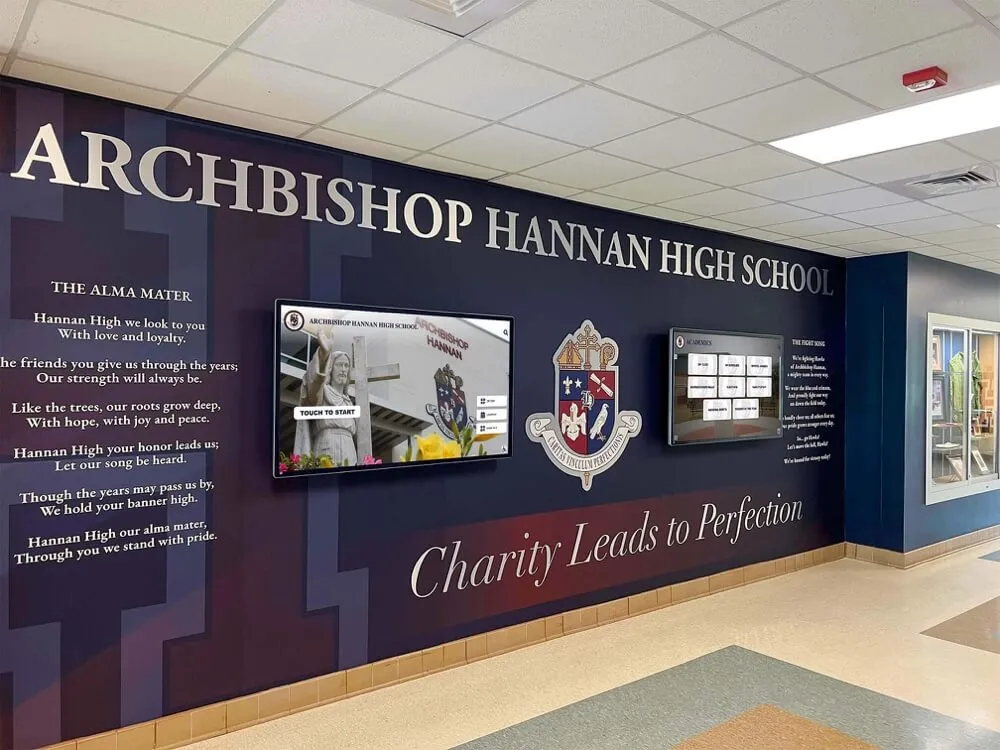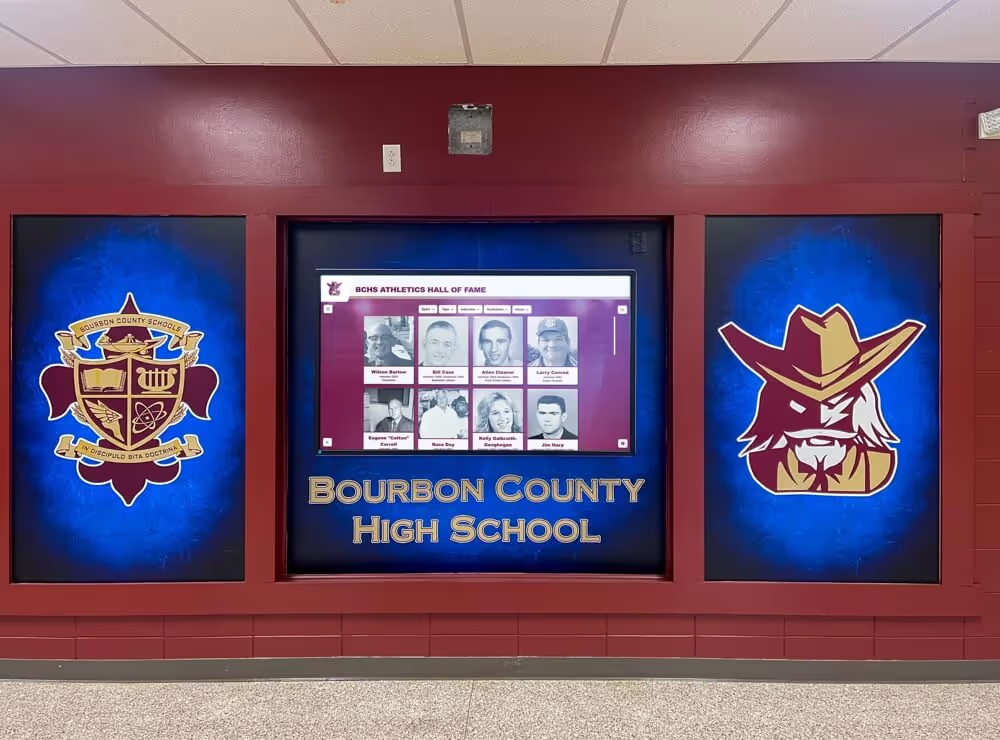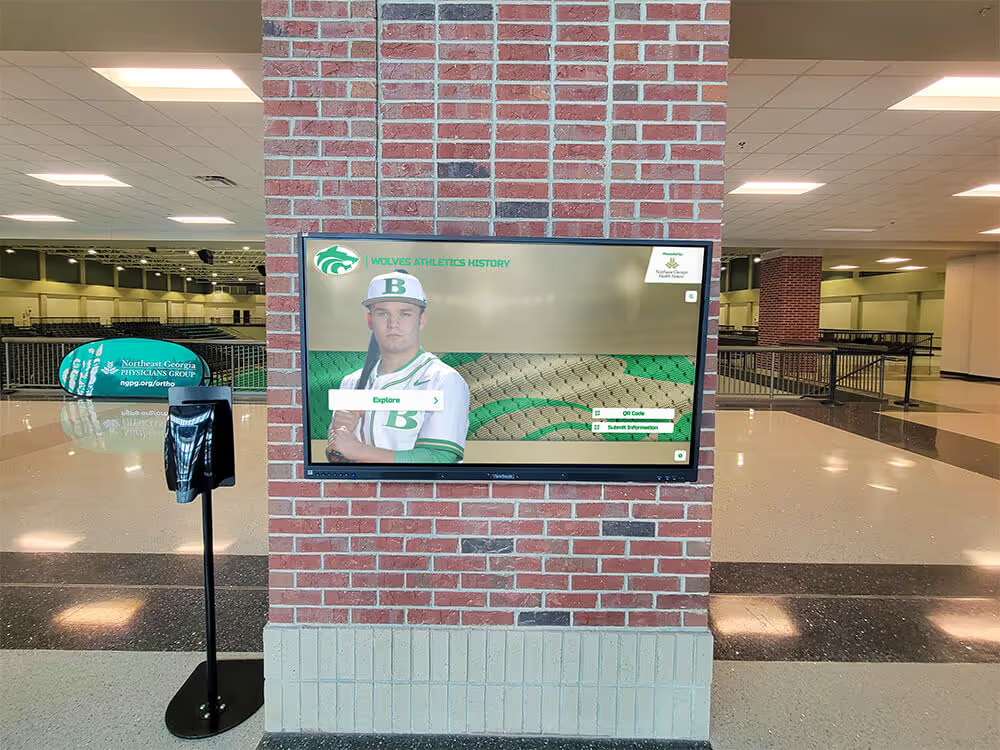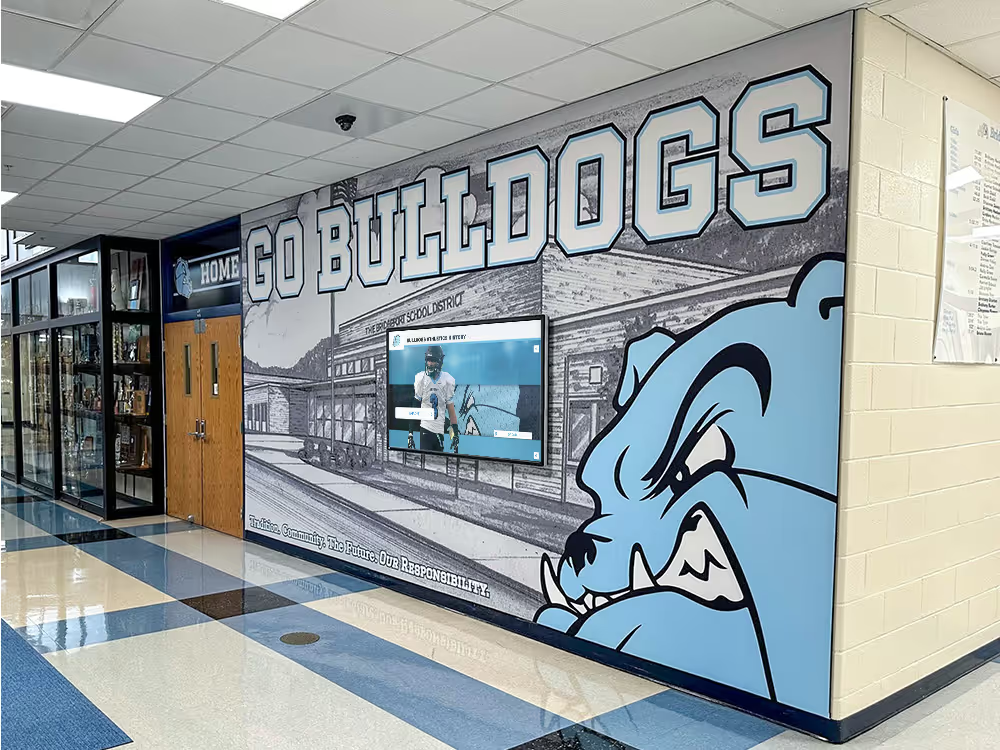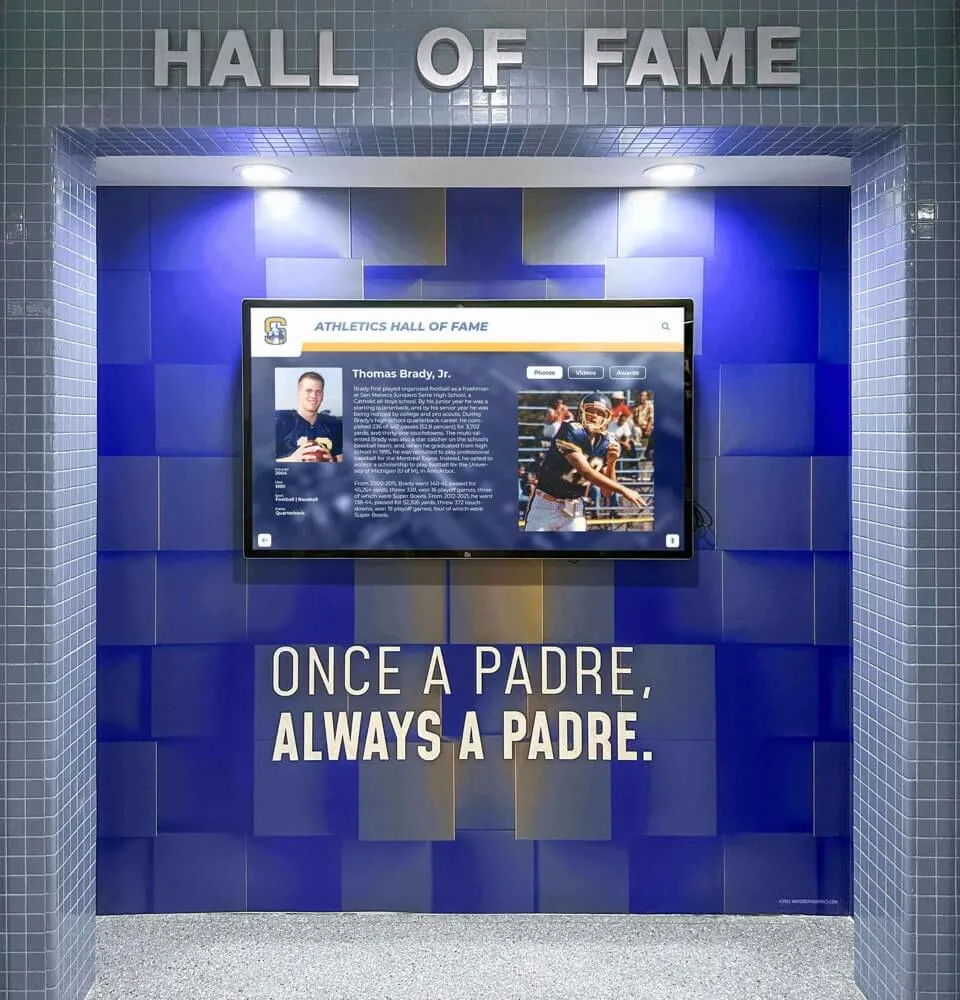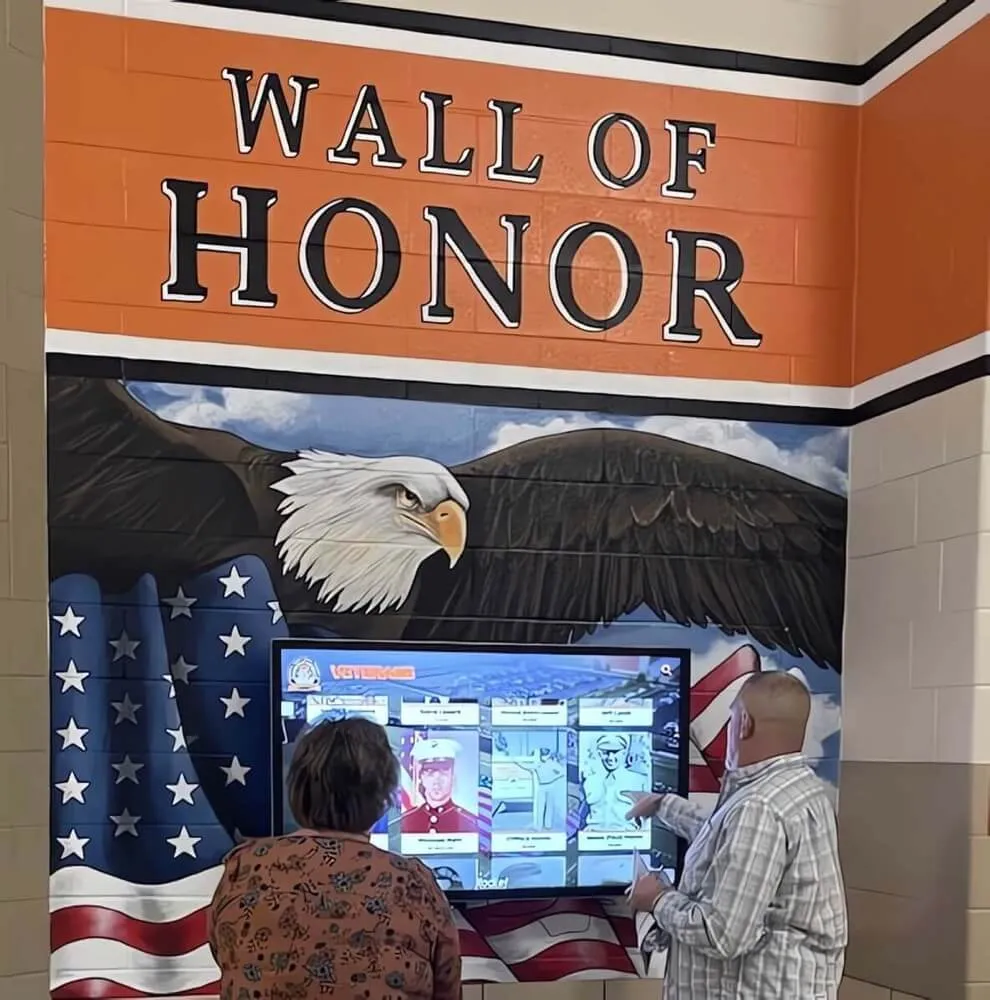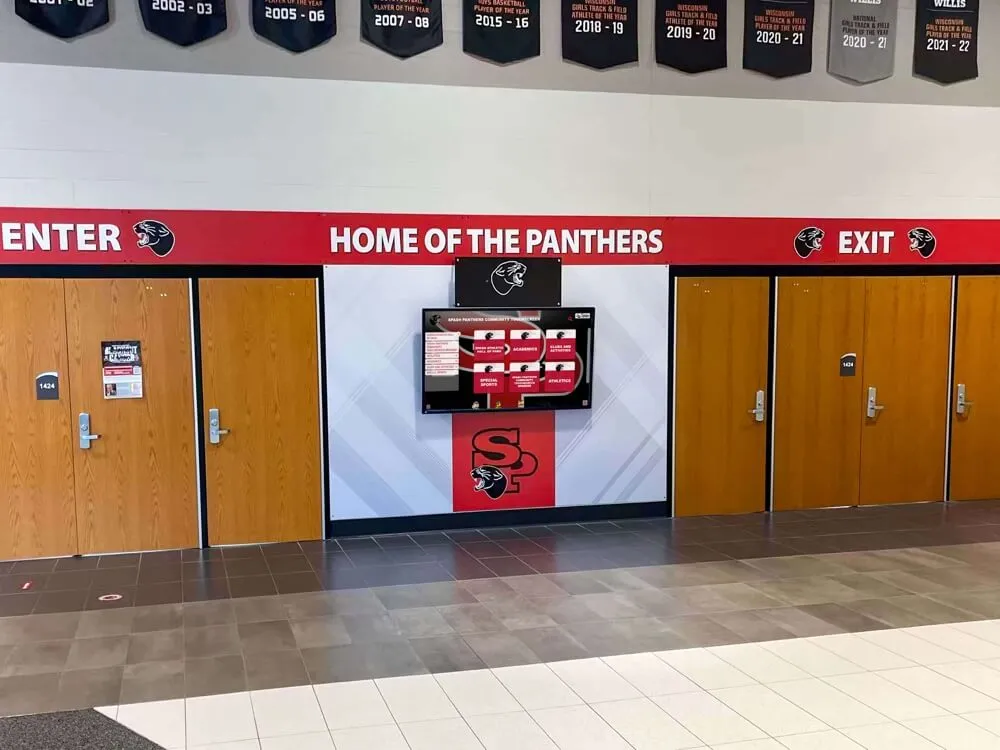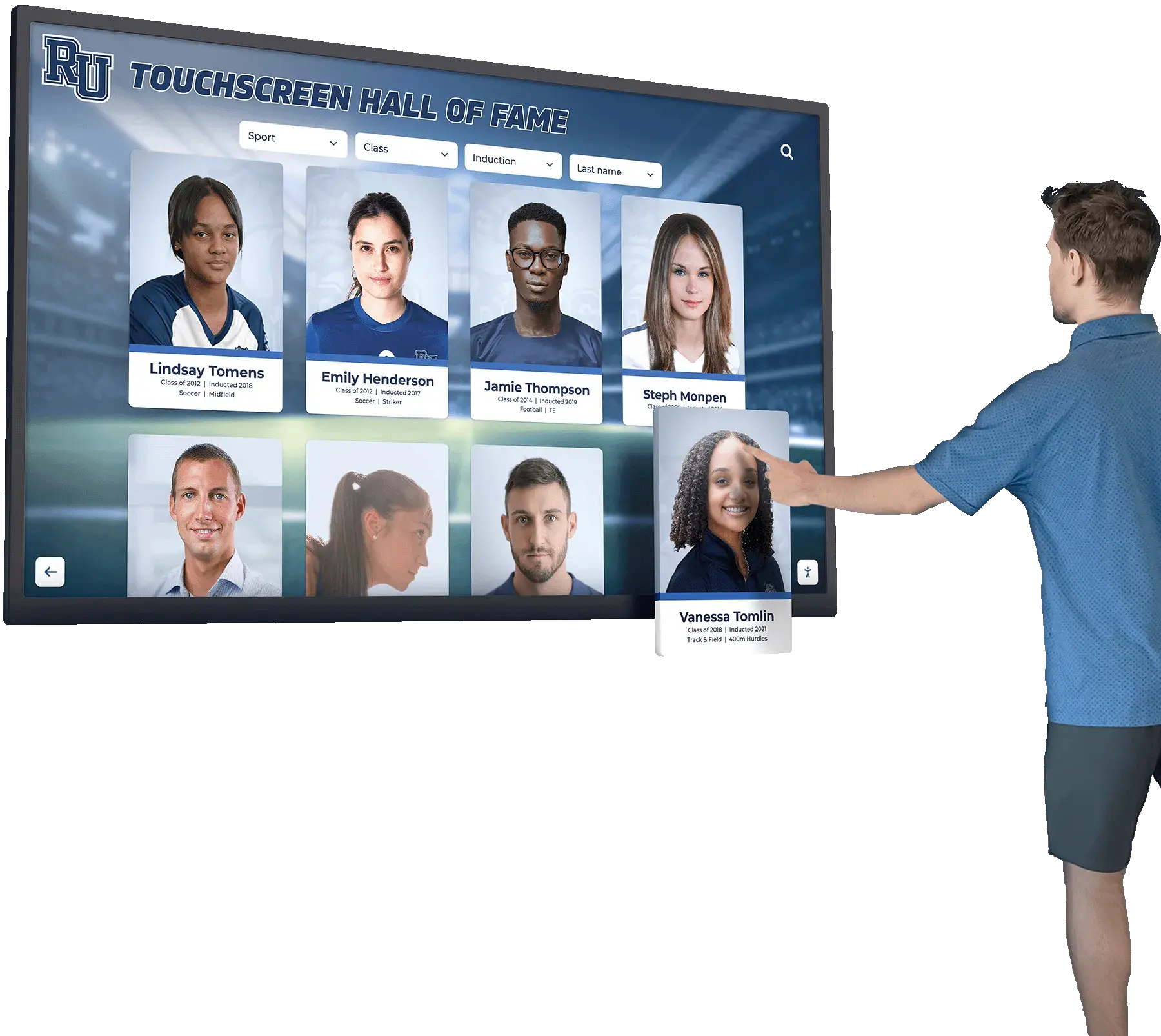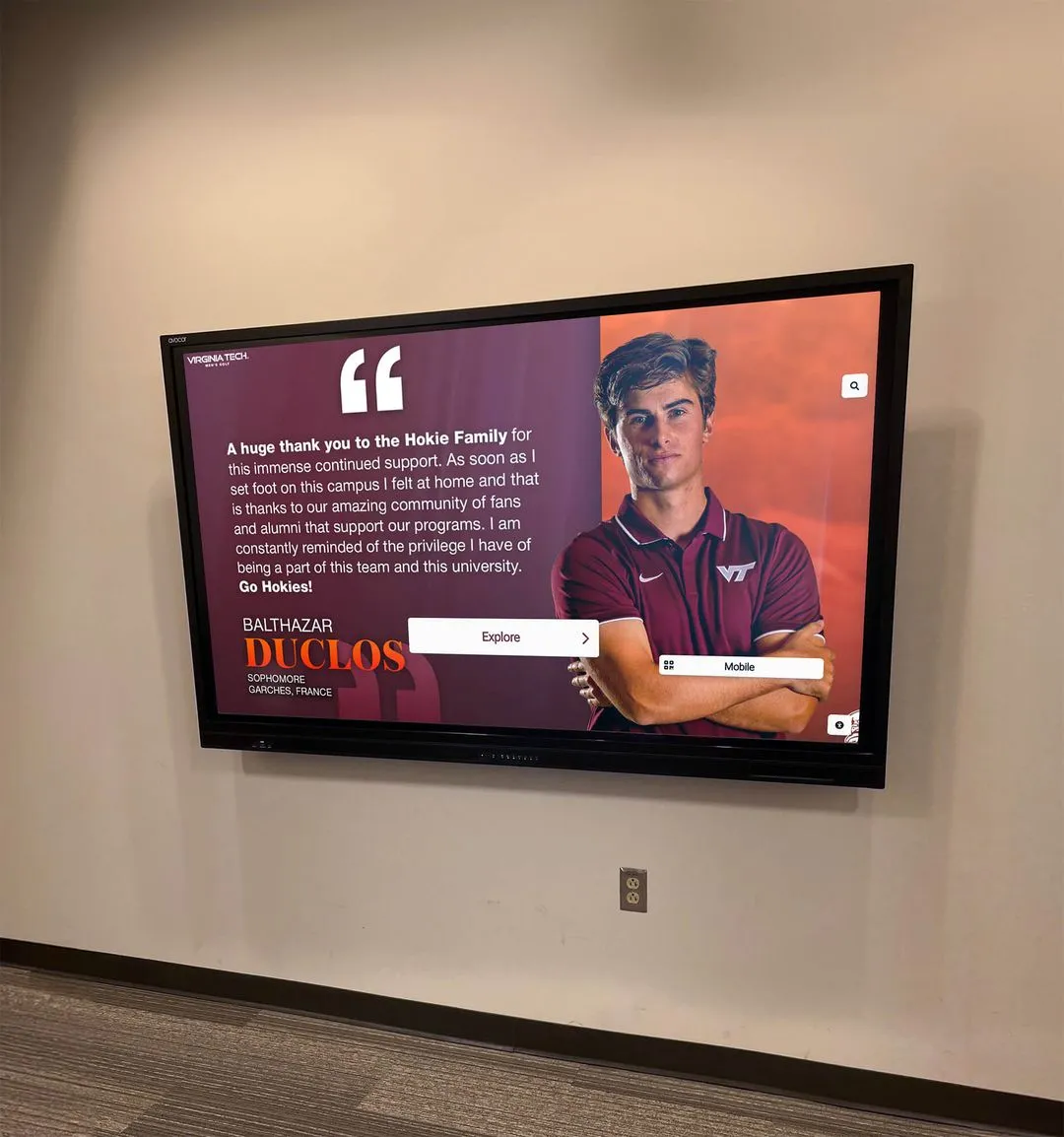Spirit week represents one of the most anticipated traditions in high schools across America, bringing together students, staff, and the entire school community in a celebration of pride and unity. However, keeping everyone informed about daily themes, tracking participation scores, sharing photos, and maintaining updated rankings throughout the week presents significant logistical challenges for schools relying on traditional communication methods. Digital display solutions now make it possible to create dynamic, engaging spirit week experiences that keep the entire school community connected and motivated through real-time updates on your school's homepage.
Spirit week has evolved dramatically from simple dress-up days to comprehensive, competitive events that build lasting school pride. Modern high schools are discovering that the key to maximizing participation and engagement lies not just in creative daily themes, but in how effectively they communicate schedules, track progress, and celebrate achievements throughout the week. By implementing a centralized digital display on your school’s homepage, you can transform spirit week from a series of disconnected events into a cohesive, exciting competition that captures the attention of your entire student body.

Interactive displays make spirit week rankings and scores immediately accessible to all students throughout the day
Understanding the Modern Spirit Week Challenge
High schools today face unprecedented challenges in maintaining student engagement and building community spirit. Traditional announcement methods like PA systems, printed flyers, or even email newsletters struggle to reach students effectively in our fast-paced, mobile-first world. Spirit week offers a unique opportunity to break through this communication barrier, but only when schools leverage the right tools to keep information visible, current, and engaging.
Research shows that schools with visible, real-time spirit week tracking see participation rates increase by up to 40% compared to schools using traditional announcement methods. Students want immediate feedback on their class standings, visual confirmation that their participation matters, and easy access to upcoming events. When this information lives on a static bulletin board updated once daily or buried in an email, engagement naturally drops.
The most successful spirit week programs share several common characteristics: clear communication of daily themes well in advance, transparent scoring systems that students trust, frequent updates on class rankings, celebration of participation through photos and recognition, and accessible information that students can check anytime. Digital homepage displays address all of these needs simultaneously, creating a central hub for spirit week information that serves students, staff, and families alike.
Planning Your Spirit Week Digital Display Strategy
Before implementing a digital display solution, successful schools invest time in planning their spirit week structure and determining what information needs to be prominently featured. The planning phase sets the foundation for a smooth, engaging spirit week experience that keeps students coming back to your homepage throughout each day.
Start by establishing your spirit week calendar with specific daily themes that resonate with your student body. While classic themes like Pajama Day, Twin Day, and School Colors Day remain popular, consider incorporating trending themes that reflect current student interests. For 2025, schools are finding success with themes like Meme Day, Y2K Day, Barbie vs. Ken Day, and Decades Day. The key is selecting themes that encourage broad participation across all grade levels while allowing for creative expression.

Trophy case displays can be repurposed during spirit week to showcase real-time class rankings and scores
Your scoring system requires careful consideration to ensure fairness and maintain student trust. Many successful schools use a point-based system that awards points for participation (students dressed according to theme), attendance at spirit events (pep rallies, competitions), victory in competitions (hallway decorating, cheer battles), and bonus categories (most creative costume, best class coordination). Clearly communicate how points are earned and make the scoring criteria visible on your digital display so students understand exactly how their actions contribute to their class ranking.
Competition structure significantly impacts engagement levels. Grade-level competition (freshmen vs. sophomores vs. juniors vs. seniors) works well for most high schools, creating natural rivalries and fostering class unity. Some schools add house systems inspired by successful recognition programs that divide students across grades into themed houses competing throughout the year. Whatever structure you choose, your digital display should clearly show current standings for all competing groups.
Photo integration transforms your spirit week display from informational to inspirational. Plan how you’ll capture spirit week moments throughout each day, whether through designated staff photographers, student photography clubs, or approved student submissions. Your digital display should feature a rotating photo gallery showcasing participation highlights, creative costumes, and event moments that celebrate involvement and encourage others to participate.
Essential Features for Your Spirit Week Homepage Display
An effective spirit week digital display serves as mission control for your entire event, providing students, staff, and families with instant access to everything they need to know. Understanding which features matter most helps schools create displays that actually get used rather than ignored.
The daily schedule must be prominently featured and immediately visible when students access your homepage. Display the current day’s theme with visual examples or descriptions, upcoming themes for the remainder of the week, times and locations for spirit events and competitions, and special notes about dress code considerations or safety guidelines. Students should be able to glance at your display and instantly know what’s happening today and what to prepare for tomorrow.

Intuitive navigation makes spirit week information easily accessible to all students throughout the school day
Real-time rankings represent the most engaging element of your spirit week display. Students will check rankings multiple times throughout the day, especially after major events or participation counts. Your display should show current standings for all competing classes or houses, point totals with transparent breakdowns, progress indicators showing how close competitions are, and historical data comparing to previous day’s rankings. The competitive element drives repeated visits to your homepage, increasing overall engagement with school communications.
A dynamic photo gallery showcases participation and celebrates student creativity in ways that static announcements cannot. Schools implementing photo displays see increased social media engagement as students seek out photos of themselves and friends, share display content on personal social platforms, and encourage peers to participate to be featured. Your display should rotate through recent photos automatically, organize photos by day or theme, highlight particularly creative or impressive participation, and update throughout each day as new photos are captured.
Detailed scoring information builds trust in your spirit week competition. Students want transparency about how winners are determined, so your display should include point categories with current totals, recent point additions with explanations, participation statistics showing how many students from each class participated, and event results from completed competitions. This transparency reduces complaints about fairness and helps students identify opportunities to earn additional points.
Implementing Your Digital Spirit Week Solution
Rocket Alumni Solutions provides schools with cloud-based content management systems specifically designed for educational institutions, making it straightforward to implement comprehensive spirit week displays on your school’s homepage. The platform requires no specialized technical knowledge, allowing designated staff members or student leaders to update content in real-time throughout the week.
Setting up your spirit week display begins with configuring your display template within the content management system. Schools can choose from pre-designed spirit week templates that include all essential components or customize layouts to match school branding and specific needs. The system supports multiple display zones, allowing you to dedicate prominent homepage real estate to spirit week while maintaining access to other important school information.

Cloud-based systems enable administrators to update spirit week content from any device, ensuring information stays current
Content updates happen through an intuitive web interface accessible from any device with internet access. Designated staff members or student council leaders can log in from computers, tablets, or smartphones to update rankings, add photos, post announcements, or modify schedules. This flexibility proves crucial during spirit week when circumstances change quickly and information needs to be updated between classes or during lunch periods.
For schools with existing interactive touchscreen displays in hallways or common areas, the same content management system can push spirit week information to multiple displays throughout your building simultaneously. This creates a cohesive experience where students encounter consistent, current information whether they check your website on personal devices or view hallway displays between classes.
Photo management requires a streamlined workflow to keep galleries fresh and engaging. The most successful implementations use dedicated staff members or student photographers who capture spirit week moments throughout each day. Photos are uploaded directly to the content management system through mobile devices, tagged with relevant information (class, theme, event), reviewed by administrators for appropriateness, and automatically published to the digital display. This process allows photos taken during lunch period to appear on your homepage display before the end of the school day.
Maximizing Student Engagement Throughout Spirit Week
Simply installing a digital display doesn’t automatically guarantee student engagement. Schools achieving the highest participation rates actively promote their displays, update content frequently, and create reasons for students to check back multiple times daily.
Launch promotion begins before spirit week starts. Use existing communication channels to inform students about the new digital display: demonstrate the display during homeroom or advisory periods, share screenshots on school social media accounts, send parent communications explaining how families can follow along, and create buzz around the competitive rankings that will be posted. Students need to know the display exists and understand its value before spirit week begins.

Competitive displays leverage the same engagement principles that make athletic recognition effective
Update frequency directly correlates with student engagement. Schools that update rankings only once daily see moderate engagement, while schools posting updates three or four times daily maintain student interest throughout the entire school day. Consider scheduling updates after first period (initial participation count), after lunch (including event results), after school (comprehensive daily totals), and evening (final standings and next day preview). Each update gives students a reason to check your homepage again.
Gamification elements enhance the competitive experience beyond simple point totals. Consider adding achievement badges for milestones (100% class participation, winning three consecutive days, most improved class), countdown timers showing time remaining in the current day or until the next event, progress bars visualizing how close competitions are, and spotlight features highlighting individual students with exceptional spirit. These elements create additional layers of engagement beyond the basic competition.
Interactive features, when technically feasible, transform passive viewing into active participation. Some schools implement features allowing students to submit photos directly through the display interface, vote on spirit awards like “Most Creative Costume” or “Best Class Cheer,” predict which class will win each day, or share encouraging messages to their classmates. These interactive elements increase time spent engaging with your display and create a sense of ownership over the spirit week experience.
Similar to how athletic recognition displays celebrate sports achievements, spirit week displays should emphasize celebration and recognition. Highlight participation wins, not just competition victories: “Senior class achieved 87% participation today - highest ever!” or “Sophomore class improved participation by 15% from yesterday!” This positive framing encourages continued effort from all classes regardless of current rankings.
Managing Real-Time Scoring and Rankings
Accurate, timely scoring represents the most critical element of a successful spirit week display. Students quickly lose trust in rankings they perceive as inaccurate or unfairly calculated, so establishing clear processes for score tracking and updates is essential.

Lobby displays ensure spirit week rankings are visible to students, staff, and visitors throughout the day
Participation tracking requires a systematic approach during each school day. Many schools designate teachers or staff members to count participating students during specific periods, typically first period homeroom. Provide simple tally sheets or digital forms where staff can quickly report participation numbers by class. This data flows to designated spirit week coordinators who input totals into the content management system, triggering automatic ranking updates on your homepage display.
Event scoring happens in real-time during spirit week competitions. For events like hallway decorating contests, cheer battles, or relay races, establish judging panels in advance with clear rubrics. Judges can submit scores via mobile devices directly into your content management system, allowing rankings to update within minutes of event completion. This immediate feedback maintains excitement and encourages students to stay engaged with upcoming events.
Transparency in score changes builds trust and reduces disputes. When rankings shift significantly, include explanations on your display: “Senior class gained 50 points for winning the lunch period relay race” or “Freshman participation increased to 76%, adding 15 points to their total.” Students seeing these explanations understand that rankings reflect actual achievements rather than arbitrary decisions.
Handling disputes and questions inevitably arises during competitive spirit weeks. Designate specific staff members as spirit week coordinators with authority to address scoring questions, post their contact information on your digital display, establish specific times when students can submit questions or concerns, and commit to investigating legitimate disputes promptly. When errors occur, correct them quickly and acknowledge the mistake on your display to maintain credibility.
Integrating Photos and Multimedia Content
Visual content transforms your spirit week display from an informational scoreboard into an engaging celebration of school community. Strategic photo integration makes students eager to check your homepage display repeatedly throughout each day.
Photo capture strategies vary based on available resources and school size. Larger schools often employ multiple approaches: staff photographers assigned to capture moments throughout the day, student photography clubs given special permissions and responsibilities, teachers who submit particularly impressive examples of participation from their classes, and controlled student submission systems where approved students can upload photos through monitored channels.

Professional-quality multimedia displays elevate spirit week presentations to engaging visual experiences
Content moderation protects students and schools while maintaining photo quality. Establish clear guidelines before spirit week begins: all photos must show appropriate attire and behavior, students must consent to being photographed and having photos posted (typically handled through annual media release forms), personally identifiable information beyond first names should be avoided, and photos should represent diverse participation across all grades and groups. Designate specific staff members to review and approve photos before publication, creating a brief but necessary delay between capture and posting.
Photo organization within your display enhances user experience. Consider organizing galleries by day of the week, grade or class level, event type (dress-up participation, competitions, celebrations), and featured highlights chosen by staff. Allow students to navigate between these organization schemes, letting them find photos most relevant to their interests. Some schools also create special “best of” galleries featuring the most creative, impressive, or representative photos from each day.
Photo refresh rates keep content feeling current. Rather than posting all photos at once, stagger releases throughout the day: morning photos posted by lunch period, lunch event photos posted mid-afternoon, and end-of-day wrap-up photos posted early evening. This staggered approach gives students reasons to check back multiple times and creates anticipation for seeing themselves or friends featured.
Video content, when resources permit, adds another engagement dimension. Short video clips of cheer performances, competition events, or class celebrations can be integrated into your digital display alongside photos. Keep videos brief (15-30 seconds) to maintain page load speeds and student attention spans. The same content management systems supporting photo galleries typically support video content as well, maintaining a unified administrative experience.
Extending Spirit Week Impact Beyond the Week
The infrastructure you create for spirit week displays doesn’t need to disappear when spirit week ends. Schools maximizing their investment repurpose these digital display systems for ongoing student engagement throughout the year.
Post-spirit week recognition keeps the momentum going. After spirit week concludes, transform your display into a celebration of participation: feature the winning class with photos and congratulatory messages, recognize individuals who demonstrated exceptional spirit, showcase statistics highlighting overall participation rates, and tease next year’s spirit week with “save the date” information. This extended recognition validates student efforts and builds anticipation for future events.

Year-round display systems can showcase spirit week achievements alongside other student recognition
Year-round applications of your digital display system extend value far beyond a single week. Schools successfully use the same platform for homecoming recognition and events, athletic competitions and standings similar to championship recognition displays, academic achievement celebrations, club and activity spotlights, student artwork and creative showcases, and daily announcements and schedule changes. This multipurpose approach justifies the investment while keeping students accustomed to checking your digital displays regularly.
Data collection throughout spirit week provides valuable insights for improving future events. Track metrics including homepage display views throughout the week, peak viewing times during each day, which content types (photos, rankings, schedules) received the most engagement, participation rates compared to previous years, and student feedback collected through surveys or informal channels. This data informs planning for next year’s spirit week and helps demonstrate the display system’s value to administrators and school boards.
Integration with other school systems creates a comprehensive digital ecosystem. Your spirit week display can link to or integrate with student information systems for automated attendance-based participation tracking, social media feeds showcasing spirit week content, school mobile apps pushing spirit week notifications, and digital signage systems throughout your building. These integrations reduce administrative burden while increasing information accessibility.
Technical Considerations and Requirements
Understanding the technical aspects of digital display systems helps schools make informed decisions and ensures smooth implementation when spirit week arrives.
Cloud-based content management systems offer significant advantages over traditional on-premises software. Rocket Alumni Solutions’ cloud platform means no server hardware to purchase or maintain, automatic software updates and security patches, access from any internet-connected device, built-in backup and disaster recovery, and scalability to support high traffic during peak spirit week viewing times. These benefits make cloud solutions ideal for schools with limited IT resources.

Cloud-based systems eliminate technical barriers, allowing focus on content rather than infrastructure
Device compatibility ensures all students can access spirit week information regardless of their personal technology. Modern content management systems automatically adapt displays to work seamlessly on desktop computers, laptops, tablets, and smartphones. This responsive design means students viewing your spirit week display on a phone during lunch see the same current information as someone checking on a computer in the library, just formatted appropriately for their screen size.
Network considerations become important during peak viewing times. Spirit week displays typically see highest traffic during passing periods, lunch, and immediately after school. Ensure your school’s internet connection and network infrastructure can handle increased homepage traffic without slowdowns. Cloud-based systems help by hosting content on high-capacity servers outside your school network, reducing the burden on your local infrastructure.
Security and privacy protections are critical when featuring student photos and information. Verify that your content management system provider offers secure, encrypted connections (HTTPS), controlled administrator access with individual login credentials, audit logs showing who updated content and when, compliance with student data privacy regulations like FERPA, and clear data retention and deletion policies. These protections safeguard students while allowing you to create engaging displays.
Training requirements for your spirit week display should be minimal. The most effective content management systems feature intuitive interfaces that staff members can learn in 15-30 minutes. Look for systems offering built-in help documentation, video tutorials for common tasks, responsive customer support during spirit week, and templates that reduce the need for design skills. When staff can confidently update displays without IT assistance, your spirit week runs more smoothly.
Measuring Spirit Week Success and ROI
Implementing a digital display system for spirit week represents an investment of time and resources. Demonstrating measurable impact helps justify this investment and builds support for continuing and expanding the program.
Participation metrics provide the most direct measure of spirit week success. Compare this year’s results to previous years: overall participation rates by grade, number of students attending spirit events, engagement with specific daily themes, and sustained participation throughout the entire week rather than just popular days. Schools consistently report 25-40% increases in participation after implementing digital display systems that keep information visible and current.

Modern display systems provide analytics showing how students engage with spirit week content
Digital engagement analytics reveal how students interact with your display. Track homepage visits during spirit week compared to typical weeks, time spent viewing spirit week content, which content sections receive the most attention, mobile versus desktop viewing patterns, and social media sharing of spirit week display content. These metrics demonstrate that students are actively engaging with your digital platform, not just passively receiving announcements.
Student feedback provides qualitative insights complementing quantitative data. Consider conducting brief surveys asking students how they stayed informed about spirit week events, whether they found the digital display helpful, what they liked most about the display, and suggestions for improvement. Many schools report that students specifically mention checking the digital rankings as a factor in their decision to participate, directly connecting the display to increased engagement.
Long-term community building represents the ultimate goal of spirit week. While harder to measure directly, schools with successful spirit week programs supported by digital displays report improved overall school culture, increased student sense of belonging, stronger grade-level identity and cohesion, and higher participation in other school events throughout the year. The digital display serves as a visible reminder that school leadership values student engagement and will invest in tools that enhance the student experience.
Cost-effectiveness becomes clear when considering the alternative approaches schools previously used. Traditional spirit week communication requiring printed posters, daily PA announcements, email newsletters, and staff time for manual updates often cost more in aggregate than digital solutions while reaching fewer students less effectively. Digital displays create a centralized, always-current information source that reduces redundant communication across multiple channels.
Getting Started with Your Spirit Week Display
Schools ready to implement digital spirit week displays can begin planning several weeks before their scheduled spirit week, ensuring all systems are tested and staff are trained before the event begins.
Start by evaluating your current spirit week structure and identifying areas where digital displays would add the most value. Consider challenges you faced in previous years: students not knowing daily themes in advance, confusion about scoring or rankings, limited celebration of participation, or difficulty maintaining excitement throughout the entire week. These pain points guide which features to prioritize in your digital display implementation.

Organized, professional displays set the tone for a well-run, engaging spirit week experience
Connect with digital display providers specializing in educational institutions. Rocket Alumni Solutions offers content management systems specifically designed for school spirit events, with templates and features based on feedback from hundreds of schools. Schedule demonstrations to see how the system works, discuss your specific spirit week plans and requirements, review pricing and implementation timelines, and understand training and support available to your staff.
Assemble your spirit week team including administrators who approve plans and allocate resources, student council representatives who help plan themes and events, staff members who will manage the digital display, photography volunteers who will capture spirit week moments, and judges or scorekeepers for spirit week competitions. Clearly define roles and responsibilities, especially regarding who has authority to update display content and when.
Testing before spirit week proves critical. Set up your display system at least two weeks early, allowing time for staff to practice updating content, verify that photos display properly, test the system on various devices students use, ensure network and performance meet expectations, and identify any technical issues before spirit week begins. Consider running a “test day” where you practice the full workflow of counting participation, posting scores, uploading photos, and updating rankings.
Transform Your School's Spirit Week Experience
Rocket Alumni Solutions provides comprehensive digital display solutions designed specifically for educational institutions. Our cloud-based content management system makes it easy to showcase spirit week schedules, real-time rankings, photos, and updates on your school's homepage, creating the engaging experiences that build lasting school spirit and community.
Discover how schools across the country are using digital displays to increase spirit week participation by up to 40% while reducing administrative burden. Contact us today to schedule a demonstration and learn how we can help make your next spirit week the most engaging yet.
Conclusion
High school spirit week represents a unique opportunity to build community, create lasting memories, and foster school pride. By implementing a dynamic digital display on your school’s homepage showing daily schedules, real-time rankings, participation photos, and updated scores, you transform spirit week from a series of isolated events into a cohesive, exciting competition that captures student attention throughout the entire week.
The schools achieving the highest spirit week participation rates share a common approach: they make information accessible, celebrate participation visibly, maintain transparency in scoring, and provide frequent updates that keep students engaged. Digital display solutions make all of this possible without overwhelming staff with administrative burdens or requiring technical expertise.
Whether your school is hosting its first spirit week or looking to revitalize a long-standing tradition, digital homepage displays offer the engagement tools needed for success. The infrastructure you establish for spirit week extends throughout the year, supporting homecoming events, athletic competitions, academic recognition, and daily school communications. This year-round value makes digital display systems one of the highest-impact technology investments schools can make for student engagement.
Start planning your digital spirit week display today, and give your students the engaging, transparent, exciting experience that builds the school spirit and community connections lasting far beyond graduation.