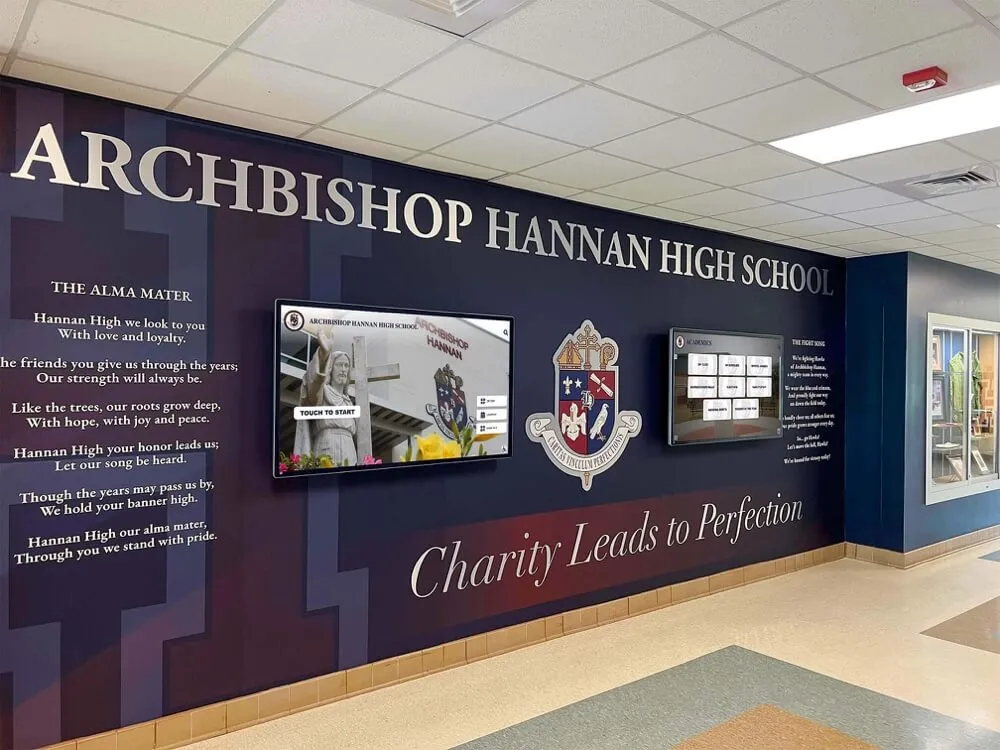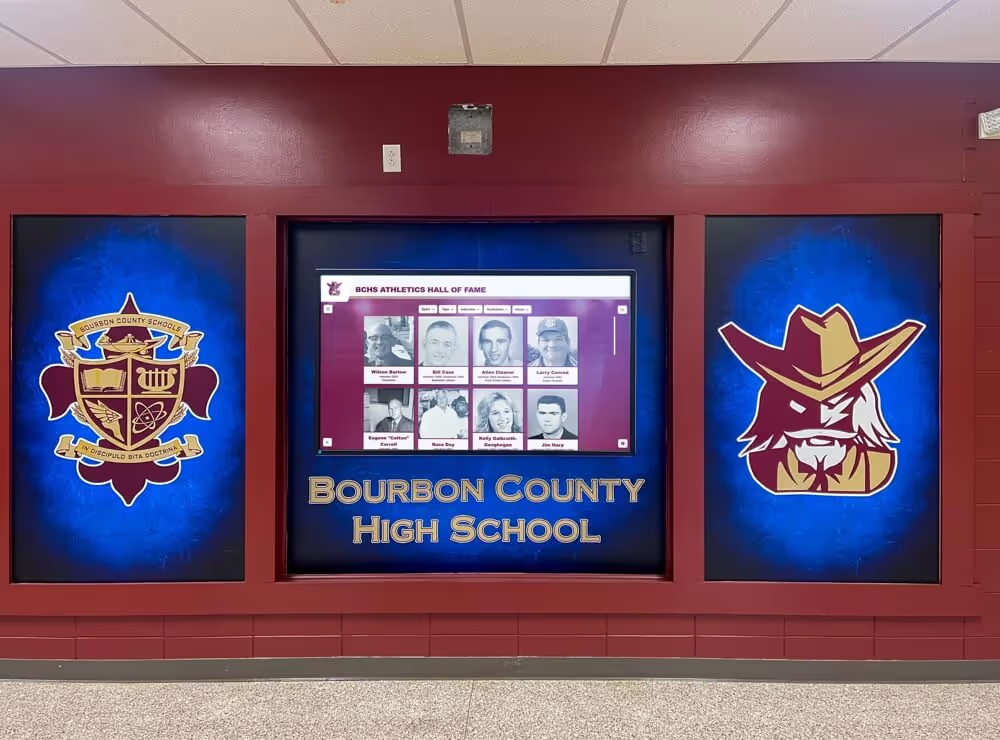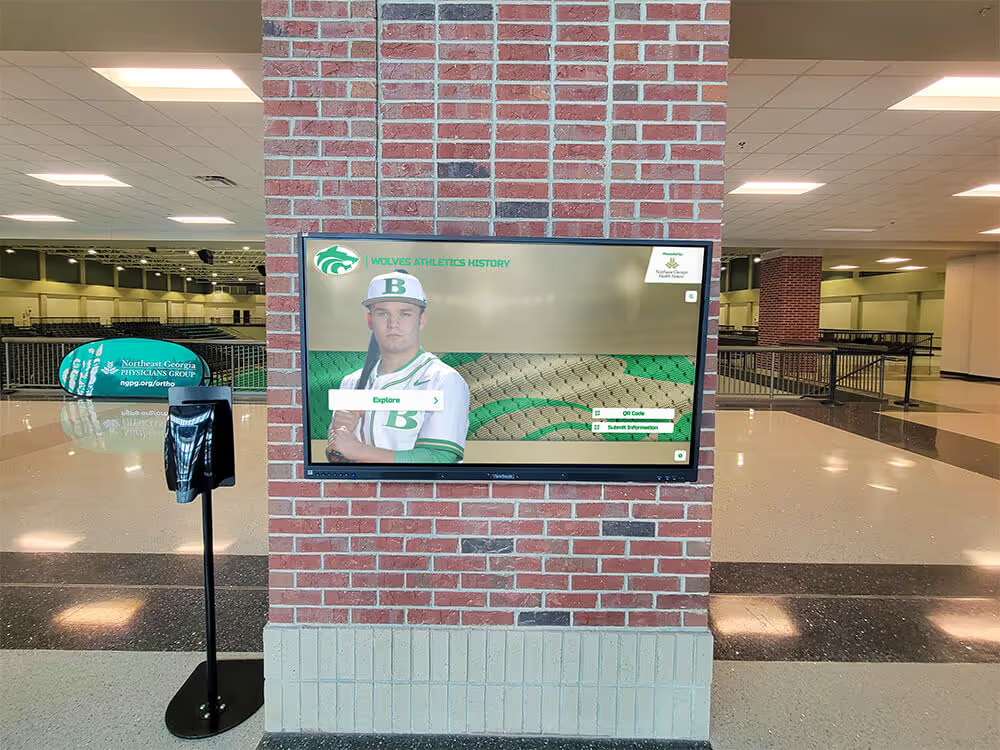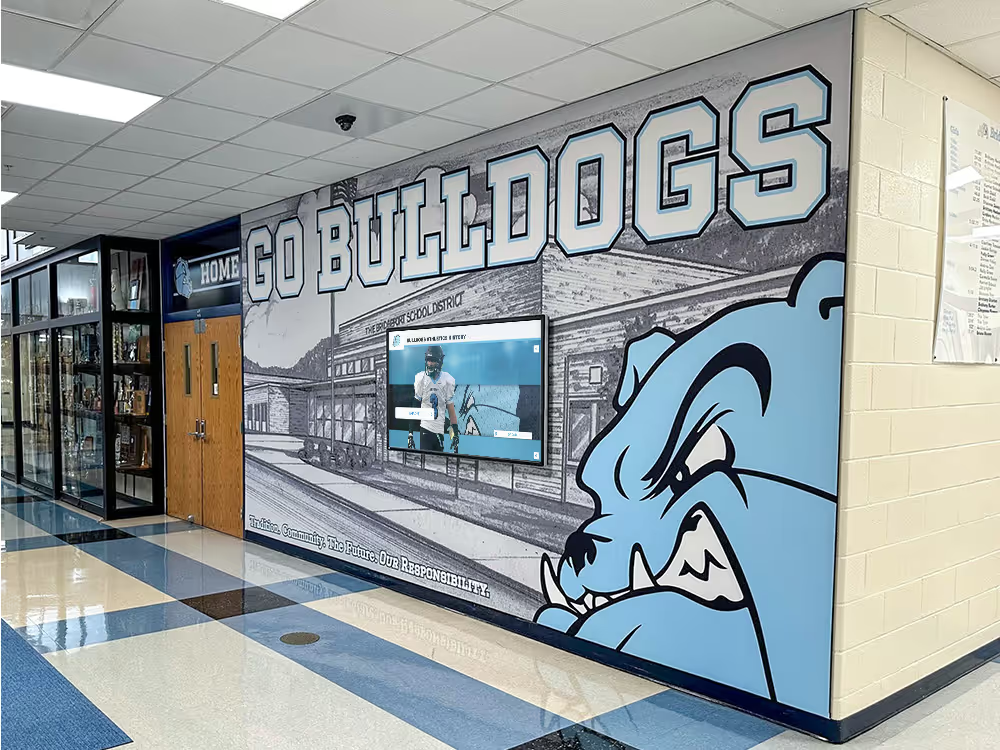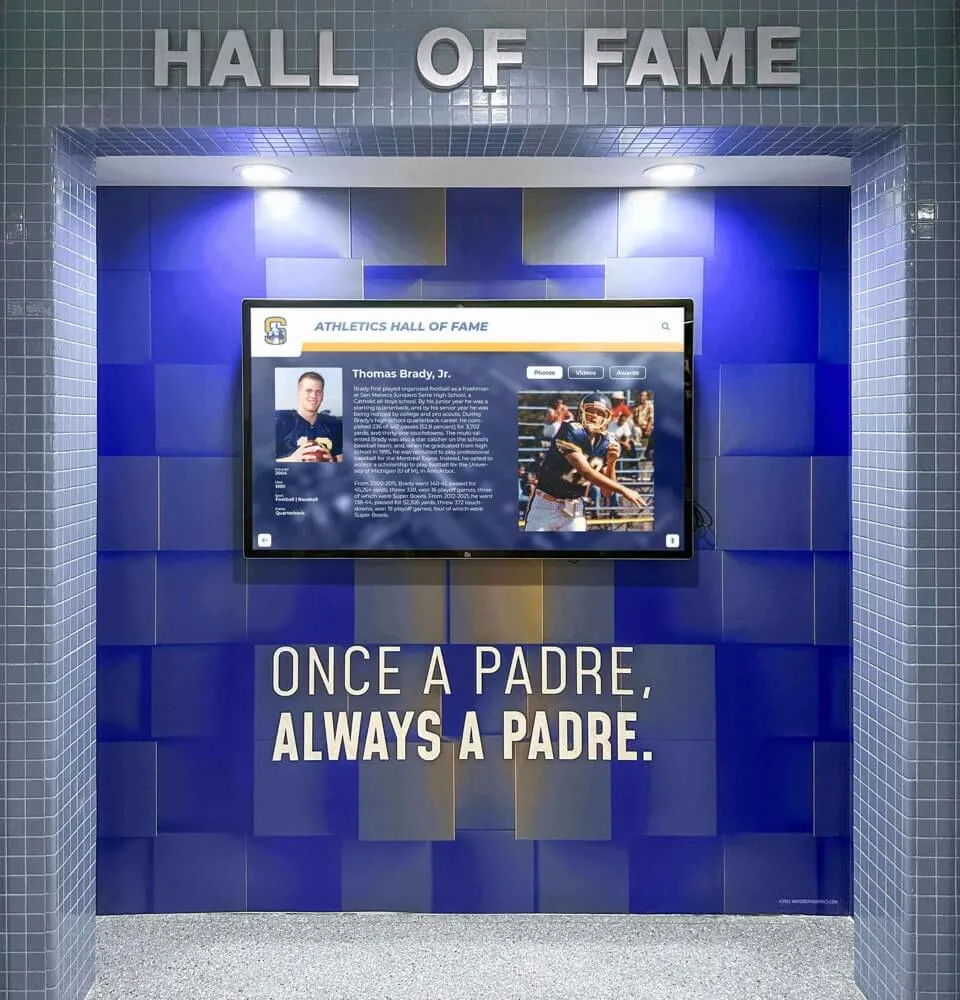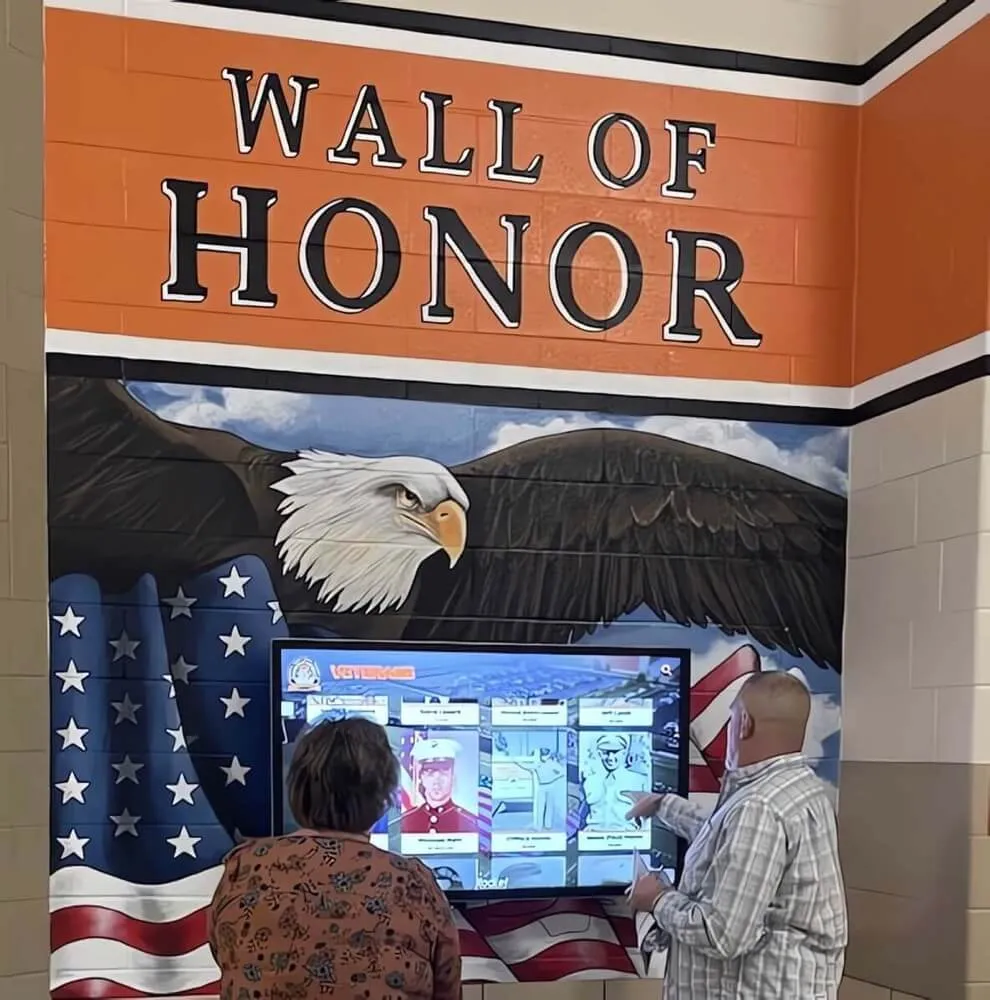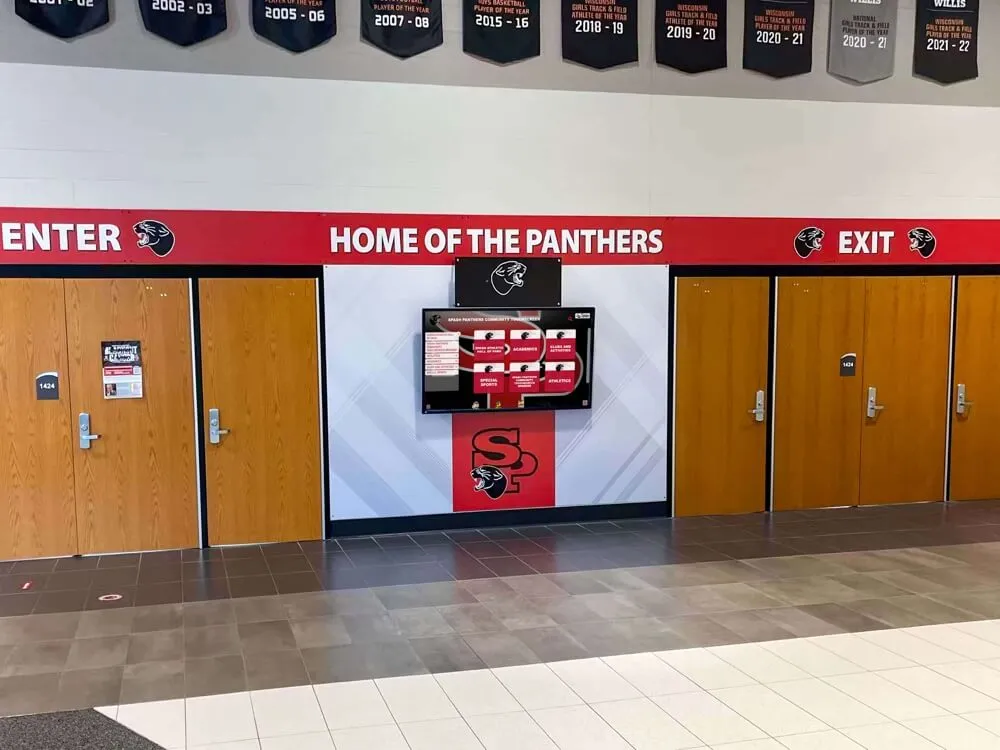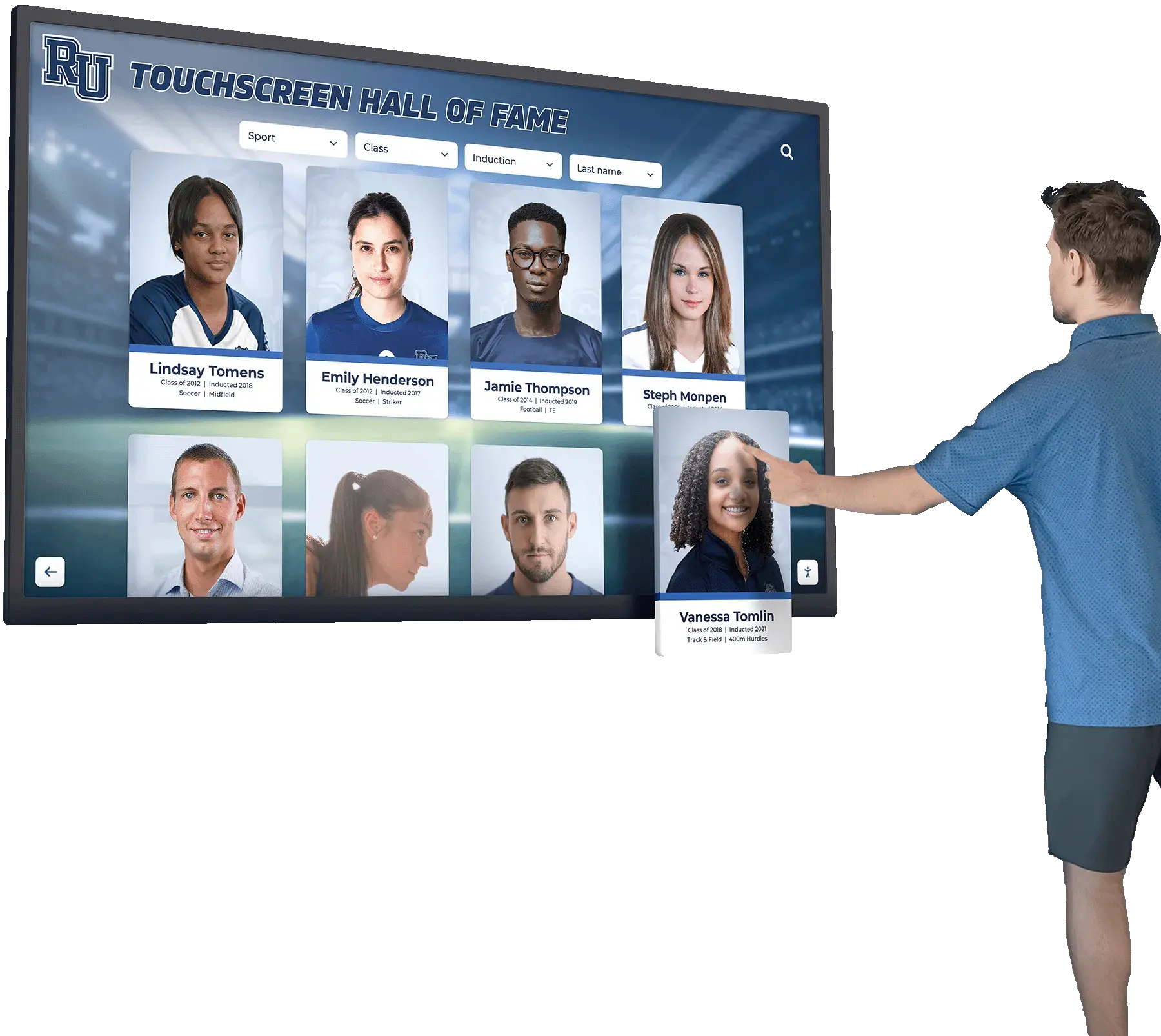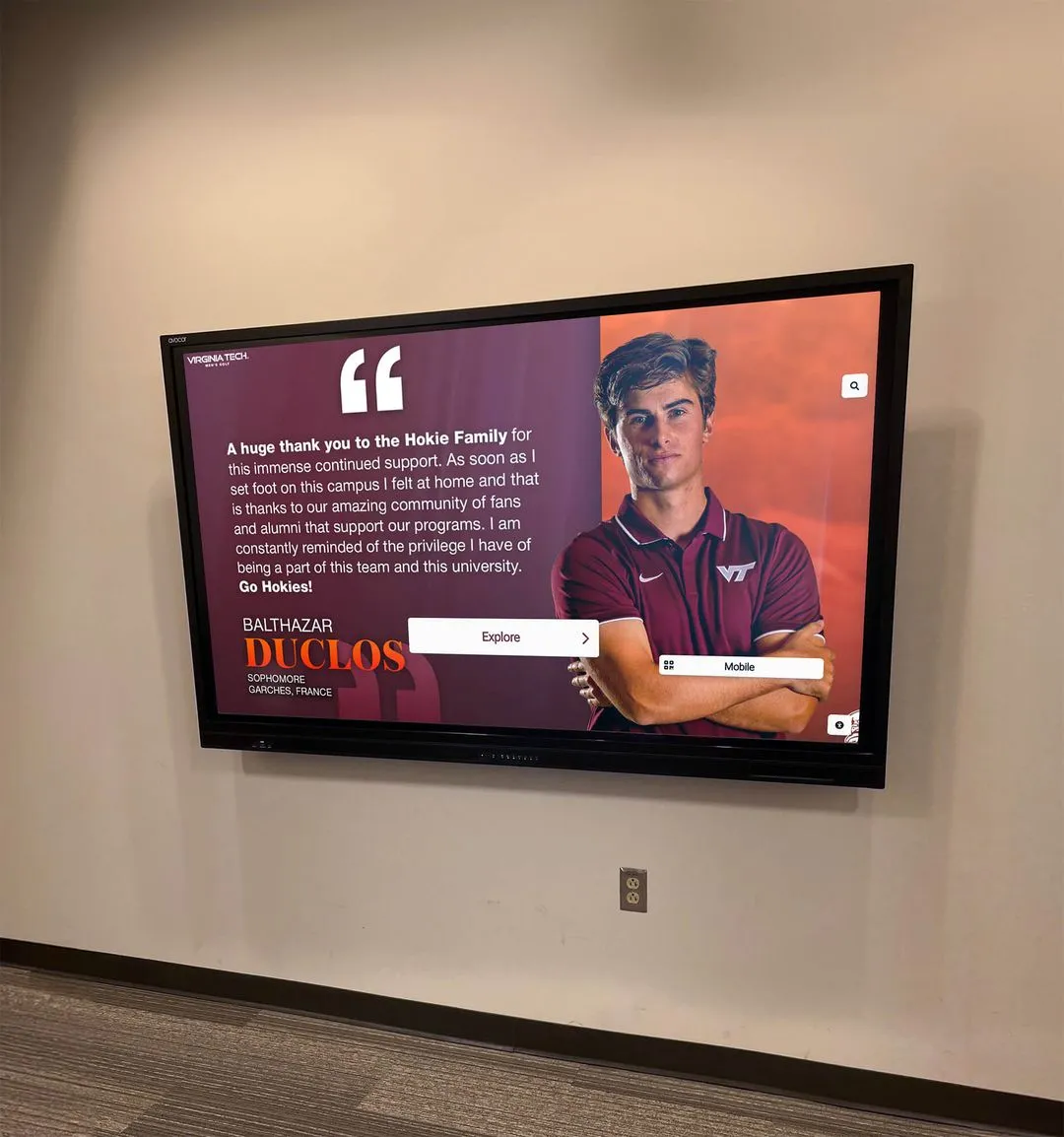Touchscreen software powers the interactive experiences we encounter daily—from airport check-in kiosks and retail point-of-sale systems to museum exhibits and educational displays. As touchscreen technology has evolved from specialty applications into ubiquitous interfaces across industries, the software driving these experiences has become increasingly sophisticated, enabling intuitive interactions that require no instruction while supporting complex functionality behind simple, elegant interfaces.
The effectiveness of any touchscreen installation depends critically on the software platform powering it. Hardware specifications like screen size, resolution, and touch sensitivity matter significantly, but the software determines whether users find experiences frustrating or delightful, whether content remains current or becomes outdated, and whether installations deliver lasting value or require constant troubleshooting and support.
This comprehensive guide explores touchscreen software across applications, industries, and use cases. From understanding core software categories and essential features through evaluating platforms for specific applications and implementing successful installations, you’ll gain actionable frameworks for selecting, deploying, and maintaining touchscreen software that delivers exceptional user experiences while meeting organizational objectives effectively.
Organizations implementing touchscreen solutions face critical software decisions that fundamentally determine project success. Choosing inappropriate platforms creates ongoing challenges including poor user experiences, difficult content management, limited scalability, and costly technical dependencies—while selecting purpose-built solutions aligned with specific use cases enables intuitive experiences, efficient administration, and sustainable long-term value.

Modern touchscreen software creates intuitive experiences requiring no instruction for users of all technical skill levels
Understanding Touchscreen Software Categories
Touchscreen software spans diverse categories serving different purposes and use cases. Understanding these fundamental distinctions helps organizations identify appropriate platforms for their specific needs rather than attempting to adapt solutions designed for different applications.
Kiosk Software Platforms
Kiosk software powers interactive self-service installations in public and semi-public environments. These platforms prioritize security, reliability, and user-friendly interfaces that guide visitors through specific tasks without human assistance. Kiosk applications range from simple information displays through complex transaction processing systems requiring integration with external databases and services.
Core Kiosk Software Characteristics
Effective kiosk platforms incorporate several essential capabilities addressing the unique demands of unattended public installations. Lockdown features prevent unauthorized access to underlying operating systems and applications, ensuring visitors cannot browse the web, access system settings, or interfere with intended functionality. Session management automatically resets displays to attract screens after periods of inactivity, preventing subsequent users from seeing previous visitors’ activities while maintaining ready availability for new interactions.
Remote management capabilities enable administrators to monitor kiosk status, update content, troubleshoot issues, and manage multiple installations from central locations without requiring physical access to individual units. Analytics tracking captures usage data including interaction frequency, session duration, popular content, and completion rates for intended tasks—providing insights that inform content optimization and demonstrate installation value.
Accessibility features ensure kiosks serve diverse audiences including those with disabilities. Screen reader compatibility, adjustable text sizes, high-contrast display modes, and alternative input methods make kiosks usable by visitors with visual, auditory, motor, and cognitive disabilities while maintaining elegant interfaces for general audiences.
Digital Signage Software
Digital signage software manages content display across networks of screens, supporting applications from retail advertising and corporate communications through public information displays and menu boards. Unlike kiosk software emphasizing interaction, digital signage typically broadcasts content to passive viewers—though modern platforms increasingly support interactive capabilities blurring traditional category boundaries.
Digital Signage Platform Capabilities
Core digital signage features include centralized content management enabling administrators to control multiple displays from unified interfaces, scheduling systems that automatically change content based on time of day, day of week, or calendar events, and media support handling diverse content types including images, video, web pages, and live data feeds.
Template-based content creation allows non-technical users to design professional displays using pre-built layouts rather than requiring graphic design expertise. Multi-zone capabilities divide screens into regions showing different content simultaneously—such as promotional content alongside weather information and social media feeds.
Network management features enable content distribution across geographically distributed installations, bandwidth optimization for remote locations with limited connectivity, and status monitoring ensuring displays remain operational. However, most digital signage platforms lack the sophisticated interaction capabilities, searchable databases, and rich media integration that purpose-built recognition and information systems require.

Purpose-built recognition software integrates seamlessly with physical environments creating comprehensive celebration spaces
Recognition and Information Systems
Specialized touchscreen software designed specifically for celebrating people, preserving history, and sharing organizational stories represents a distinct category serving educational institutions, nonprofits, museums, and businesses. These platforms prioritize searchable databases, rich individual profiles, multimedia integration, and storytelling capabilities rather than transaction processing or advertising display.
Recognition Software Distinguishing Features
Unlike generic kiosk or signage platforms, purpose-built recognition systems organize content around people and achievements rather than pages or slides. Individual profiles function as central organizing principles, with each person having dedicated pages showcasing photos, biographical information, accomplishments, connections to others, and related multimedia content.
Advanced search and filtering enable visitors to find specific individuals by name, browse by category or time period, filter by achievement type or organizational affiliation, and discover connections between related people and achievements. These discovery tools ensure comprehensive content remains accessible despite potentially containing thousands of individual profiles spanning decades of organizational history.
Multimedia storytelling capabilities support rich narratives through photo galleries preserving memories, video content capturing voices and moments, document archives providing historical context, and timeline views showing progression and evolution. This narrative depth transforms recognition from simple documentation into compelling stories that create emotional connections with celebrated individuals and achievements.
Solutions like Rocket Alumni Solutions exemplify purpose-built recognition platforms designed specifically for educational institutions, providing comprehensive systems where schools and universities can celebrate students, preserve institutional heritage, and build community connections through engaging interactive experiences.
Point of Sale and Transaction Systems
Touchscreen point-of-sale (POS) software powers retail, restaurant, and service business operations. These specialized platforms combine customer-facing payment processing with back-office business management including inventory control, employee management, reporting, and integration with accounting systems and payment processors.
POS Software Requirements
Effective POS systems require payment processing integration supporting credit cards, mobile payments, and digital wallets while maintaining PCI compliance protecting customer financial data. Inventory management tracks product availability, generates reorder alerts, and provides reporting on sales patterns and stock movement. Employee management features include time tracking, sales attribution, permission controls, and commission calculation.
Transaction speed represents a critical POS consideration—processing delays directly impact customer experience and business throughput. Offline functionality enables continued operation when internet connectivity fails, with transactions syncing to cloud systems once connections restore. Hardware integration supports receipt printers, barcode scanners, cash drawers, customer displays, and kitchen display systems in restaurant environments.
While POS systems use touchscreens as primary interfaces, they serve fundamentally different purposes than recognition, information, or wayfinding applications—requiring specialized platforms designed specifically for retail and hospitality business operations rather than generic touchscreen software adapted for transaction processing.
Essential Features of Touchscreen Software
Regardless of specific category or application, effective touchscreen software incorporates several essential capabilities that determine user experience quality, administrative efficiency, and long-term sustainability.
Intuitive User Interface Design
Touchscreen software succeeds or fails primarily based on interface design quality. Unlike mouse-and-keyboard interfaces where users tolerate complexity through learned behavior, touchscreen experiences must work intuitively for first-time users who receive no training and have little patience for confusing navigation or unclear functionality.
Core Interface Design Principles
Touch targets must be appropriately sized for finger interaction—typically minimum 44x44 pixels following accessibility guidelines, with comfortable sizing of 60-80 pixels for primary actions. Insufficient touch target sizing causes frustration as users repeatedly miss intended buttons or accidentally trigger wrong actions, particularly for visitors with limited dexterity or using gloves in outdoor installations.
Clear visual hierarchy guides attention to important elements through strategic use of size, color, contrast, and whitespace. Primary actions should be immediately obvious while secondary options remain accessible without cluttering displays. Consistent navigation patterns ensure users understand how to move through applications without relearning interaction models across different sections.
Immediate feedback acknowledging all touch interactions prevents confusion about whether systems registered inputs. Buttons should highlight on touch, transitions should occur instantly, and loading states should display when processing requires time. Delays between touch and response create uncertainty causing repeated attempts that may trigger unintended actions when systems eventually process all accumulated inputs.

Hallway installations benefit from highly visible, attractive interfaces that invite exploration during passing periods
Content Management Capabilities
Behind every successful touchscreen installation sits a content management system enabling non-technical administrators to maintain current, accurate information without requiring developer assistance for routine updates. Content management quality directly determines whether installations remain valuable resources or become outdated technology showing increasingly irrelevant information.
Critical Content Management Features
Web-based administration enables content updates from any internet-connected device without requiring specialized software installation, physical access to display hardware, or technical expertise beyond basic web browser usage. Cloud-based platforms provide automatic backup protecting against data loss while ensuring content synchronizes instantly across multiple displays when organizations deploy installation networks.
Role-based permissions allow organizations to distribute content management responsibility across multiple administrators with appropriate access controls. Athletic directors might manage sports recognition while academic deans control scholarly achievement displays and advancement staff maintain donor walls—all within unified platforms without requiring everyone to have full system access potentially enabling accidental modifications to content they shouldn’t control.
Media library management provides organized storage for photos, videos, and documents with version control, usage tracking, and optimization tools ensuring multimedia content displays quickly without consuming excessive bandwidth or storage. Batch import capabilities enable efficient creation of multiple profiles simultaneously rather than requiring individual manual entry—essential when initially populating systems with historical content spanning decades.
Preview and approval workflows allow content review before publication ensuring accuracy and appropriateness. Scheduled publication enables content preparation in advance with automatic display at specified dates and times—useful for seasonal content, upcoming events, and recognition that should appear simultaneously with formal announcements.
Cross-Platform Compatibility and Accessibility
Modern touchscreen software must function reliably across diverse hardware platforms while remaining accessible to users with varying abilities and preferences. Platform lock-in creates long-term challenges when hardware needs change or specific vendors discontinue products, while accessibility limitations exclude potential users and create legal compliance risks.
Platform Independence Benefits
Software supporting multiple operating systems and hardware configurations provides flexibility for initial deployment while protecting against future obsolescence. Web-based platforms running in standard browsers offer maximum compatibility, functioning identically on Windows, Android, Linux, and iOS devices without requiring custom development for each platform.
Hardware-agnostic approaches prevent vendor lock-in where organizations become dependent on specific manufacturers’ continued availability and pricing. When touchscreen software runs equally well on displays from multiple vendors, organizations can select hardware based on optimal specifications and pricing rather than software compatibility constraints. As hardware needs evolve—larger screens, outdoor-rated displays, different mounting configurations—platform independence enables changes without replacing entire systems.
Accessibility Requirements
Accessibility features ensure touchscreen software serves all visitors regardless of physical or cognitive abilities. Screen reader compatibility enables visually impaired users to navigate through audio output describing on-screen content and controls. Keyboard navigation support—though less common for touchscreen applications—allows alternative input methods for users unable to touch screens directly.
Adjustable text sizing accommodates users with vision limitations without requiring complete interface redesigns. High-contrast display modes improve readability for users with certain vision conditions while also improving visibility in bright ambient lighting conditions common in lobbies and other naturally-lit spaces. Audio alternatives for important content support users with hearing impairments while also serving contexts where audio isn’t available or appropriate.
Adherence to Web Content Accessibility Guidelines (WCAG) 2.1 Level AA standards ensures compliance with legal requirements while demonstrating organizational commitment to inclusive design serving diverse communities. Resources on digital accessibility best practices provide frameworks applicable across touchscreen implementations.

Cloud-based platforms enable content updates from anywhere while displays remain continuously available to visitors
Touchscreen Software for Educational Institutions
Educational institutions represent major touchscreen software users, deploying interactive displays that celebrate student achievement, preserve institutional history, support campus navigation, and enhance visitor experiences across diverse applications.
Recognition and Hall of Fame Software
Schools, colleges, and universities increasingly implement digital recognition systems replacing traditional trophy cases, plaques, and banners with interactive displays providing unlimited capacity for celebrating student achievement across athletics, academics, arts, and activities.
Educational Recognition Software Requirements
Purpose-built educational recognition platforms must accommodate diverse achievement categories including athletic championships and records across all sports, academic honors from honor roll through specialized competitions, performing and visual arts participation and awards, student leadership and service recognition, and alumni accomplishment documentation showing post-graduation success.
Searchable databases enable visitors to find specific students by name, browse by graduating class or year, filter by sport, activity, or achievement type, and discover connections between related students and accomplishments. This discoverability ensures every recognized student remains accessible despite comprehensive content potentially including thousands of individuals across decades of institutional history.
Multimedia profile capabilities support rich celebration including student photos from their achievement years, biographical information and future goals, accomplishment details with context and significance, related teammates and classmates providing connections, season or event photos capturing memorable moments, and video content when available showing performances and highlights.
Web-based extensions make recognition accessible beyond physical displays to alumni worldwide, prospective students researching schools, and families sharing student achievements with distant relatives. This universal accessibility dramatically expands recognition reach and impact compared to traditional physical displays limited to campus visitors.
Understanding comprehensive approaches to athletic hall of fame creation demonstrates frameworks applicable across educational recognition implementations. Similarly, strategies for digital wall of honor plaques show how institutions transition from traditional recognition to digital platforms while preserving valued traditions.
Campus Wayfinding and Directory Software
Large educational campuses challenge visitors to navigate complex facilities finding specific destinations. Interactive wayfinding software helps students, families, and visitors locate buildings, offices, classrooms, and amenities through intuitive map interfaces optimized for touchscreen interaction.
Wayfinding Software Capabilities
Effective campus wayfinding systems include interactive campus maps with zoom, pan, and building selection, search functionality finding destinations by name or category, turn-by-turn directions from current location to destinations, and accessibility routing showing barrier-free paths for mobility-impaired visitors.
Integration with campus data systems enables real-time information including current building occupancy and capacity, temporary closures and construction detours, event locations and schedules, and parking availability across campus lots. Multi-language support serves diverse campus populations including international students and visiting families from different language backgrounds.
Mobile integration extends wayfinding beyond fixed kiosks through QR codes that transfer directions to visitors’ phones, progressive web apps providing campus navigation throughout visits, and location-based services offering automatic directions when visitors approach specific areas. Resources on building directory and wayfinding systems provide detailed implementation frameworks.

Networked displays throughout campuses create comprehensive information and recognition systems reaching communities wherever they gather
Interactive Timeline and History Software
Educational institutions with long, rich histories benefit from touchscreen software designed specifically for storytelling through interactive timelines showing institutional evolution across decades or centuries. Historical preservation represents important institutional mission that traditional static displays struggle to accomplish comprehensively.
Historical Timeline Software Features
Purpose-built timeline platforms organize content chronologically while supporting rich multimedia storytelling. Interactive navigation enables visitors to scroll through decades of history, jump directly to specific years or eras, filter content by category showing only athletics, academics, facilities, leadership, or other dimensions, and zoom into specific events revealing detailed information.
Multimedia integration brings history to life through archival photos showing facilities, students, and events across eras, historical documents including publications and official records, video interviews with alumni and longtime faculty sharing memories and perspectives, and audio recordings preserving voices and sounds from institution history.
Thematic organization complements chronological navigation by grouping related content across time periods. Visitors might explore all athletic championships regardless of year, trace architectural evolution through building construction and renovation, or follow specific programs showing their development and achievements across decades. Approaches to developing college history timelines demonstrate comprehensive frameworks applicable across institutional scales.
Touchscreen Software for Business and Corporate Applications
Businesses across industries deploy touchscreen software supporting customer service, employee communication, visitor engagement, and operational efficiency through interactive displays in lobbies, conference rooms, retail spaces, and public areas.
Corporate Recognition and Employee Engagement Software
Organizations increasingly recognize employee achievements, celebrate milestones, and communicate company culture through touchscreen displays in headquarters lobbies, office commons areas, and facility entrances. Employee recognition platforms serve both internal culture-building and external communication objectives when prominently displayed where clients and partners visit.
Corporate Recognition Software Capabilities
Business-focused recognition platforms celebrate diverse employee accomplishments including sales achievements and milestone recognition, years of service and career progression, innovation awards and patent recognition, safety records and operational excellence, community service and volunteer contributions, and retirement tributes honoring career-long dedication.
Real-time integration with business systems enables automatic recognition updates without requiring manual administrative work. Sales achievement recognition can automatically update when CRM systems record new milestones, anniversary recognition can automatically display based on HR system employment dates, and compliance recognition can automatically celebrate when safety metrics reach targets.
Corporate branding customization ensures recognition displays authentically represent organizational identity through company color schemes and visual standards, logo integration and branded design elements, messaging reflecting corporate values and culture, and photography matching company visual style guidelines. Understanding corporate recognition program strategies provides frameworks for effective business recognition implementations.
Retail and Customer Experience Software
Retail environments deploy touchscreen software enhancing customer experiences through product information access, inventory checking, customization tools, and entertainment during waiting periods. Customer-facing touchscreens supplement sales associate support while enabling self-service for shoppers preferring independent exploration.
Retail Touchscreen Applications
Common retail touchscreen applications include endless aisle systems providing access to complete product catalogs beyond in-store inventory, product comparison tools helping customers evaluate options across features and pricing, customization interfaces for personalized product configuration, and loyalty program management enabling account access and rewards redemption.
Integration with inventory systems provides real-time product availability, alternative location information when items are out of stock, online ordering for in-store pickup or delivery, and recommendations for complementary products. Analytics tracking customer interactions reveals popular products, common questions, and browsing patterns informing merchandising and inventory decisions.

Modern touchscreen software creates engaging experiences appropriate for public-facing business applications
Visitor Management and Reception Software
Corporate lobbies, office buildings, hospitals, and secure facilities implement touchscreen visitor management systems streamlining check-in processes while maintaining security and compliance requirements. Self-service check-in reduces reception workload while providing professional, efficient experiences for guests and visitors.
Visitor Management Software Features
Comprehensive visitor systems include pre-registration enabling visitors to complete information before arrival, photo capture for visitor badge printing and security records, host notification automatically alerting employees when visitors arrive, legal and compliance documentation such as NDA signing and safety acknowledgments, and integration with access control systems for automatic door release and facility access.
Security features include visitor screening against watch lists, capacity tracking for emergency evacuation planning, visitor logs for security audit trails, and emergency messaging for lockdown or evacuation situations. Post-visit capabilities include automatic checkout when visitors depart and analytics showing visitor patterns, peak times, and average visit duration.
Selecting Touchscreen Software for Your Application
Choosing appropriate touchscreen software requires systematic evaluation aligned with specific use cases, organizational capabilities, and long-term sustainability requirements. Poor selection creates ongoing challenges while thoughtful evaluation ensures platforms deliver sustained value across technical, operational, and user experience dimensions.
Defining Requirements and Success Criteria
Software selection begins with clear requirements documenting what platforms must accomplish. Organizations should systematically define primary use cases the software must support, user audiences including technical sophistication levels and accessibility needs, content types and volumes requiring management, integration requirements with existing systems and databases, and administrative workflows for content management and system maintenance.
Success Criteria Establishment
Beyond functional requirements, organizations should establish measurable success criteria enabling objective platform evaluation. User experience metrics might include average task completion time, interaction success rates, and user satisfaction measures. Administrative efficiency metrics could track time required for common content updates, number of staff members capable of managing content, and technical support requirements.
Technical performance criteria include system reliability and uptime, load times and responsiveness, offline functionality if needed, and security compliance with organizational standards. Financial considerations encompass total cost of ownership including initial investment and ongoing operational costs, compared to budgetary constraints and value expectations.
Evaluating Platform Options
With clear requirements established, organizations can systematically evaluate available platforms across critical dimensions determining long-term satisfaction and value.
Purpose-Built vs. Generic Solutions
A fundamental decision involves choosing between purpose-built platforms designed specifically for intended use cases versus generic solutions requiring customization. Purpose-built platforms typically provide optimized user experiences for specific applications, include features addressing common use case needs, require minimal customization reducing implementation time, and offer specialized support from vendors understanding application contexts.
Generic platforms offer flexibility for unusual requirements, potential cost advantages for simple applications, broader vendor options and competitive markets, and familiarity when organizations already use platforms for other purposes. However, customization costs, ongoing maintenance burdens, and suboptimal user experiences often make generic solutions more expensive and less effective than purpose-built alternatives despite lower initial licensing costs.
For educational recognition applications specifically, purpose-built platforms like Rocket Alumni Solutions deliver significantly superior results compared to adapted digital signage or generic kiosk software lacking searchable databases, sophisticated content organization, and specialized features recognition applications require.
Cloud vs. On-Premise Deployment
Software deployment architecture significantly impacts operational characteristics and total cost of ownership. Cloud-based platforms provide automatic software updates and new features, reduced IT infrastructure requirements, accessibility from anywhere for content management, automatic data backup and disaster recovery, and elastic scalability supporting growth without hardware investments.
On-premise deployment offers control over data location and security, independence from internet connectivity for core functionality, predictable long-term costs after initial investment, and customization possibilities through local development resources. However, most organizations find cloud platforms deliver better value through reduced technical burden, enhanced reliability, and continuous improvement without requiring internal IT resources for maintenance and upgrades.

Touch-optimized interfaces require careful design ensuring reliable interaction for users of all ages and technical abilities
Vendor Evaluation Criteria
Beyond platform capabilities, vendor selection significantly impacts long-term satisfaction through factors including support quality, financial stability, development roadmaps, and customer success commitment.
Critical Vendor Characteristics
Organizations should evaluate vendor experience with similar use cases and industries, customer references from comparable organizations, demonstration quality showing platform capabilities with realistic content, implementation methodology and timeline expectations, training and onboarding processes for administrators and users, and ongoing support models including response times and support channels.
Financial considerations include vendor stability and longevity reducing risk of platform abandonment, transparent pricing without hidden costs surprising organizations later, contract terms around renewals and price escalation, and customer success investment demonstrating commitment beyond initial sales.
Security and compliance capabilities matter increasingly as data protection regulations expand. Vendors should document security practices and certifications, compliance with relevant standards like WCAG for accessibility, data handling and privacy policies, and backup and disaster recovery capabilities. Understanding touchscreen software security considerations helps organizations evaluate vendor capabilities appropriately.
Implementing Touchscreen Software Successfully
Selecting appropriate software represents only the first step toward successful touchscreen installations. Thoughtful implementation planning and execution determine whether deployments deliver intended value or become problematic technology requiring constant attention and eventually abandoned as failed experiments.
Planning and Project Management
Systematic implementation planning addresses technical, operational, and organizational change dimensions ensuring smooth deployments that stakeholders embrace rather than resist.
Implementation Planning Components
Comprehensive planning includes establishing project governance with clear decision authority, defining scope and phasing for large deployments beginning with pilot installations, identifying stakeholder groups requiring communication and engagement, allocating resources including budget, staff time, and technical infrastructure, developing content strategies for initial launch and ongoing maintenance, and creating success metrics enabling objective evaluation after deployment.
Timeline development should account for hardware procurement and installation when required, software configuration and customization, content development for initial launch, testing across user scenarios and device types, training for administrators and support staff, and phased rollout starting with limited deployments before full-scale launch.
Technical Implementation
Technical deployment encompasses hardware, networking, security, and software configuration ensuring reliable, performant installations serving users effectively while minimizing administrative burden.
Hardware and Infrastructure Requirements
Touchscreen software requires appropriate hardware infrastructure including commercial-grade touchscreen displays rated for intended operating environments, mounting systems providing secure installation at appropriate heights, network connectivity via WiFi or Ethernet for cloud-based platforms, electrical service providing continuous power, and physical security protecting hardware from theft or vandalism when needed.
Commercial displays suitable for touchscreen applications differ significantly from consumer televisions. They provide extended warranties appropriate for institutional deployment, higher brightness for well-lit environments, continuous operation ratings for always-on applications, commercial-grade touchscreen overlays tolerating heavy public use, and standardized mounting patterns (VESA) for professional installation.
Network configuration should ensure adequate bandwidth for content delivery and updates, security isolating public-facing displays from internal networks, quality of service prioritization for time-sensitive applications, and failover capabilities maintaining availability when primary connections fail.

Successful installations integrate digital software with physical environments creating cohesive recognition experiences
Content Strategy and Development
Software capabilities matter little without compelling content engaging users and delivering value. Content strategy addresses what information displays showcase, how content organizes for optimal discovery and engagement, and who maintains content accuracy and currency over time.
Initial Content Development
Successful launches require sufficient content demonstrating platform value immediately rather than promising future population. Educational recognition implementations commonly begin with 3-5 years of recent achievements ensuring current students find relevant recognition immediately, championship team highlights showcasing platform multimedia capabilities, featured historical achievements demonstrating heritage preservation, and key search terms and categories enabling visitors to explore content intuitively.
Comprehensive historical content can develop gradually after initial launch demonstrates value and builds organizational support. Phased content development prevents initial population efforts from delaying launches indefinitely while enabling systematic heritage preservation over time as resources permit.
Ongoing Content Maintenance
Content value degrades rapidly without systematic maintenance keeping information current and relevant. Organizations should establish clear ownership defining who manages different content areas, update workflows specifying how content submissions flow through approval and publication, schedules ensuring regular content refreshes maintaining visitor interest, and quality standards governing photography, writing, and information accuracy.
Automation opportunities reduce maintenance burden through integration with existing databases and systems, bulk import tools for processing large content updates efficiently, and scheduled publication enabling advance content preparation. However, compelling recognition and storytelling typically require human curation beyond what automation alone provides.
Measuring Touchscreen Software Effectiveness
Understanding how users interact with touchscreen installations and whether deployments achieve intended objectives enables continuous improvement and demonstrates value justifying continued investment and expansion.
Analytics and Usage Tracking
Modern touchscreen software platforms provide comprehensive analytics revealing usage patterns, content popularity, and engagement depth guiding content optimization and platform improvements.
Key Usage Metrics
Valuable analytics include total interaction sessions showing overall engagement levels, average session duration indicating content engagement depth, unique users when authentication enables user identification, peak usage times informing optimal content update schedules, and return visitor rates showing whether installations build regular user bases.
Content performance metrics reveal most-viewed profiles or pages, popular search terms showing what visitors seek, common navigation paths through applications, and interaction patterns revealing where users engage deeply versus abandoning sessions.
Technical performance data tracks system reliability and uptime, average load times for content and media, error rates indicating technical problems, and device and browser characteristics showing what hardware visitors use.
User Feedback and Satisfaction
Quantitative analytics complement qualitative feedback gathered directly from users revealing satisfaction, identifying usability issues, and surfacing improvement opportunities analytics alone cannot reveal.
Feedback Collection Methods
Organizations can gather user input through brief satisfaction surveys displayed after interactions, observation studies watching real users navigate without intervention, usability testing sessions with representative users completing specific tasks, feedback forms for detailed input, and stakeholder interviews with administrators, content managers, and key user groups.
Common feedback themes include navigation clarity and ease of content discovery, information completeness and accuracy, multimedia quality and loading performance, accessibility for diverse user populations, and overall satisfaction compared to previous recognition methods.
Return on Investment Assessment
Demonstrating touchscreen software value helps secure ongoing funding and expansion approval. ROI assessment combines quantitative metrics with qualitative impact evaluation showing comprehensive value across multiple dimensions.
Value Demonstration Approaches
Educational institutions can assess recognition program impact on student engagement and school pride, alumni connection and giving patterns, prospective student and family impressions during visits, and administrative efficiency compared to traditional recognition methods. Businesses can evaluate customer engagement and satisfaction improvements, employee recognition program participation and impact, visitor experience and brand impression, and operational efficiency gains through self-service capabilities.
Financial analysis should compare total cost of ownership including all initial and ongoing costs against value delivered through administrative time savings, traditional recognition cost avoidance, expanded recognition capacity without facility construction, and qualitative benefits like enhanced culture and engagement though difficult to quantify precisely.

Strategic placement in high-traffic areas maximizes visibility and engagement throughout daily routines
Emerging Trends in Touchscreen Software
Touchscreen software continues evolving rapidly as new technologies mature and user expectations advance. Understanding emerging trends helps organizations make forward-looking platform selections that remain effective as capabilities and expectations evolve.
Artificial Intelligence and Personalization
AI technologies increasingly enhance touchscreen software through personalized recommendations, natural language interaction, automated content organization, and predictive analytics revealing usage patterns and optimization opportunities.
AI-Enhanced Capabilities
Machine learning enables personalized content recommendations based on individual user history and preferences, similar user behavior patterns, and contextual signals like time, location, and demographics. Natural language search allows conversational queries rather than requiring structured navigation—visitors can ask “show me championship basketball teams from the 1990s” rather than manually filtering by sport, achievement type, and decade.
Computer vision analyzes photos automatically extracting metadata like faces, objects, and activities, enabling improved search and discovery without manual tagging. Automated content categorization reduces administrative burden by suggesting appropriate tags, relationships, and organizational structures based on content analysis.
Multi-User and Collaborative Interaction
Traditional touchscreen software assumes single-user interaction, but emerging platforms support multiple simultaneous users enabling collaborative exploration and social experiences around shared displays.
Collaborative Touchscreen Features
Multi-touch capabilities enable multiple visitors to interact simultaneously without interfering with each other’s actions. Screen sharing allows users to transfer content from personal devices to shared displays for group viewing. Collaborative tools enable annotation, bookmarking, and collection building as groups explore content together.
Social features facilitate content sharing to social media directly from displays, QR code generation enabling visitors to continue explorations on personal devices, and collaborative photo opportunities where displays become background elements in selfies and group photos visitors share organically.
Extended Reality Integration
Augmented reality (AR) and virtual reality (VR) technologies extend touchscreen software capabilities beyond screen boundaries, overlaying digital content on physical environments or creating immersive experiences transcending traditional display limitations.
AR and VR Applications
Augmented reality features might overlay historical photos on current spaces showing how locations looked in past eras, display additional information when visitors point devices at physical artifacts or locations, or create interactive scavenger hunts where digital content appears in specific physical locations. Virtual reality experiences could recreate historical events, enable exploration of campus facilities before construction, or preserve intangible heritage like performances and ceremonies through 360-degree video.
Mobile integration bridges physical touchscreen displays and extended reality experiences through QR codes triggering AR experiences on personal devices, progressive web apps continuing experiences beyond fixed installations, and location-based services delivering contextual content as visitors move through spaces.
Voice Interaction and Accessibility
Voice interfaces complement touch interaction providing alternative input methods improving accessibility while enabling hands-free operation appropriate for some contexts and user preferences.
Voice-Enabled Capabilities
Voice search allows spoken queries as alternatives to typing or tapping through menus. Voice navigation enables hands-free control useful for visitors with mobility limitations or when carrying bags and packages. Audio description provides spoken information about displayed content serving visually impaired visitors and complementing visual presentations with additional detail.
Multilingual voice support can provide automatic translation enabling visitors to interact in preferred languages regardless of available text translations. However, voice interaction requires careful consideration of environmental noise levels, privacy in public spaces, and cultural appropriateness across different contexts.
Conclusion: Choosing and Implementing Touchscreen Software Effectively
Touchscreen software represents the invisible foundation determining whether interactive installations deliver exceptional value or become problematic technology disappointing users and administrators. While hardware specifications matter significantly, software selection ultimately determines user experience quality, administrative efficiency, content richness, long-term sustainability, and whether implementations achieve intended organizational objectives successfully.
Explore Purpose-Built Touchscreen Recognition Software
Discover how specialized platforms designed specifically for celebrating people and preserving institutional heritage deliver superior results compared to generic solutions adapted from different applications. Rocket Alumni Solutions provides comprehensive touchscreen software purpose-built for educational recognition.
Learn About Recognition Software SolutionsThe most successful touchscreen software implementations share common characteristics distinguishing them from problematic deployments. They begin with clear requirements defining what platforms must accomplish and how success will be measured. They select purpose-built solutions designed specifically for intended use cases rather than attempting to adapt generic platforms never designed for specific applications. They plan systematically addressing technical infrastructure, content development, user training, and organizational change management. And they measure continuously gathering both quantitative analytics and qualitative feedback enabling ongoing optimization and improvement.
Organizations implementing touchscreen software should resist temptations toward lowest-cost generic solutions promising to work for any application. While initial licensing costs may appear attractive, customization requirements, ongoing maintenance burdens, technical support needs, and suboptimal user experiences typically make purpose-built platforms significantly more cost-effective despite higher initial investment. Software designed specifically for recognition creates intuitive experiences, includes features serving common use case needs, reduces implementation complexity, and delivers superior long-term value compared to platforms never designed for celebration and storytelling.
Whether implementing recognition systems celebrating student achievement and institutional heritage, wayfinding solutions helping visitors navigate complex campuses, employee engagement displays strengthening corporate culture, or customer experience touchscreens enhancing retail and service operations, selecting appropriate software aligned with specific applications represents the critical decision determining whether interactive displays become valued institutional assets or problematic technology gradually abandoned as failed experiments.
Ready to explore touchscreen software options for your organization? Learn about ultra-responsive touchscreen systems optimizing user experience, understand touchscreen digital signage software capabilities across applications, explore multi-user touchscreen software enabling collaborative interaction, and discover comprehensive approaches to interactive touchscreen displays that celebrate achievement while building community connections.